Rudimentary display of data works, most of the keypresses works as well. I still need to write a few formatting-functions for the data and make an actual case for the thing.
The keyboard/control part is just a 6x7-matrix read via the Keypad library.
It gets its data from KSP via a plugin called TeleMachus, which is written by Richard Bunt.
Telemachus publishes some data via http-sockets, I've written a small and very ugly pythonprogram which formats the data and sends it to the Arduino listening on the serial port
 Gabriel F
Gabriel F

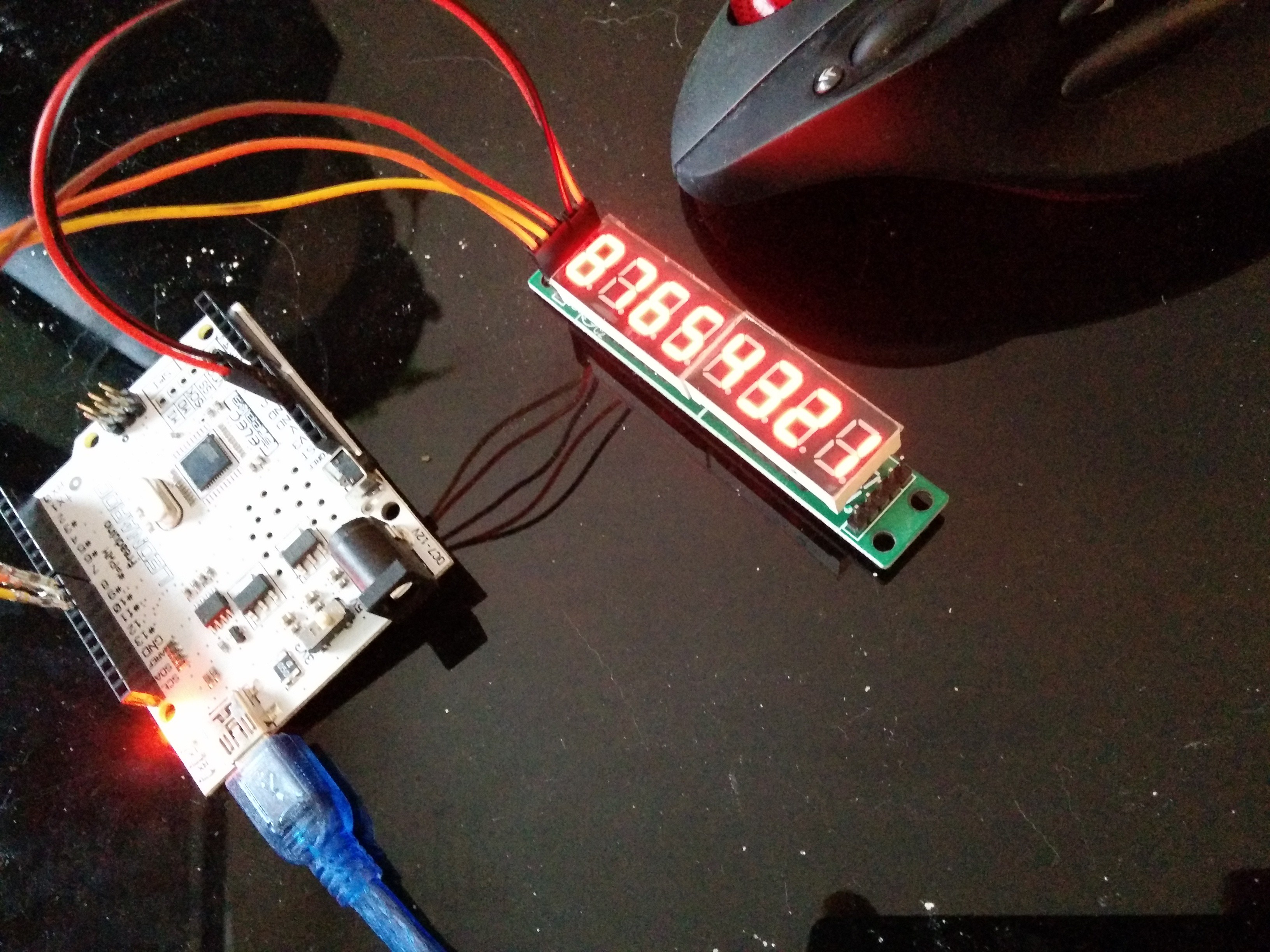



 SAYANTAN PAL
SAYANTAN PAL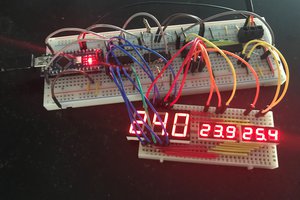
 Maarten Janssen
Maarten Janssen

 Tom Nardi
Tom Nardi