There's a handful of cool peripherals for the Game Boy®. Like Pocket Sonar, the perfect companion on your next fishing trip, or PediSedate, designed to reduced stress when sedating your child.
But all kids longing to play Tetris, Mario or Zelda using a joystick are left disappointed. Until now! Introducing Joy Boy – just connect it to the EXT. port and play your favorite games* using a stick and large, comfortable buttons. How cool is that?!
"Hmm …", you might be thinking, "this Joy Boy seems like a pretty dumb and useless machine. Why hack together a joystick for a 30-year-old handheld video game console? Seems rather pointless." You are correct!
Nobody needs a joystick for the Game Boy®. It's useless because:
- it's about 20–30 years late to the party
- Joy Boy is hard to play on the go, like on a crowded train
- there are no games compatible with the Joy Boy
This project is just for the lols and also my entry to the MacroFab Design Contest: Useless Machine Sponsored by Mouser Electronics.
* Not all games are compatible with the Joy Boy accessory. In fact, at the time of writing, none are. Hopefully, future games will have support after developers hear about Joy Boy.
 Sven Dahlstrand
Sven Dahlstrand
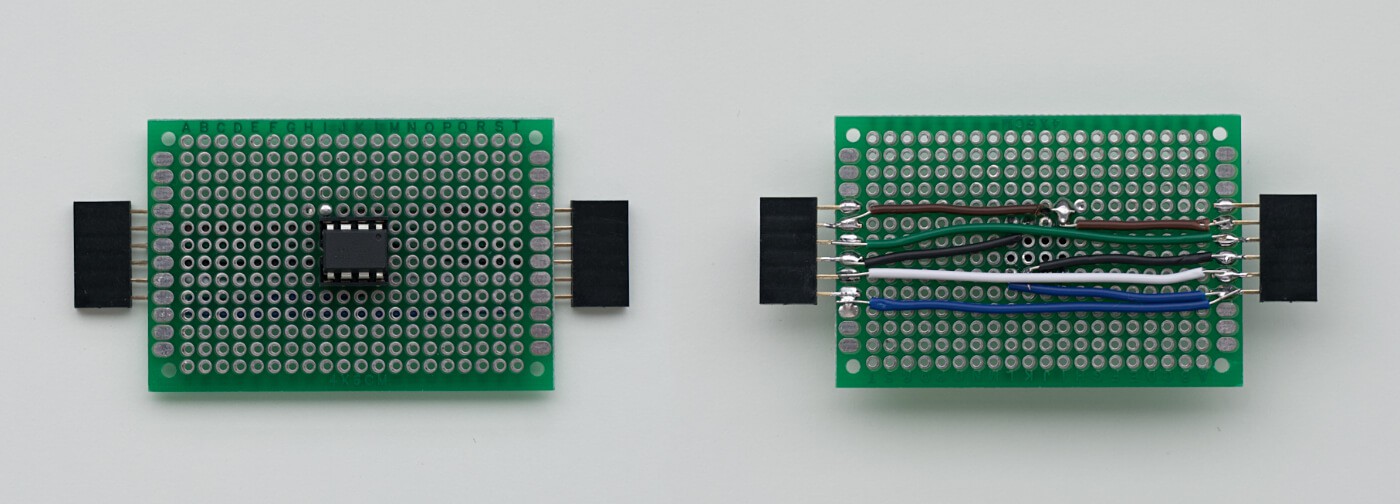


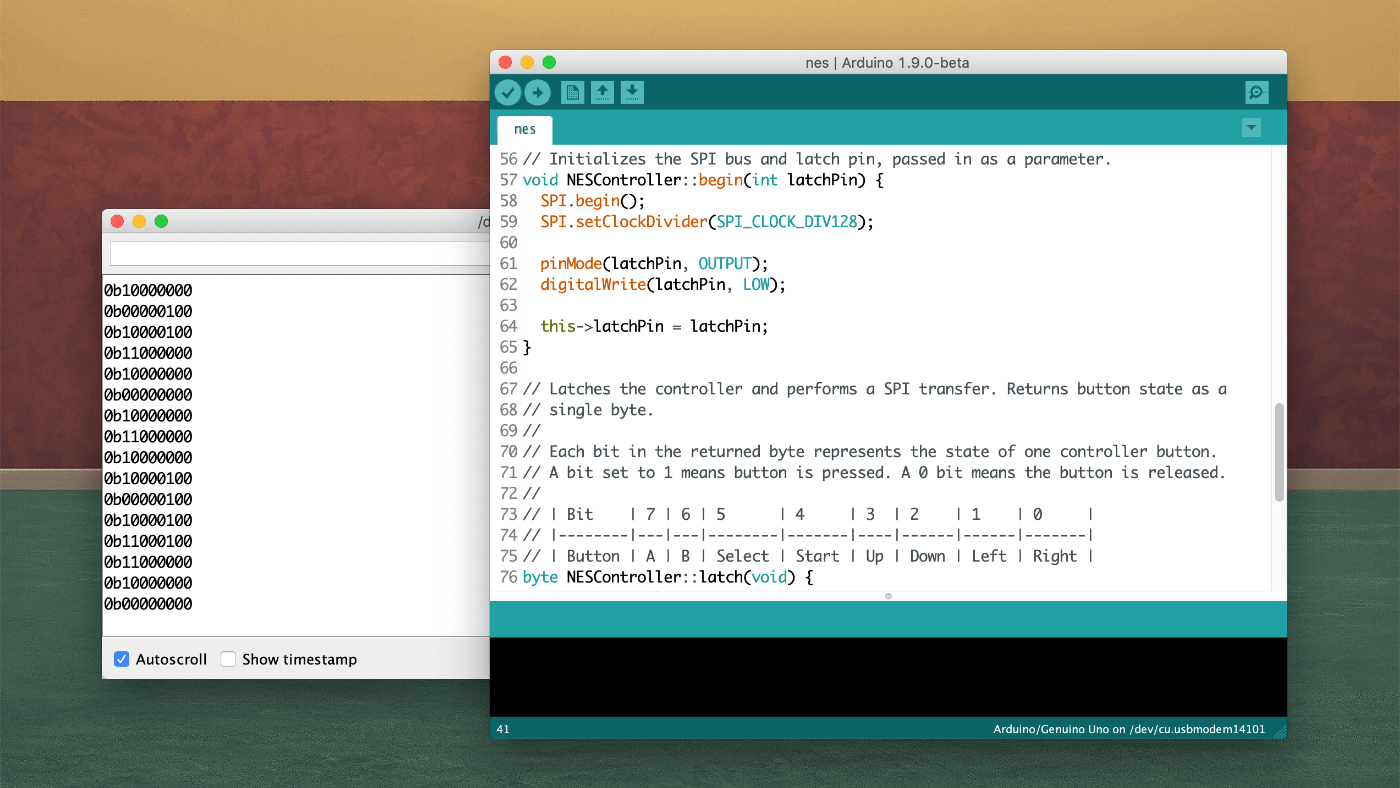
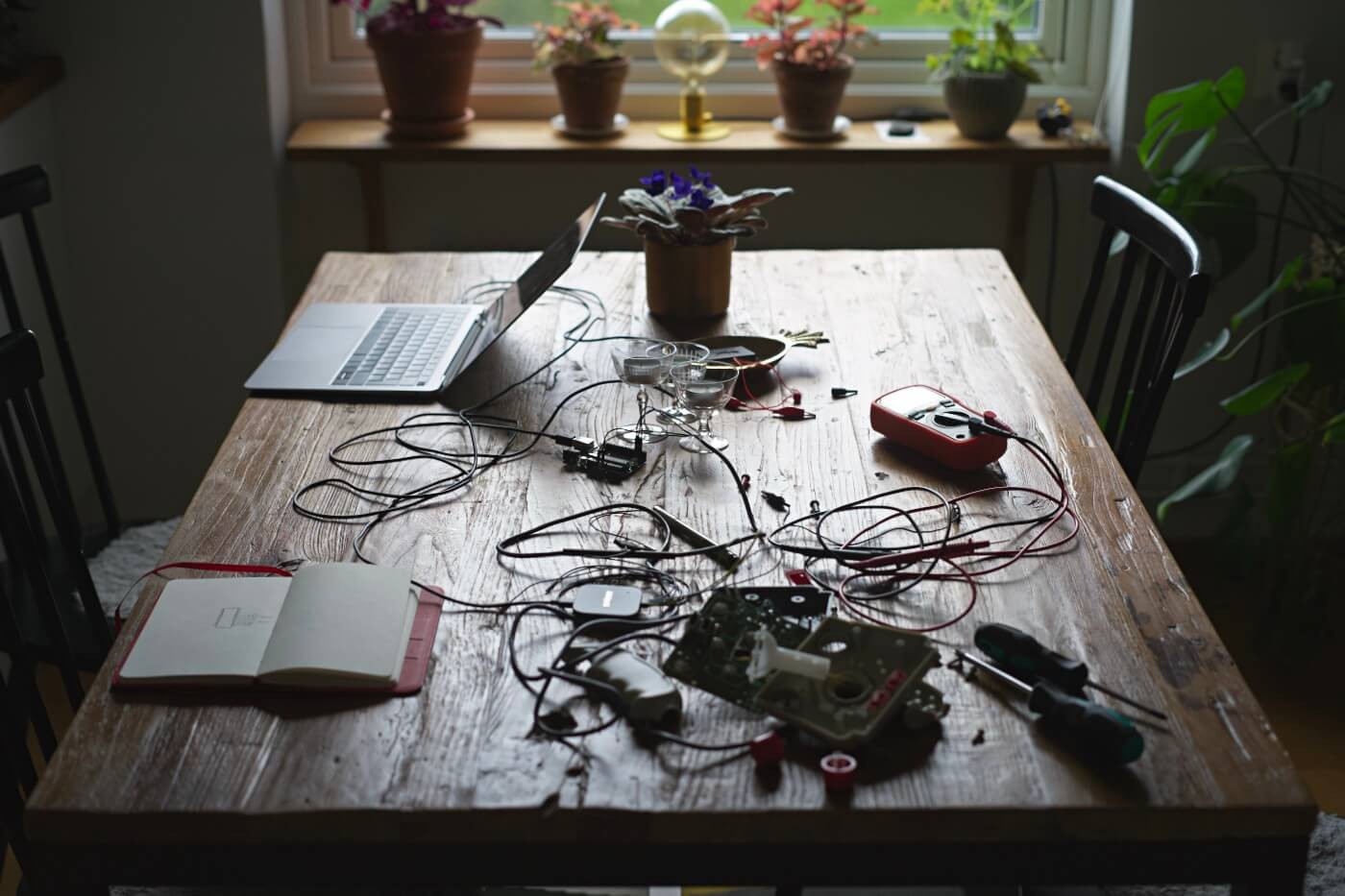
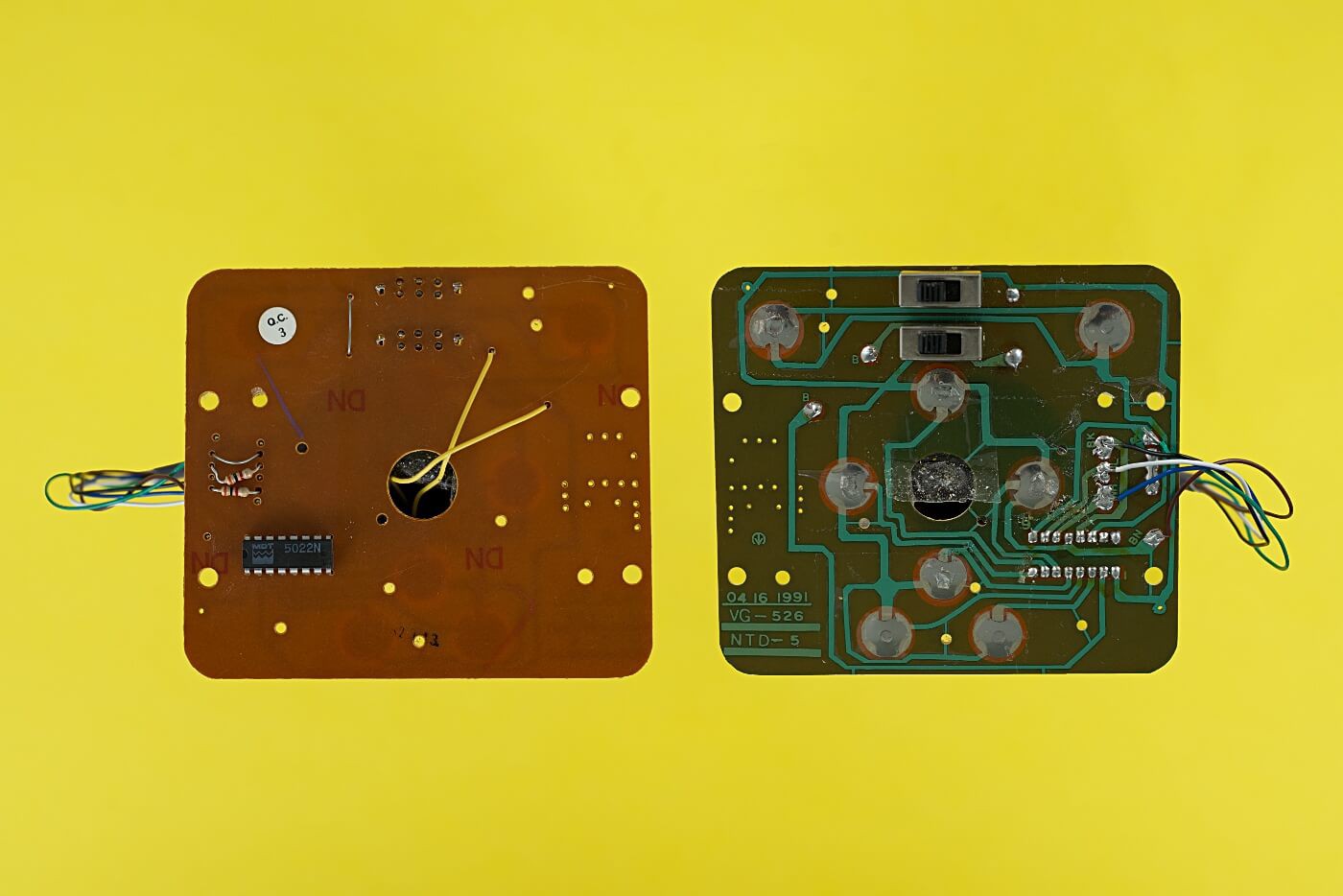
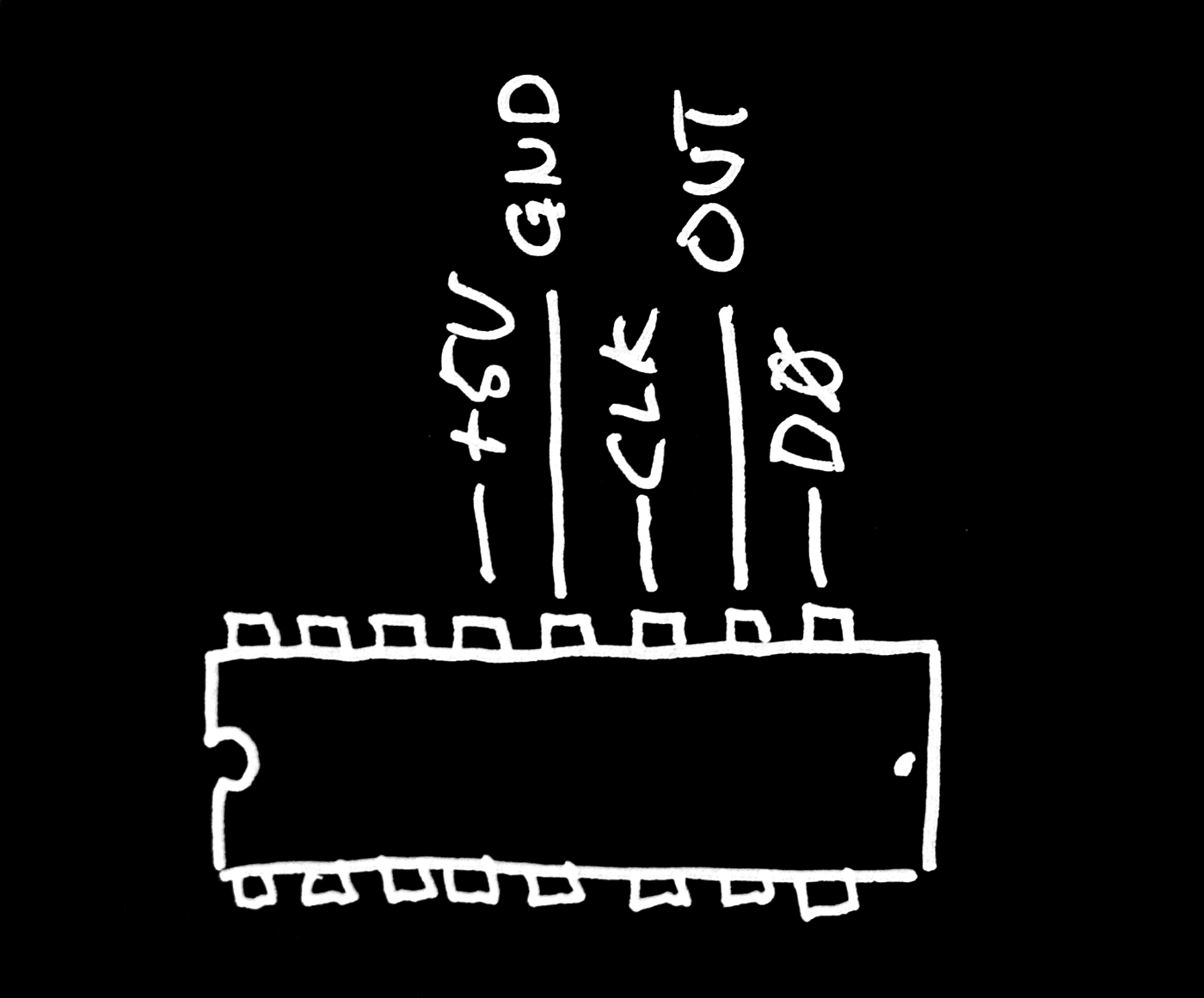
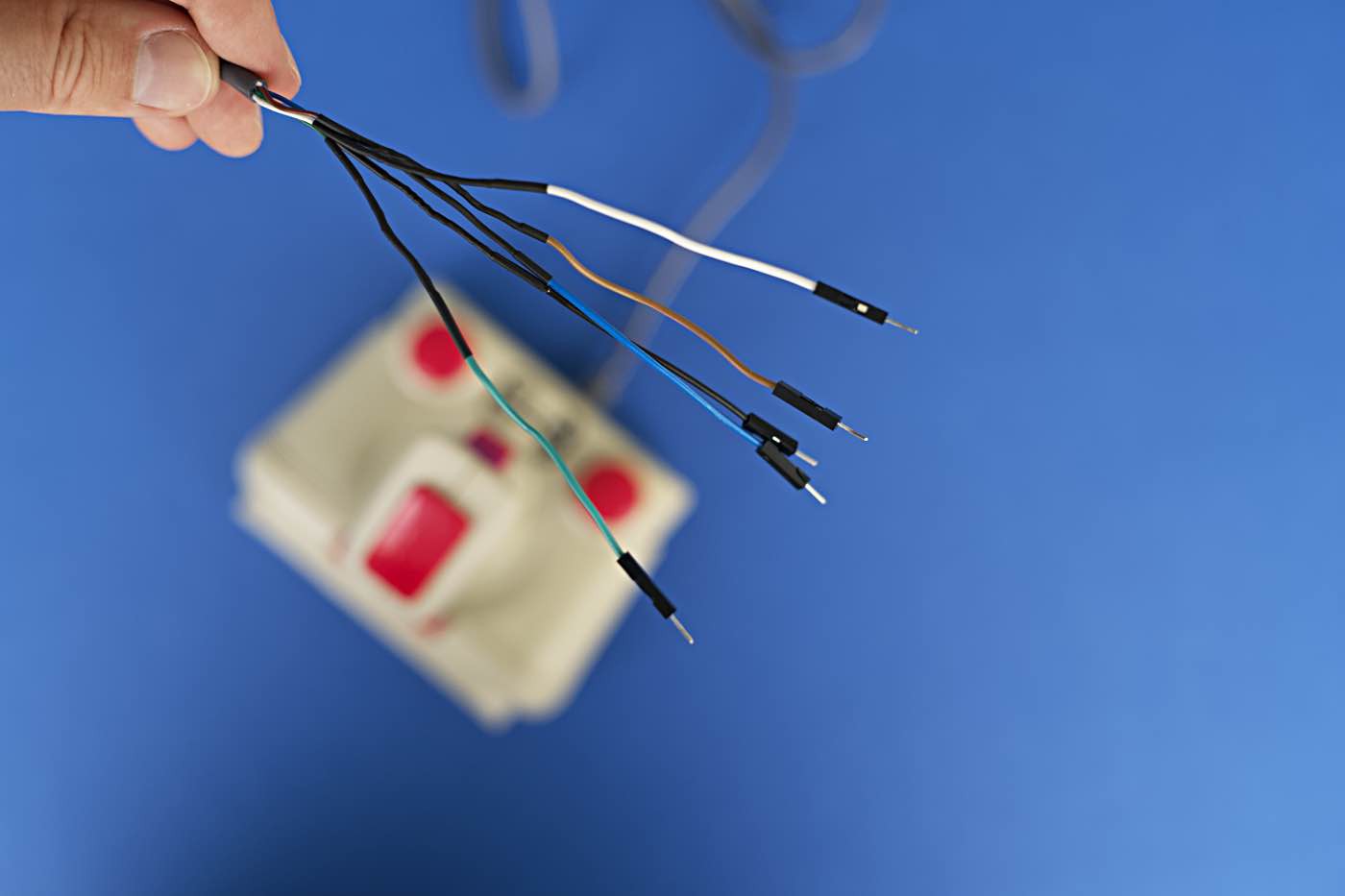

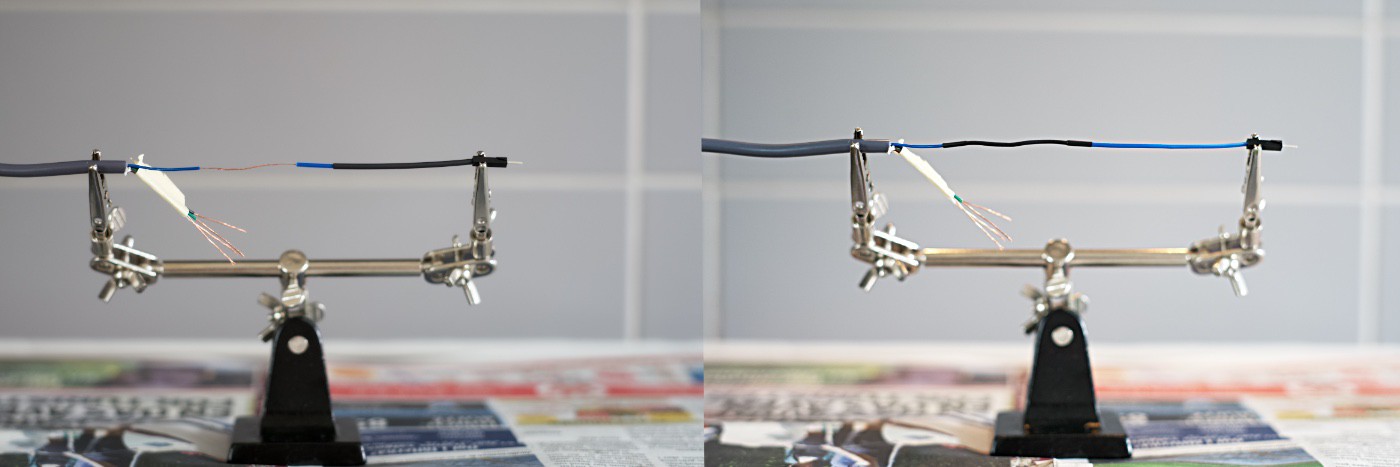

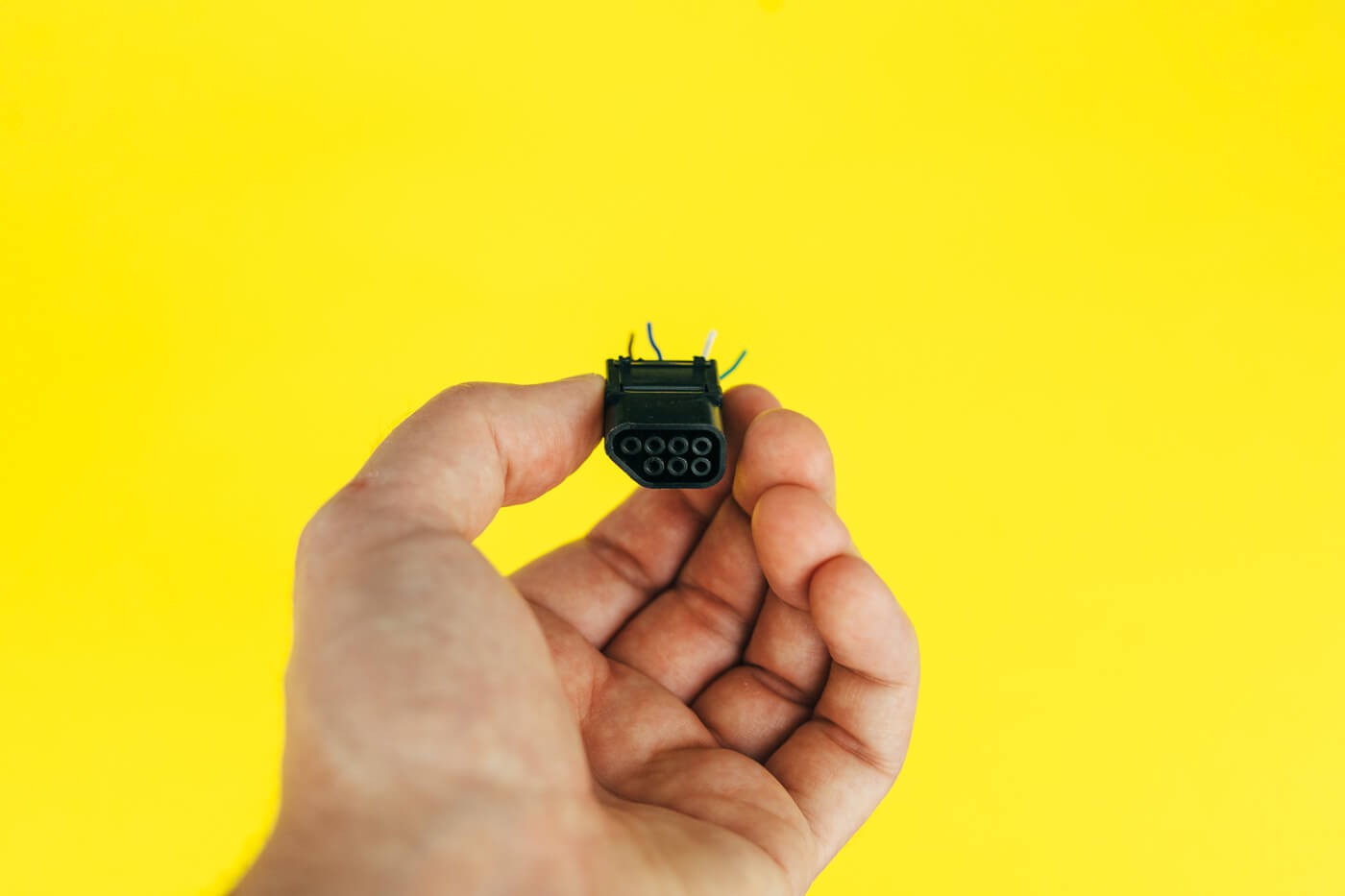
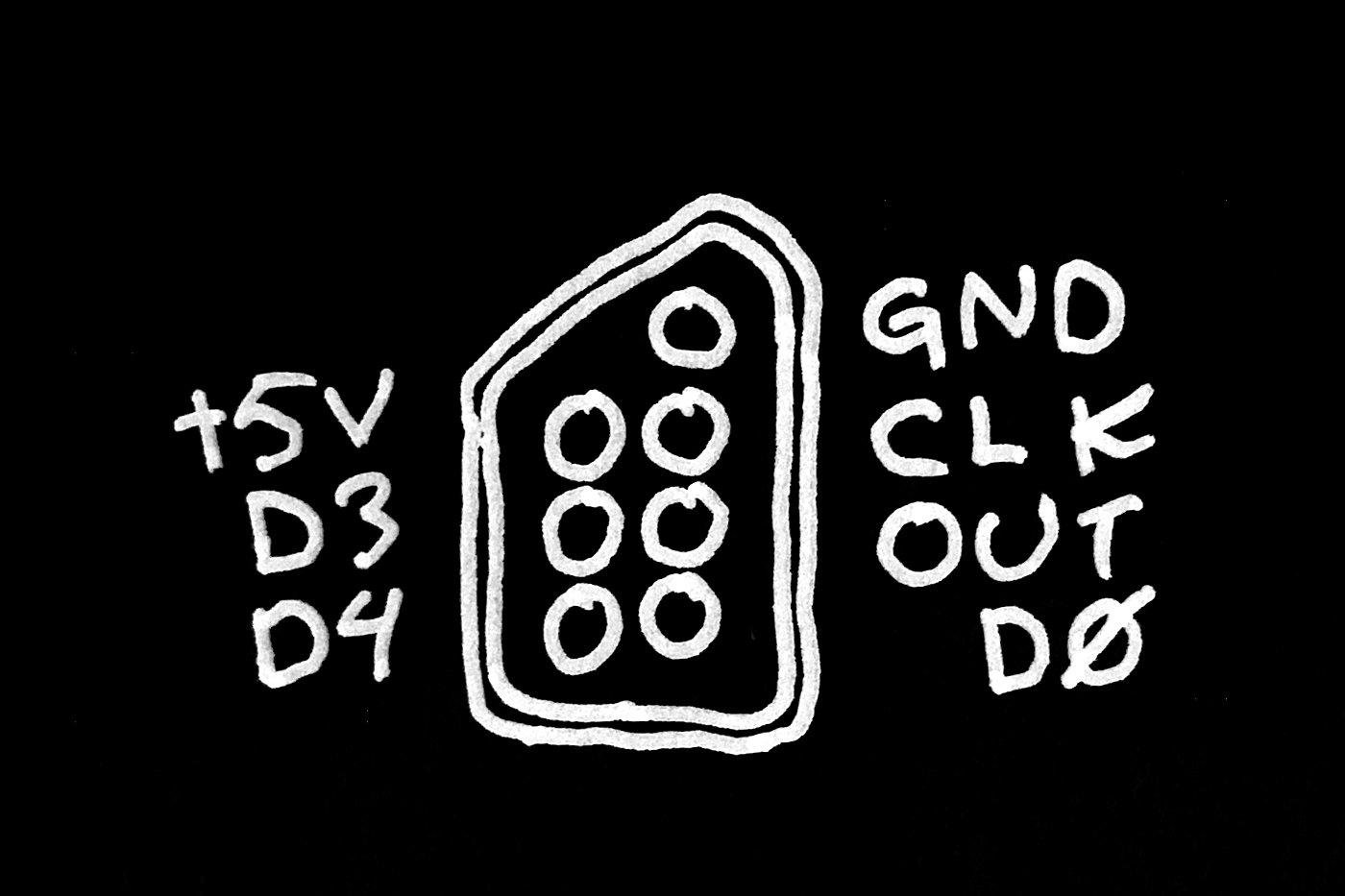
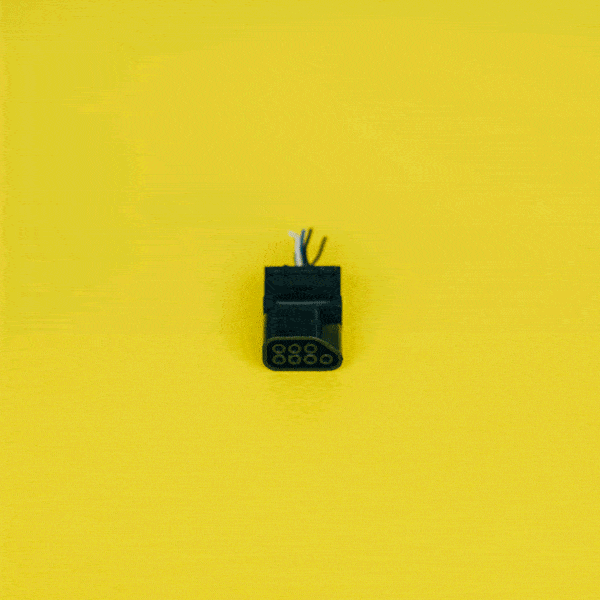

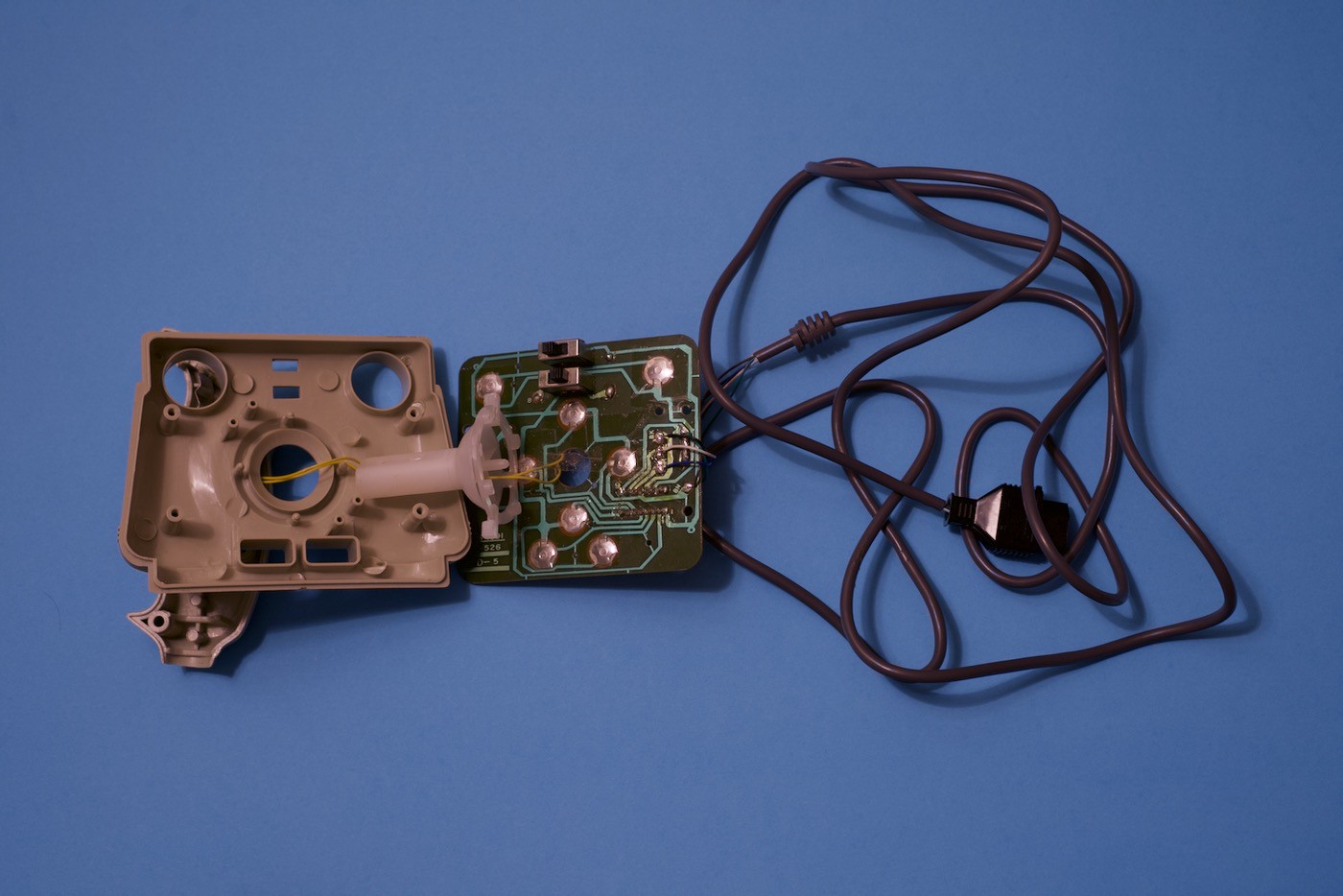
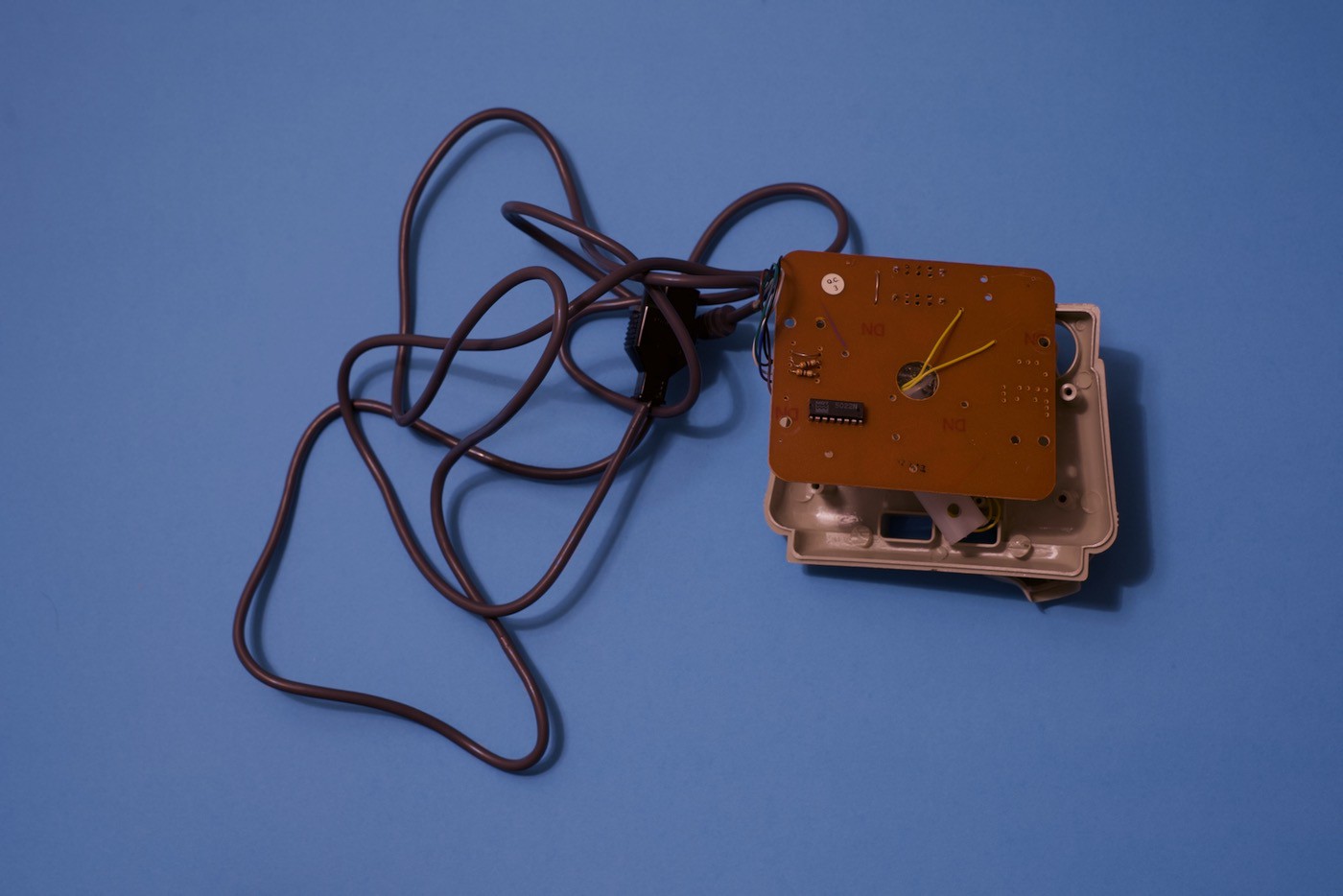



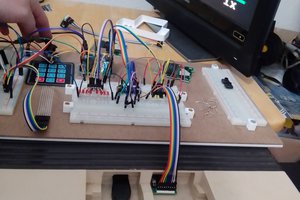
 deftcoyote
deftcoyote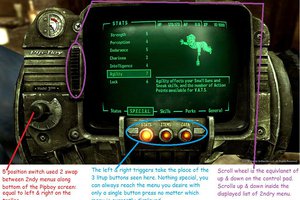

 tEEonE
tEEonE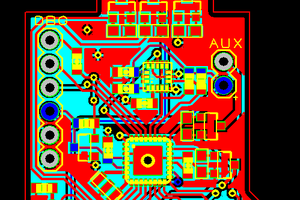
 HP (@banjohat)
HP (@banjohat)
Really cool! I did a similar project (with some help) with an NES controller recently! The intention was to interact with the a homebrew Game Boy Camera ROM remotely.
https://github.com/gameboycamera/NES-controller-to-GB-linkport