I've been a fan of Apple's hardware since the early 2000's when they first introduced OS X. I had enough of Windows, its inferior architecture, and poor stability. OS X was stable, fast, and under the hood was Unix. The PowerBooks were better than anything else out there and with Virtual PC ran Windows better than on a native machine.
I followed that model for years. Running whatever I could native on the Mac and Windows specific stuff in the VM. Over time Apple improved the PowerBooks - especially their serviceability.
Then came the Intel based MacBooks which made life even better. They were easier to service, fast, and just as stable as their predecessors. VMware introduced Fusion and all was right with the world.
But Apple wasn't content. They forgot that part of their success came from machines that worked in the mainstream and were better than everything else. Things got smaller, pricier, and less stable.
Meanwhile, the rest of the world caught up. Microsoft finally figured out how to make a stable and mostly useable OS. Linux matured and Google released Android. Vendors from all walks of life started publishing apps that ran on them.
So now Apple offers to replace the battery in my 2015 MacBook Pro for a recall. Great, but I have to part with it for two weeks? Seriously? What kind of service is that for a machine that costs twice as much as a comparable Dell or HP? In what universe does Apple think that's okay - to replace a battery????
Then I looked at ifixit's instructional: 72 steps and half the machine has to come apart. Heck, I can replace my iPhone battery with less work & risk than that. That's just bad engineering. A battery is a consumable and should be easily serviced.
Time to move on to a cheaper and just as functional platform. The plan is to move to a late model Dell (like a 5580), install Ubuntu with VMware workstation, move the Windows VMs I have on the Mac, and setup an OS X VM and do a P2V of my Pro. That will allow me time to migrate everything native to Ubuntu or Windows.
Oh, and uh, the Dell 5580 battery can be replaced in three steps and about five minutes.
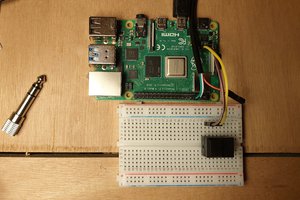
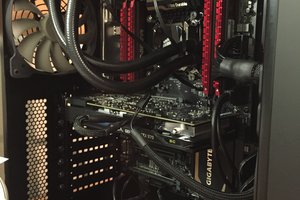
 robotbugs
robotbugs
 john
john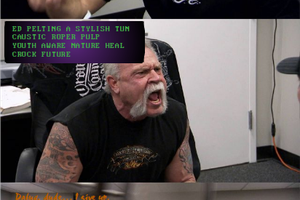
 Starhawk
Starhawk