For Mac OSX (not tested on Catalina):
These are ecp5 toolchain instructions for Mac OSX and above.
This has been tested with High Sierra, and has not been tested with Catalina
Go to the apple symbol in the top left >> About this Mac to check what version OS you have.
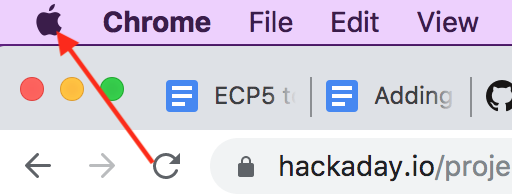
Go here: https://github.com/xobs/ecp5-toolchain/releases/latest and grab the toolchain for your OS.
The badge uses a DFU bootloader by @Sylvain Munaut . You need dfu-util to interface with this; a binary is provided in the toolchain archive you just downloaded.
You’ll need to add the ecp5 toolchain to your path. This is how.
Test that your toolchain is working by putting yosys and then nextpnr-ecp5 in the terminal prompt.
If these work, your toolchain is installed.
Troubleshooting
Check your path.
For Debian
Coming Soon.
For Windows 10
Coming Soon.
 Lutetium
Lutetium
Discussions
Become a Hackaday.io Member
Create an account to leave a comment. Already have an account? Log In.