How are we going to make a mod PCB without the original design files? Well here's my trick for doing so. There's possibly a better way, but this is a super simple method of getting things pretty close.
Firstly, make sure to label all the cables so things go back the way they should be before removing the PCB:
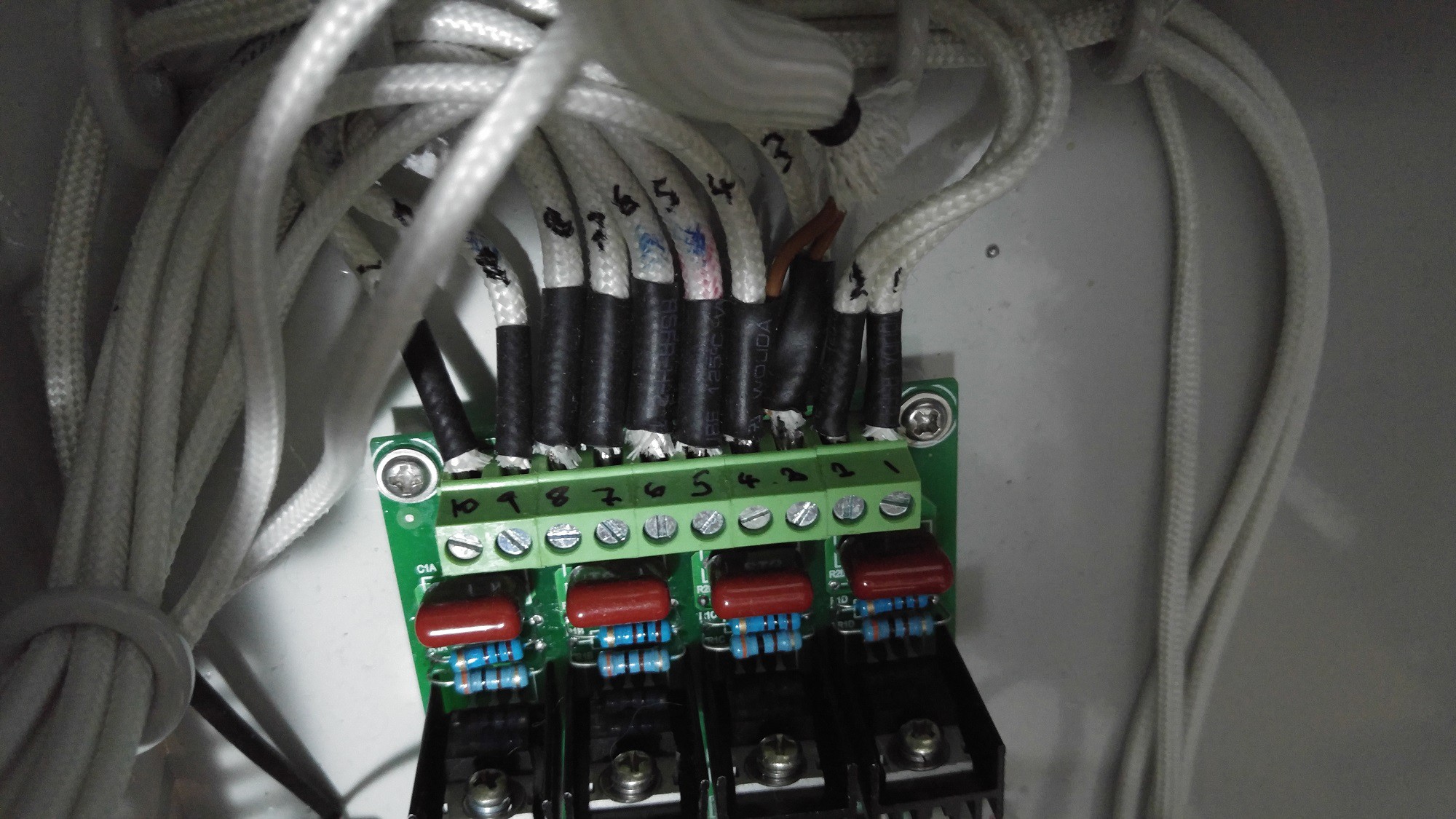
Take some images of the PCB with a ruler for reference as "square on" as possible (try to minimise rotation and perspective angles). It doesn't have to be perfect as we will confirm measurements later in development, with a printout of the final design to see if things line up. One tip is to use a long focal length and crop the image, but this isn't 100% necessary unless you have some really tight tolerances (through hole is far from tight):
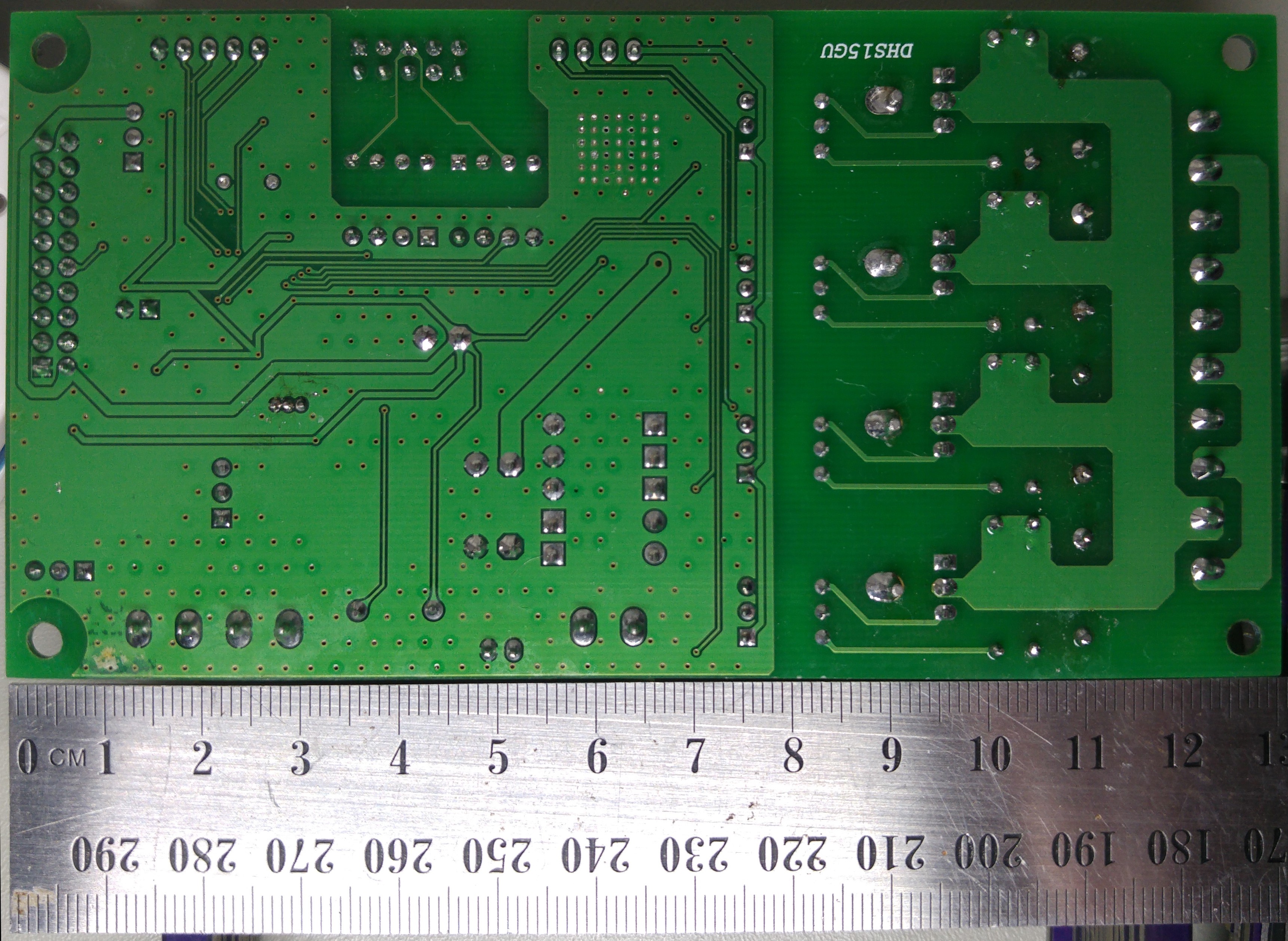
Now grab a tool called ImageJ and open the image in it. Select the straight line tool and measure between two known points on the ruler:
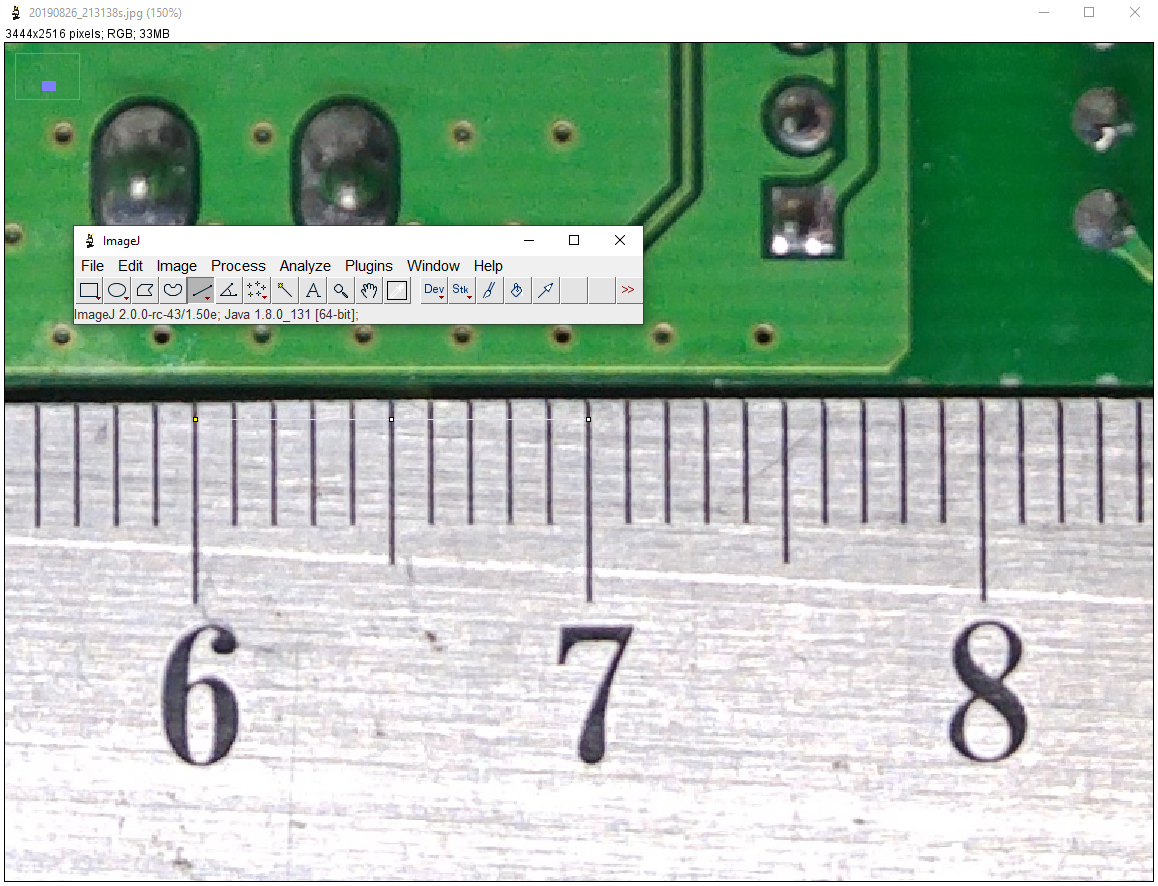
Now goto Analyze>Set Scale...:
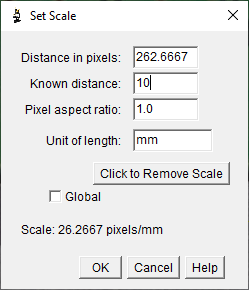
Change the known distance value (don't touch anything else except to optionally change the unit of length field for your reference) with the distance you have, in this case it's 10mm and we will be using a mm scale for the rest of our measurements, so set it to 10. This can be any scale you like (I could use 1 cm here too in which case you put 1 in the known distance). Just remember to use the same scale throughout when taking measurements.
Now go ahead and use any of the tools to take measurements (check the length value in the status bar for the measurement):
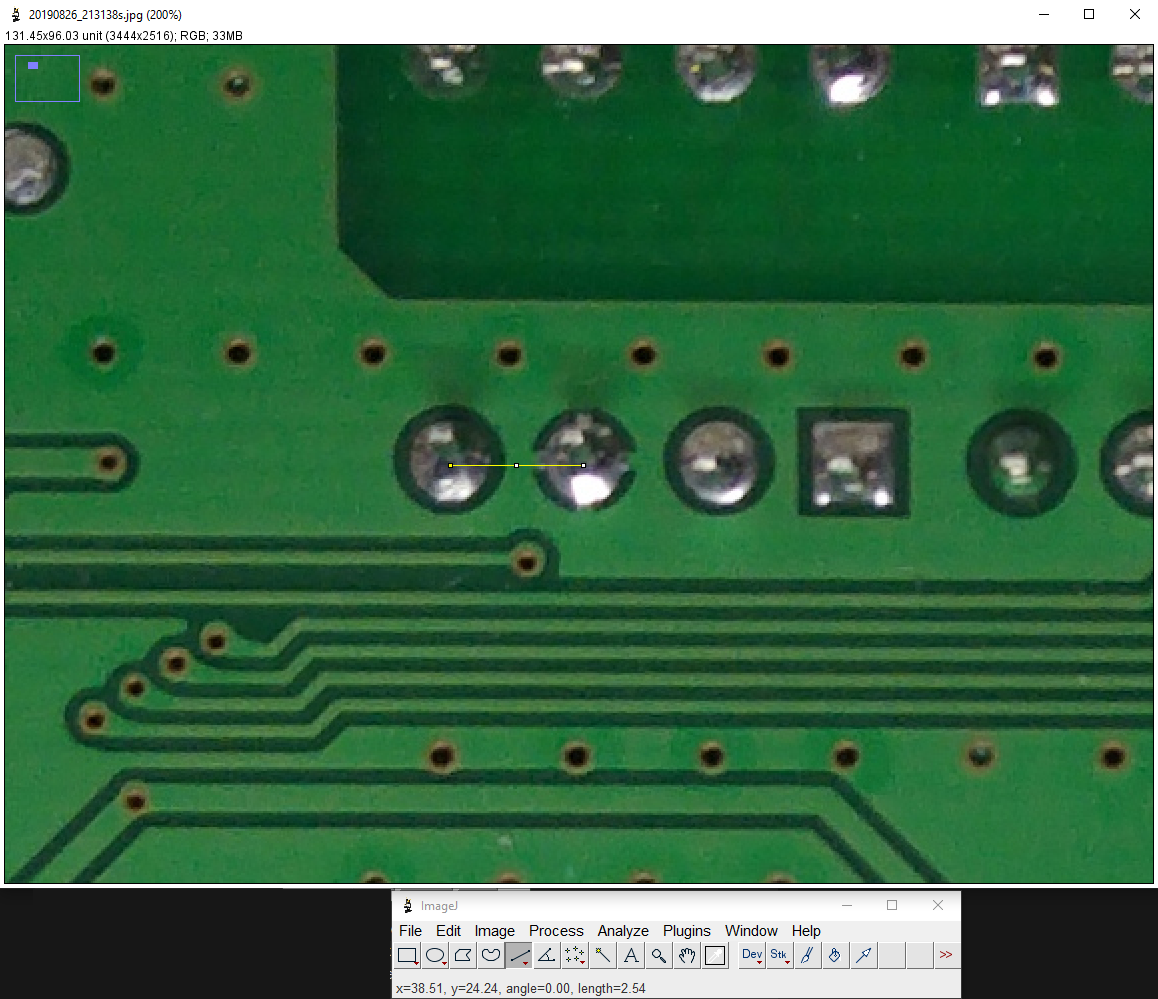
You can also check the Analyze>Measure tool to see more accurate measurements (the distance between those two pins is 2.54mm which sounds spot on for this part):
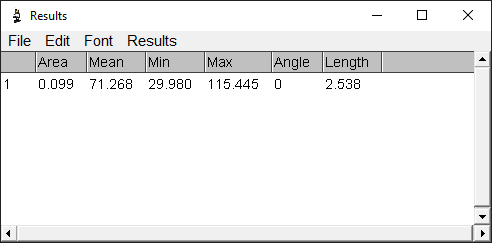
Now onto creating a PCB with hundreds of measurements. I usually sketch the board positions out first in CAD so you can import a DXF file into your EDA tool, but pen and paper work just fine too.
 Blecky
Blecky
Discussions
Become a Hackaday.io Member
Create an account to leave a comment. Already have an account? Log In.