If you follow my tutorials, you know that I live with some cats and I love doing projects involving four things: 3D printing, internet of things, robots and, of course, cats! You can find other of my projects like this scale saves weight measurements in the cloud or this hanging cat bed made with PVC pipes.
When I was shooting the video on the IoT scale, I realized that it would even be used to track the weight of my cats. They usually come up on the wooden surface regularly (especially if I'm trying to weigh myself in an attempt to troll me and make I look heavier), but they don't have not have the patience to stand on the device for long enough to complete the measurements. It made me think of ways to weigth them regularly without having to worry about having to put them on some specific surface and hold them there for a while. And that's where the idea of using their litter boxes as "bait" came up.
They usually stay inside the litter box long enough to make the necessary measurements, and they use it several times a day without the need for human intervention, making the box the ideal surface for the installation of a similar device used om my IoT scale. In addition, their weights are considerably different (one has about 3 kg and the other one 5 kg), so that it would be possible to distinguish between the measurements which cat was on the scale.
But I finally realized that it would be possible to use the device to extract a lot of new information! By measuring the weight of the box it would be possible to monitor the amount of sand available inside (as a way of indicating that it is time to fill with more sand or change all the contents), the number of times the cats have used the box per day, when the box was last cleaned, etc.
I rolled up my sleeves and set out to design the project described here: a cat litter box with WiFi, using an ESP32, able to measure the weight of my cats (using weight sensors and HX711 amplifiers), monitor the general cleaning conditions of the cat litter box and even store all the data in the cloud (using the Thingspeak platform)! The device is even able to generate notifications by email, Twitter, etc. Surely it may seem like a shitty idea (in this case, cat poo), but that can be used by the reader to learn some new skill that can be used in other projects:
- How to program an ESP32 using the Arduino IDE;
- How to read digital inputs using an ESP32;
- How to use load sensor and an HX711 for weight measurement;
- How to send ESP32 data to the cloud using Thingspeak platform;
- How to design and print a 3D case using Fusion360.
Did you like this project? Please consider supporting my future projects with a small bitcoin donation! : D
Deposit Address: 1FiWFYSjRaL7sLdr5wr6h86QkMA6pQxkXJn
 igorfonseca83
igorfonseca83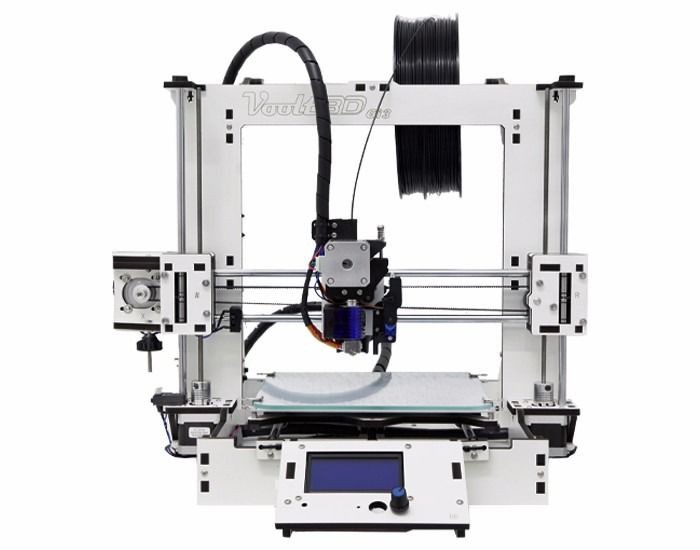

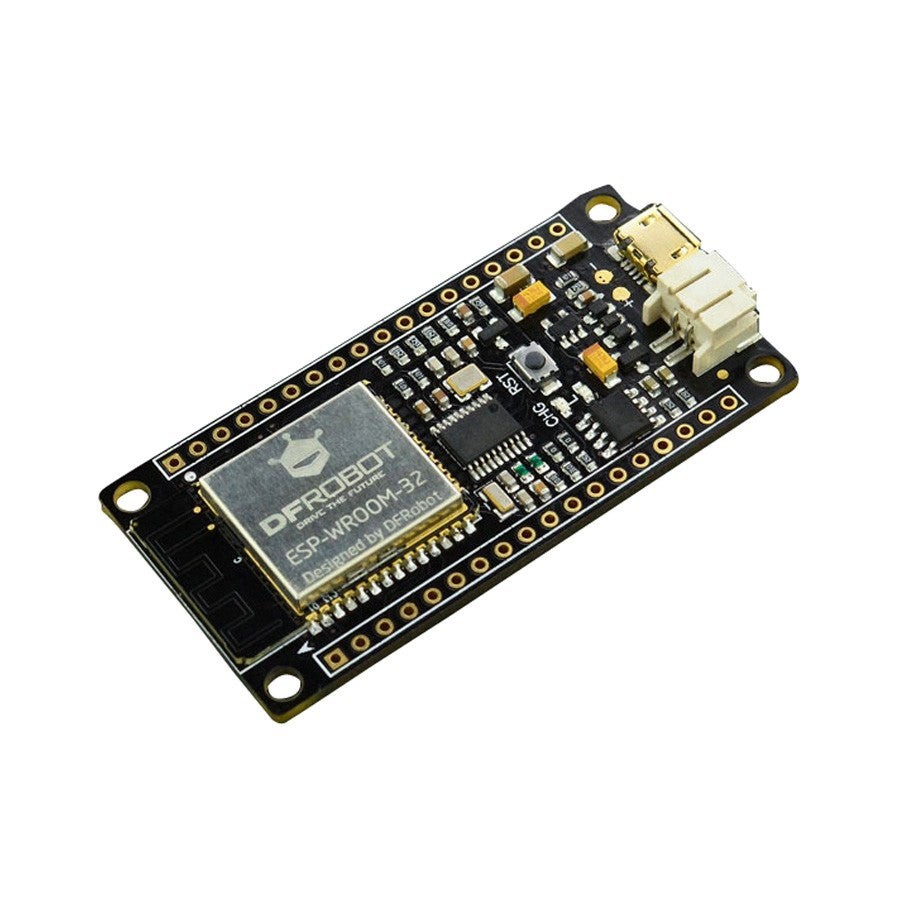
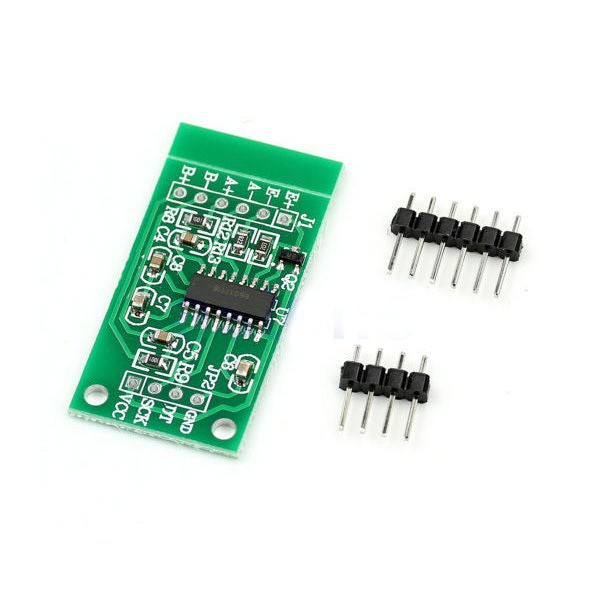




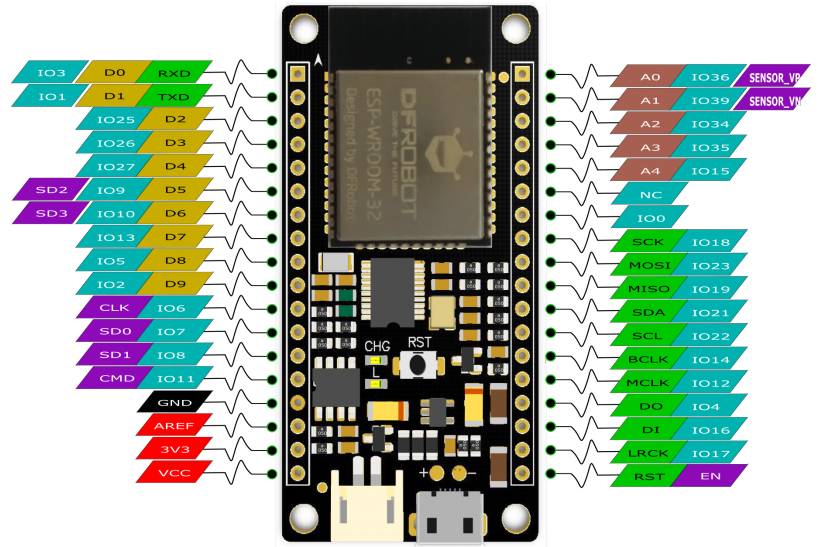
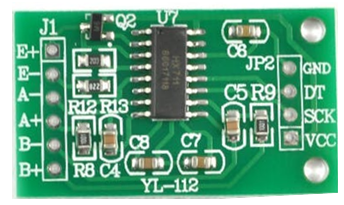
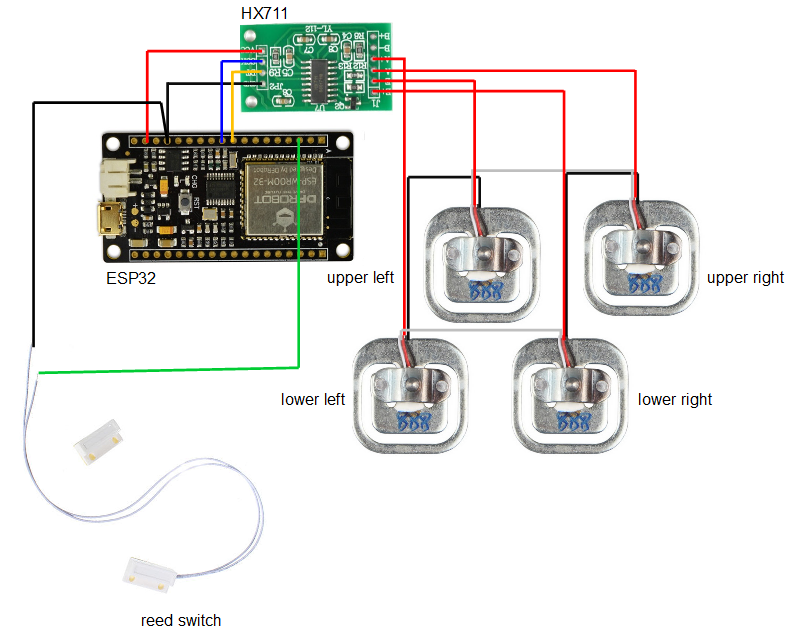






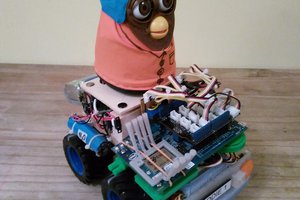
 Andy from Workshopshed
Andy from Workshopshed
 Costin Stroie
Costin Stroie

 Bikash Narayan Panda
Bikash Narayan Panda
I love this project and am going to build this after my 3D-printer is assembled :D
Only thing i would love to see additionally would be MQTT instead of Thingspeak Cloud, so i could host locally :D