I had a number of design goals making this project:
- I wanted it to be simple, mostly use parts I had on hand (to avoid the "why do you need to buy more parts? You have so many parts!" discussion)
- I wanted it to be cheap: where I didn't have parts, I wanted to buy as few as possible
- I wanted it to be fast and easy to use: if it wasn't as convenient as a remote control (or not as functional), it wouldn't get used
I had an ESP-01 module already on hand, and I wanted to use it - I didn't want to have to buy another ESP module with more GPIO available or anything like that. I knew I would need IR LEDs, and figured I'd have to buy a mosfet since they can consume up to 100mA. I had 3.3v linear regulators and disposable USB cables on hand already, along with some 22 gauge solid-core hookup wire.
If I'm going to use my phone for 1 remote, I may as well use it for all of them - so I wanted to make it multi-protocol so I could handle different brands - even among my small collection of A/V equipment, I have different required modulation frequencies, bit timings, etc.
My build log details more of my thought process, but these were some of my considerations in designing - I could have rolled my own circuit board and gone way more in depth on this project (and considered it), but simple design and fast iteration won out.
 Joshua Broekhuijsen
Joshua Broekhuijsen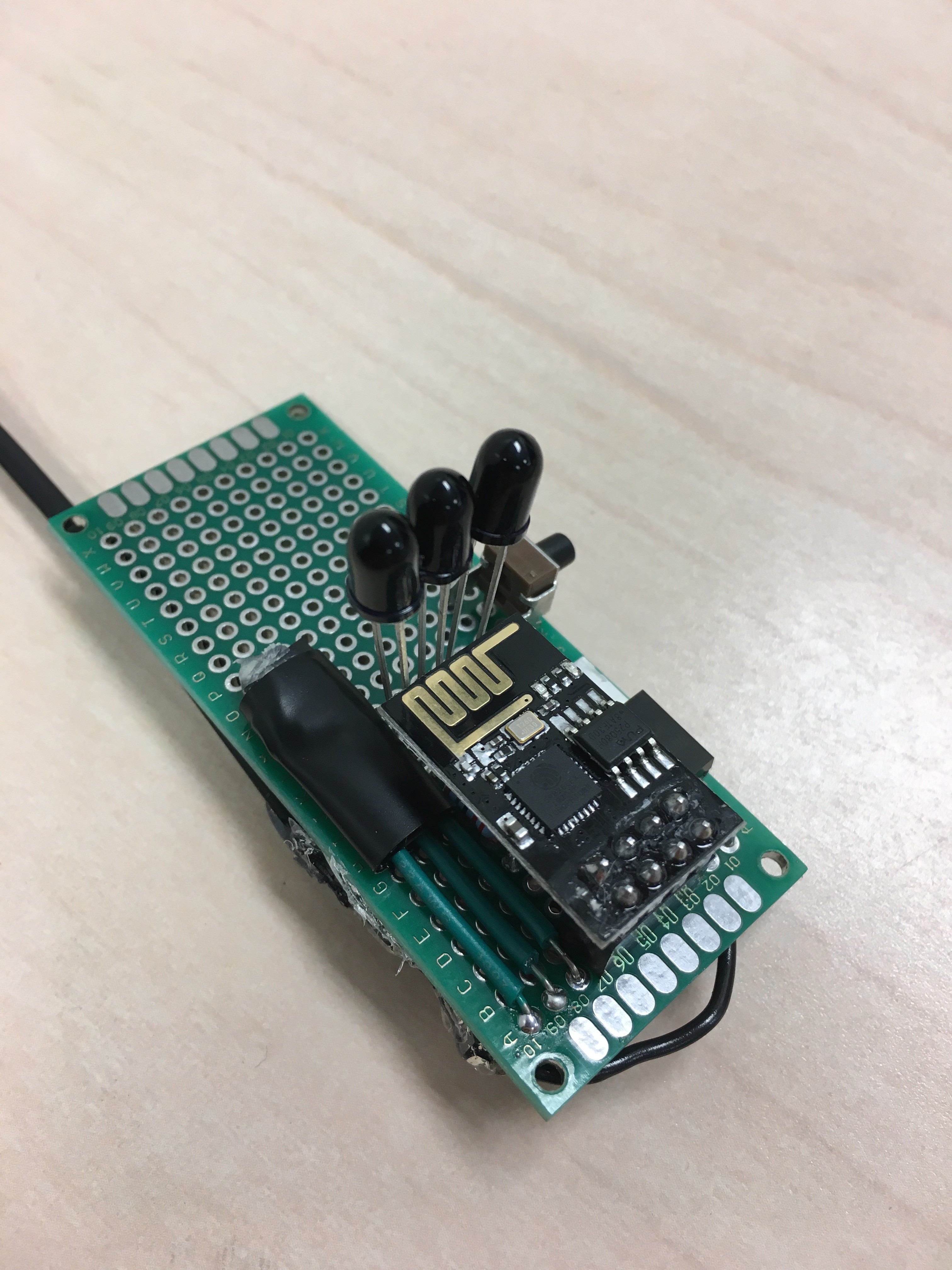

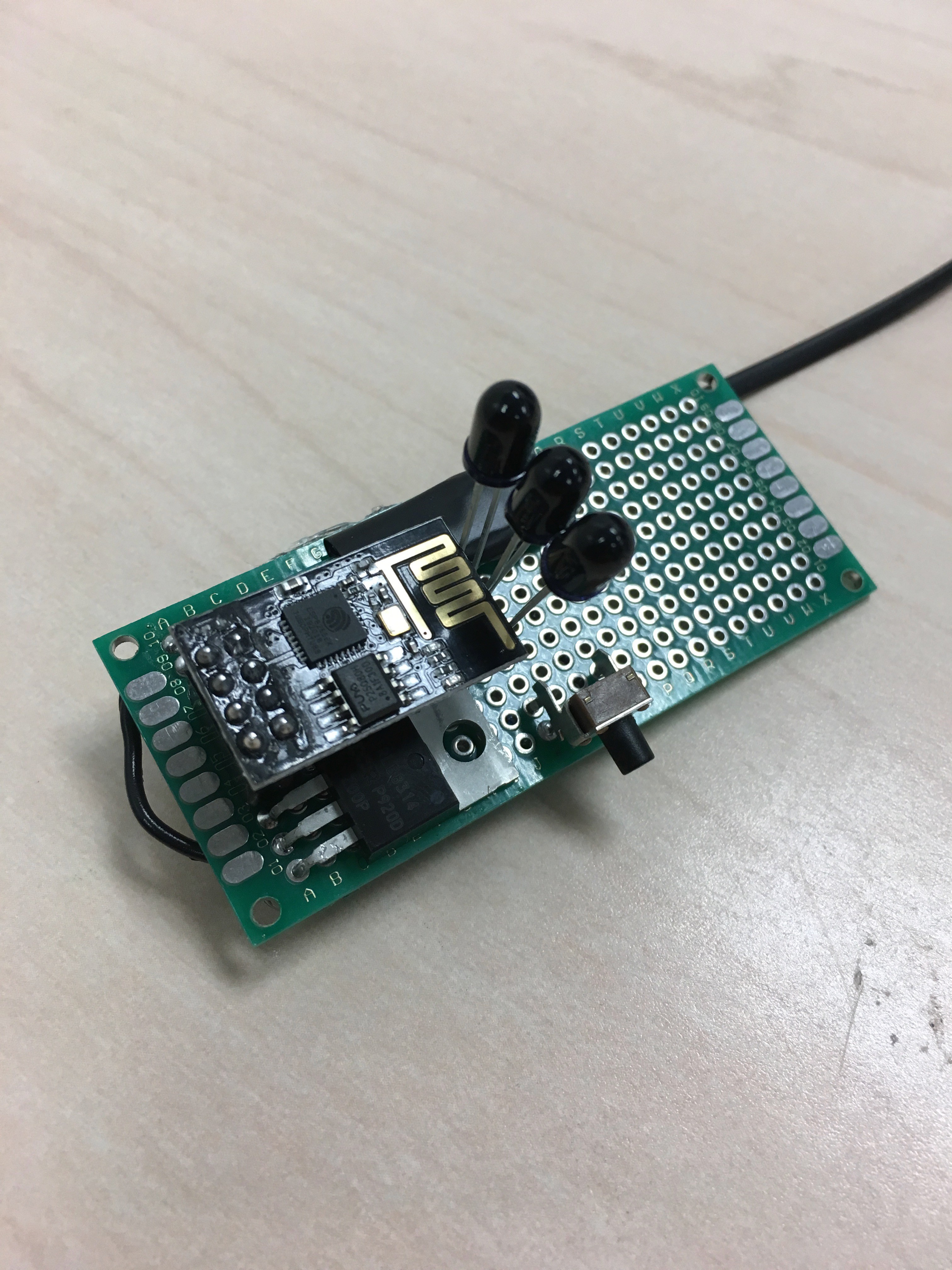



 Eddie
Eddie
 M.daSilva
M.daSilva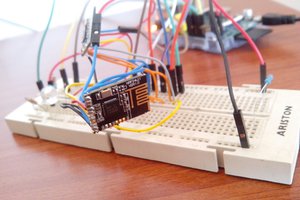
 Rui Rex
Rui Rex
 Kurt Kiefer
Kurt Kiefer
This project too great !!
I do hope you will share your code.