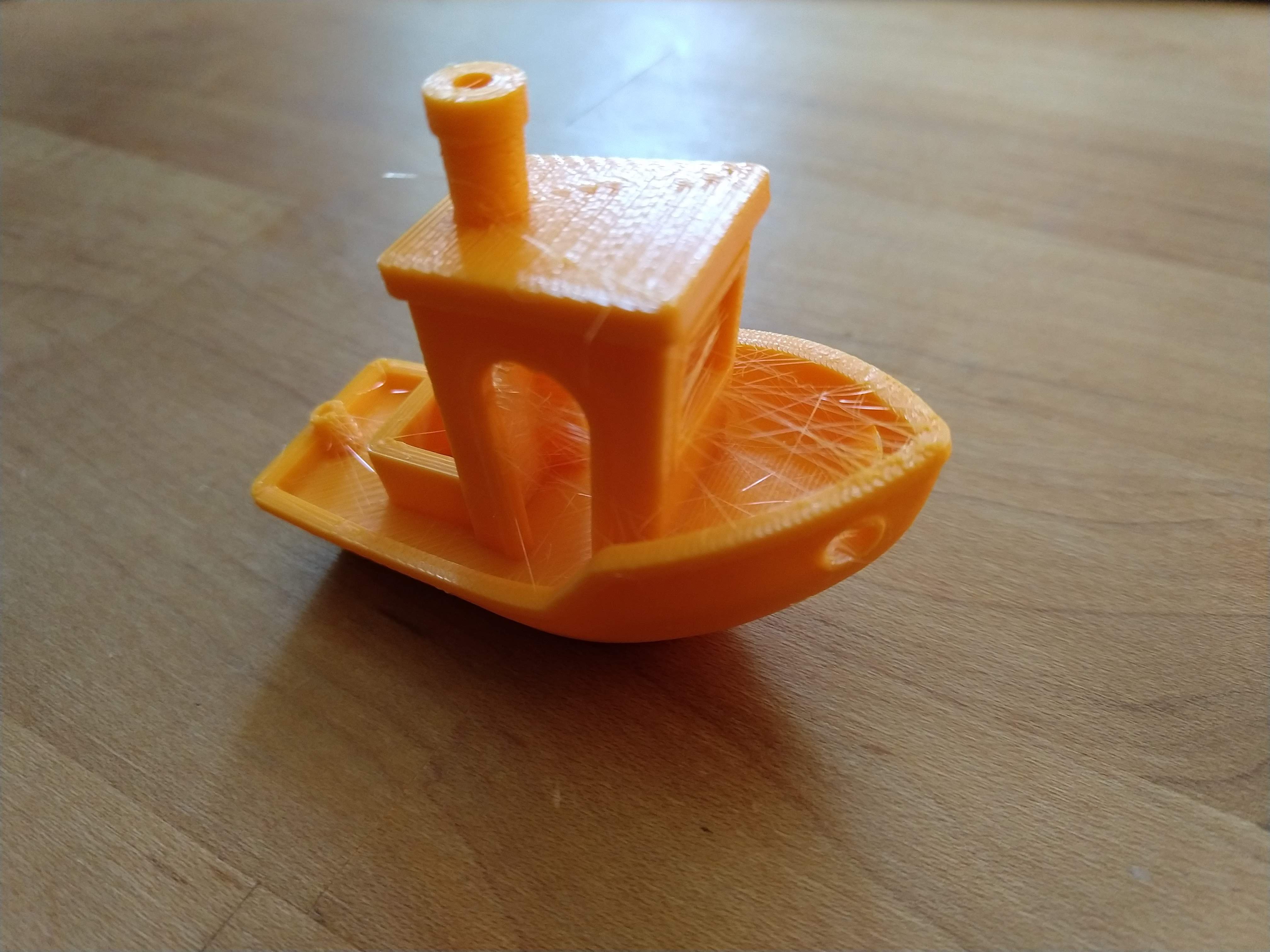
Here's a photo of the first print off of the machine. It wasn't quite ready to print, but I was printing within a relatively short time. Let me start from the beginning.
Here's the box the printer comes in. It's big and beefy with lots of packing, +1 point for SeeMeCNC.

Add an extra +2 points for that fact that during shipping somebody walked over the top and it and the box seemed unfazed.

The machine comes with the test print still attached to the build plate. I forgot to get a picture of it still attached, but here's what it looks like.

I think I forgot to mention it's a dual extrusion printer.
So really, you open up the box, take out the printer, plug it in and get started. SeeMeCNC has decent documentation to get started. Basically you plug your USB cable into it, provide the machine with the WiFi SSID and Password and you're ready to go.
I didn't read the instructions as well as I should have. You're really just supposed to start printing as it's all calibrated at the factory. Through a fluke, it was probably good I didn't. I ran the first probe macro to calibrate it and it didn't run right. During the run, the machine tried to go outside of the bed area and hit the Y axis. It also reported "Error: Z probe already triggered before probing move started".
I submitted a ticket and SeeMeCNC was quick to respond the next morning. Basically clear the configuration files and re-calibrate. This time it ran like a charm and after 5 mins. I was ready to print.
The machine already has Benchy (top image) loaded and the print went off without a hitch. I'm starting with PLA and while there is a bit of stringiness, the surface quality was quite good. The printer handled the rest of the aspects well.
Time to print some actual parts!
 Peter McCloud
Peter McCloud
Discussions
Become a Hackaday.io Member
Create an account to leave a comment. Already have an account? Log In.