Probably one of the best references for the Z80 peripherals is um0081. um0081 describes the PIO starting on p 175. One of the more useful diagrams is the block diagram:
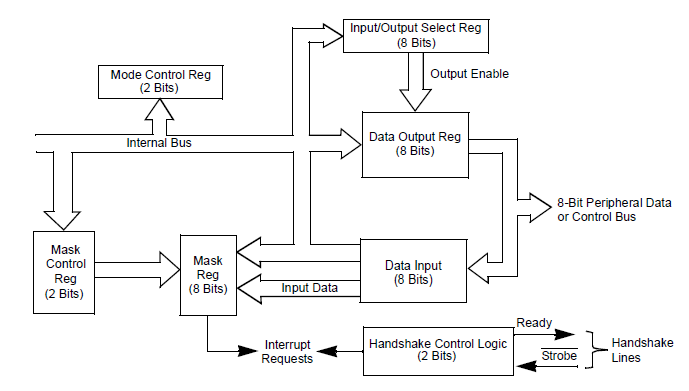
This shows the internal structure that the PIO has. Most importantly it shows the specific registers which need to be created as data values in the low level code contained in Z80_PIO_emul (.c and .h files). since they are all 8 bits values (or less in a couple of cases) they can be represented as uint8 types. These look like:
volatile uint8 PIO_Mask_Port_0;
volatile uint8 PIO_Vector_Address_Port_0; // Mode 2 interrupt vector
volatile uint8 PIO_Interrupt_Vector_Port_0;
volatile uint8 PIO_Output_Register_Port_0;
volatile uint8 PIO_Mask_Port_1;
volatile uint8 PIO_Vector_Address_Port_1;
volatile uint8 PIO_Interrupt_Vector_Port_1;
volatile uint8 PIO_Output_Register_Port_1;
These values are defined as volatile since they could be changed by interrupt routines. They get placed into the .c file.
Digging further into the data sheet shows the bit fields of the registers and these are added to the .h file.
#define PIO_OP_MODE_0 0x00 // Output
#define PIO_OP_MODE_1 0x40 // Input
#define PIO_OP_MODE_2 0x80 // Bidirectional
#define PIO_OP_MODE_3 0xC0 // Control which bits are ins/outs
#define PIO_OP_DIR 0x01 // 1=input, 0-output
#define PIO_INT_EN_BIT 0x80 // 1=enable interrupts, 0-disable interrupts
#define PIO_AND_OR_BIT 0x40 // 1=AND, 0=OR
#define PIO_HIGH_LOW 0x20 // 1=monitor for high, 0=monitor for low
#define PIO_MASK_FOLLOWS 0x10 // Define mask bits follow
#define PIO_INT_CTL_WORD 0x07 // Signifies Interrupt Control Word
#define PIO_MASK_BITS 0xFF // Bit mask values
#define PIO_OP_MODE_MASK 0xC0 // Relevant bits
#define PIO_OP_MODES_WORD 0x0F // Relevant bits
We will probably tweek these values as we go along, but this is a good starting point. In the previous log we created the following function stubs which should be put into the .h file as function prototypes.
void PioReadDataA(void);
void PioWriteDataA(void);
void PioWriteCtrlA(void);
void PioReadDataB(void);
void PioWriteDataB(void);
void PioWriteCtrlB(void);
These also need to be added to the .c file and will be filled in as the functions are developed to handle each Z80 transfer. For now, just do something like this for each function:
void PioReadDataA(void)
{
}
The Z80_PIO_emul.h file should be added to the #includes at the top of the Z80_IO_Handle.c file so that it knows picks up the function prototypes.
#include <project.h>
#include "Z80_IO_Handle.h"
#include "Z80_SIO_emul.h"
#include "Z80_PIO_emul.h"
The include file gets added along with the other interfaces.
At this point the code compiles without error. Of course, we are missing the meat, but we have a solid skeleton for putting the meat onto.
In the next part we'll start looking at the details of the lowest level functions. What should happen when the Z80 reads the Status of Port A or writes the data of Port B?
 land-boards.com
land-boards.com
Discussions
Become a Hackaday.io Member
Create an account to leave a comment. Already have an account? Log In.