This project is paused, simply because I’m not good enough at soldering and electronic to develop this. If anyone wants to build on what I have now, that’s great!
MY CRITERIA:
They must be fashionable and cheap(easily under £100)
They must be useful, and so good that you never want to take them off (wishful thinking perhaps)
MY PROGRESS:
I have entered more detail in the log below, but I have made a rudimentary prototype with a working display mechanism, before struggling with the soldering and stopping the project.
PLANNED FEATURES:
I can program these, but I haven’t been able to build the underlying hardware!
Google Assistant
Lots of games in an incredible gaming app
Ability to use it as a computer
Very simple Web browser
Alexa
An App Store
Spotify Support(Through Alexa?)
Send Email with Voice
WHAT COMES NEXT:
If I can find a way to make the hardware, I have some ideas for games, I can make, perhaps in an app that you can get and play games from.
I also need to make an API to make it easy for others to program, and I need to program an App Store for anyone to develop their own apps.
Then I would need to produce and sell it.
To reiterate, the reason I can’t make the hardware is because I’m not good enough at electronics and soldering. It’s not because I don’t know to how have a heads-up display, or to make it small and discreet - I have those sorted!
If you want to build on what I have already, just message me and I can tell you more details. I can also build my own circuit on a breadboard and write programs, which can run on the glasses.


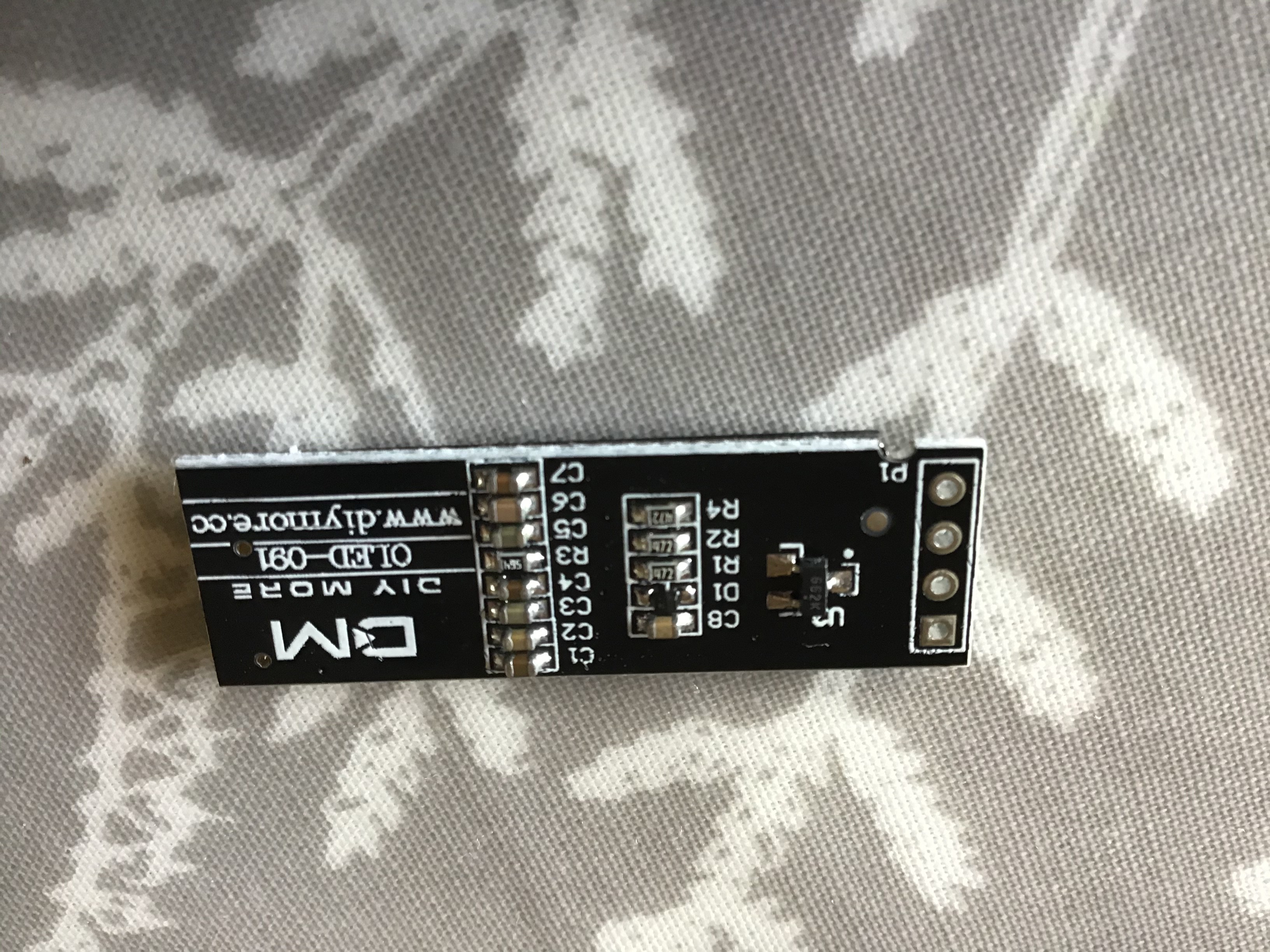
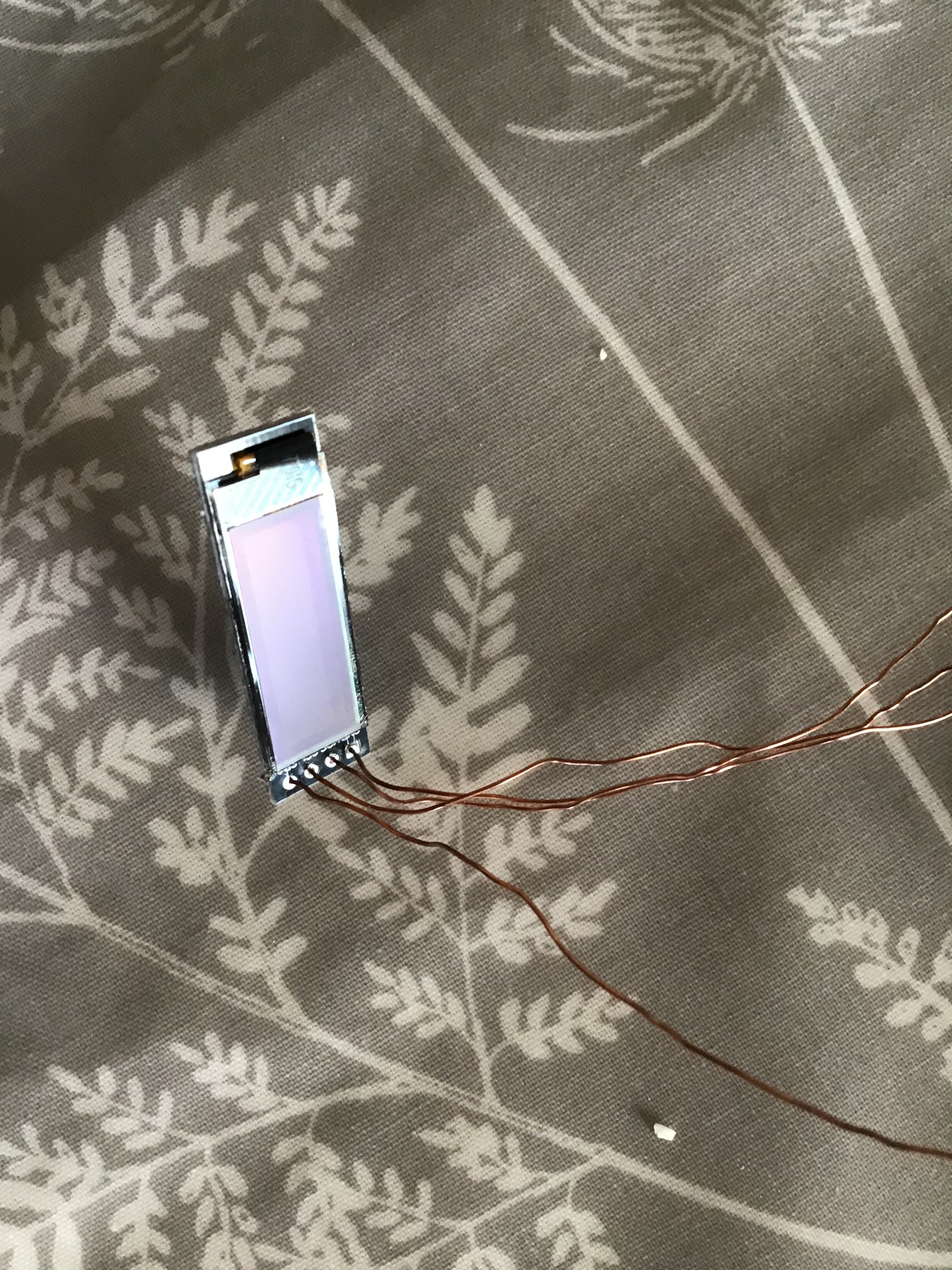


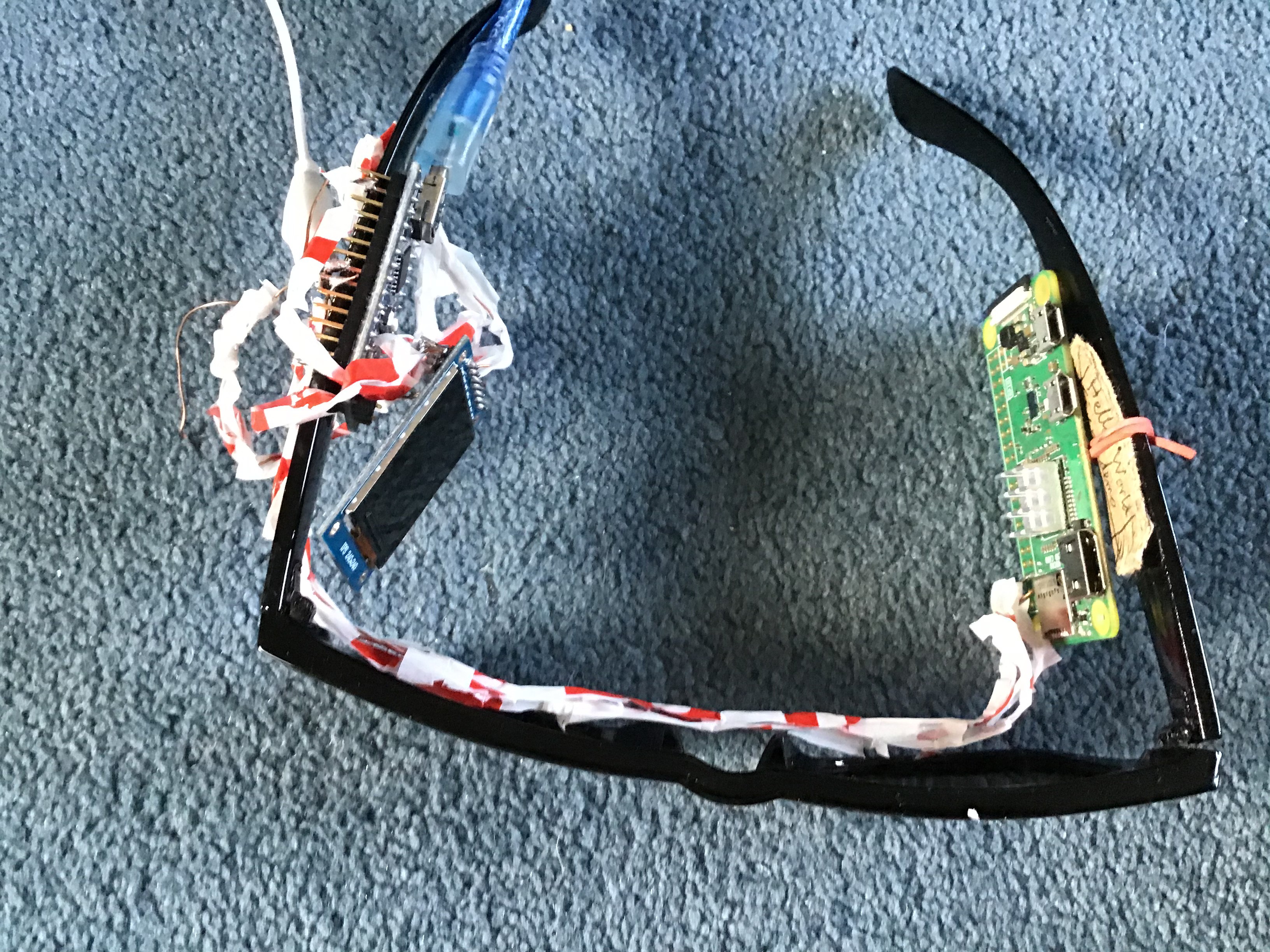
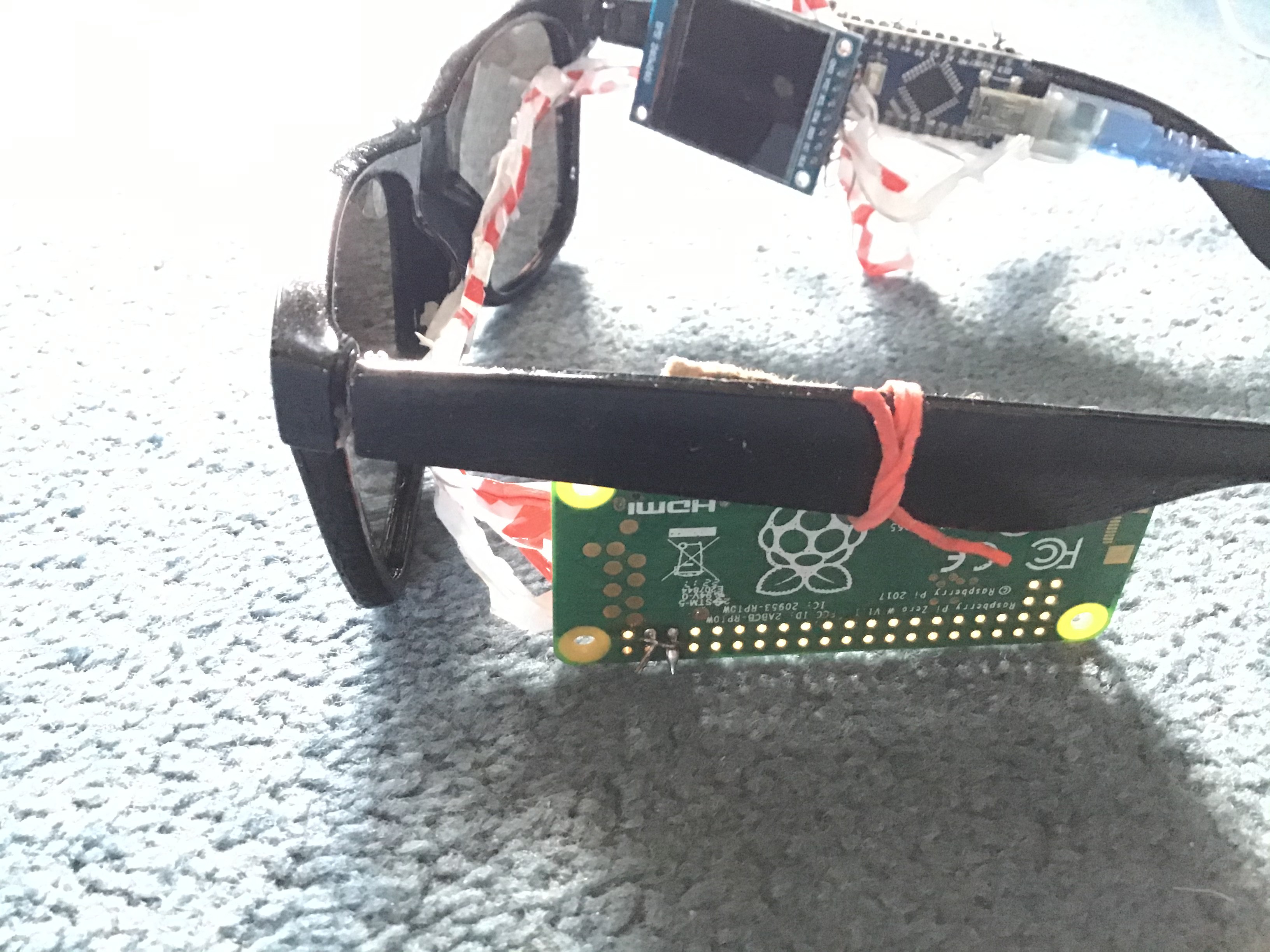
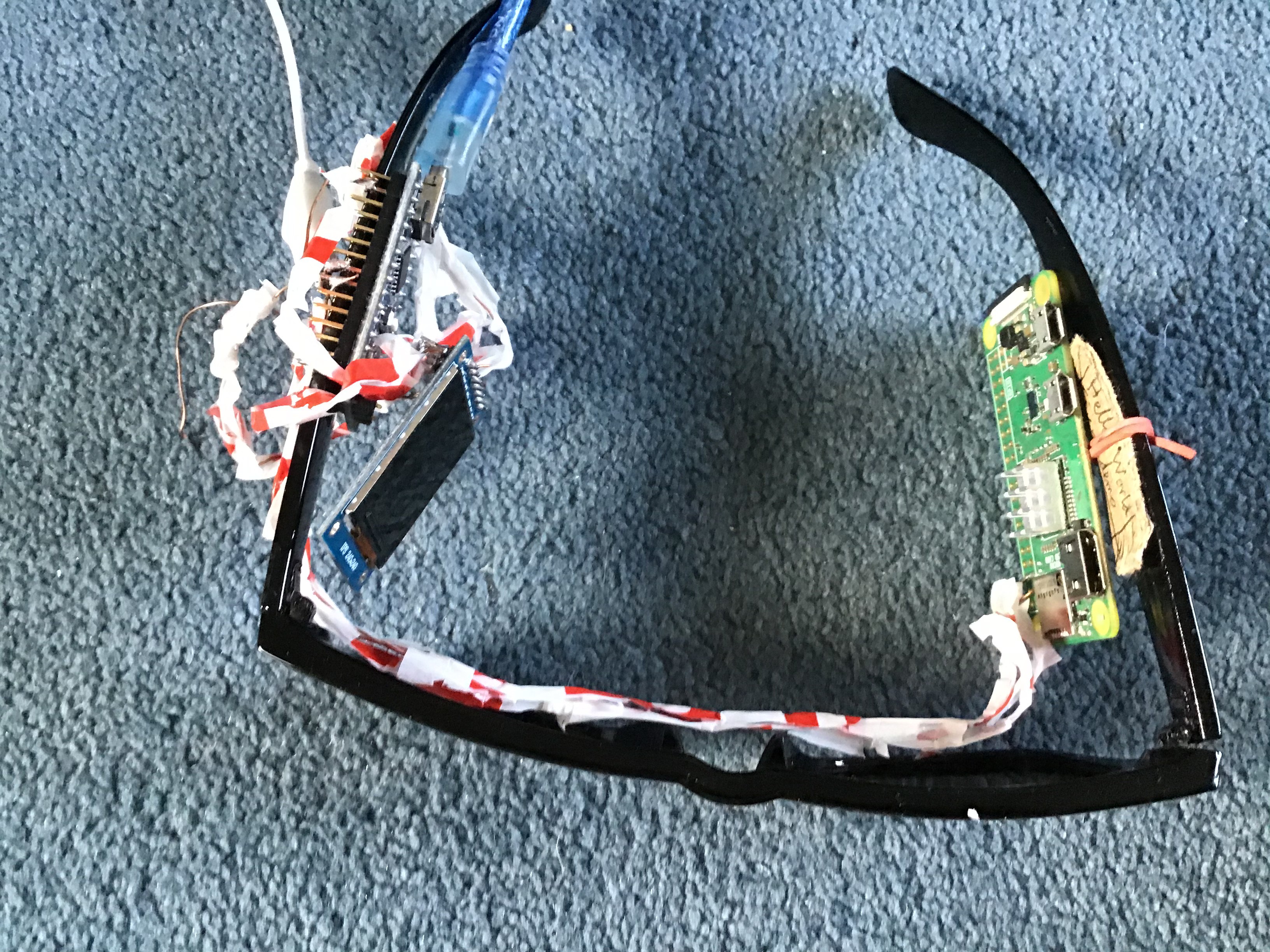
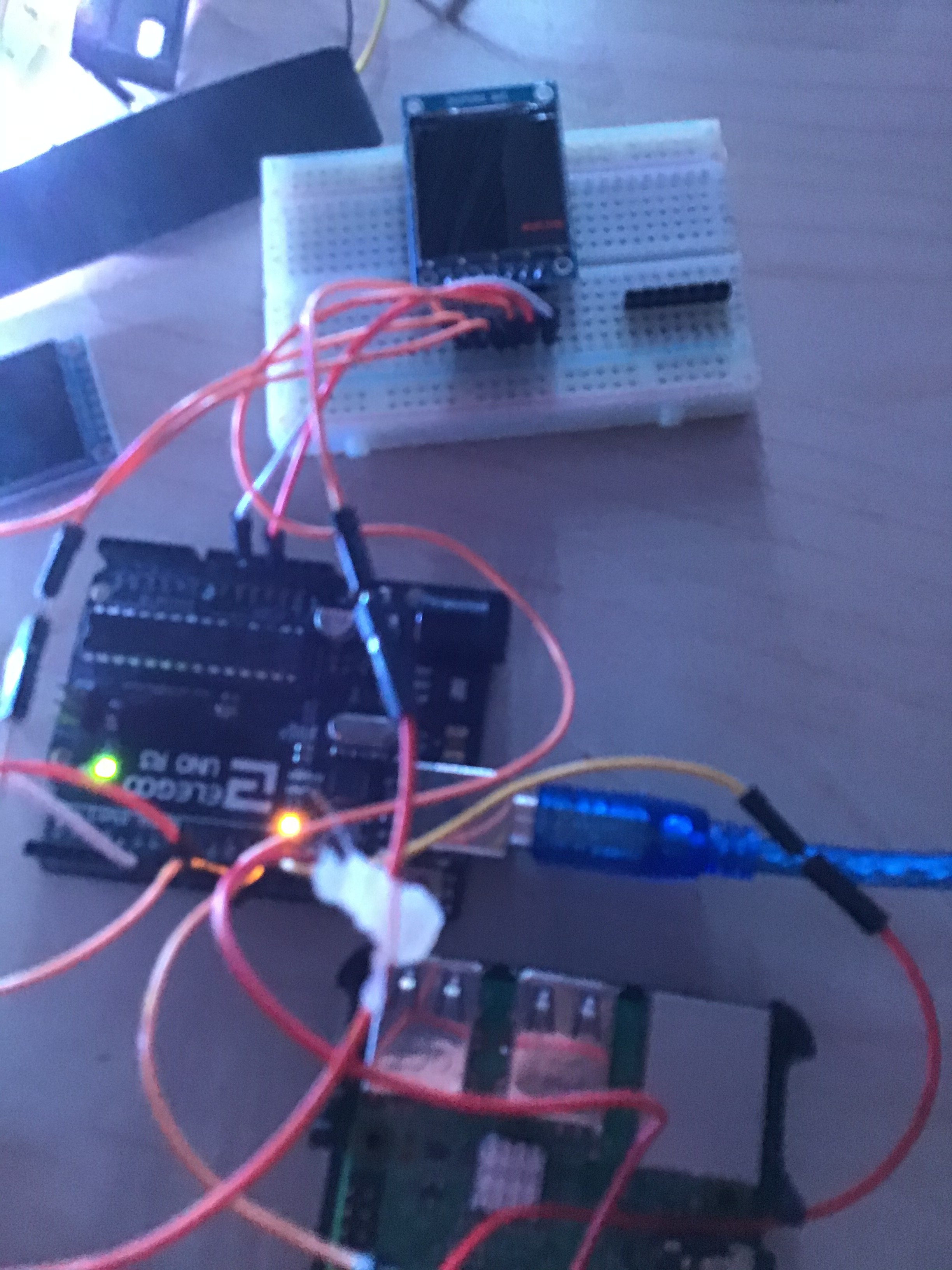



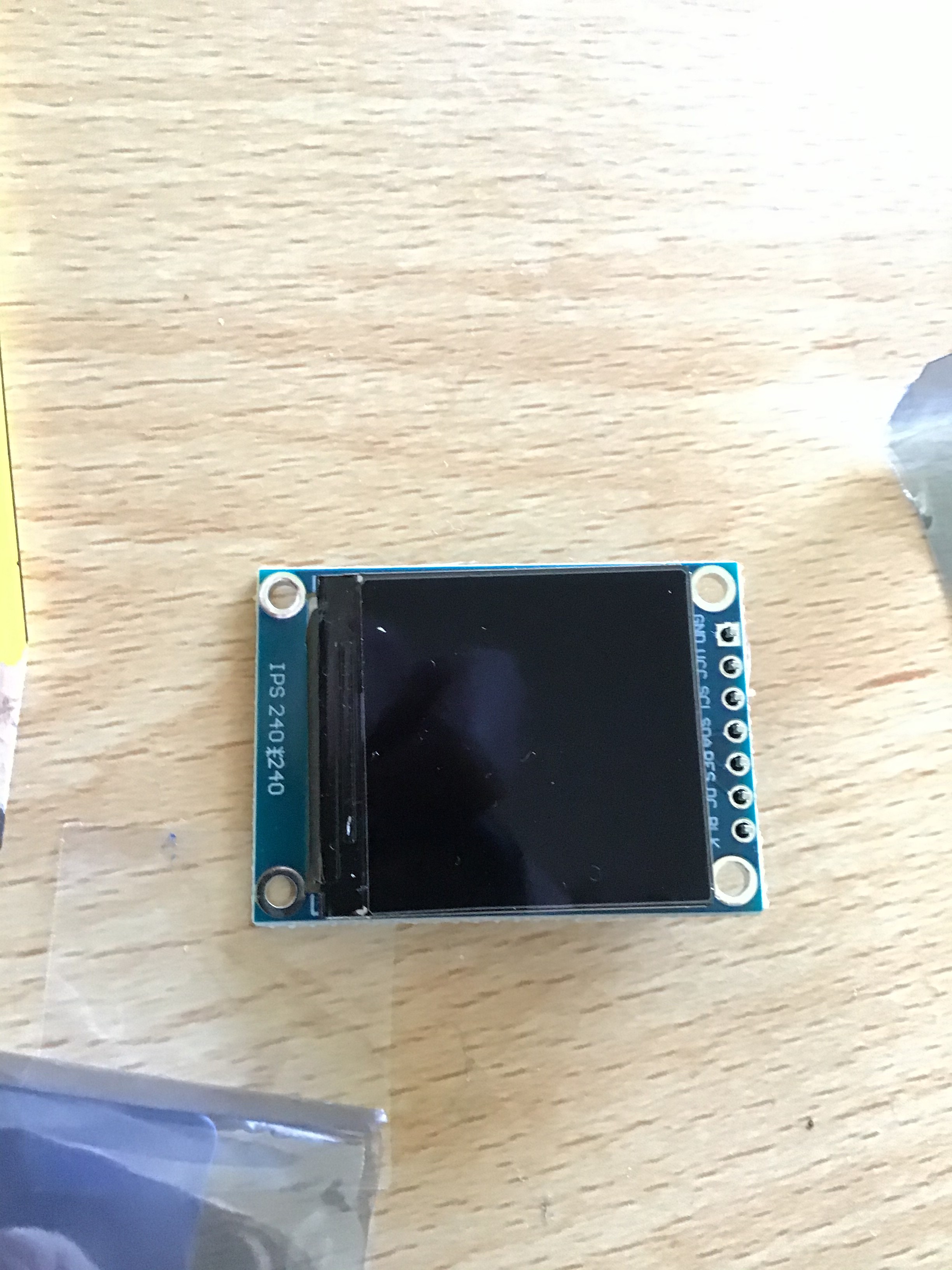
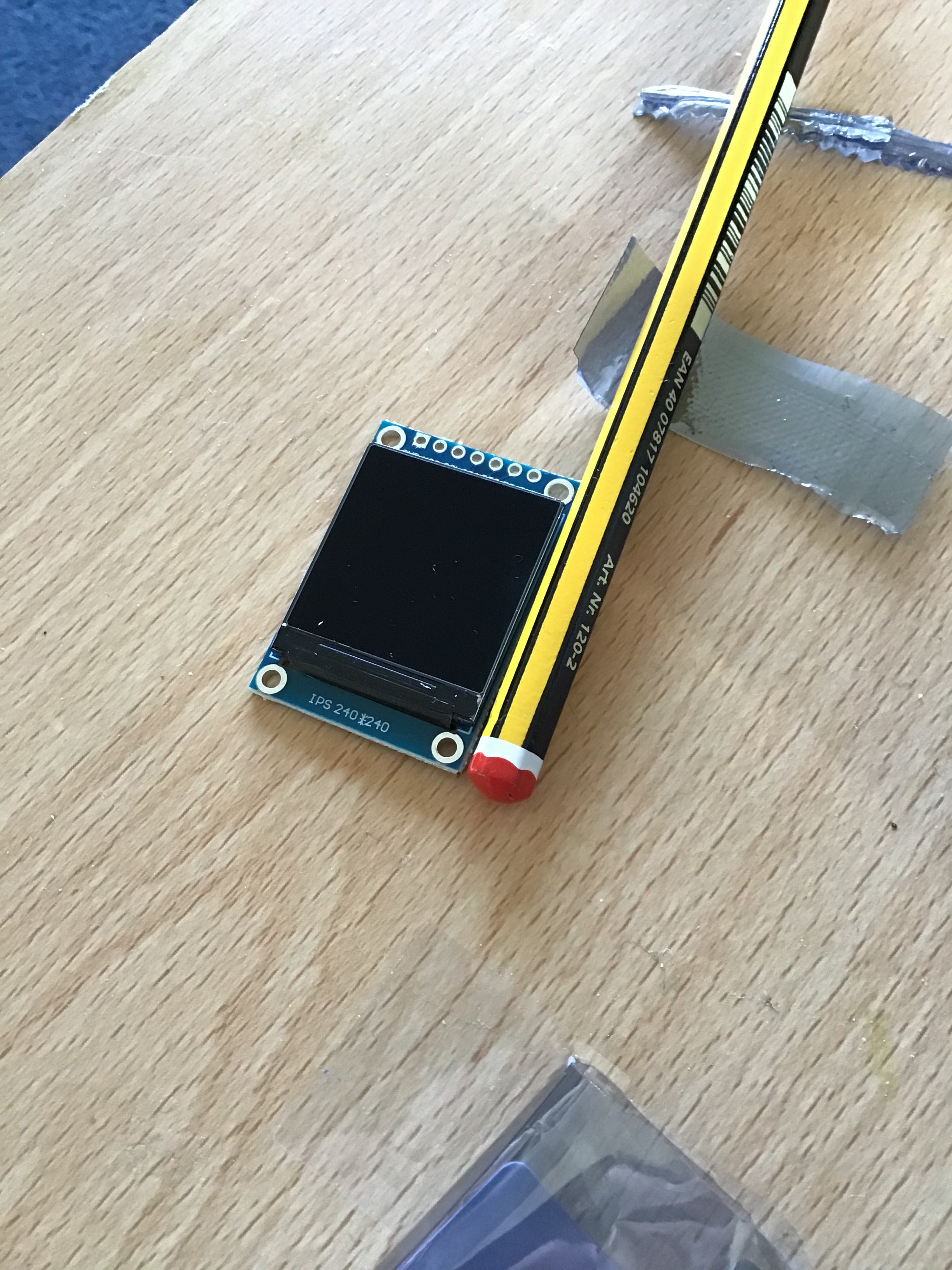





 dave
dave
 j0z0r pwn4tr0n
j0z0r pwn4tr0n
 Craig Hissett
Craig Hissett
It's been a while now. Hope you didn't give up ?
Please refresh :)