Round tracks are finally available in KiCAD :)
Since legacy canvas, has been dropped in KiCAD 5.1, and the status of round tracks in main source code seems to moving slowly, I started to play a bit with scripts and action plugins for RF tools…
Then I developed some RF footprint wizards:
- Mitered corners
- Round corners
- Taper for square track ending or track taper
The Miter script has been developed from an original script I found at KiCAD mailing list ... unfortunately the message didn’t get many attention and the contribution didn’t get inside kicad code… and after a while I finally decided to revamp the code to align it to kv5.1
Some other scripts came later on: Round (Arc) and Taper footprint wizards. Even if these are useful for RF needs, a simpler method to create round tracks in KiCAD would be useful.
But then I decided to develop a Track Rounder hack for KiCAD as an action script.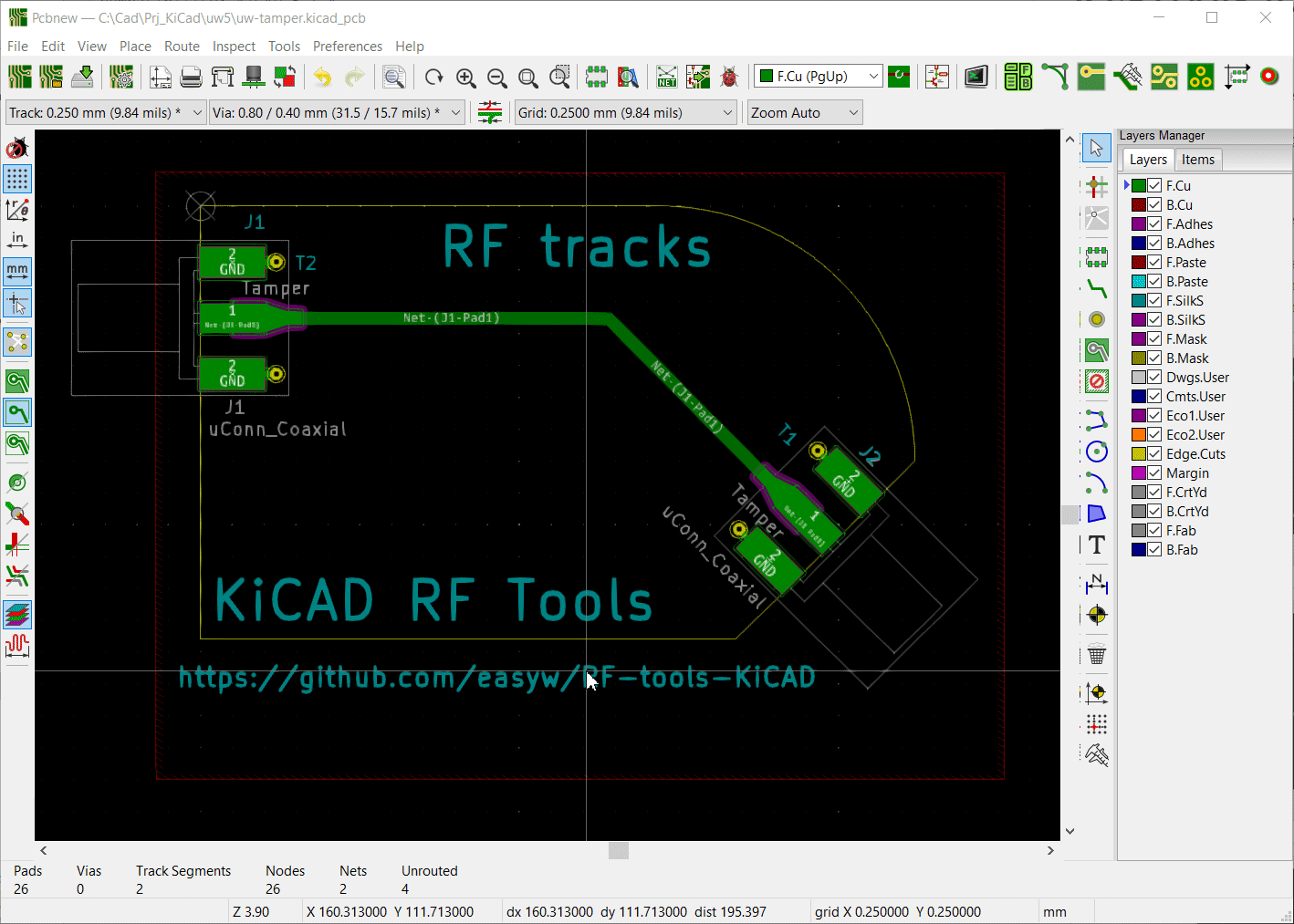
and later on I've added also a Solder Mask Expander action plugin:
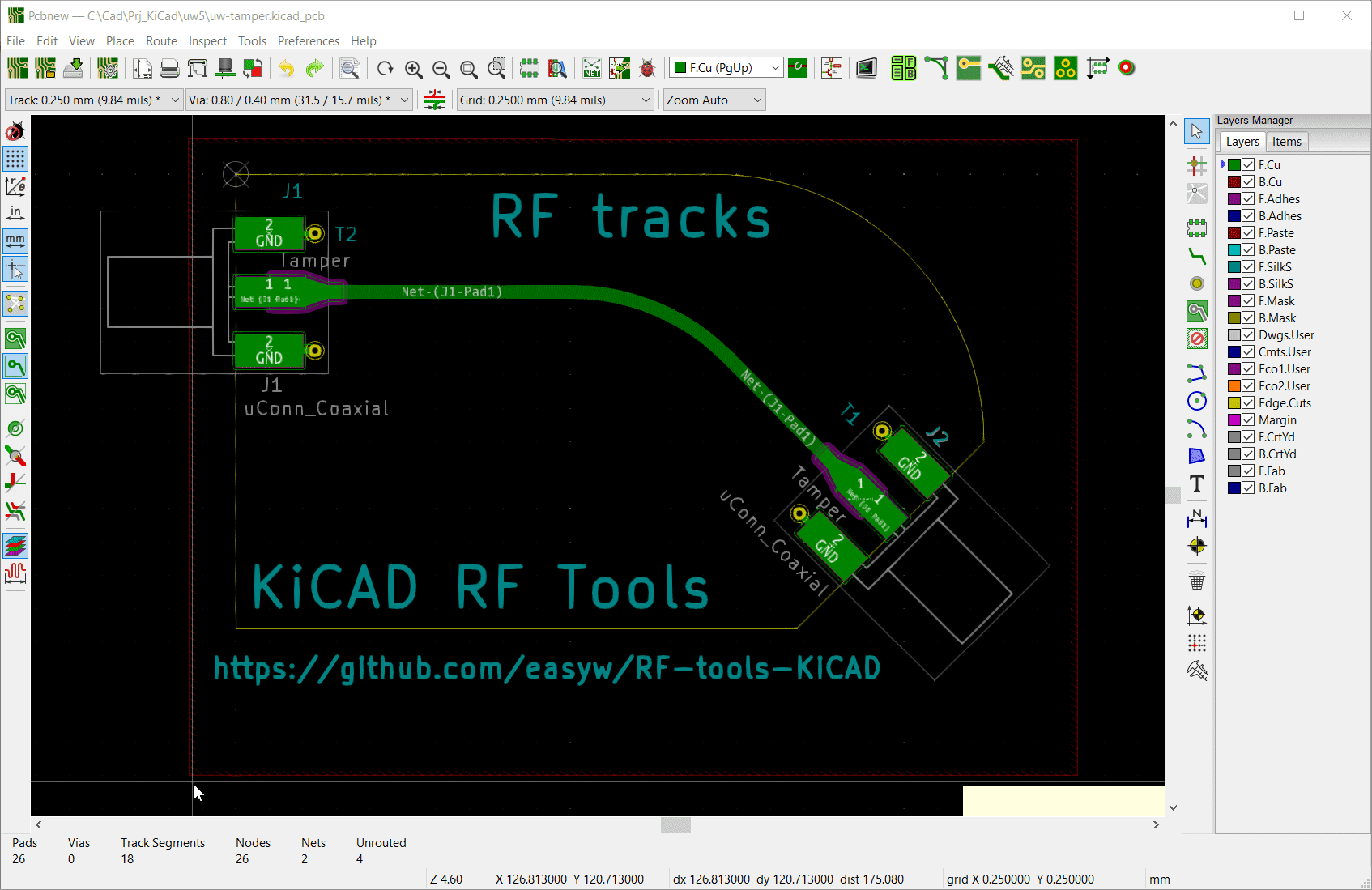
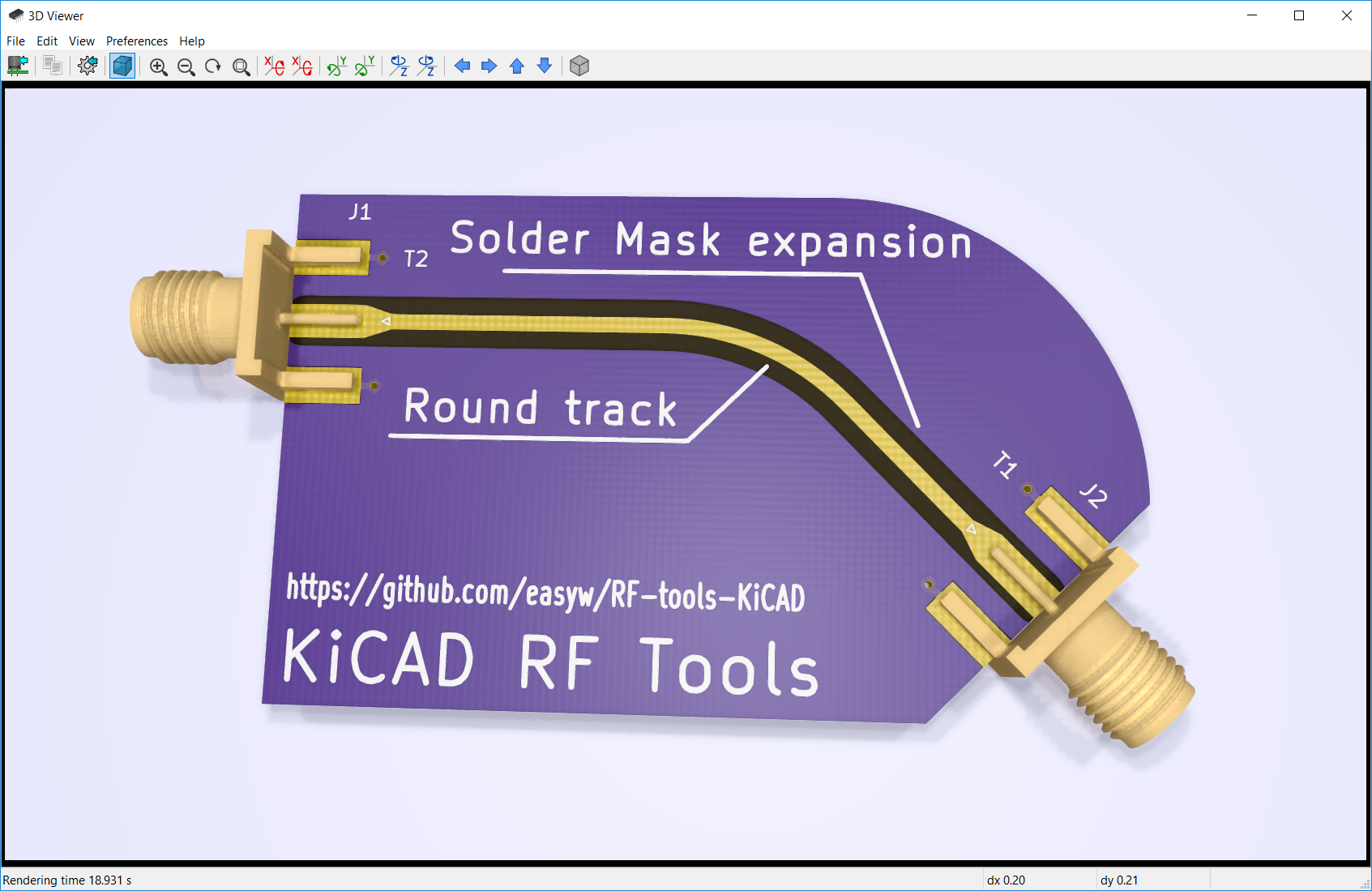
Still if there is room for improvements, I think KiCAD can now handle many critical aspects that weren’t easily obtainable before.
I have done a small video to show the tools capabilities:
Thanks go Simon K (https://github.com/skuep/) I've merged the Via Fencing code into RF-tools-KiCAD project :D
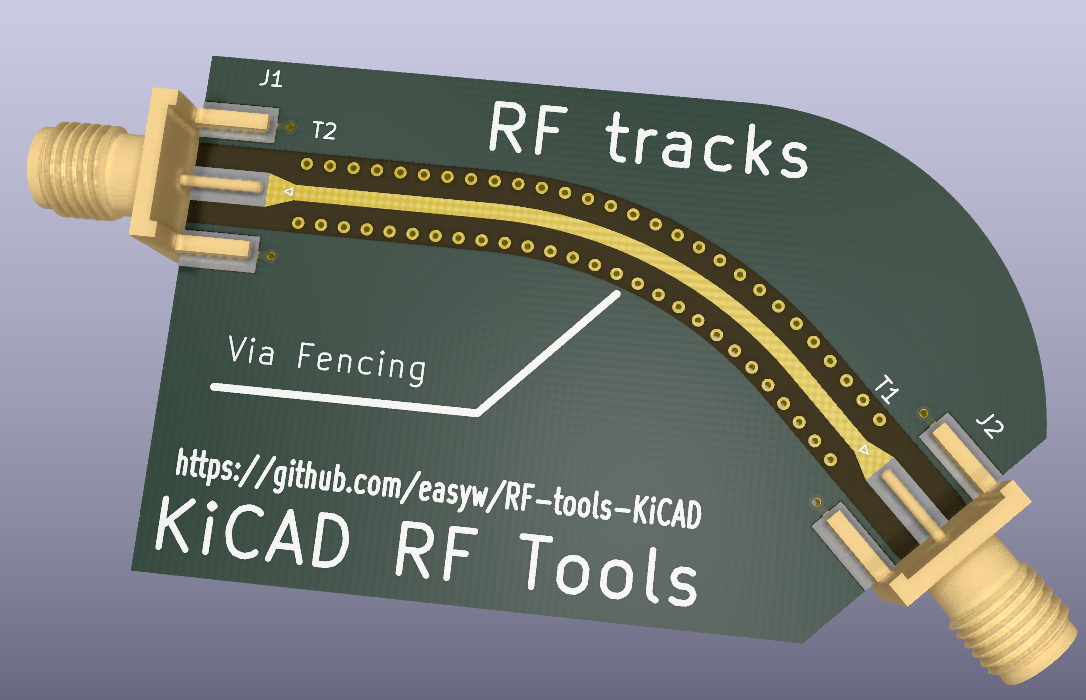
 Maurice
Maurice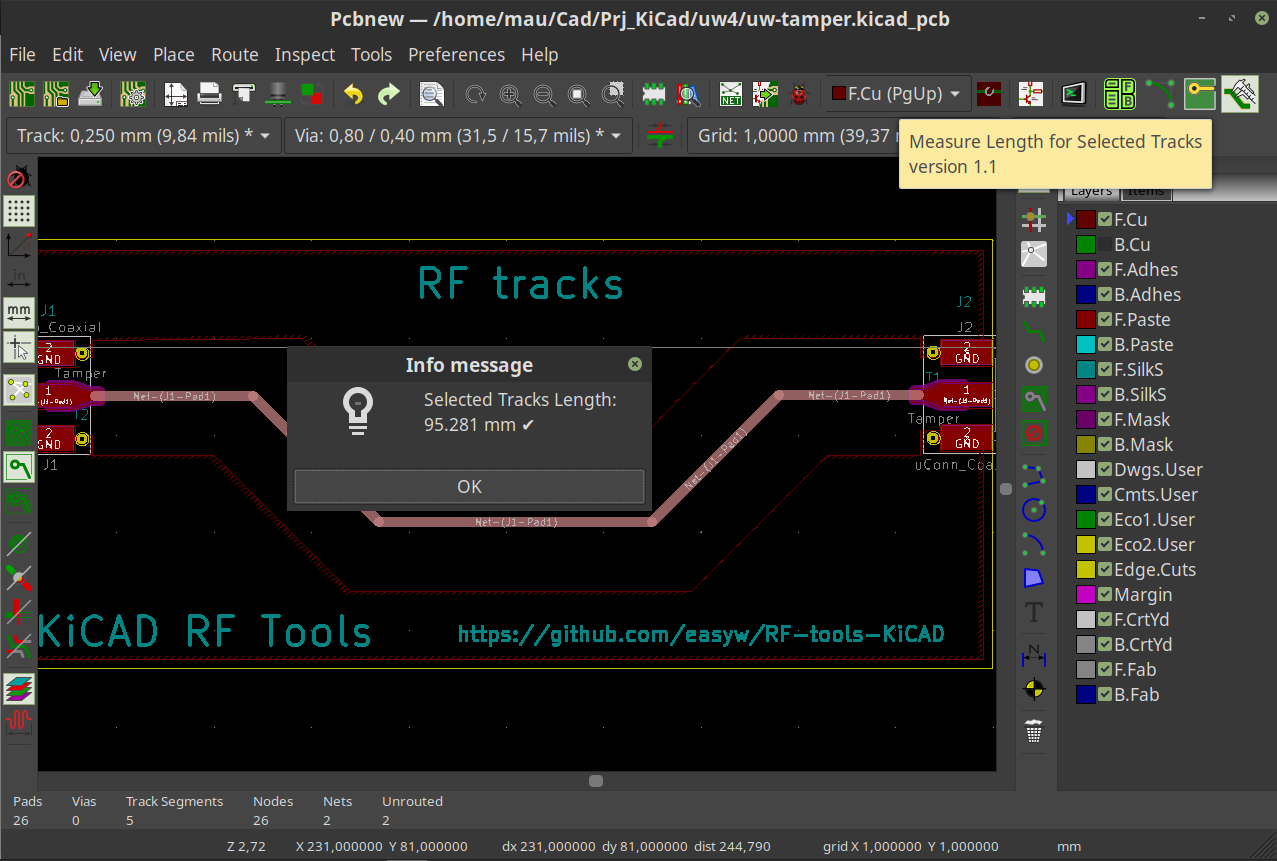




 Robert Wallhead
Robert Wallhead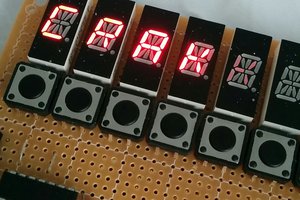
 matseng
matseng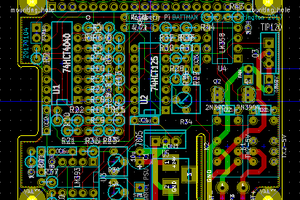
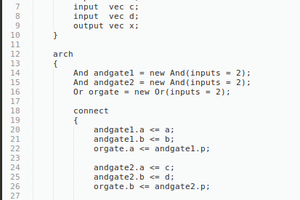
 Reed Foster
Reed Foster
Can the microwave tapers have rounded corners?