For unnecessary aesthetic reasons, I want the frame to be flush with the wall; I think it looks neater. This introduces the problem of letting the sound out. The Fire has two speakers which, once in the frame, are facing down. With the box against the wall, the sounds is somewhat muffled.
Plan 1 was to drill some holes in the bottom of the frame. This seemed like a good idea as the holes are essentially hidden. The frame is mounted below eye level so the bottom is usually unobserved, and the holes are under the speakers on the tablet.
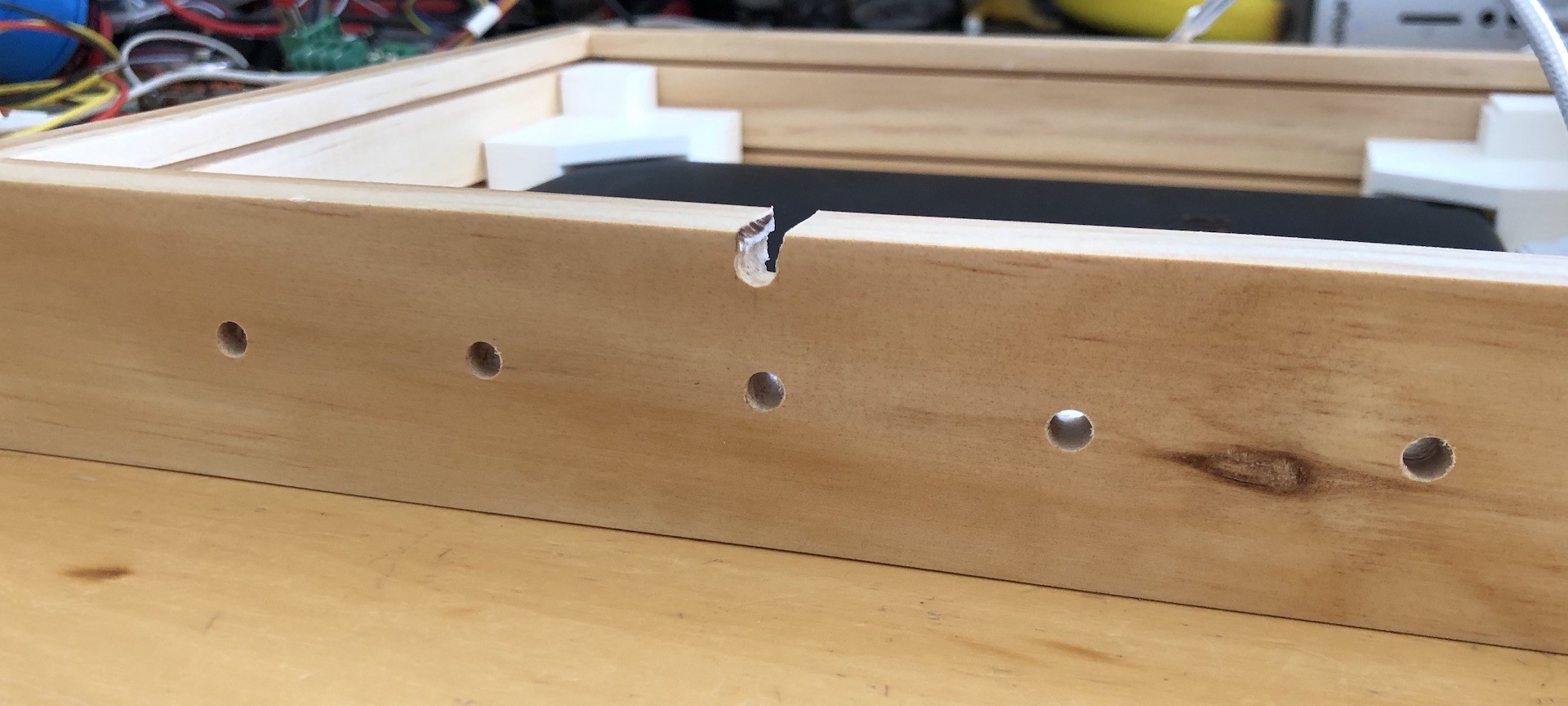
This turned out to be remarkably ineffective. It helped a bit, but really not as much as I'd hoped.
It also didn't solve the second problem which was getting sound into the frame; the Fire needs to hear what you say - it's Alexa after all. The microphone is on the left side of the tablet and I wasn't going to drill a hole in the frame there as it would look ugly. And while you could speak to Alexa with the frame against the wall, you had to raise you voice which felt unnatural.
Plan 2 was to abandon the flush wall design. I added some rubber feet to the corners of the frame to give a little gap between the wall and the frame; probably only 2mm, but enough to greatly boost the sound coming out.

Now, with a sound gap at the back of the frame, I added a little "listening cup" over the microphone to increase the volume of the sound it gathered (imagine cupping you hand over your ear). This improve the microphone's sensitivity and I can now speak to Alexa at a normal volume.
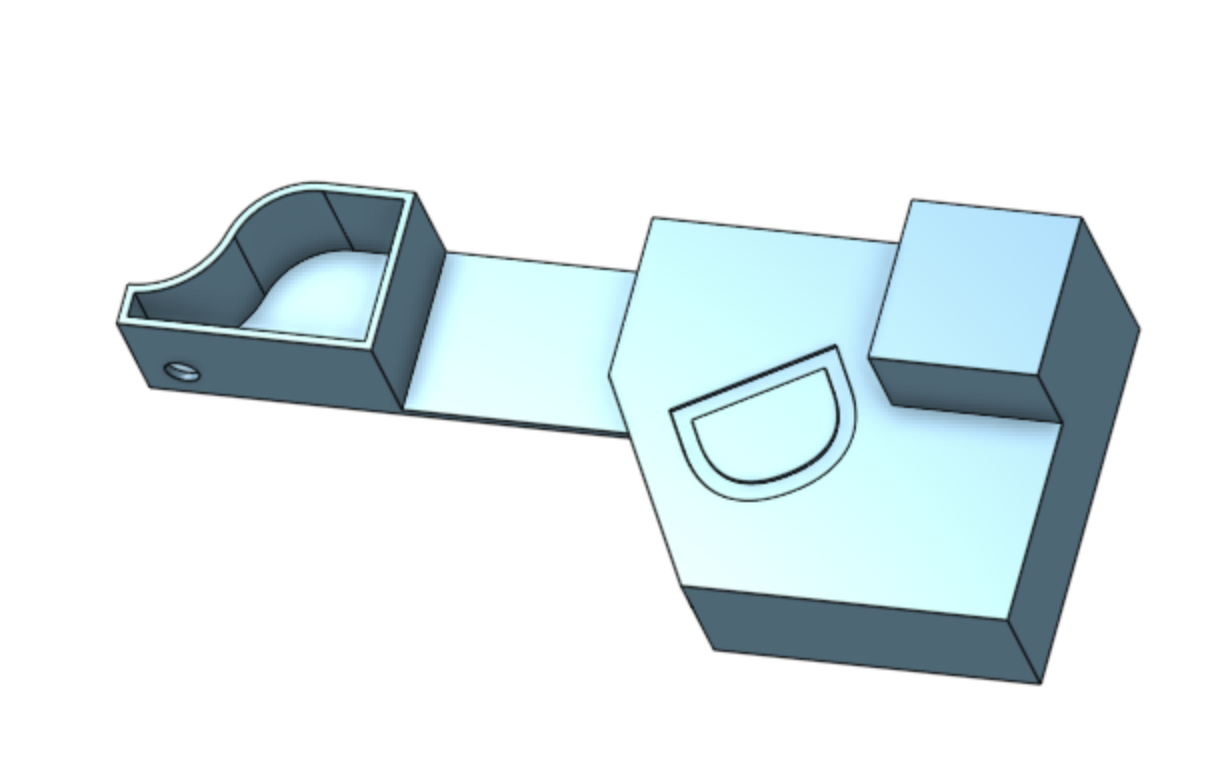
The listening cup is attached to the corner piece D, which places and keeps it in exactly the right spot (the 3D printer files are attached to the project).
 Tim Wilkinson
Tim Wilkinson
Discussions
Become a Hackaday.io Member
Create an account to leave a comment. Already have an account? Log In.