Sponsor Link:
UTSource.net Reviews
It is a trustworthy website for ordering electronic components with cheap price and excellent quality.
Setting it up 1. Firstly, connect your source/input device to the Male USB Type A port and connect your load/output device to the Female USB Type A port. If there is power coming in from the input, the meter should immediately light up and start displaying all of the data collected. The timer (bottom left corner) for capacity and energy will also start counting up.
1. Firstly, connect your source/input device to the Male USB Type A port and connect your load/output device to the Female USB Type A port. If there is power coming in from the input, the meter should immediately light up and start displaying all of the data collected. The timer (bottom left corner) for capacity and energy will also start counting up. 2. If you press the push button at the back of the display once, it will pause the timer. Press the push button again to resume the timer counting up.
2. If you press the push button at the back of the display once, it will pause the timer. Press the push button again to resume the timer counting up. 3. If you press and hold the push button at the back of the display for 2 seconds, it will reset the timer, capacity and energy measurements back to zero and start counting up again.
3. If you press and hold the push button at the back of the display for 2 seconds, it will reset the timer, capacity and energy measurements back to zero and start counting up again. 4. If you press and hold the push button at the back of the display for 5 seconds, the display will be rotated 180 degrees around for someone to look at the meter from the opposite side. You can turn the display back 180 degrees by pressing the push button for 5 seconds again.
4. If you press and hold the push button at the back of the display for 5 seconds, the display will be rotated 180 degrees around for someone to look at the meter from the opposite side. You can turn the display back 180 degrees by pressing the push button for 5 seconds again.
 5. Lastly, this module also has a feature where it can detect what kind of fast charge protocol you are using, as shown on the top right box of the display. There are a variety of fast charge protocols (QC2.0, QC3.0, APPLE2.4A/2.1A/1A/0.5A, Android DCP, Samsung AFC, Huawei FCP & Huawei SCP) which this meter can detect, as it depends on the type of charger and load you are using.
5. Lastly, this module also has a feature where it can detect what kind of fast charge protocol you are using, as shown on the top right box of the display. There are a variety of fast charge protocols (QC2.0, QC3.0, APPLE2.4A/2.1A/1A/0.5A, Android DCP, Samsung AFC, Huawei FCP & Huawei SCP) which this meter can detect, as it depends on the type of charger and load you are using.
Conclusion
After using this meter from a maker's point of view, ICStation's ZK-UT USB Multi-Function Meter can be described as an affordable, more compact alternative to other USB meters out there. However, even though the ZK-UT meter isn't so sophisticated when compared to others, this meter does provide all the necessary information which you will need in a small figure. The display is also fairly bright, especially when working outside and it is easy to use, especially since it consists of one push button only which has multiple functions so I would definitely be recommending this meter to others. Below, you will find the link to the review which I have published which includes all of this meter's detailed specifications and more of my opinions of this product so please go check it out!
Amazing opportunities
Also, be sure to check out PCBWay, a leading manufacturer and distributor in PCB design and manufacturing. They have amazing prices and excellent quality in their services, so don't miss out on them! Plus, PCBWay has an amazing website, online Gerber viewer function and a gift shop so make sure to check out their links below:
PCBWay Free Online Gerber Viewer Function: https://www.pcbway.com/project/OnlineGerberViewer.html
PCBWay Gift Shop: https://www.pcbway.com/projects/gifts.html
Make sure you check out the review for this product by clicking here.
Enjoy! Contact us for any inquiries!

 bobricius
bobricius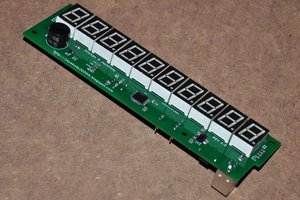
 Dilshan Jayakody
Dilshan Jayakody
 pcadic
pcadic
 Chris Stratton
Chris Stratton