The JP-QR701 specifications indicate that it has GB2312 support. I think this also applies to similar products that all seem to come from the same OEM or at least from the same design.
Most documentation - especially that found on English-language distributors - is however lacking
in any detail on how to use the Chinese language support.
After a bit of digging around, I eventually found some documentation on
the OEM 厦门精普电子科技有限公司 Xiamen Jingpu Electronic Technology Co Ltd site
that revealed the trick - specifically the QR701 Module Instruction Manual.
It doesn't use the standard character set / code page instructions, but rather uses two additional commands to enable/disable Chinese language support. When Chinese language support is enabled, 2-byte GB2312-80 characters can be written to the printer.
- `FS &` - Set Chinese Character Mode
- `FS .` - Cancel Chinese Character Mode
- where FS is "Field Separator" chr(28)
See the web page for the project repo for more details of the build, including full code and schematics.
 Paul Gallagher
Paul Gallagher


 Des Reverteg
Des Reverteg
 Christoph
Christoph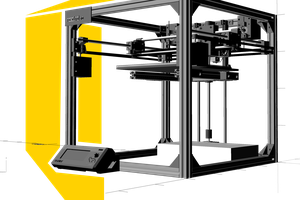
 Michael Demetriou
Michael Demetriou
 Daniel S.
Daniel S.
Great, I'll get a printer, print a lucky number, then I can afford to buy a printer with the winnings. Er no wait... rethinks 😉
But seriously, that escape code tip is useful.