The goal of this project is not to measure the exact amount of energy being consumed. So I pass on measuring the voltage of each phase and calculating the exact cos phi (power factor). Instead, I set the voltage to 230V and the cos phi to 0.9.
So far it works better than expected. It is easily possible to identify individual appliances:
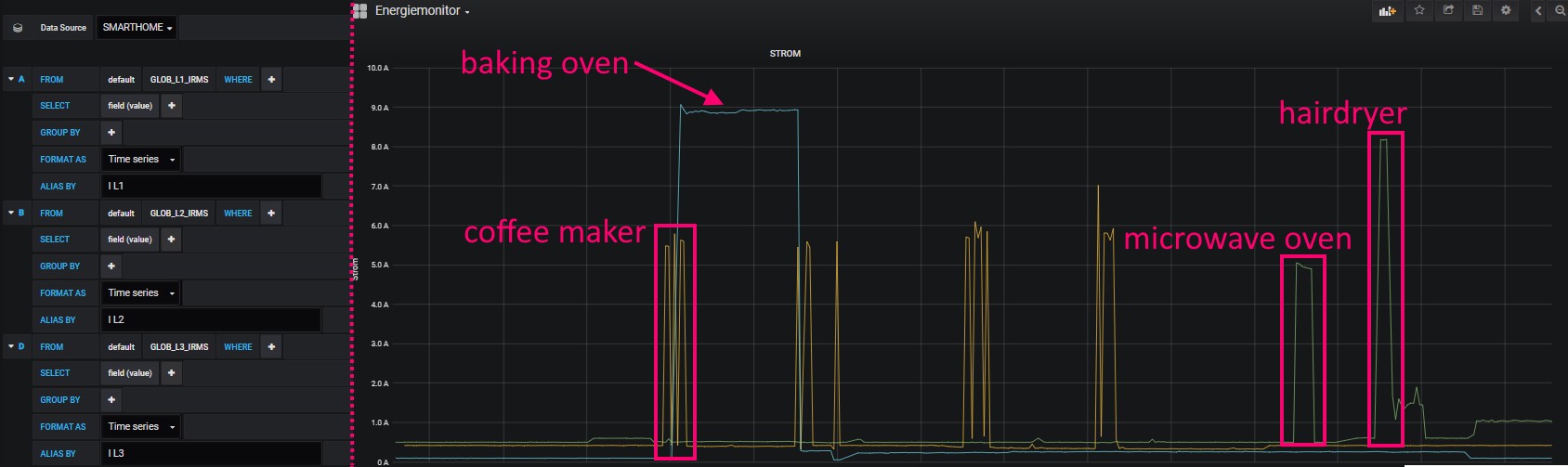
See project logs for more details...
 stefan.schnitzer
stefan.schnitzer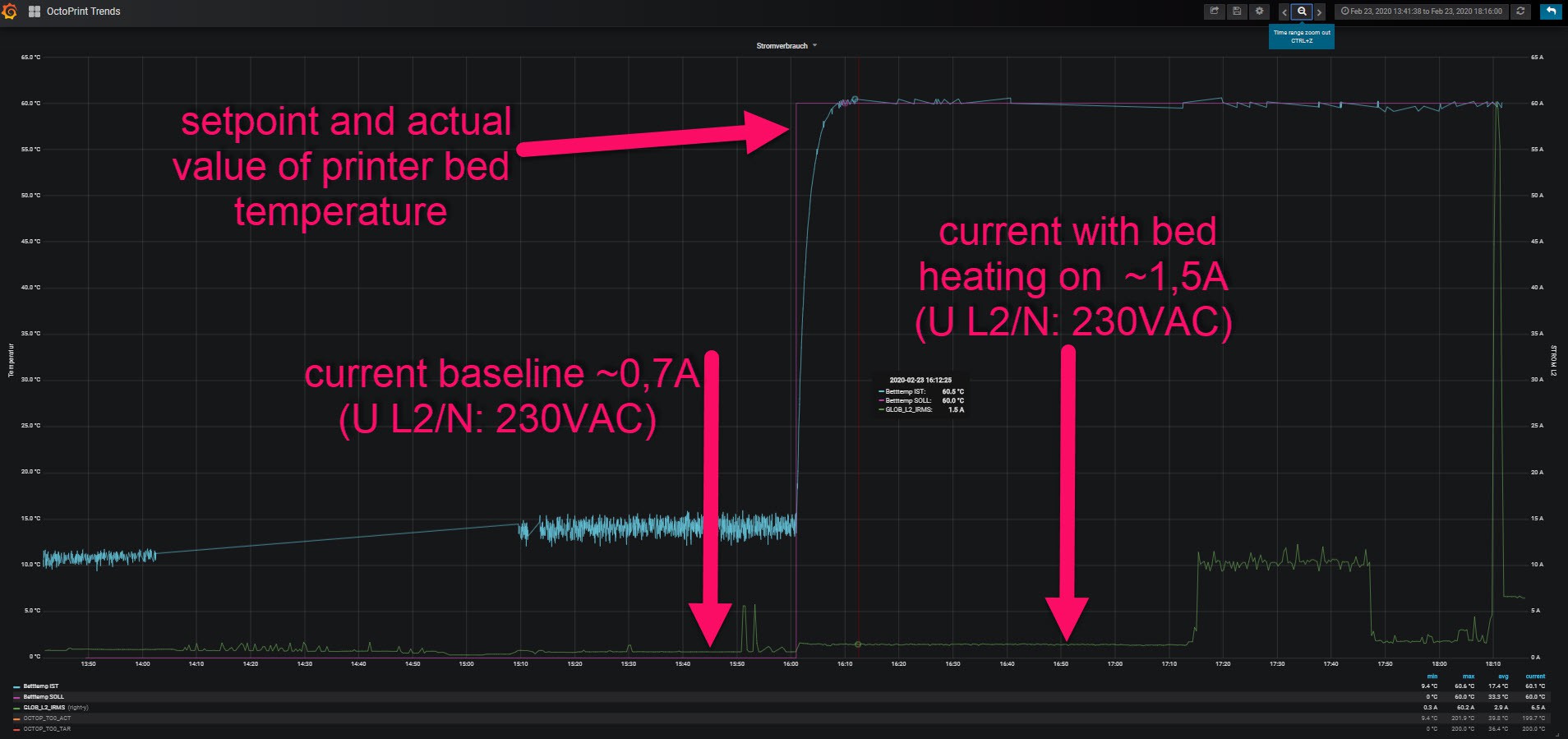

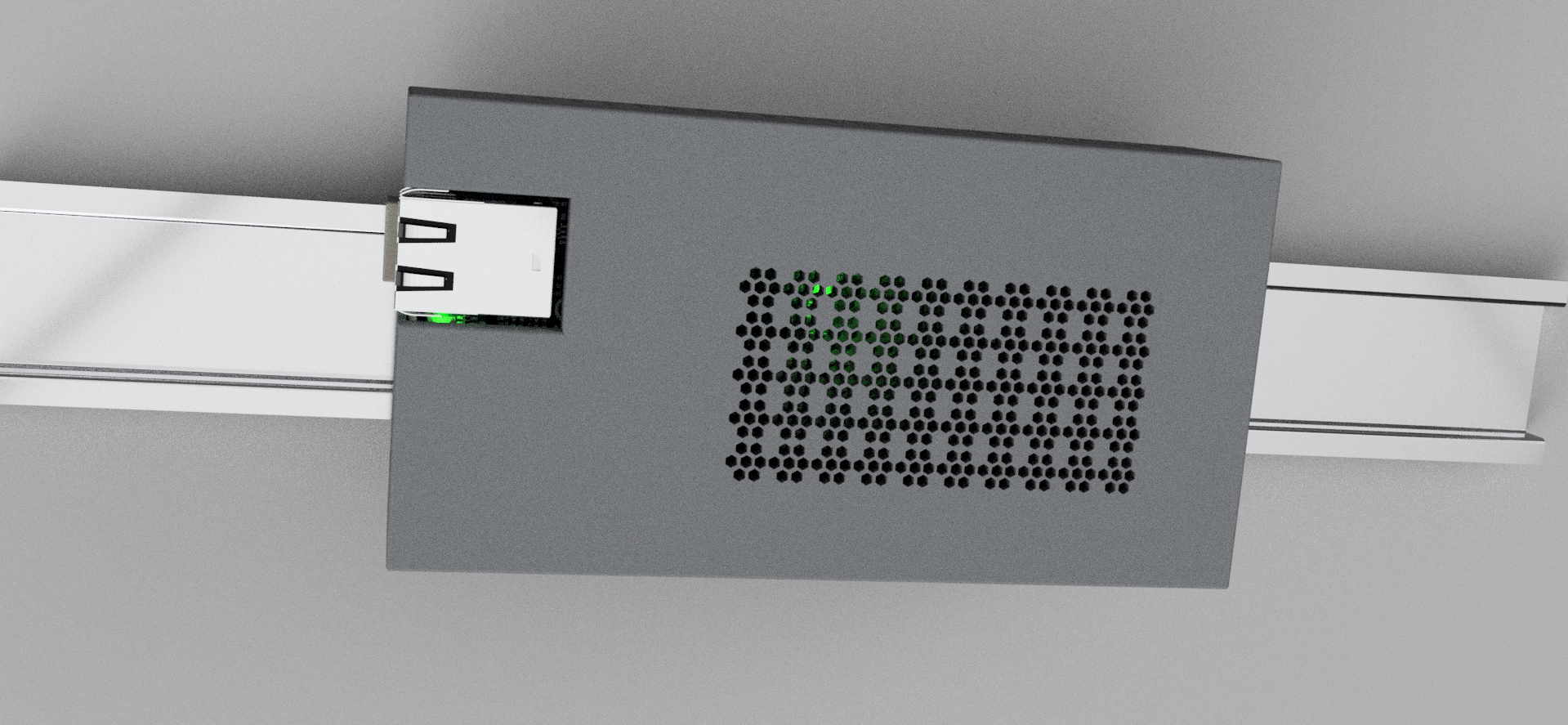
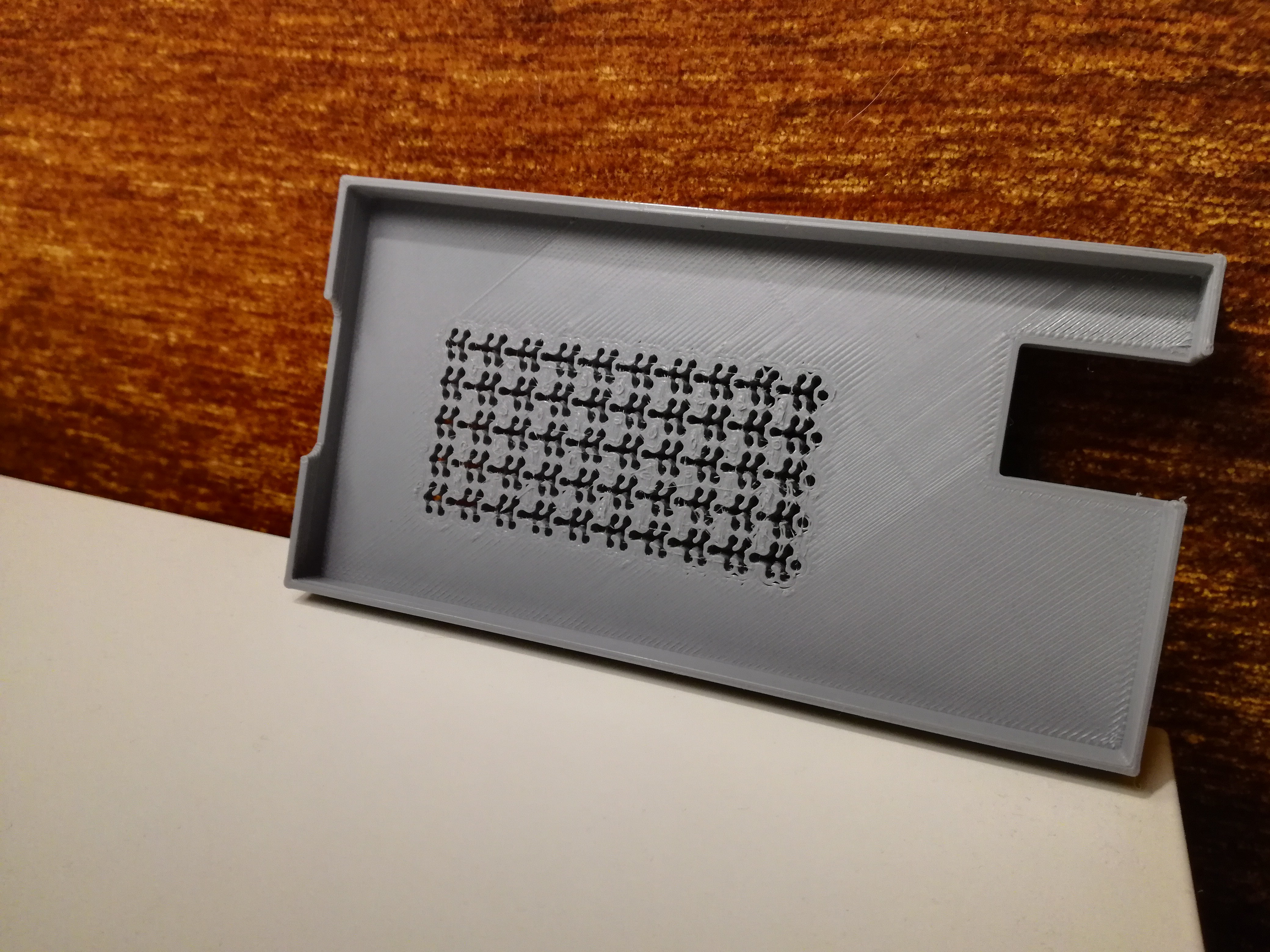
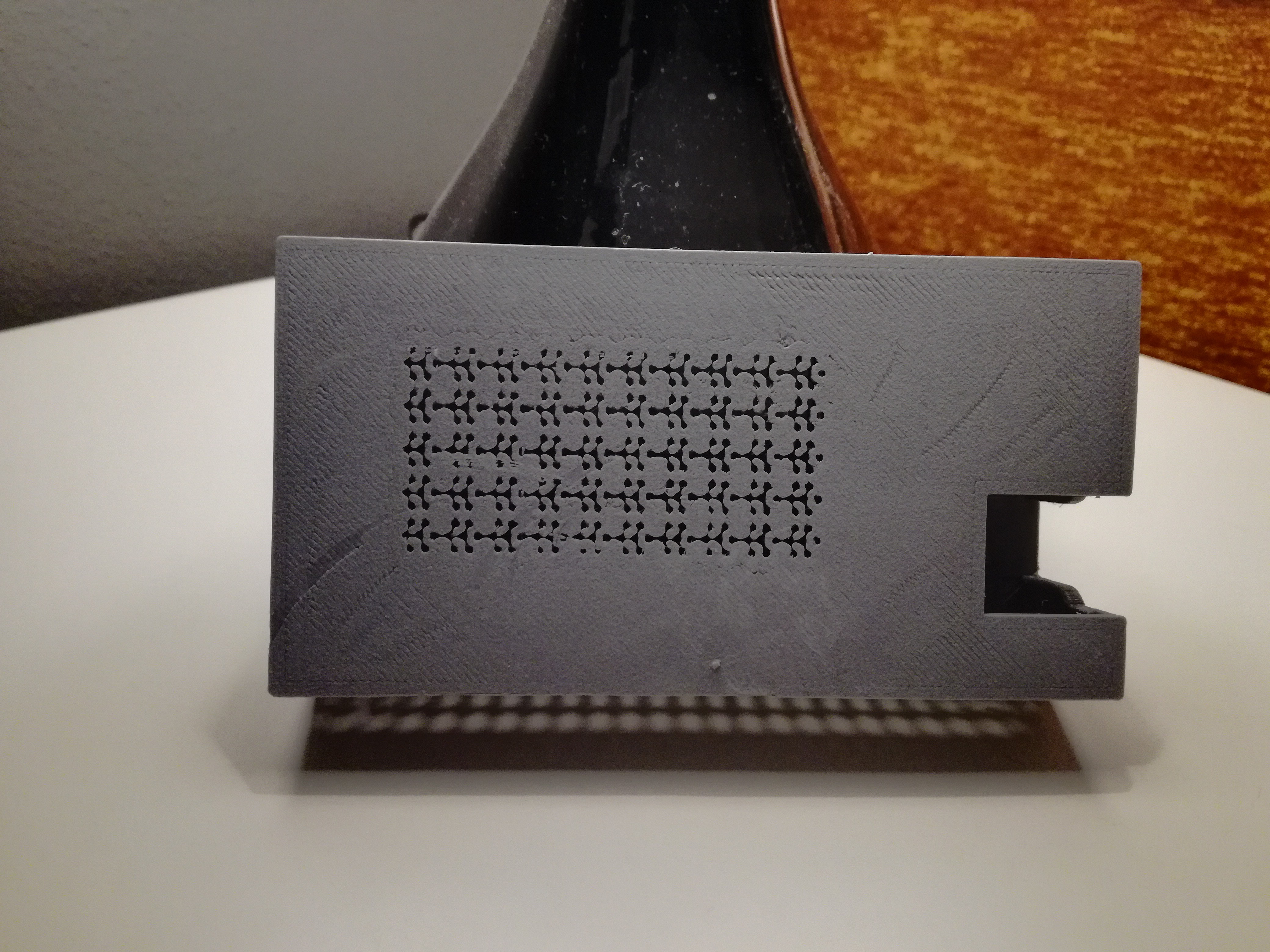
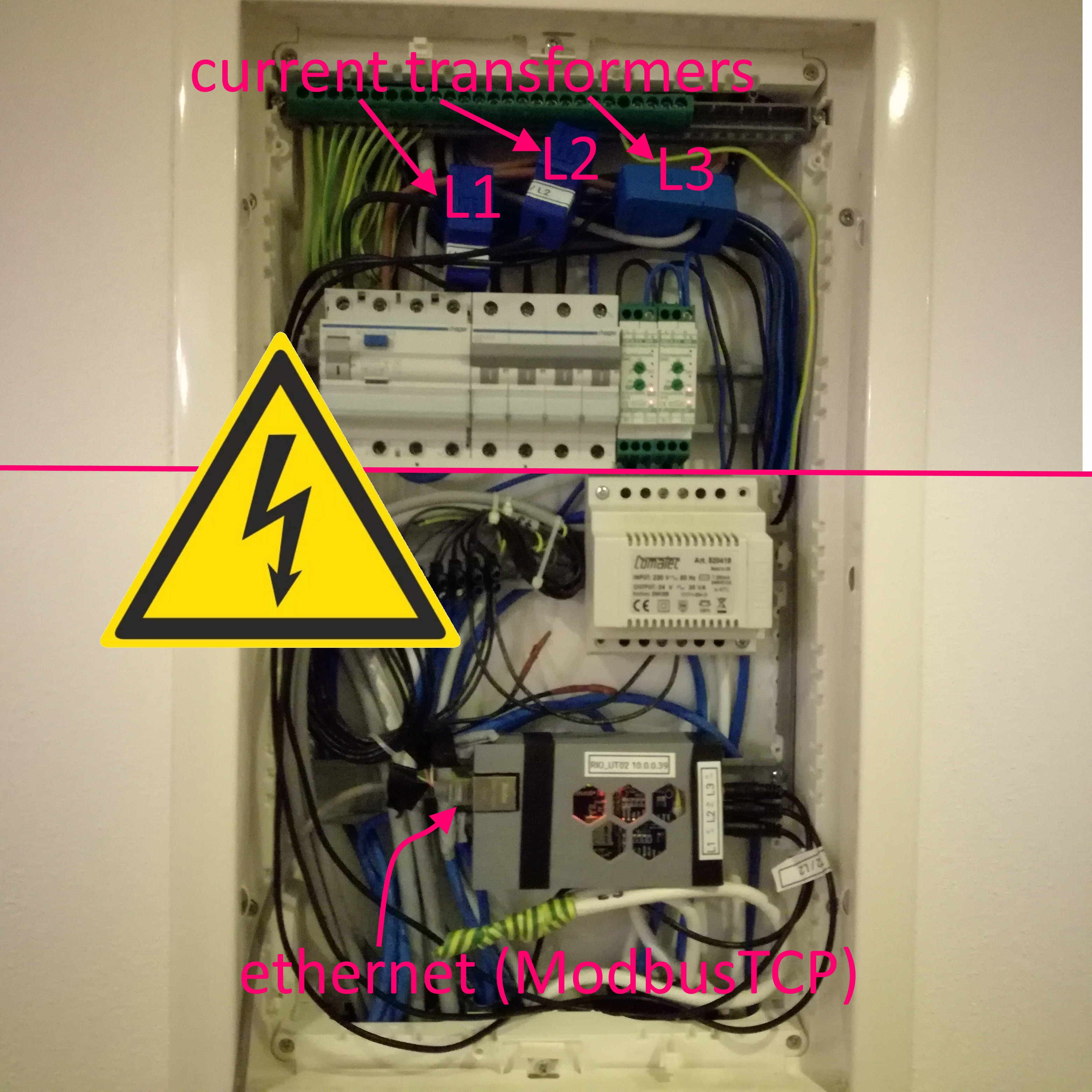
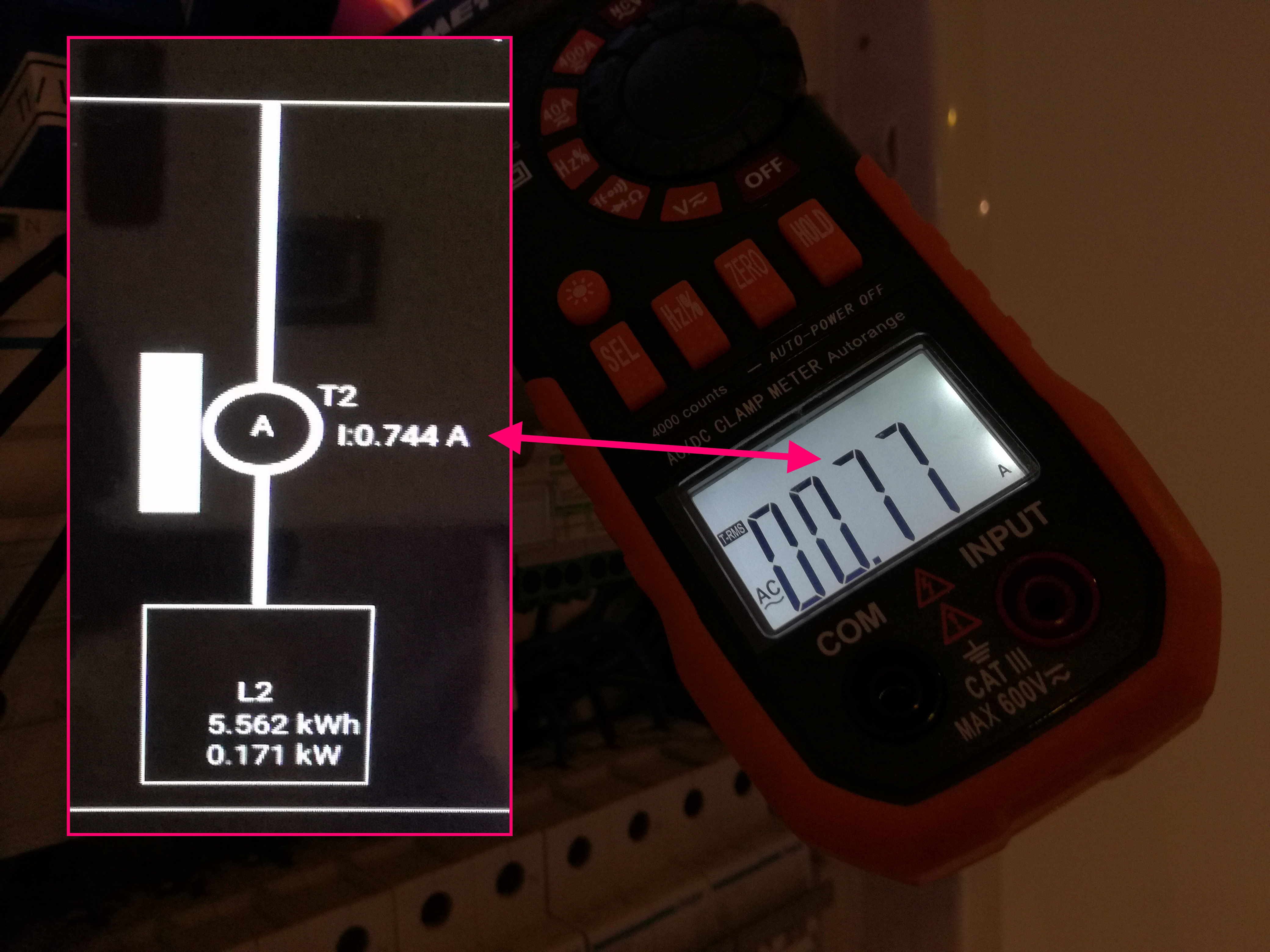
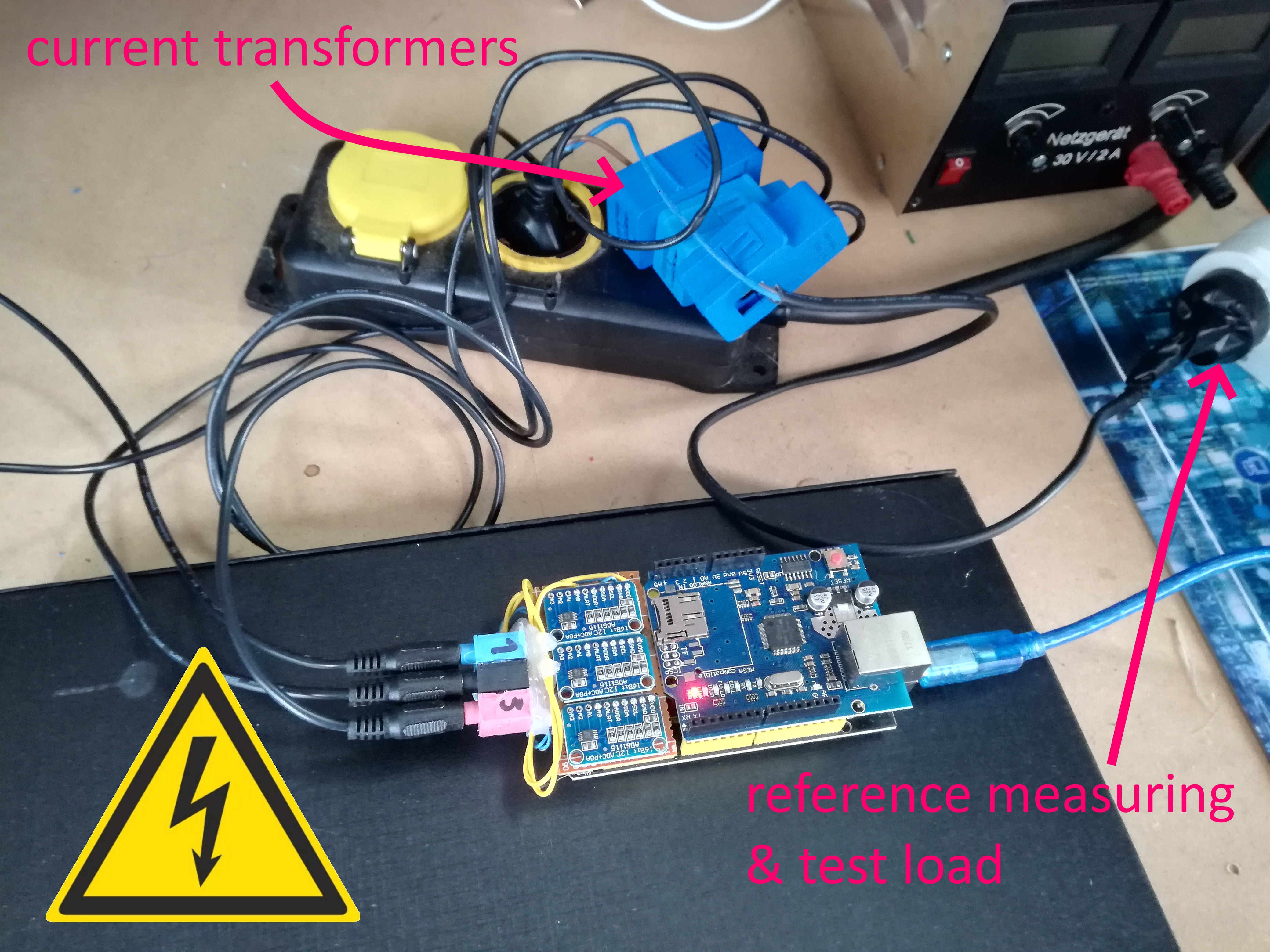



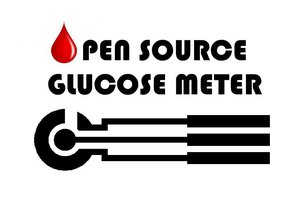
 M. Bindhammer
M. Bindhammer
 David Scholten
David Scholten
 Dominik Meffert
Dominik Meffert
 Quinn
Quinn
This is Scarlet from WIZnet team. We are developing various Ethernet solutions.
could you share this project code to everyone? It so great project, so it will be help to many people.
If you have any questions or inquiries when you sre using Wiznet Ethernet solutions, please contact us at the email below. (maker@wiznet.io)