This project was inspired by a childhood of feeling shame and finally realizing it was because I was poor. Now I say to others, don't believe a system that tells you that it is your fault that you can't afford your education or medical debts because you are poor.
MMMMMMMMMMMMMMMMMMMMMMMMMMMMMMMMMMMMMMMMMMMMMMMMMMMMMMMMMMMMMMMMMMMMMMMMMMMMMMMM
MW::::::::::::::::::::::::::::::::::::::::::::::::::::::::::::::::::::::::::::WM
MN NM
MN cXXXXXK0kl. xXXXXXXXXXXc :kKNNNNKk: KXXd kXc NM
MN oMN .lWMl OMO oWNl. .lWWl WMXMO KMo NM
MN oMX dMW OMk xMX. .NMd WM;oMK. KMo NM
MN oMX .XMO OMK:::::::: .MM: cMM. WM; :MX. KMo NM
MN oMW0000NWKl OMXoooooooo 'MM' ,MM. WM; ,WN' KMo NM
MN oMN.... OMk WMo dMN WM; .NW; KMo NM
MN oMX OMk :MW: cMW; WM; .XMcKMo NM
MN oMX OMKcccccccc, .OMKl;'';lKMO. WM; 0MMMo NM
MN 'lc ;llllllllll; .;lxxxdl; ll. cll' NM
MN NM
MN NM
MW:::::::::::::::::::::::::::::::::::clock::::::::::::::::::::::::::::::::::::WM
MMMMMMMMMMMMMMMMMMMMMMMMMMMMMMMMMMMMMMMMMMMMMMMMMMMMMMMMMMMMMMMMMMMMMMMMMMMMMMMM
Come one come all! For I have made a very special clock, and I have made it for us to enjoy.
I have made a timepiece that I am calling a PEON Clock - PEON which stands for Personal Economic Offering to the Nation - and it is no ordinary clock.
This timepiece is a must have for any individuals or families caught in the throws of poverty and debt servitude! This clock is fun and ready to run on debt, but has been specifically tuned to resonate with the suffering of crushing medical or student loan debt.
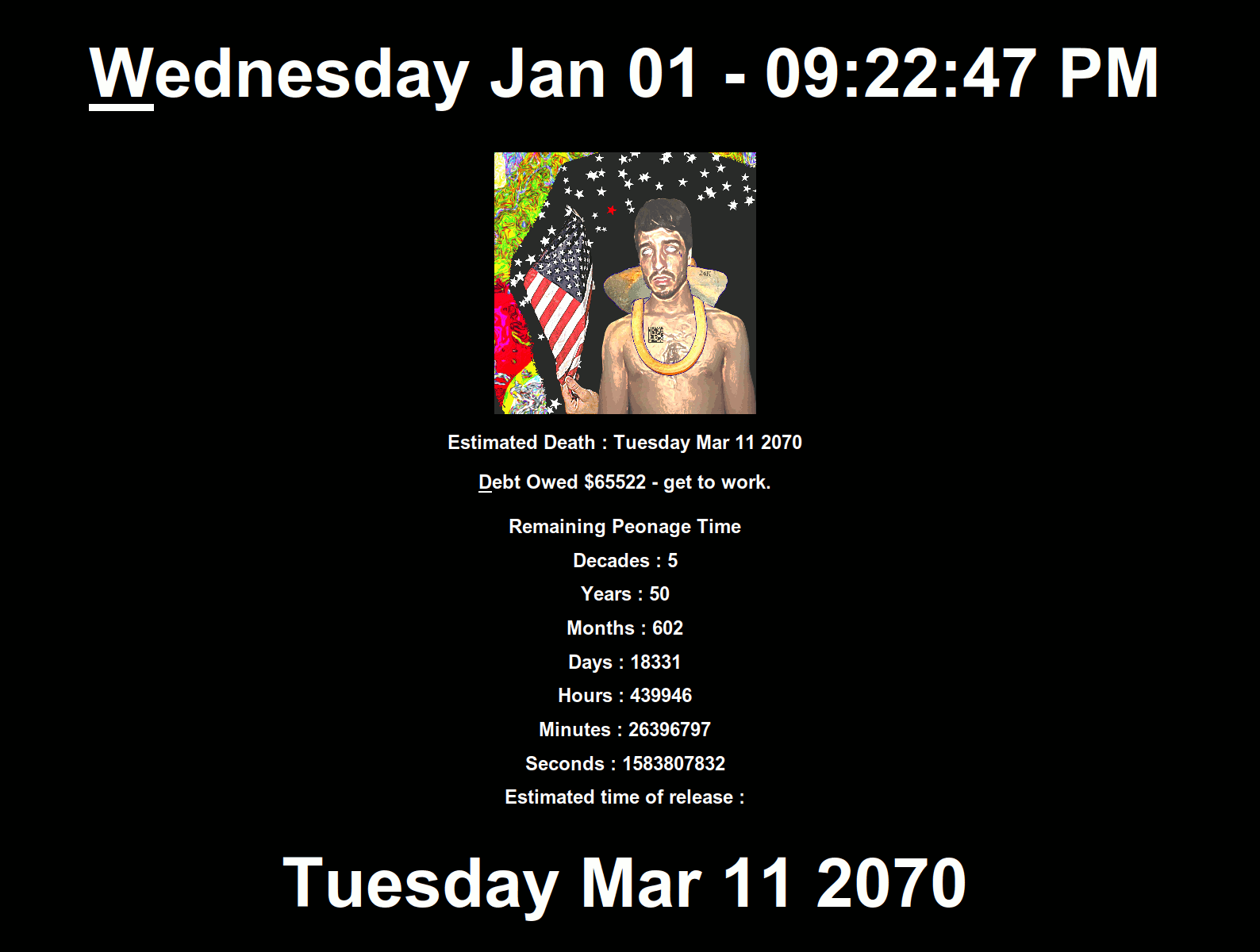
At the heart of the PEON Clock is software written in python3 that uses tk and pyGubu to display the clock information on screen. PyGubu is a tool for rapid tk prototyping and it works well. I did notice some issues with the functionality of bindings and poor documentation, but I am happy to report that all pyGubu issues that I had could be resolved directly by hard-coding some tk.
The PEON Clock interface uses information from a serialized list of values stored locally as a json in a file called "PEON_conf". The pickled python3 list is structured as follows.
GoldenYoke = [ timeOfDeath, debt, monthlyPayments,
interestRate, mugShot, clock_theme ]
These values, along with the PEON profile image, can be set or reset using the helper script "PEON_Config.py". The clock updates from the json file nightly at 12am making it possible to incorporate web scraping and other tools to keep financial information up to date.
Based on a fixed interest calculation the clock will determine your day of release from your debt. If the day of release is beyond your predicted time of death then your day of release will flash your predicted time of death in red to remind you of your poor standing. To calculate your time of death for the configuration, please visit https://www.death-clock.org/.
Each user can select a light or dark theme and every hour the clock will chime with a scream of agony picked at random from a bank of 63 unique screams.
The PEON Clock is not just software though, it must live and breath to be a true timepiece. You will need a cheap computer, a display, and a milk-crate.
For a computer I used a small clamshell eee pc that was left to me by a friend -stickers and all.

Because the resources are in short supply in these machines I installed Lubuntu. The first step was to disable the xscreensaver damien and to make sure that power management was not sleeping the display. Of course, there is a bug in the LXQt desktop that preserves the screen blanking so you need to run a small script "disable_blank.sh" at startup to fix the signaling problem.
#!/bin/bash
xset s off
xset -dpms
Next install the dependencies needed to run the clock with the script labeled "install.sh"
#!/bin/bash
sudo apt install python3 python3-tk python3-pip python3-dateutil python3-termcolor mpg123 git
git clone https://github.com/Struma/PEON_Clock.git
pip3 install pygubu
cd PEON_Clock
chmod +x PEON_Clock.py
#Run these lines if you wan to reconfigure...
Read more »
 Daniel Domínguez
Daniel Domínguez
 dearuserhron
dearuserhron
 treibair
treibair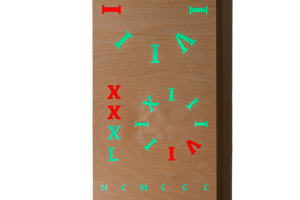
 remcoNL
remcoNL
 Doug Scott
Doug Scott