Inputs:
micro-USB (Power 5V DC)- run from battery instead- USB-A Female (USB MIDI)
*Mono Jack Socket (line in)Stereo mini-jack- *Mono Jack Socket (Sustain pedal)
- *Mono Jack Socket (Soft pedal)
- *DIN MIDI in
Outputs:
- Mono Jack Socket (at 'guitar level')
- Stereo 3.5mm Jack Socket (headphone)
- *DIN MINI out
- *DIN MINI thru
- *XLR (balanced output at microphone level?)
Controls:
Power offSeparate power stitches for pi and amplifierHeadphoneSpeaker Volume- * Instrument selector
- - other controls to be provided via smartphone webapp
Gubbins:
- Pi Zero
- ESP8266 module
- Loudspeaker
- Amplifier (of some sort)
- *Display (of some sort) - External Tablet app
- Box (of some sort) to mount the project in
- *VU meter(of some sort)
- *battery and charger hardware
Software:
Zythian? zynthian.org- fluidsynth? www.fluidsynth.org
- Homebrew web-based interface?
- Raspbian Buster Lite - Torrent - zip
* = optional / to be added at later stage
Resources:
- Soundfonts - https://www.mediafire.com/file/jgjzw33h621pgf1/ultimate_soundfont_pack.zip/file
- Platformio IDE for VSCode - https://platformio.org/install/ide?install=vscode
- Arduino code for ESP8266 webserver - https://github.com/esp8266/Arduino/blob/master/libraries/ESP8266WebServer/examples/HelloServer/HelloServer.ino
- Arduino code for ESP8266 OTA - https://github.com/esp8266/Arduino/blob/master/libraries/ArduinoOTA/examples/BasicOTA/BasicOTA.ino
References:
- Sound hardware, GPIO - https://www.tinkernut.com/2017/04/adding-audio-output-raspberry-pi-zero-tinkernut-workbench/
- Sound hardware, external DAC - https://discourse.zynthian.org/t/cheap-pcm5102a-board-working/2636
- MIDI software, fluidsynth - https://medium.com/@rreinold/how-to-use-a-raspberry-pi-3-to-turn-midi-piano-to-into-stand-alone-powered-piano-4aeb79e309ce
- Cheap PCM5102a board working - https://discourse.zynthian.org/t/cheap-pcm5102a-board-working/2636
- PCM5102a board - https://raspberrypi.stackexchange.com/questions/76188/how-to-make-pcm5102-dac-work-on-raspberry-pi-zerow
- FluidPi - https://github.com/MarquisdeGeek/FluidPi
- ESP8266 wifi - https://www.i-programmer.info/programming/hardware/10037-raspberry-pi-wifi-with-the-esp8266-.html
- Headless setup - https://learn.adafruit.com/raspberry-pi-zero-creation/overview
- Debian Lite - https://dev.to/vorillaz/headless-raspberry-pi-zero-w-setup-3llj
- Internet Access to Raspberry Pi Zero - https://www.instructables.com/id/How-to-give-an-internet-access-to-Raspberry-Pi-Zer/
- ESP-8266 OTA updates - https://www.penninkhof.com/2015/12/1610-over-the-air-esp8266-programming-using-platformio/
- Pi-Synth, overview of a similar project - https://gonzos.net/projects/pi-synth/
- Correct wiring for sound board - https://forum.volumio.org/dac-connections-pcm5102-t5115.html
- MIDI configuration - http://m635j520.blogspot.com/2017/01/using-raspberry-pi-as-midi-usb5-pin.html
 The_Mekon
The_Mekon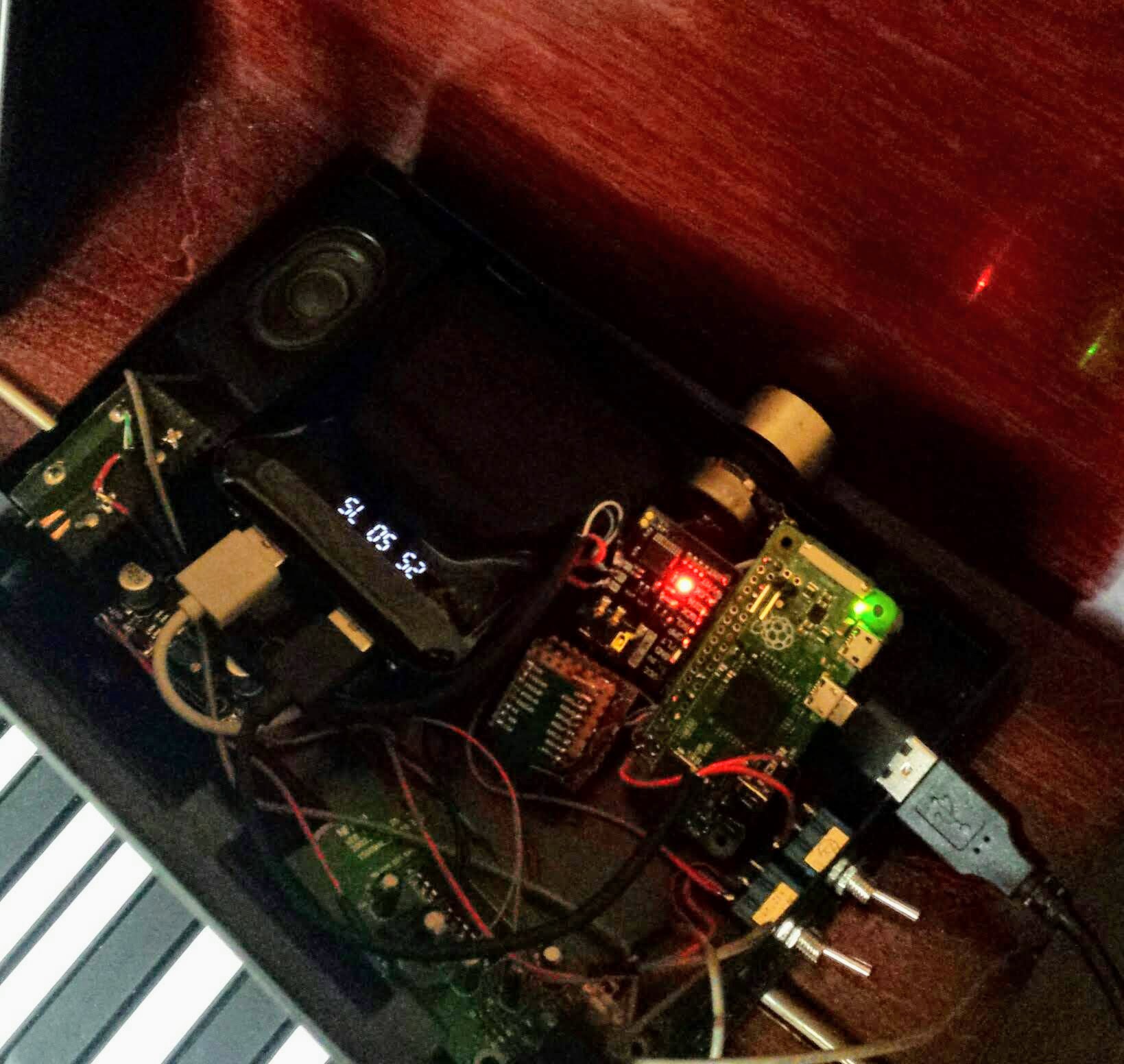 "Did you say cut the red wire?"
"Did you say cut the red wire?"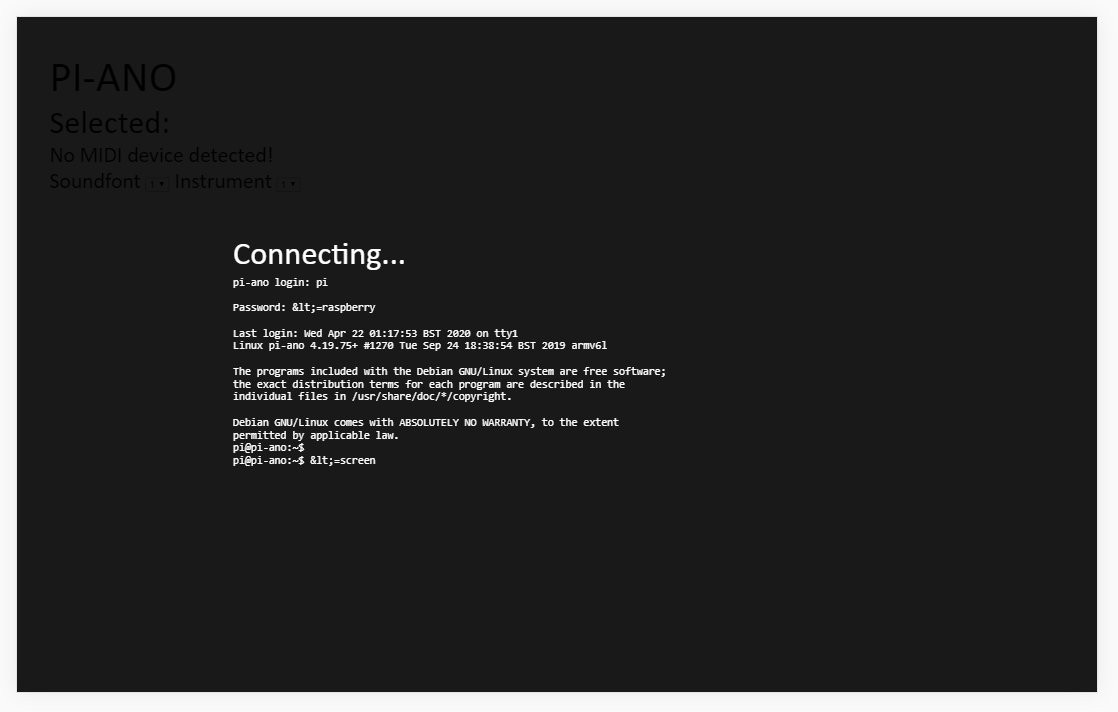


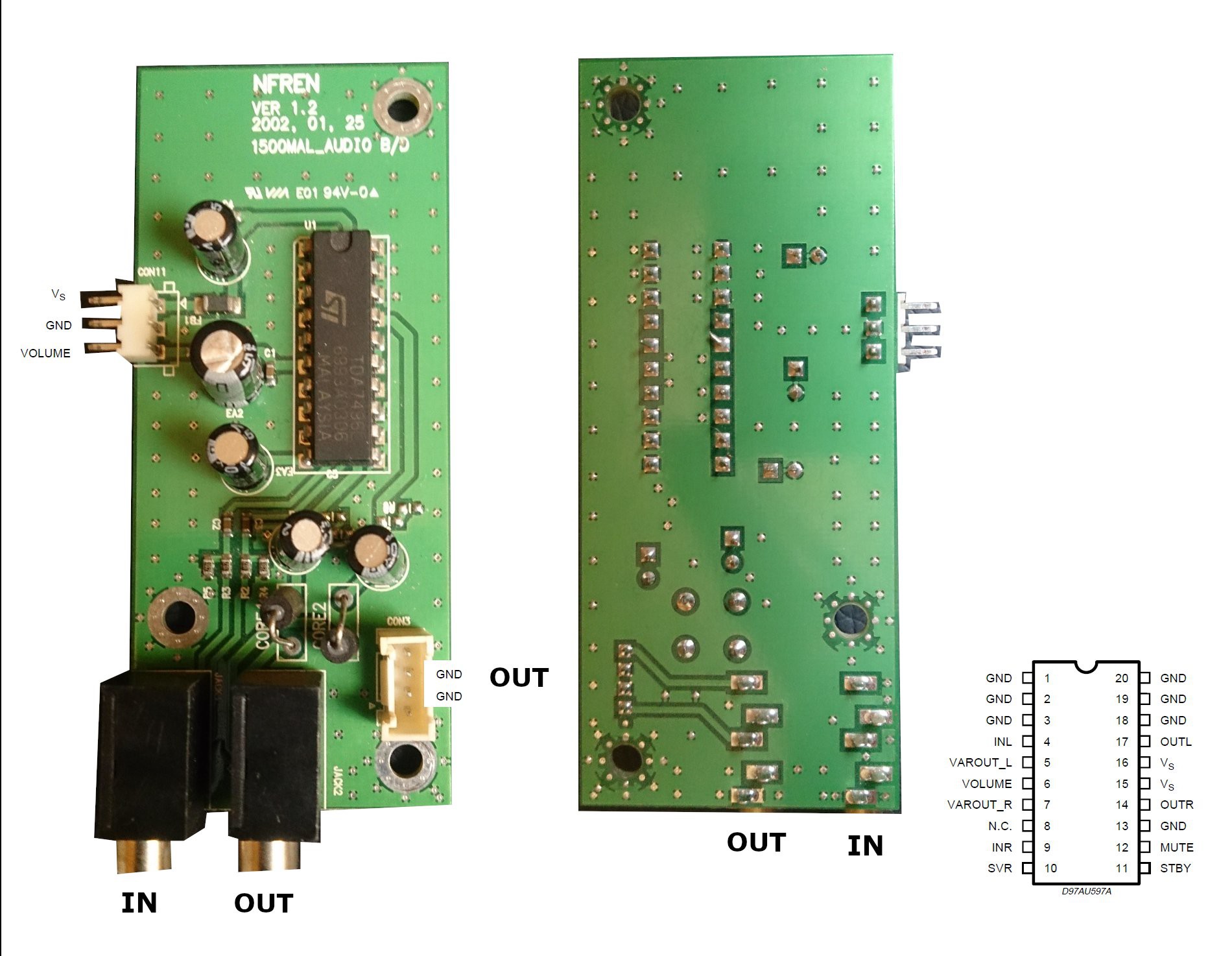


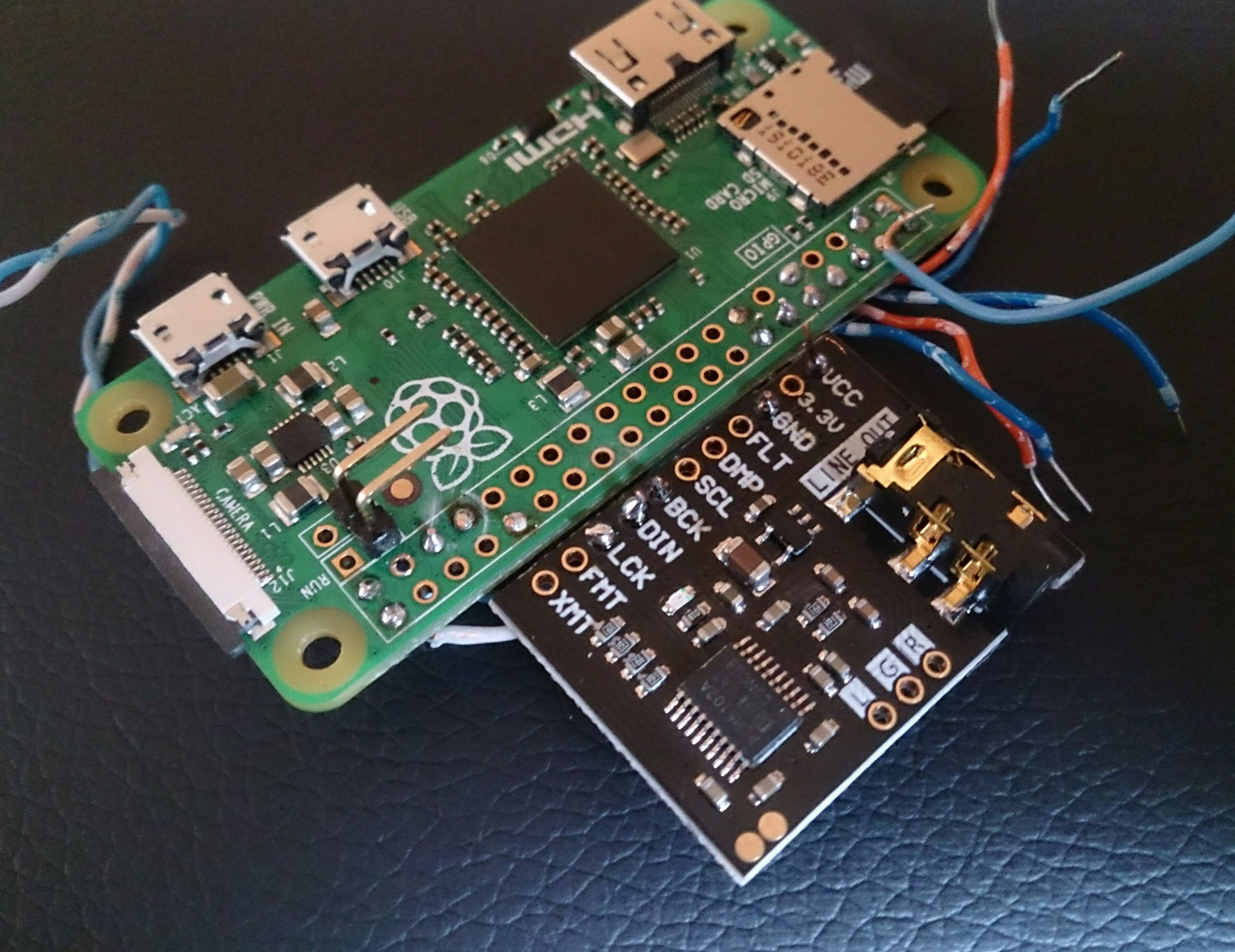
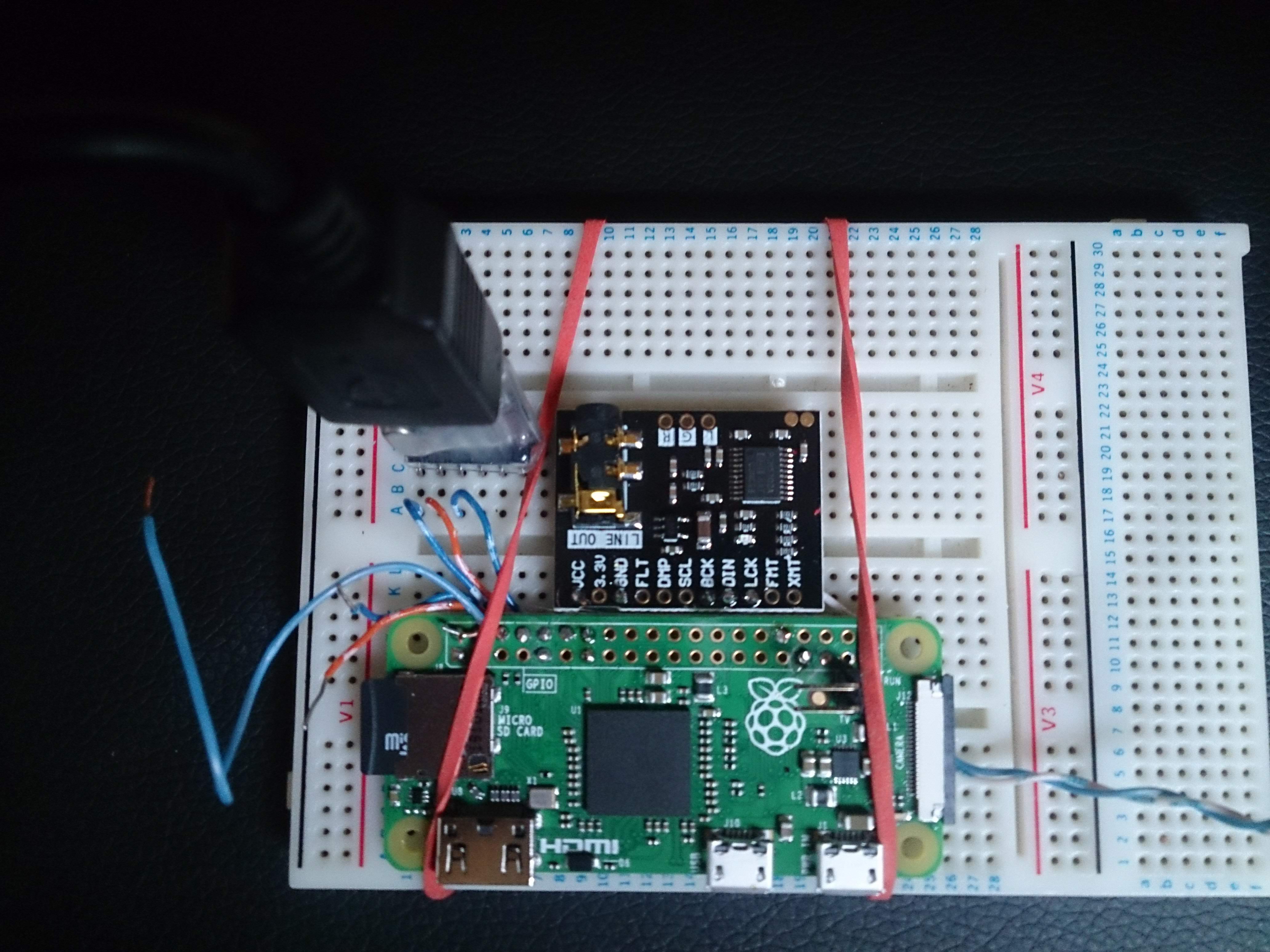
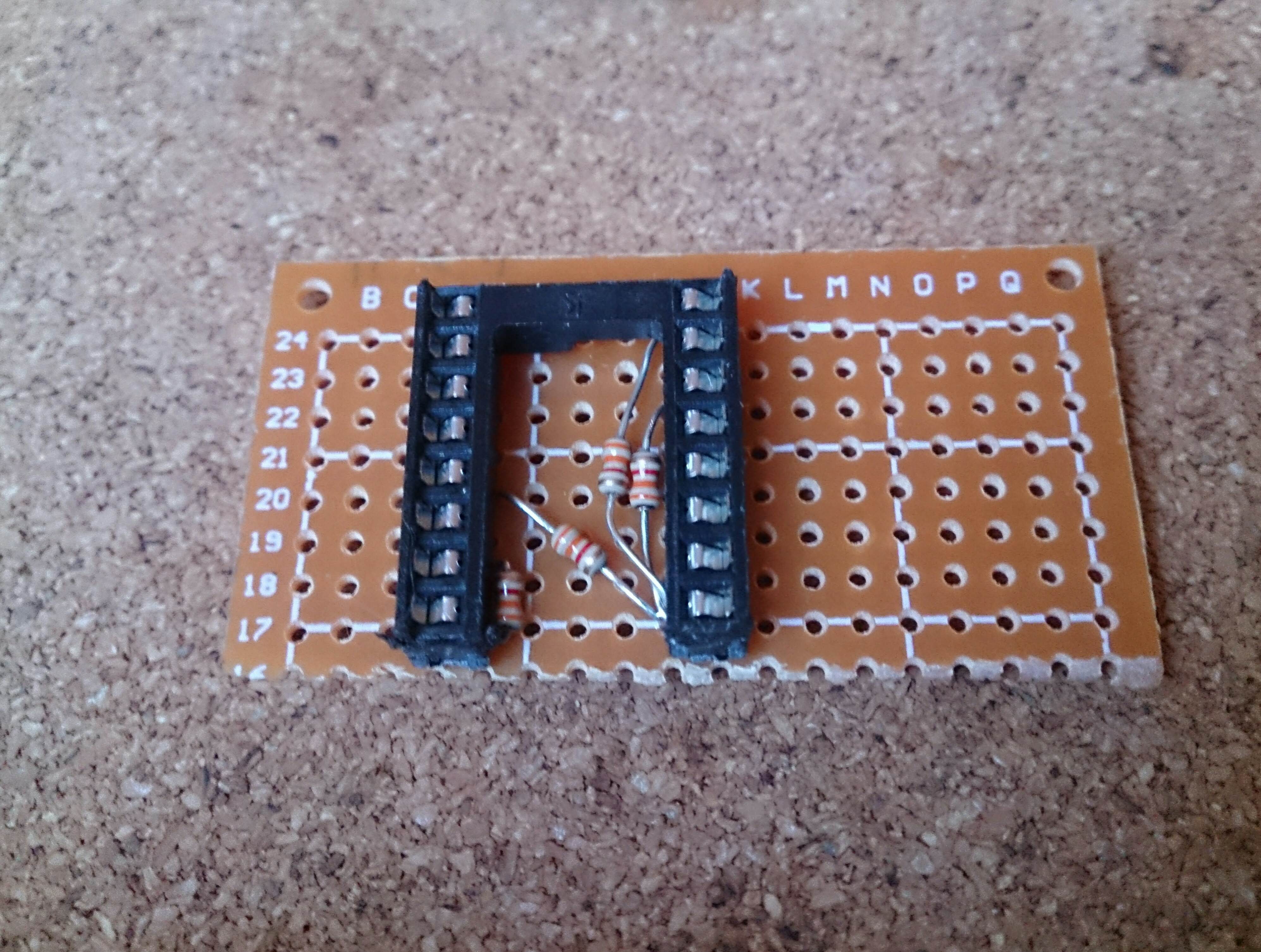
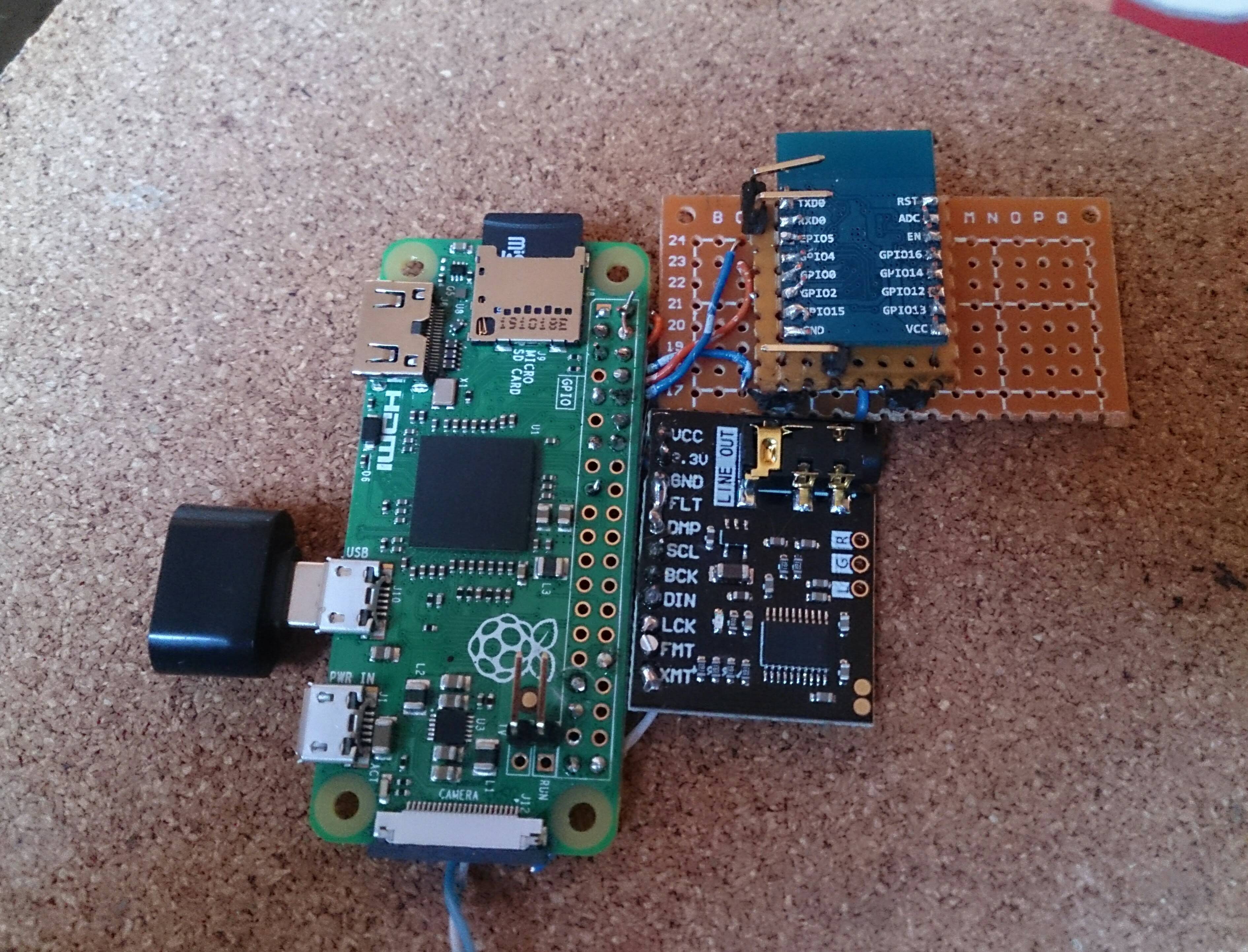
 It boots!
It boots!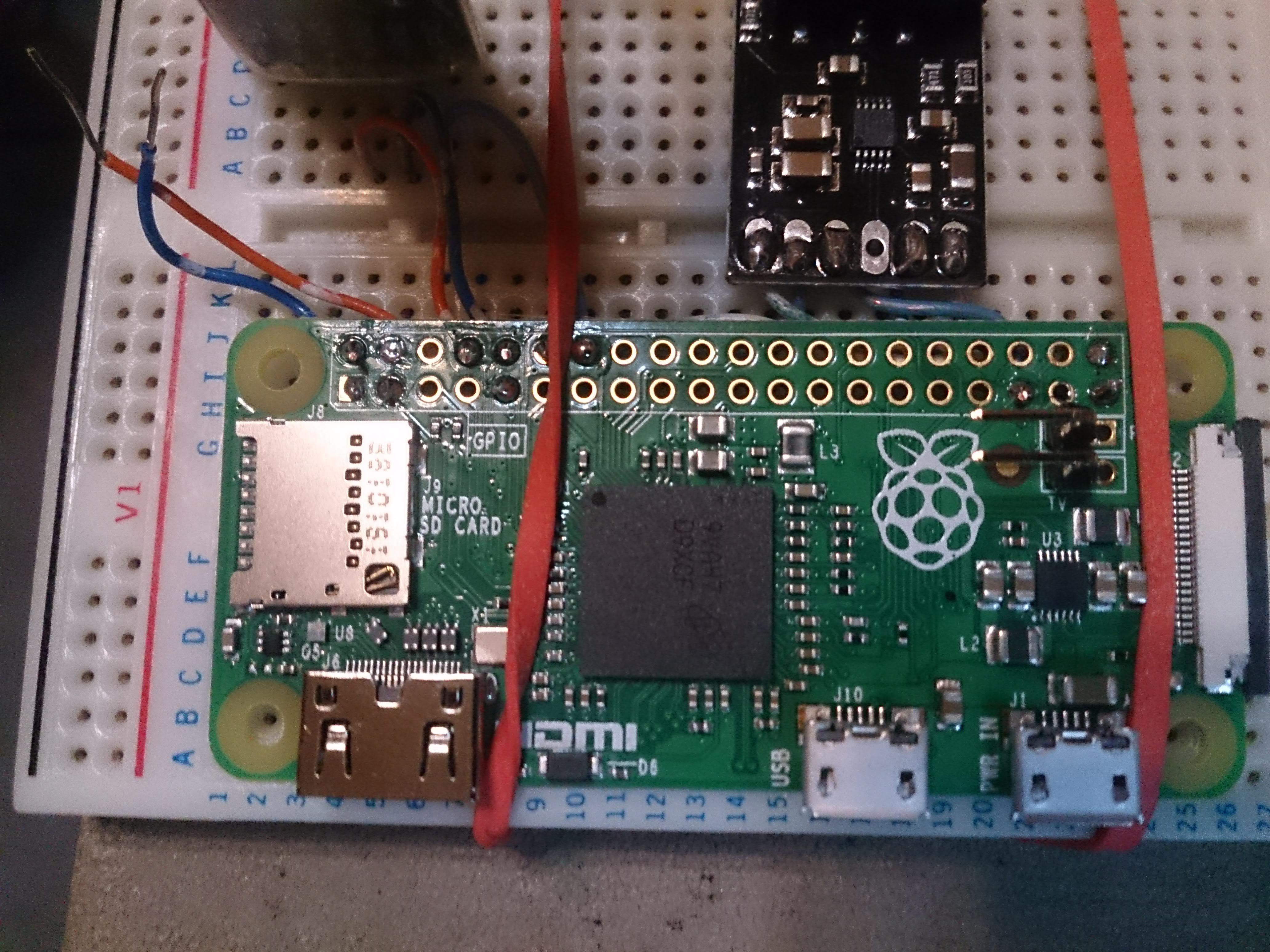
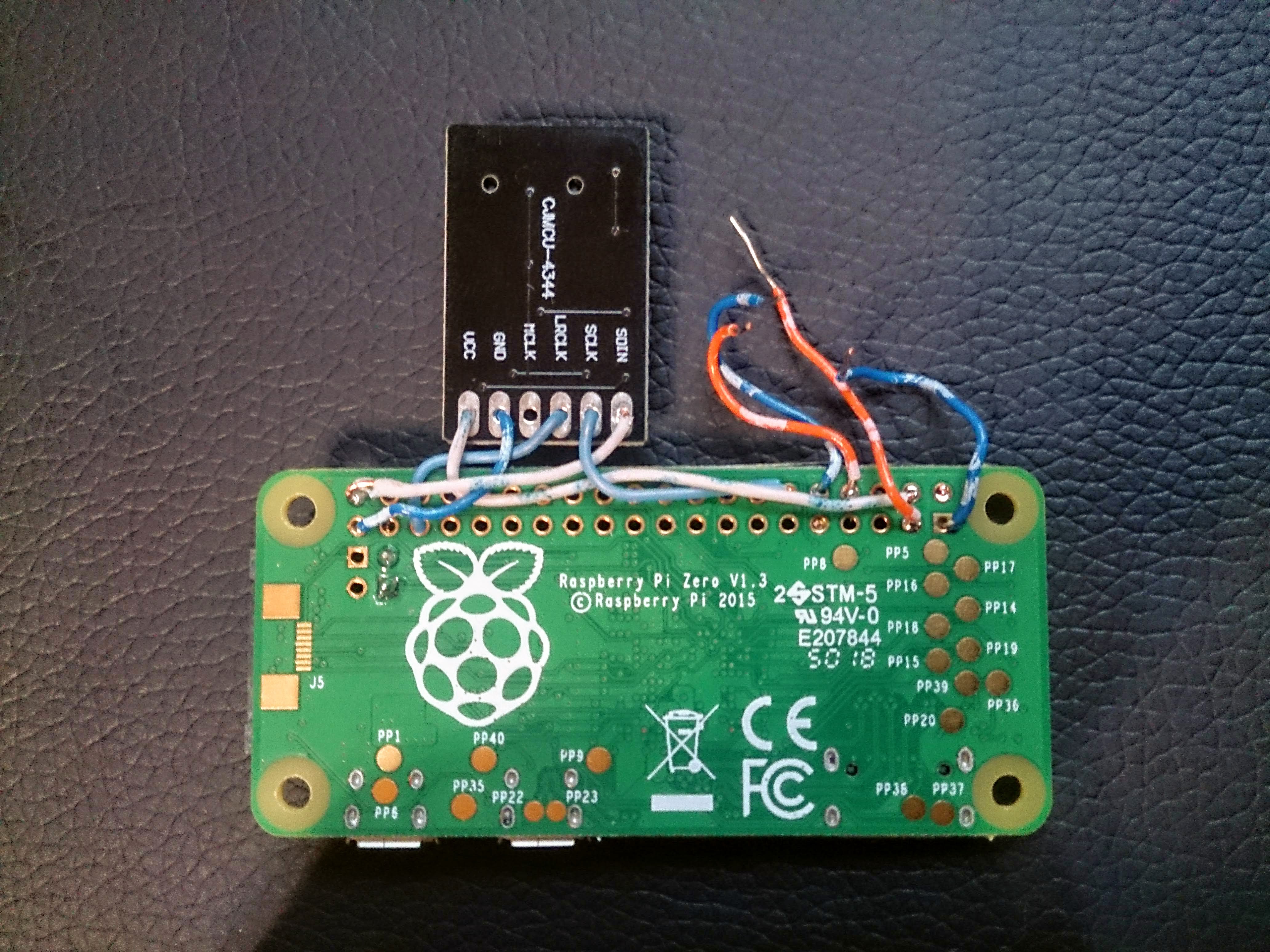

 Craig Hissett
Craig Hissett
 Jacob Daniels
Jacob Daniels
 Bill Peterson
Bill Peterson