I've had a NeoTrellis M4 Express for a while now, and spent plenty of time playing with the dazzling RGB neopixels and their delightfully gummy button counterparts. But the thing I was excited for most when I got the NeoTrellis was using it to make sound toys with CircuitPython. This sequencer from the Adafruit learn guide was great fun. Now I am looking to dive in a bit more and explore some more of the possibilities for making music with circuitpython. Here is a quick preview of what I've done so far:
Adventures in Bleep Bloops with CircuitPython
Experiments with polyphonic pythonic tone playing
 foamyguy
foamyguy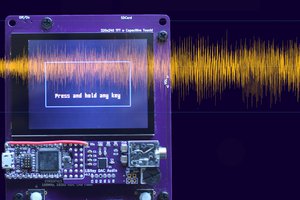
 Bob Miller
Bob Miller
 toxi
toxi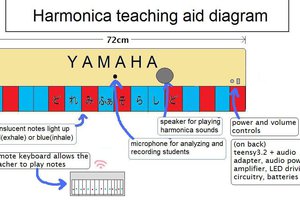
 shlonkin
shlonkin