This is a widget which senses the current of your washer and dryer to let you know when they're done running.
This is different from similar projects in that it is reliable and doesn't require modifying your appliances. Typically, to measure current of an appliance, you'd need to split the cord so that you could attach a split-core current sensor. This is impractical and possibly dangerous. Instead, this project uses Hall-effect based current sensors.
This project supports notifying multiple people. It uses a button and an LED per person to toggle notifications.
Current sensors:


Buttons and LEDs (note: LED current-limiting resistors are inline):
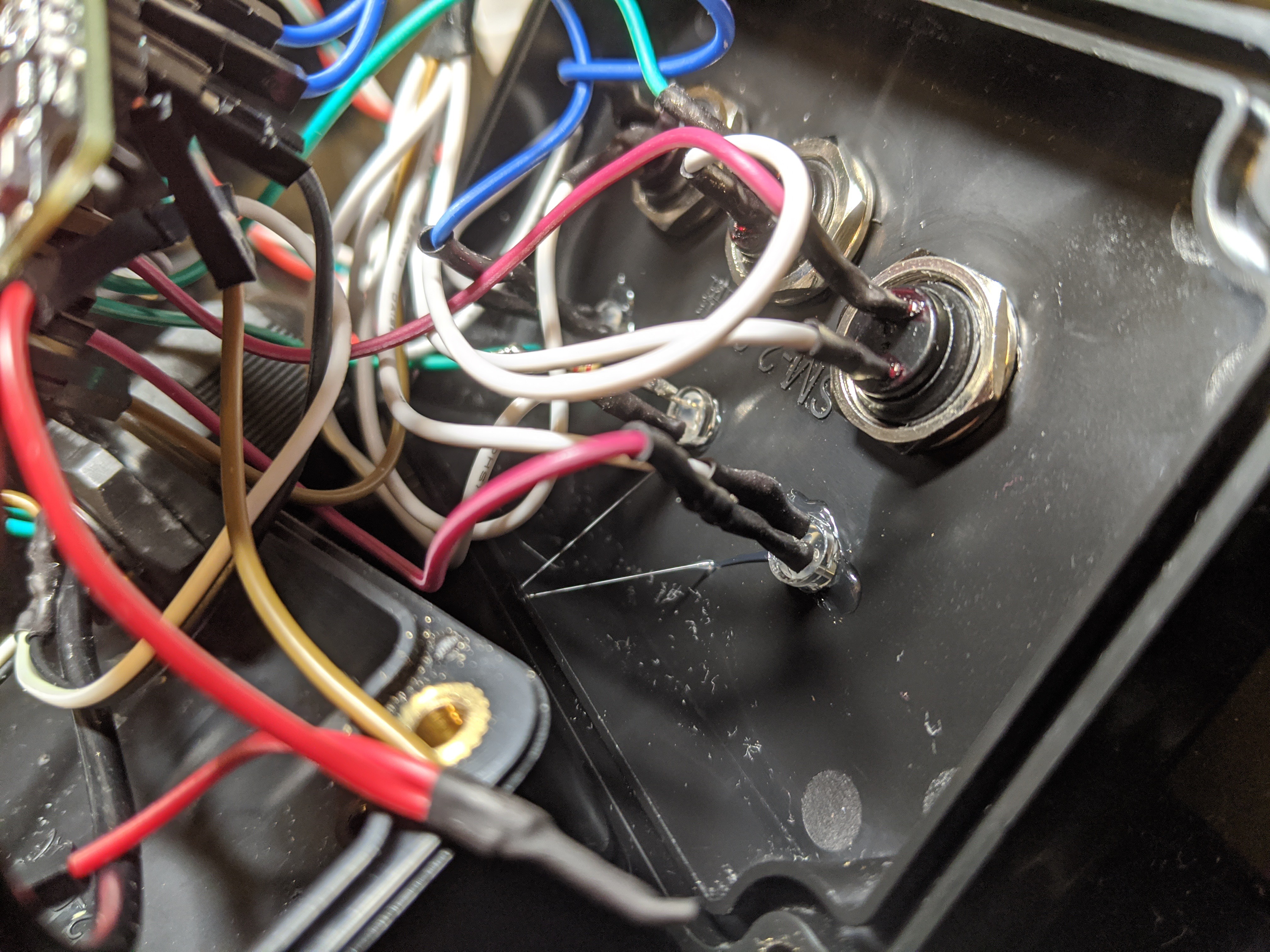
Overall wiring:
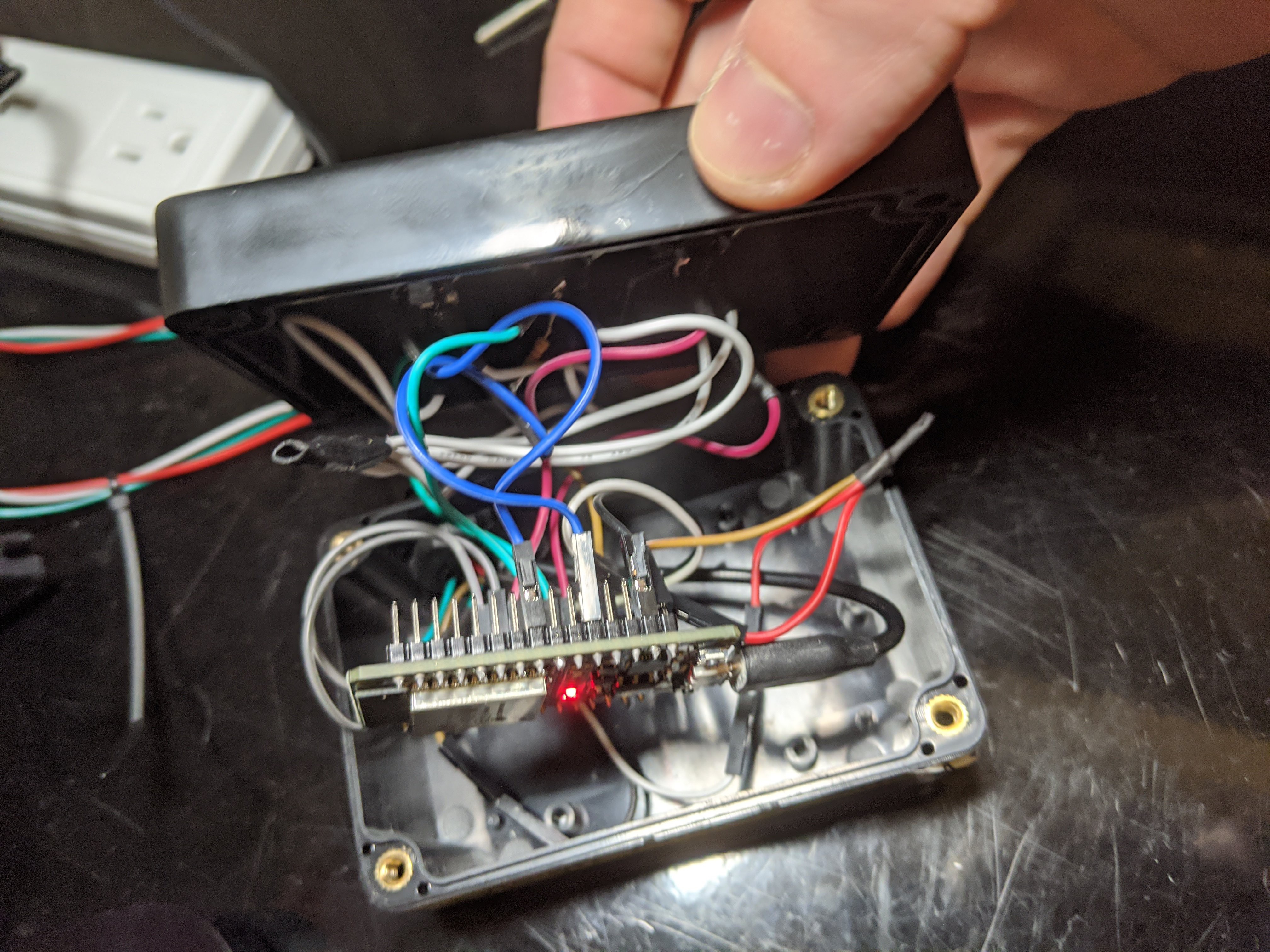
Cable gland for USB cable/sensor leads:
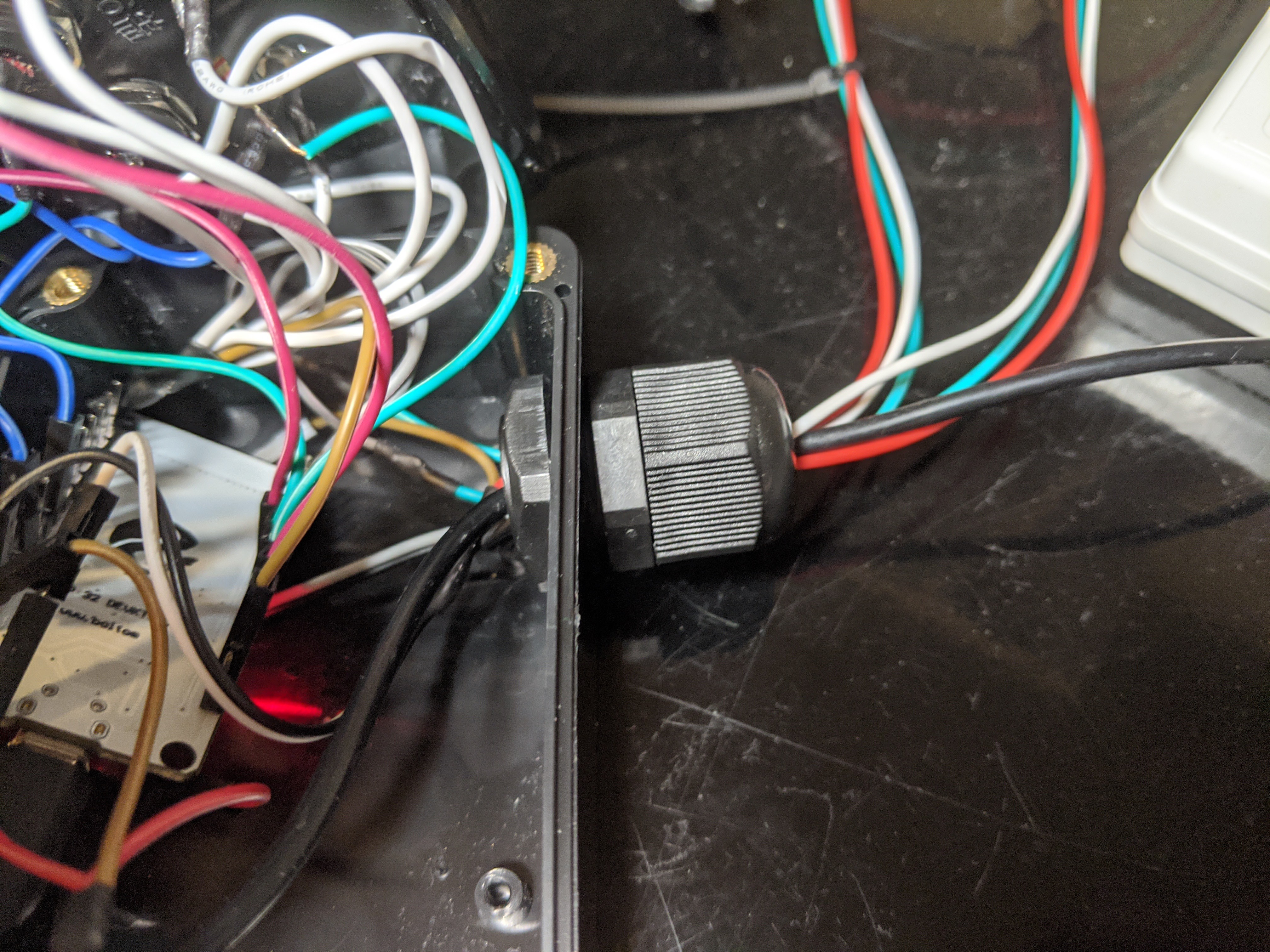
 Adam Demuri
Adam Demuri


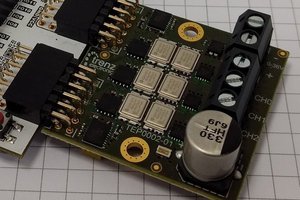
 Antti Lukats
Antti Lukats
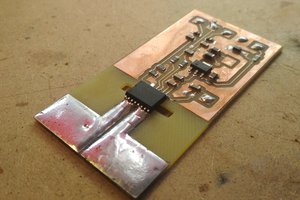
 kevarek
kevarek
 Ted Yapo
Ted Yapo
Unless I just can't find it somewhere, do you have a schematic of how you wired it all up? I'd love to build this.