Special message
When delivering the cylinder to the programming team, I included a special message.

The Arduino sketch code is included in the file section as a zip file called "SimpleGifAnimViewer.zip". Unpack this into your Arduino program directory. Also you will have to setup Arduino to upload files to to SPIFFs on the ESP32 by following the instructions here.
Then you will have to perform the "ESP32 Sketch Data Upload" to get the files onto the SPIFFs file system (see snapshot below). This action will upload the files in the sketch's "data" subfolder onto the ESP32's file system stored in flash memory. Then the Arduino script can open these files from the file system.
After you have completed the ESP32 Sketch Data Upload, then you can compile and run the Arduino GIF viewer sketch (SimpleGifAnimViewer.ino).
If you want to add your own GIF file, use a utility like ezgif.com to crop and shrink them down to 8x28 pixels. With so few pixels, you will have to use your imagination, but clearly you guys have mad skills at decipering GIFs.
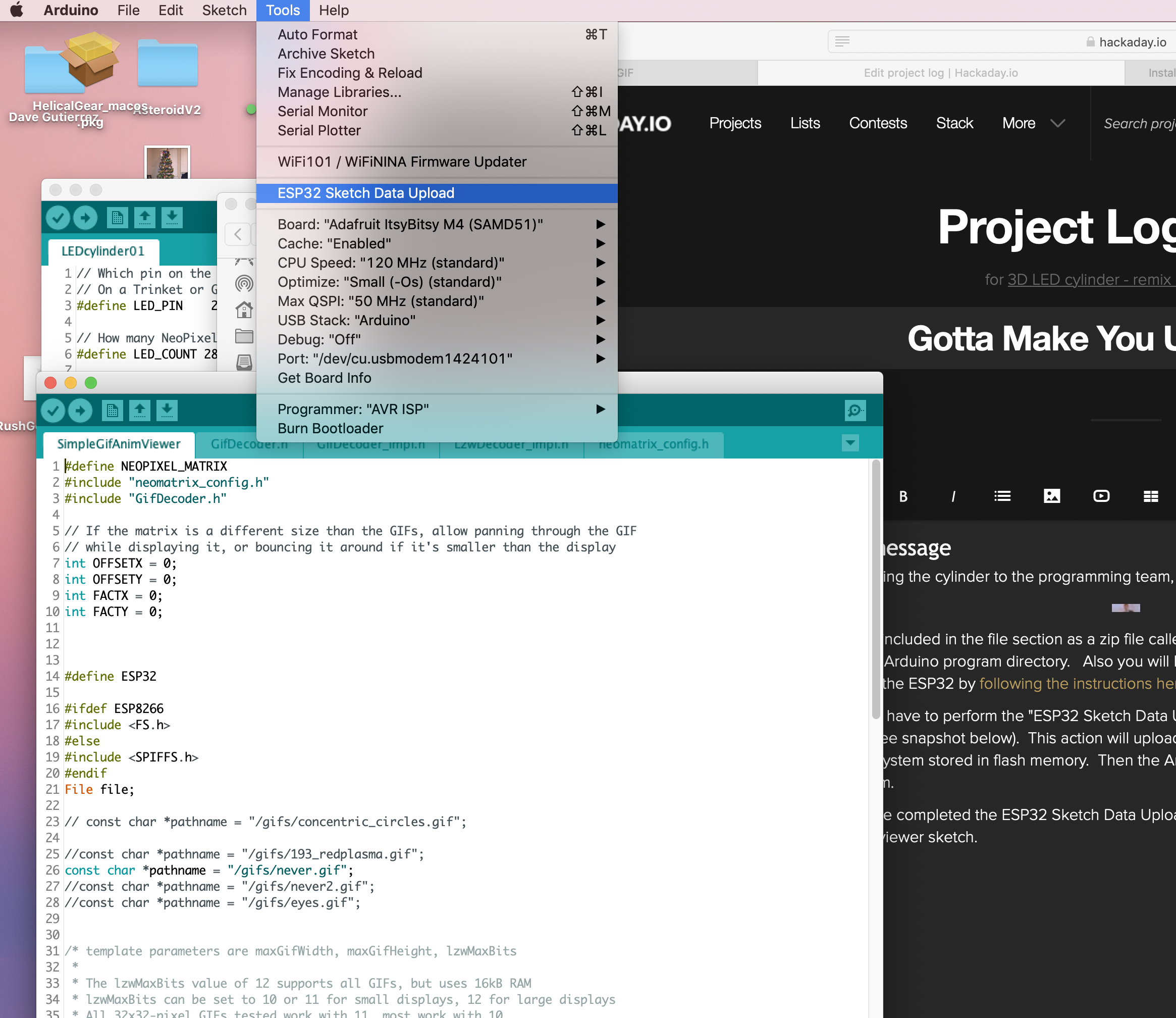
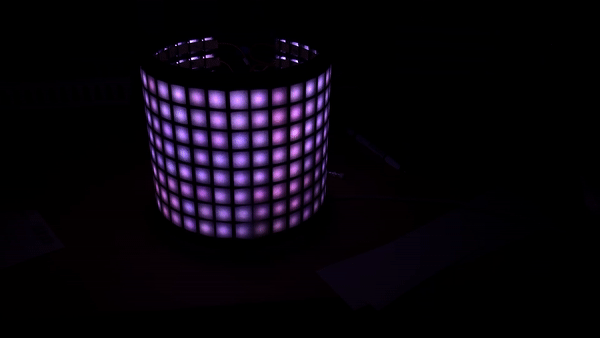
 kmatch98
kmatch98
Discussions
Become a Hackaday.io Member
Create an account to leave a comment. Already have an account? Log In.