Arduino Parking Sensor
To make a parking sensor with Arduino, you need a few parts. One sensor, one buzzer to provide sound effect and 8 leds to show distance.
You can easily make the Arduino parking sensor using the hc-sr04 sensor, but you have to show the distance between you in some way. You can do this by using several LED's and buzzer.
Breaboards & Jumpers Really Problem
To use an buzzer, you need to use a transistor. Because the current of buzzer is not supported by Arduino's pins. Making this circuit can be boring and tiring.
Project Details
We will use 8 leds in our project, 2 of them will be red, 3 will be yellow and 3 will be green. In order to use 8 leds, we need to use 8 220ohm resistors. But it would be really challenging to prepare a breadboard circuit to use 8 resistors and led together.
Circle Electronic Parking Sensor Kit
For those who want to make a parking sensor with Arduino, Circle Electronic has designed a circuit board. There are 8 LEDs with buzzers and resistors that you can use with the embedded transistor. After connecting the hc-sr04 sensor to the 4 female headers on the front, connect the 8 pin and you just have to do the coding part.
More details and documents at https://www.circleelectronic.com
 Circle Electronic
Circle Electronic
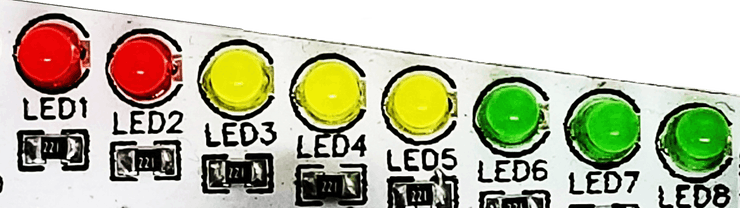
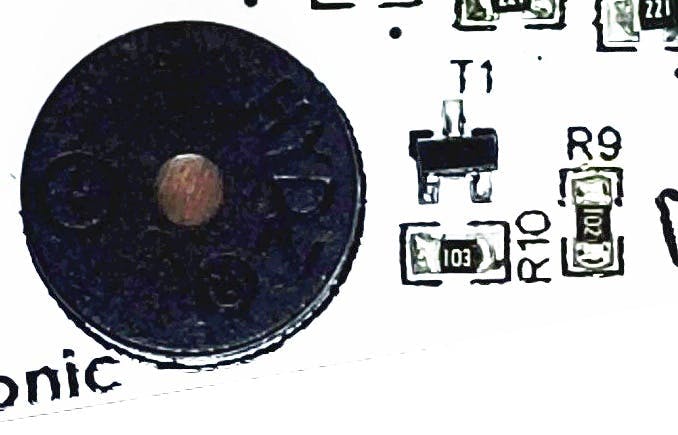

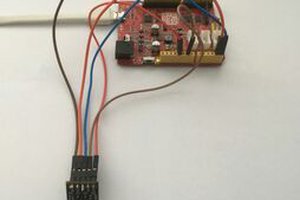
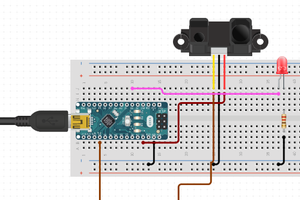
 hIOTron
hIOTron
 Saxx
Saxx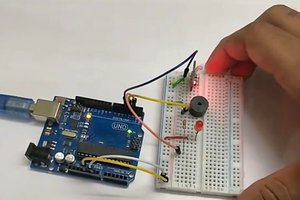
 UTSOURCE
UTSOURCE