Currently this project is complete. It was supposed to be a quick build to fulfill a particular requirement with the components that I had at hand. The current generation/build has met these requirements however it is far from polished, and I may, in the future revisit this project. There are a few things that I would change or improve on if I were to build this again, particularly with the light control. Ideally the use of three potentiometers to control each colour channel individually would be better.
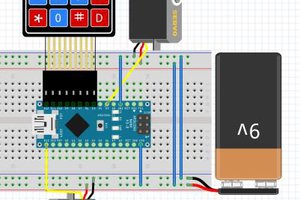
 J_Ray
J_Ray
 Luke Brandon
Luke Brandon
 Daniel S.
Daniel S.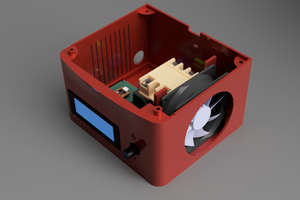
 Garrett Brainard
Garrett Brainard