1. Introduction
Application is 64 steps note looper. Notes are either represented musically or treated as bare data for VCS’s audio registers. Users can choose which row they treat as notes (Note Synth) or audio register data (Glitch Synth). There are three variations of Glitch Synth and one Note Synth.
Review by "Look Mum No Computer"
Album by Japhy Riddle (made in NTSC version)
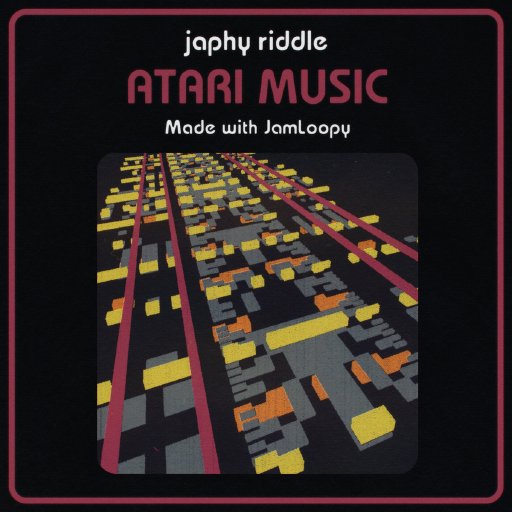
2. Hardware Requirements
- Atari VCS PAL or NTSC Console
- Cartridge: purchase an original cartridge (mail me) or use Uno-2600 or Harmony cartridge for loading custom ROMs
- Left port: Joystick
- Rite port: Keyboard (keypad w/ 12 btns)
In case you don't have an original Atari keypad/keyboard controller (which might break anytime soon, as did mine), check this excellent project by Sven Arweiler for an alternative: JamLoopy Ctrl.

The first batch will be 16 pieces, so don't hesitate to contact me and get on the list to ensure your copy.
If you miss the hardware, you can run this software from Stella's emulator. Just be sure to hit Options for the JamLoopy.ROM and configure in Game Settings\Controller appropriate input controllers:
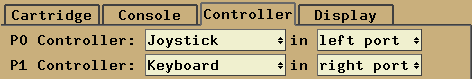
If you don't see the whole screen's output go to Game Settings/Display:
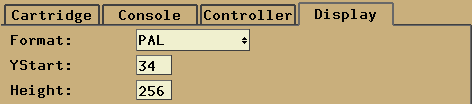
3. Looper Layout
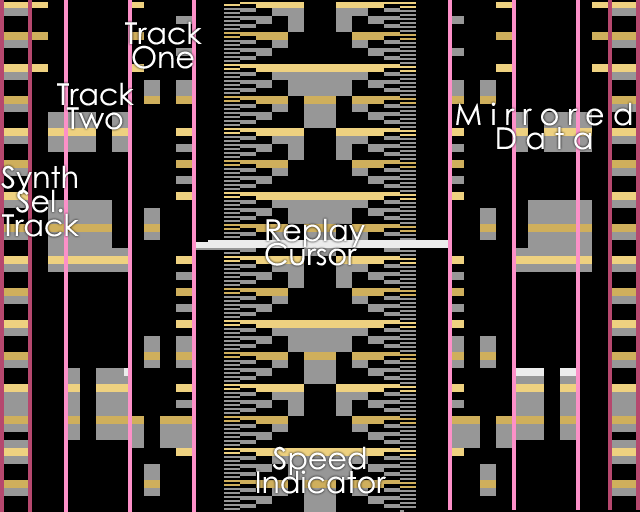
Tree columns represent (from left to right):
- Synth Selector (2 bits; enter values 1..4 on the keypad)
- Track Two Note/Data (4+1 bits)
- Track One Note/Data (4+1 bits)
The Middle section of the layout displays a replaying cursor and speed indicator pattern.
The right side of the screen is a mirror copy of the left part.
An additional 1 bit for Track1 & 2 is located next to the synth selector column (this bit encodes used instrument set).
4. Software Control
Console Switches:
| Select | Select column for edit |
| Reset | Clear edit data and restart the app |
| Col/BW | Toggle replay / edit mode (Col=replay; BW=edit) |
| Left difficulty | Bbackground color change (A = turned OFF; B =turned ON) |
| Right difficulty | Jam switch (A=note enter mode; B=jam mode enabled, no notes written) Jam mode works now for two notes tracks only. |
Joystick:
| Up | Play Mode: alter speed in up direction Edit Mode: move cursor up |
| Down | Play Mode: alter speed in down direction Edit Mode: move cursor down |
| Left | Force melodic synth while pressed |
| Right | Force experimental while synth pressed |
| Fire | Change glitch synth param (16 states) |
Keyboard (keypad):
| 1,2,3,4,5,6,7,8,9 | Enters notes data |
| 0 | Empty note (clear current position for selected track) |
| * (asterisk) | Shift current instrument notes on 1..9 keys mapping * |
| # (number sign) | Toggle active instrument * |
* Instrument shift and active instrument set is color-coded to the track selection lines.

5. Notes Mapping
| Track One / Instrument 1 / Set 1 1 - b0 (bass) 2 - c1 (bass) 3 - d1 (bass) 4 - e1 (bass) 5 - g1 (bass) 6 - a1 (bass) 7 - b1 (bass) 8 - c2 (bass) 9 - e2 (bass) | Track Two / Instrument 1 / Set 1 1 - b0 (pitfall) 2 - c1 (pitfall) 3 - d1 (pitfall) 4 - e1 (pitfall) 5 - g1 (pitfall) 6 - a1 (pitfall) 7 - b1 (pitfall) 8 - c2 (pitfall) 9 - e2 (pitfall) |
| Track One / Instrument 1 / Set 2 1 - b1 (bass) 2 - c2 (bass) 3 - e2 (bass) 4 - g2 (bass) 5 - a2 (bass) 6 - b2 (bass) 7 - e3 (bass) 8 - g3 (bass) 9 - h3 (bass) | Track Two / Instrument 1 / Set 2 1 - b1 (pitfall) 2 - c2 (pitfall) 3 - e2 (pitfall) 4 - g2 (pitfall) 5 - a2 (pitfall) 6 - b2 (pitfall) 7 - e3 (pitfall) 8 - g3 (pitfall) 9 - h3 (pitfall) |
| Track One / Instrument 2 / Set 1 1 - b4 (square) 2 - c5 (square) 3 - d5 (square) 4 - e5 (square) 5 - f5 (square) 6 - d6 (square) 7 - f6 (square) 8 - hihat 9 - snare | Track Two / Instrument 2 / Set 1 1 - e3 (lead) 2 - f3 (lead) 3 - g3 (lead) 4 - a3 (lead) 5 - a#3 (lead) 6 - g4 (lead) 7 - a#4 (lead) 8 - hihat 9 - snare |
| Track One / Instrument 2 / Set 2 1 - f6 (square) 2 - hihat 3 - snare 4 - c2 (saw) 5 - d2 (saw) 6 - d#2 (saw) 7 - f#2 (saw) 8 - d#3 (saw) 9 - f#3 (saw) | Track Two / Instrument 2 / Set 2 1 - f6 (square) 2 - kick 3 - snare 2 4 - kick 2 - test 5 - snare 3 - test ... |
 Zden Hlinka
Zden Hlinka

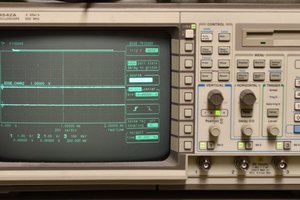
 Bharbour
Bharbour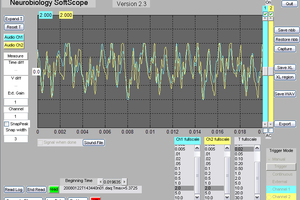
 Bruce Land
Bruce Land
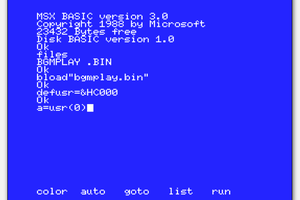
 danjovic
danjovic
omg I never got notification of your posts. Is it too late for the ntsc?