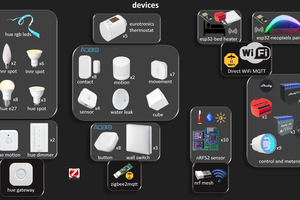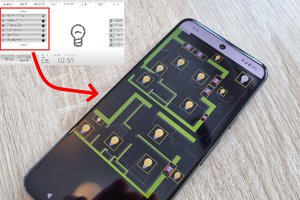Project website documentation : https://www.homesmartmesh.com/docs/frameworks/raspi_iot/
If you would like to get support, give feedback or discuss new ideas related to this project ?
It's possible to discuss on the discourse forum
discourse forum : https://homesmartmesh.discourse.group/
Meta Website
demo website on how to collect all webapps in a single website using hugo and markdown.
Github repo : all the code is open source
Support
- I'm using the scripts from this repo, they are running 24/7 and have a stunning reliability. Total system failure rate is nearing that of the HW devices. No reboots ever required.
- Each service has a log file to trace back unintended behavior and complex logic.
- I'll provide support for any question or suggestion on https://github.com/HomeSmartMesh/raspi/issues
Safety warning
- Power Sockets have deadly voltage and should not be self altered
- Usage of certified products such as Shelly or others is recommended for any high voltage product
- hacking custom scripts to control equipment might improve safety in case you add power cut off to a lower power for each section and device, but might also alter your food if your fridge inadvertantly goes off due to a wrong configuration
- reboot state
- safety power too low
- Any heat power control custom script must necessarily have another safe switch to fully cut the power when away or device is inattended.
Software
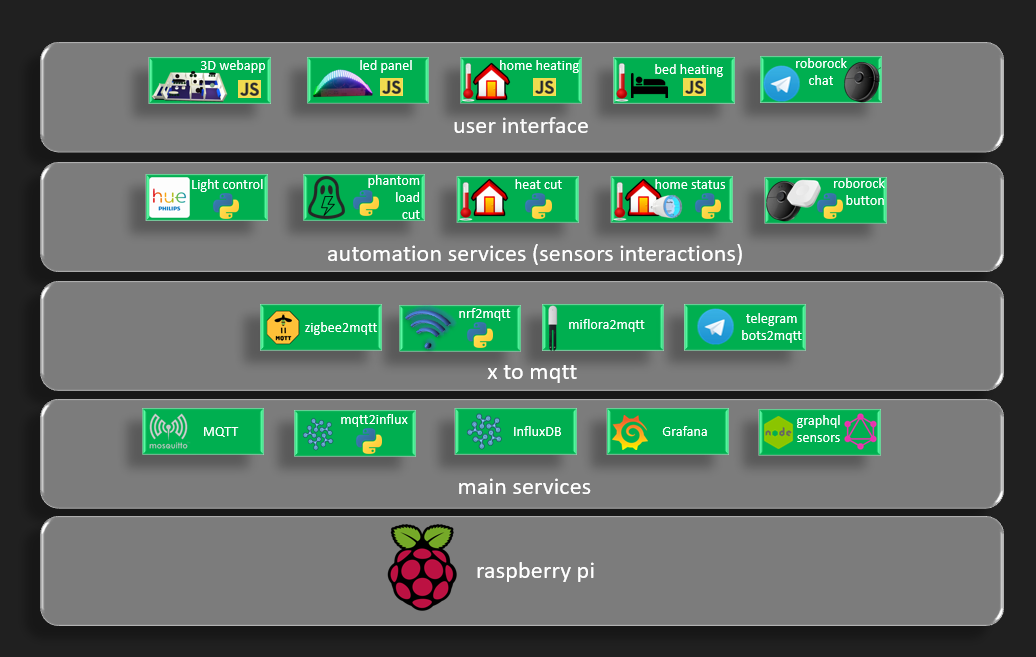
- Raspbian OS
- Main services
- Mosquitto : https://mosquitto.org/
- influxDB : https://www.influxdata.com/products/influxdb-overview/
- mqtt2influx : py/influx
- Grafana : https://grafana.com/
- graphql sensors : js/graphql
- x to mqtt
- Zigbee2mqtt : https://www.zigbee2mqtt.io/
- nrf2mqtt : github nRF52_Mesh nrf_mesh
- miflora2mqtt : https://github.com/RaymondMouthaan/miflora-mqtt-daemon
- telegram bots2mqtt : js/telegrafbased on https://github.com/telegraf/telegraf
- automation services
- Light control : py/hue
- Phantom Load cut : js/pc_control
- Heat cut : py/heating
- Home status : py/home_status
- Roborock button : py/hover
- user interface
- 3D webapp : https://github.com/HomeSmartMesh/smart_home_3d_webapp
- Led panel : js/leds_panel
- Bed heating : js/bed_heating
- Roborock Chat : js/telegraf/hover_poll.js
Hardware
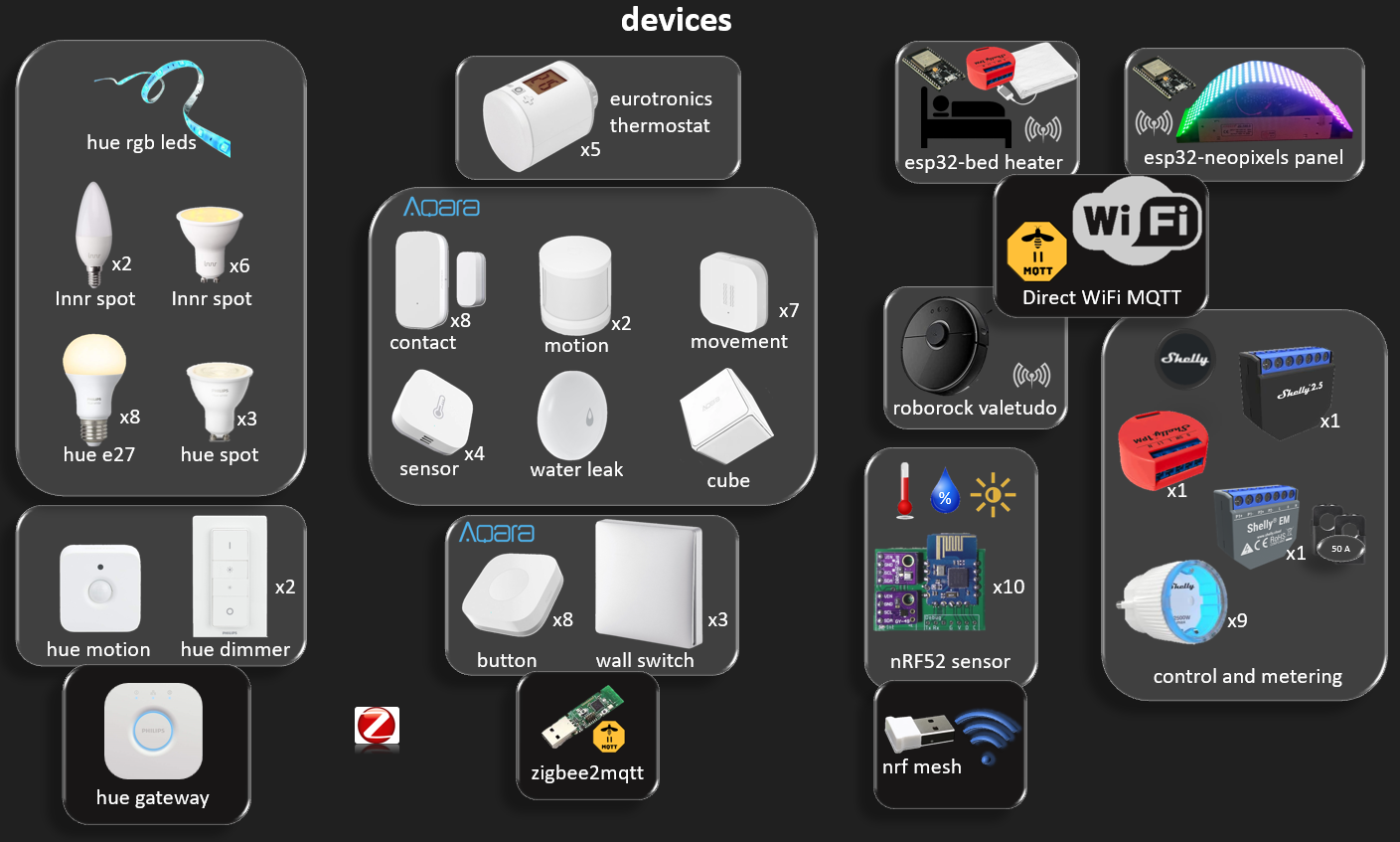
- Zigbee
- Hue Light with Hue gateway
- Eurotronics thermostats with zigbee2mqtt
- Aquara sensors with Zigbee2mqtt
- WiFi
- ESP32 bed heater
- ESP32 neopixels led panel
- Shelly power control and monitor
- Roborock with valetudeo server : https://github.com/Hypfer/Valetudo
- Custom RF
- nRF52 sensors with nRF52 Mesh
- ESP32
- led panel : github esp32_iot rgb_led
- bed heating github esp32_iot bed_heater
Apps
Smart home 3D webapp
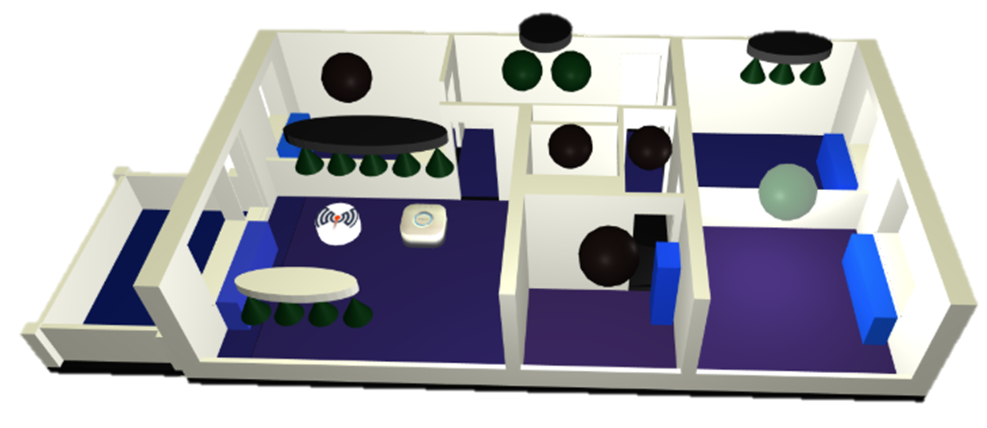
Attempt to unify interfaces in one app. Result is quite a success though requires a beast GPU and quite some effort to arrange 3D details and camera positioning to get a nice user experiance out of it.
- Has it's own github repo : https://github.com/HomeSmartMesh/smart_home_3d_webapp
- Hackaday project : https://hackaday.io/project/169046-smart-home-3d-webapp
- Even a Hackaday Blog entry : https://hackaday.com/2019/12/29/the-smart-home-gains-an-extra-dimension/
Led Panel webapp
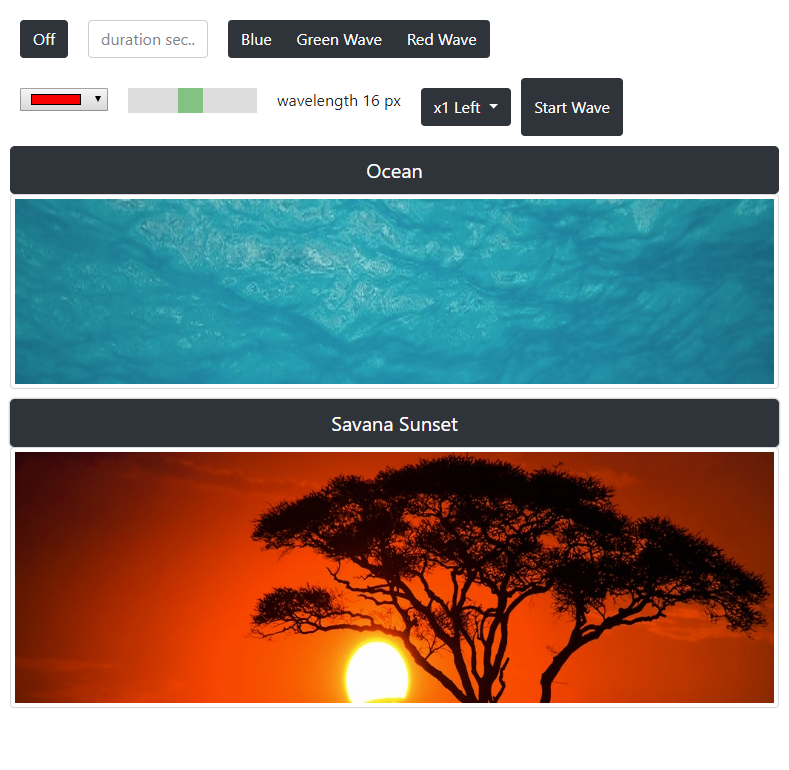

- Hackaday project : https://hackaday.io/project/162825-neopixels-animations-on-esp32-mqtt-json-webapp
- youtube video : https://www.youtube.com/watch?v=LMJBS6VYZzk
Home heating app
web heat control
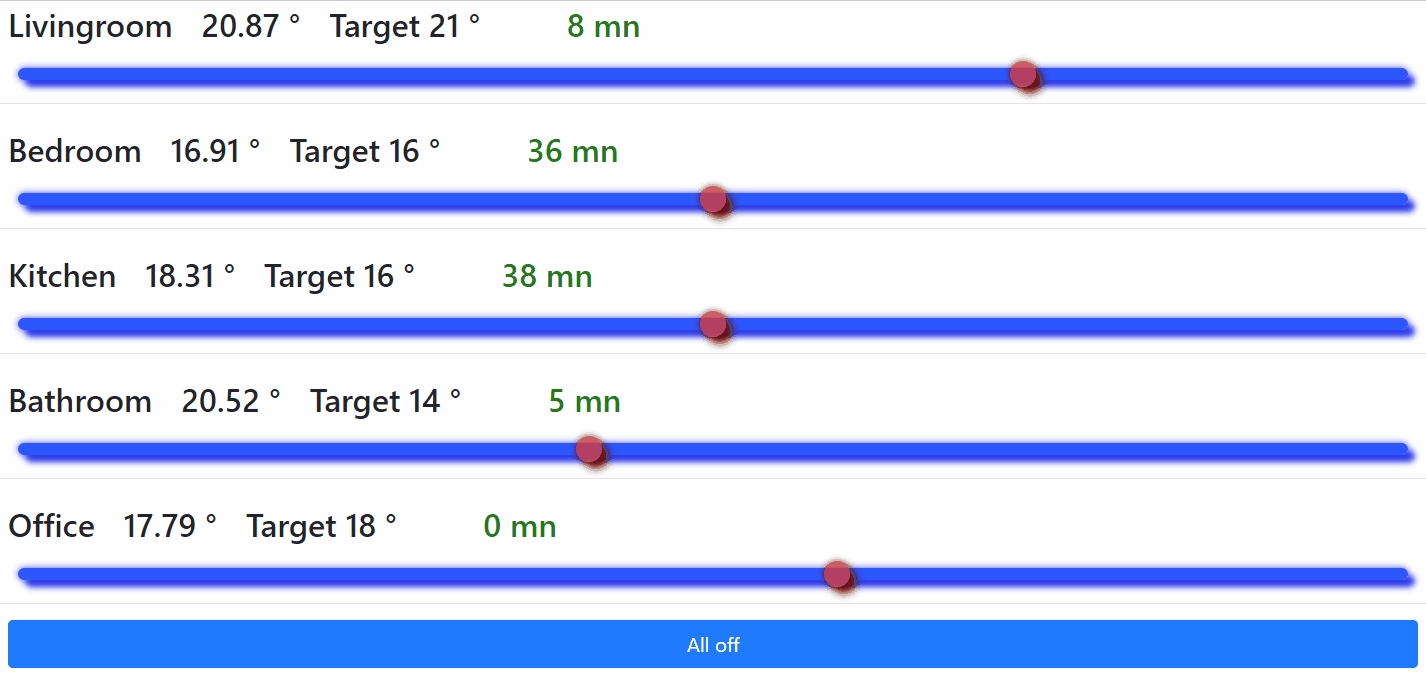
The control of the heating has a feedback that ensures the execution of the command. The green displayed numbers represent the time since the last status of the zigbee device. Once a slider is modified and a command is sent, a feedback shall be received within few seconds and the time since last message should drop to 0 mn
python heat windows monitor
- adjust your mqtt configuration in config.json
- adjust the eurotronic heater topic and apertures (apertures are the...
 Wassim
Wassim
 Murat Doğançay
Murat Doğançay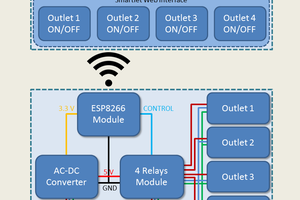
 Michele Perla
Michele Perla