I didn't know anything about mechanical keyboards other than proper computer people use them and they make lots of noise. The first thing I did was harangue @kristina panos about her Ergodox build and she graciously posted lots of images and set up a project in response.
I looked at the Ergodox website and was delighted to find kicad files for the PCBs. I'm having a play with them at the moment. The "make it wireless" bit may be a pain to start with but I'm hopeful it will make the switching between computers simpler. The implications are that the keyboard halves will be battery powered (thinking 2x AA at the moment) and the second order implication is that the wireless comms will have to be very low power. I have dallied with IR comms before and come away thinking the resultant power is unlikely to beat NRF24L01 radio modules during normal use. And those radios are now so easy to get up and running.
Security is something to think about. Most people are worried about integrity in their RF projects - ie the receiver can trust that the message it receives originated from the true sender and hasn't been tampered with en-route. I also need to think about confidentiality, so that e.g. passwords can't be intercepted. The only thing I know about security is "don't roll your own crypto".
I am minded to use a pair of microcontrollers - one in a matrix scanning role and the other in "everything else" mode, such as controlling the radio. If I get sleep and interrupts right, this may compare well with 1 microcontroller and 1 port expander that is the traditional approach. I haven't thought this through properly yet, but I'd love it if a microcontroller on the PC side with a standard QMK firmware running was attached to another microcontroller that was connected to the receiver radio and purely emulated the MCP23018 that's used in a standard Ergodox. That would make my firmware setup simpler and I hopefully won't have to get too far under the hood of QMK or roll my own HID code.
 Simon Merrett
Simon Merrett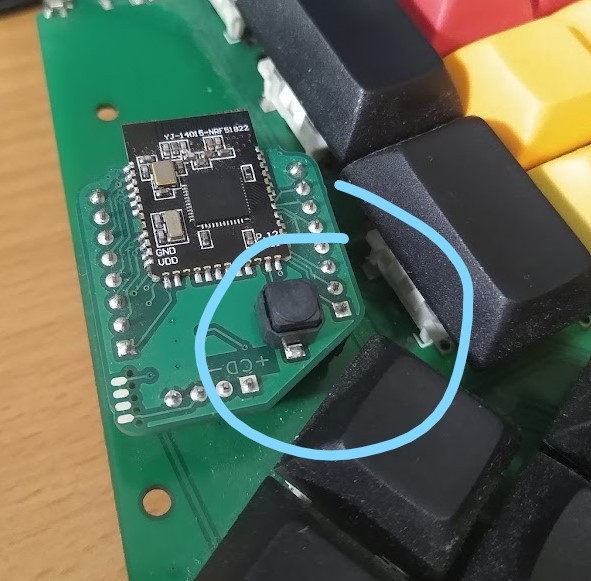

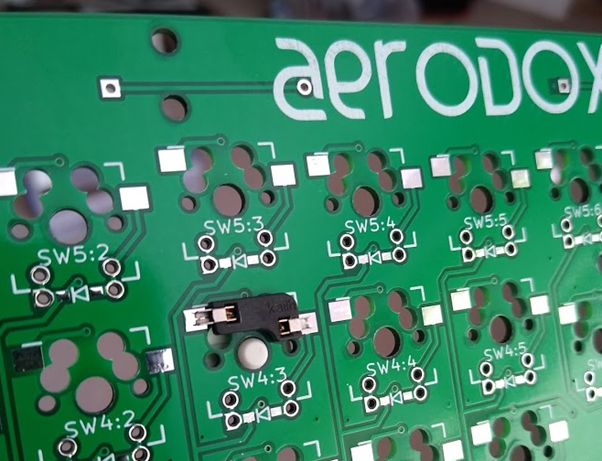
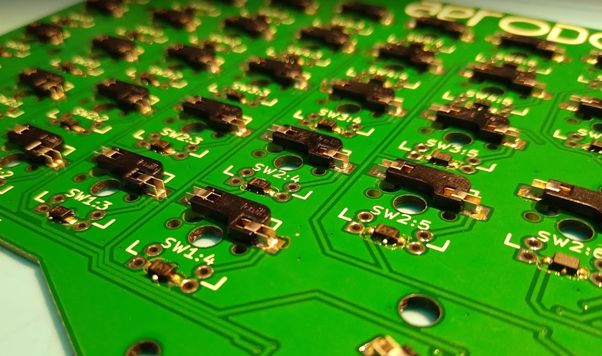
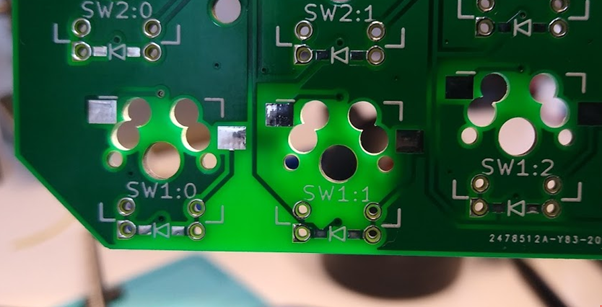
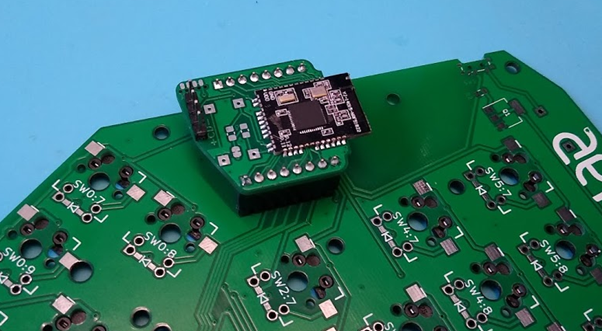
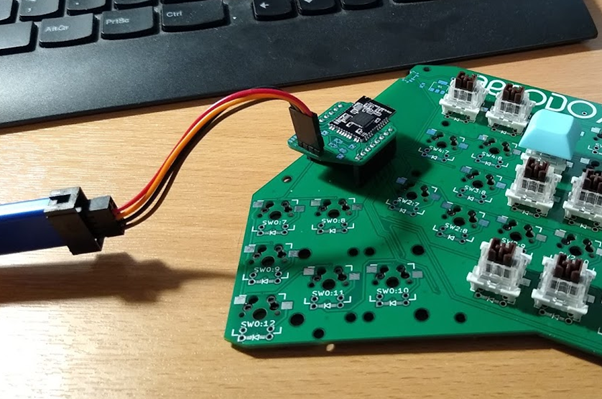
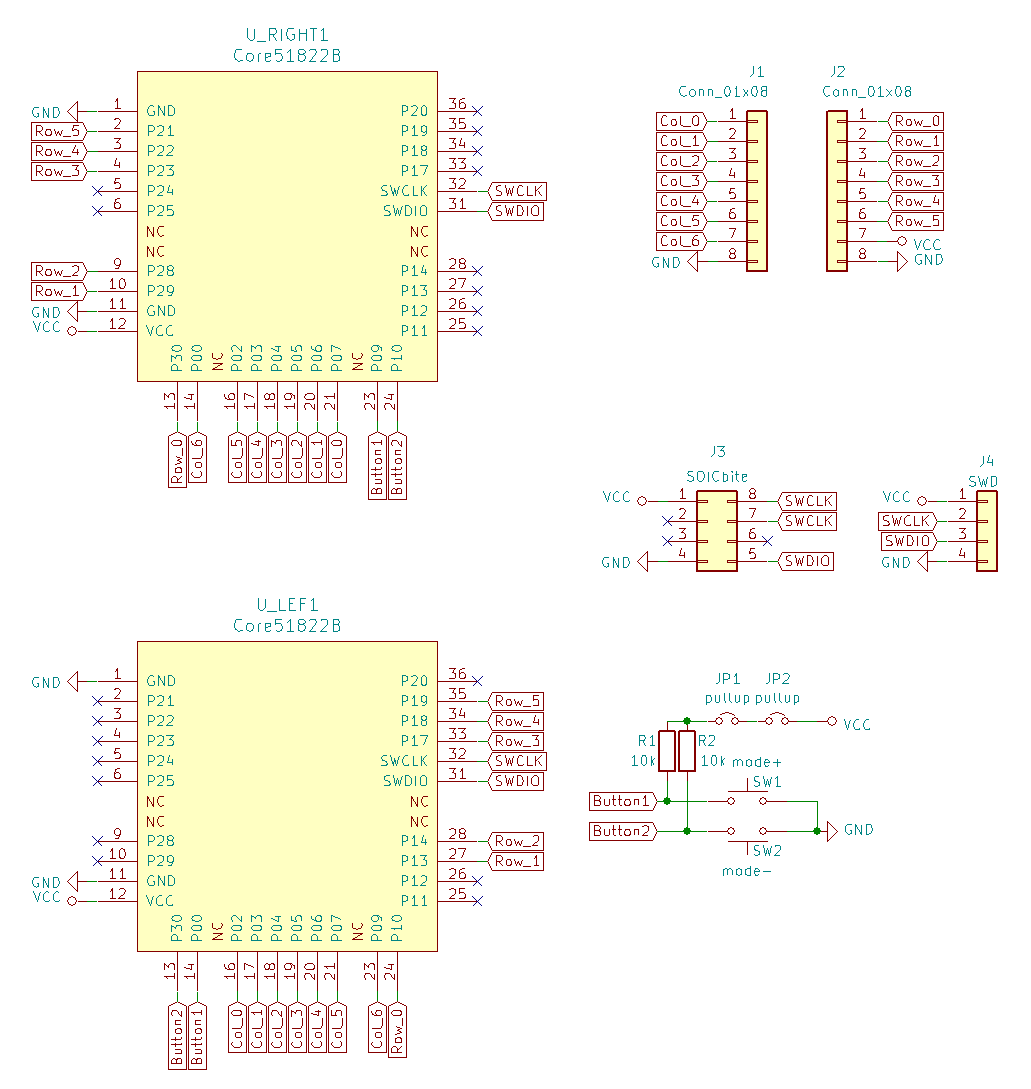
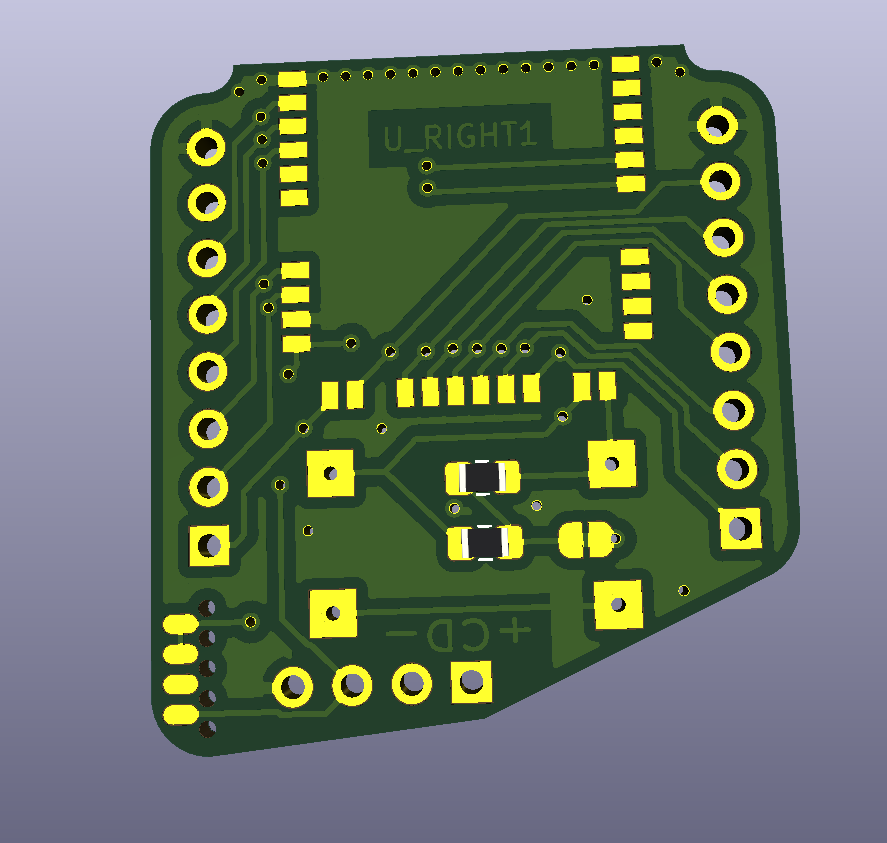
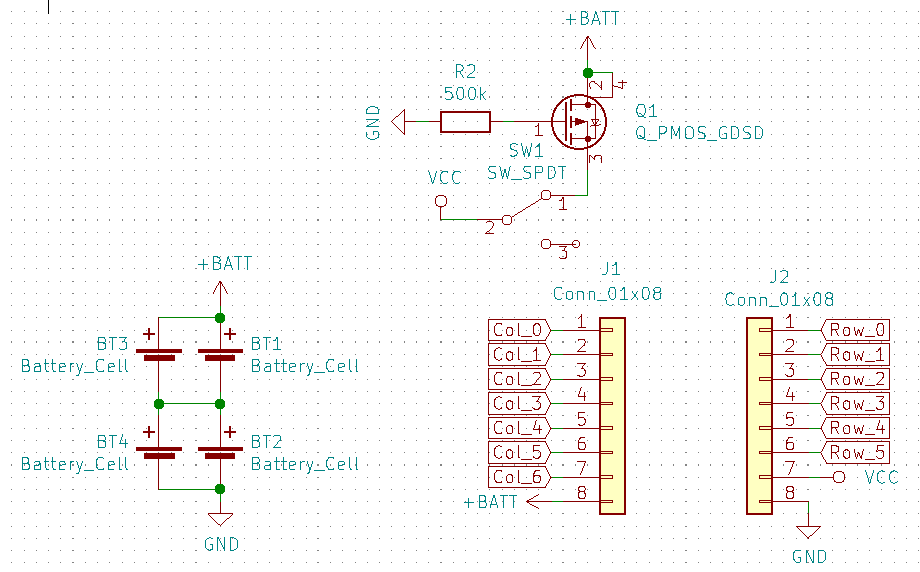
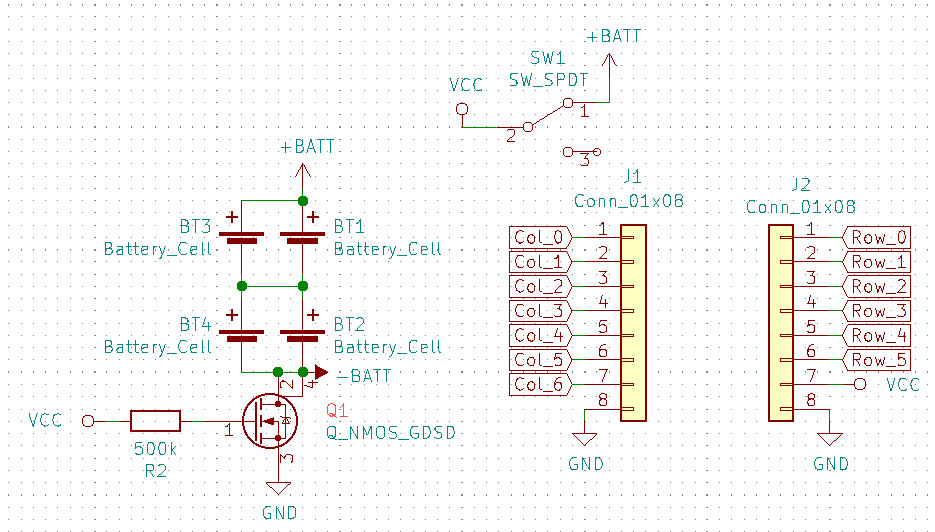
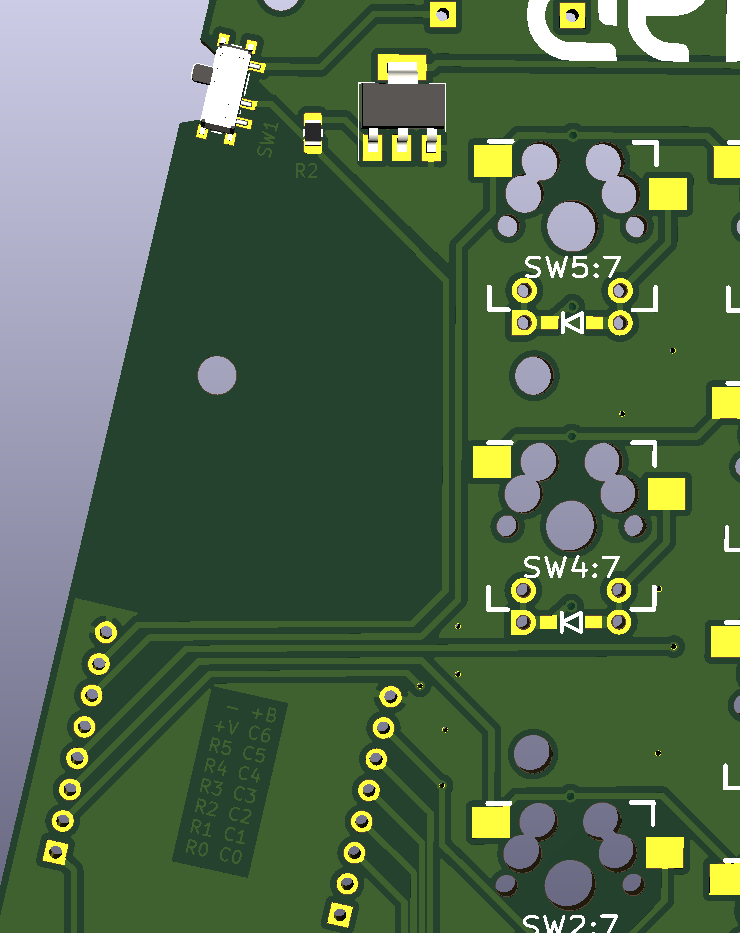
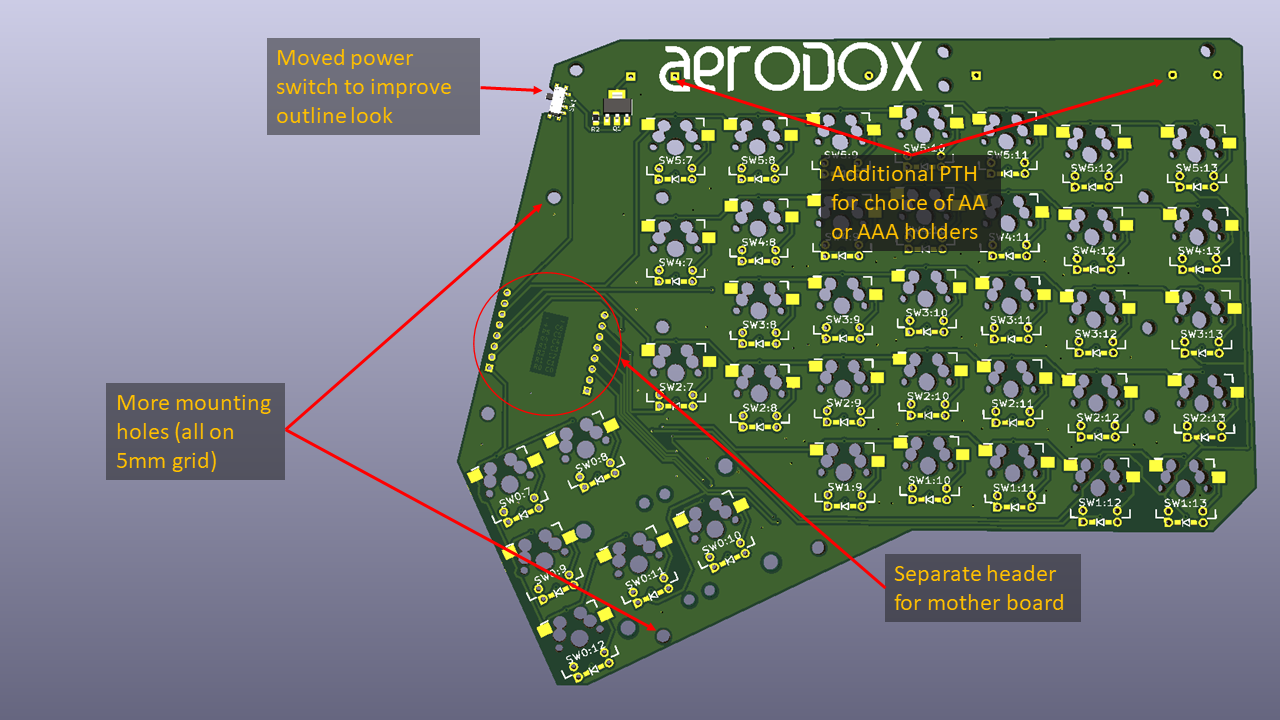
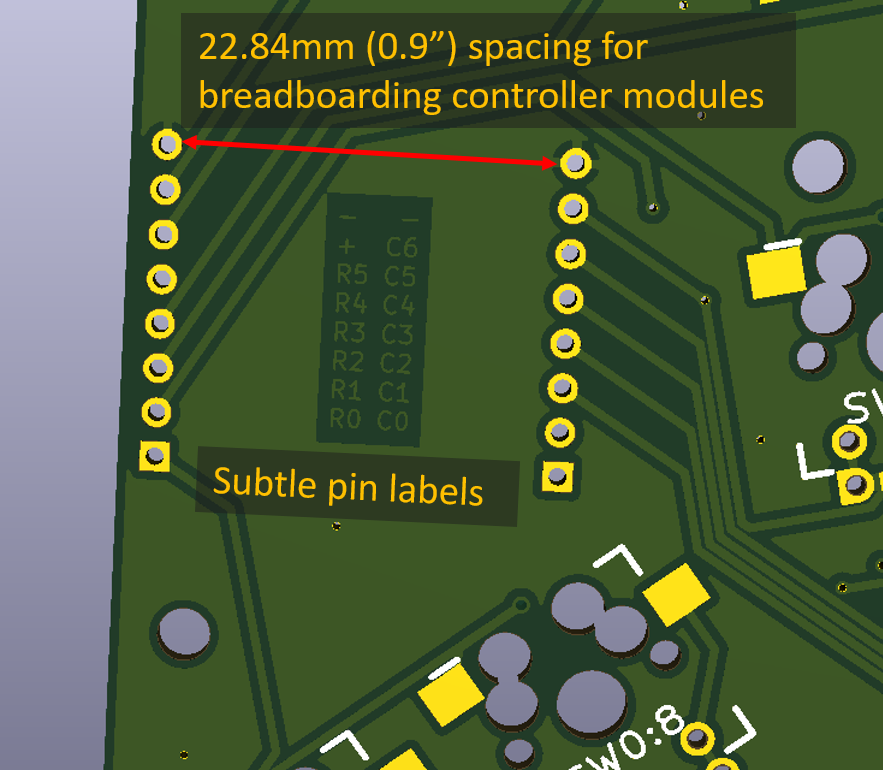
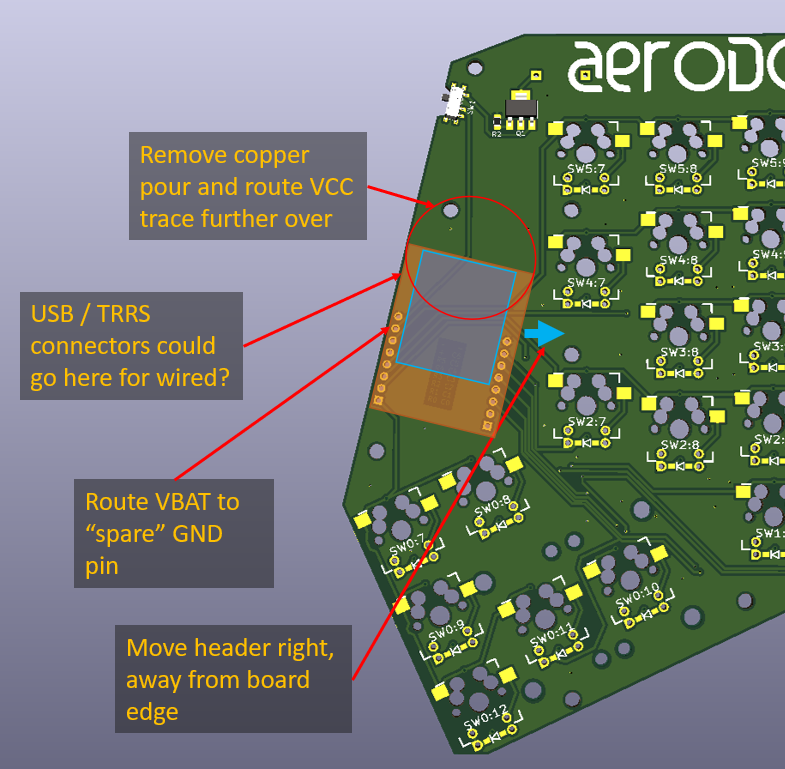
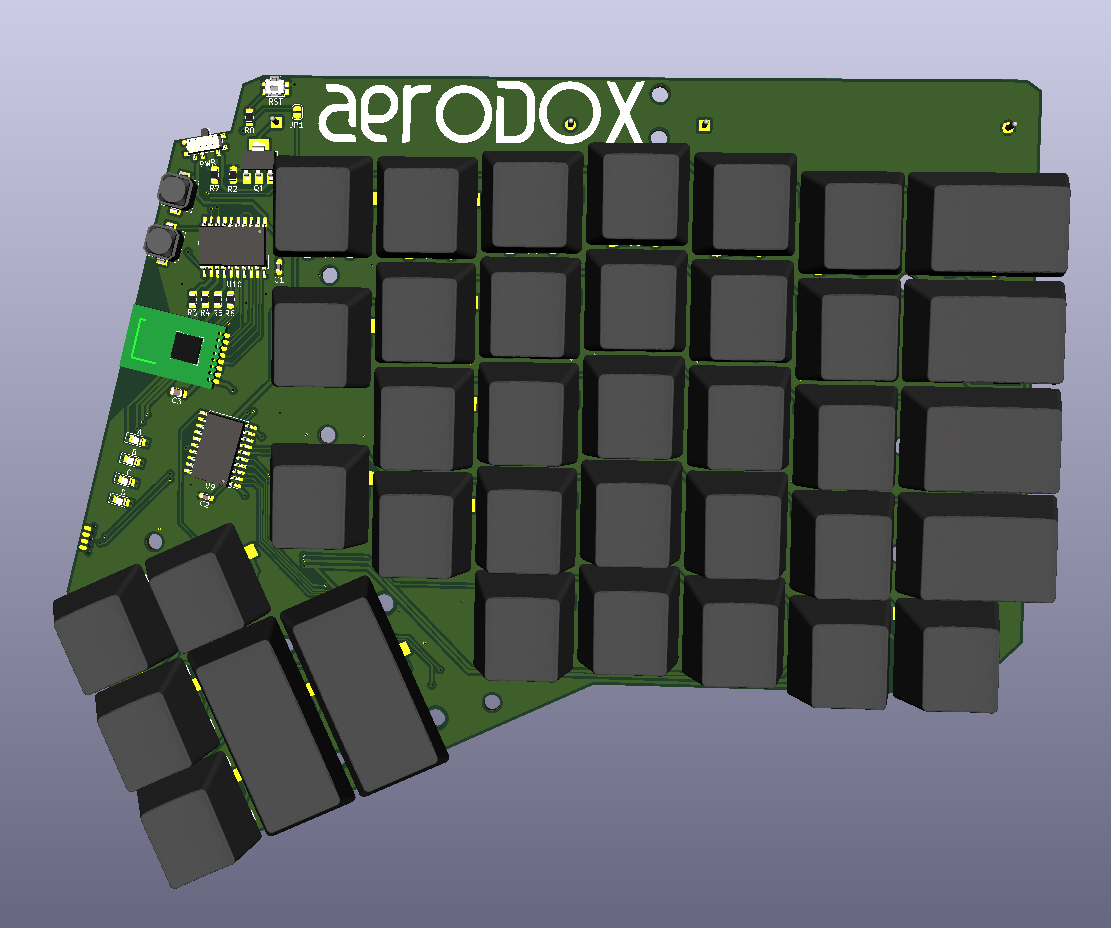
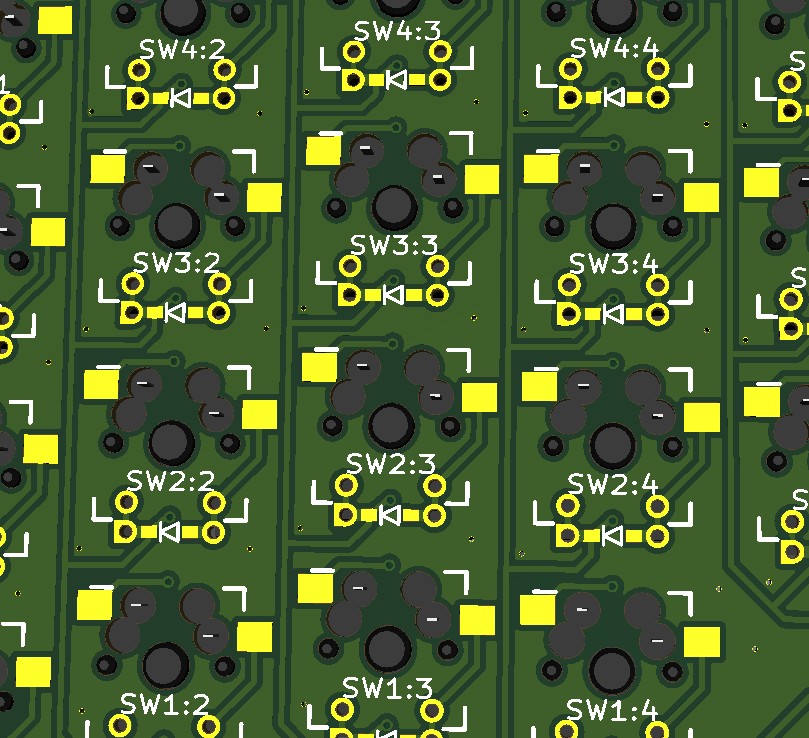
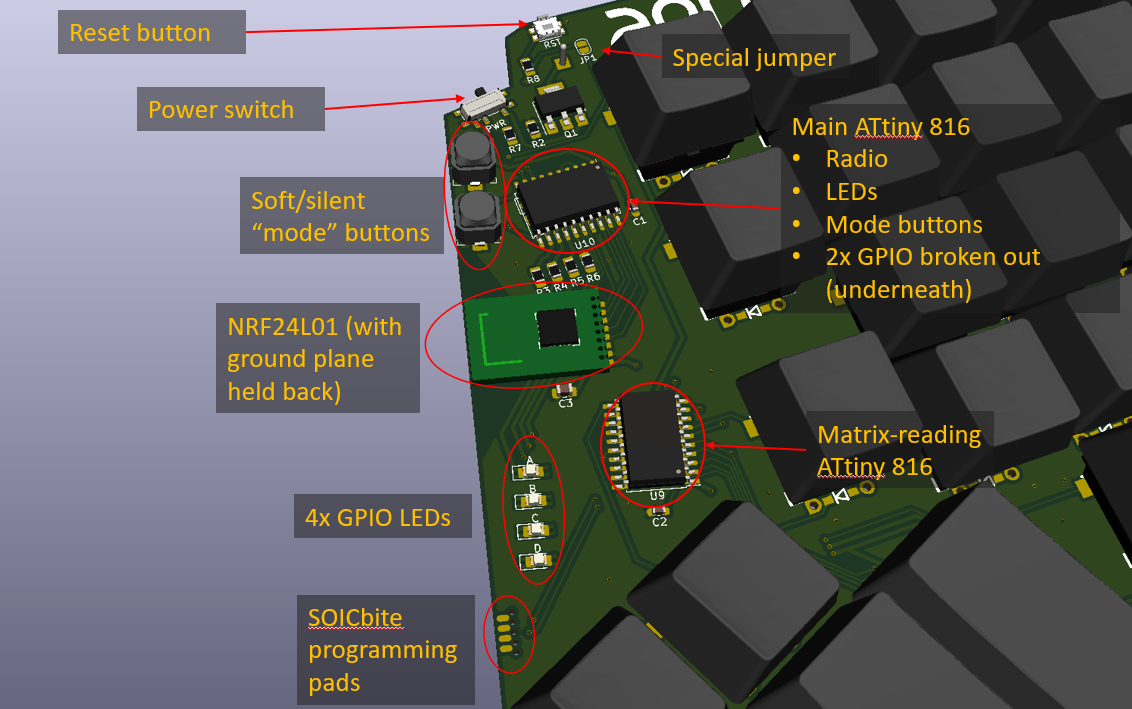
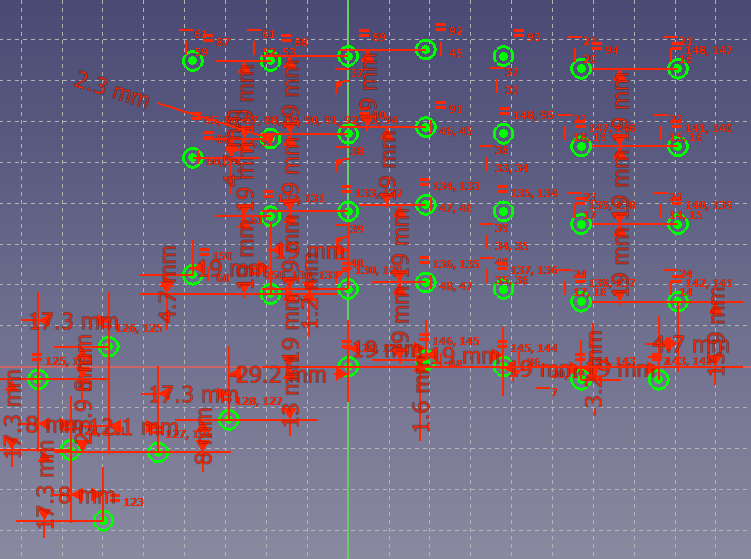
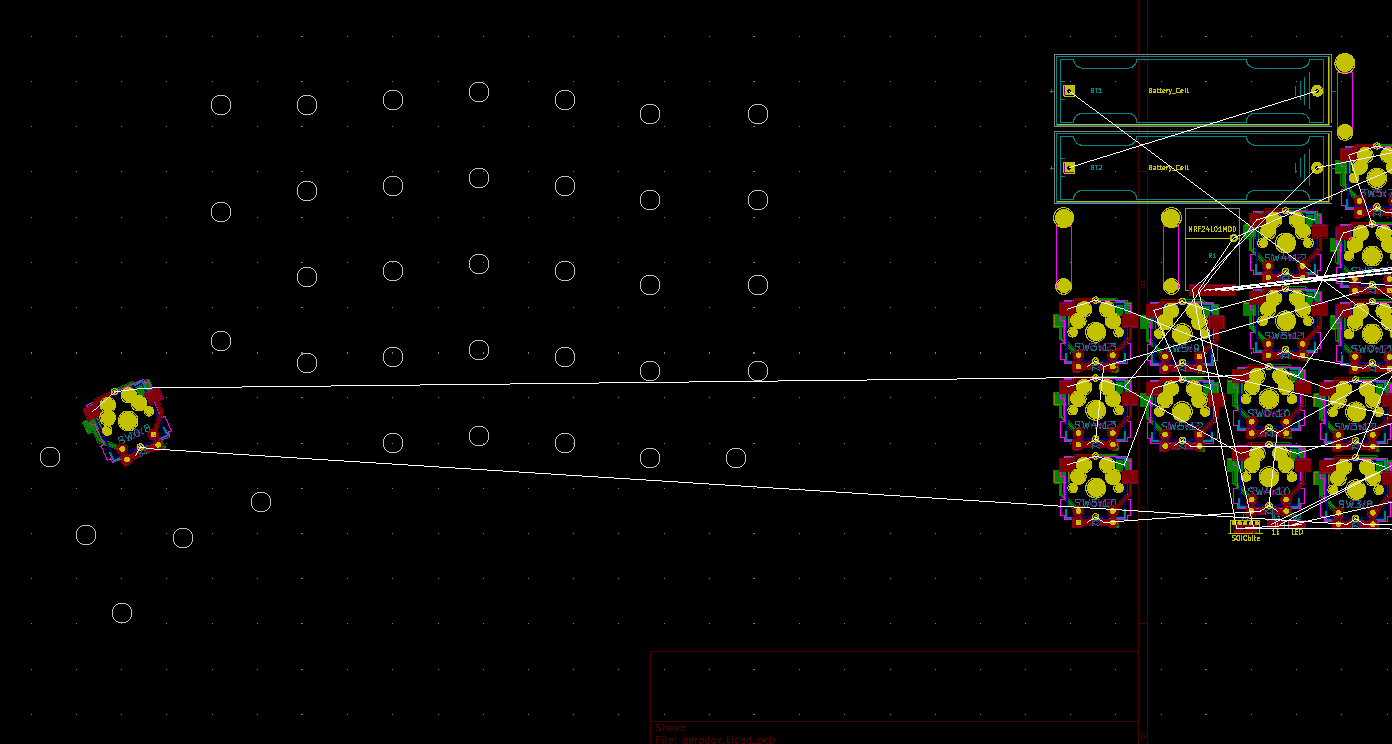
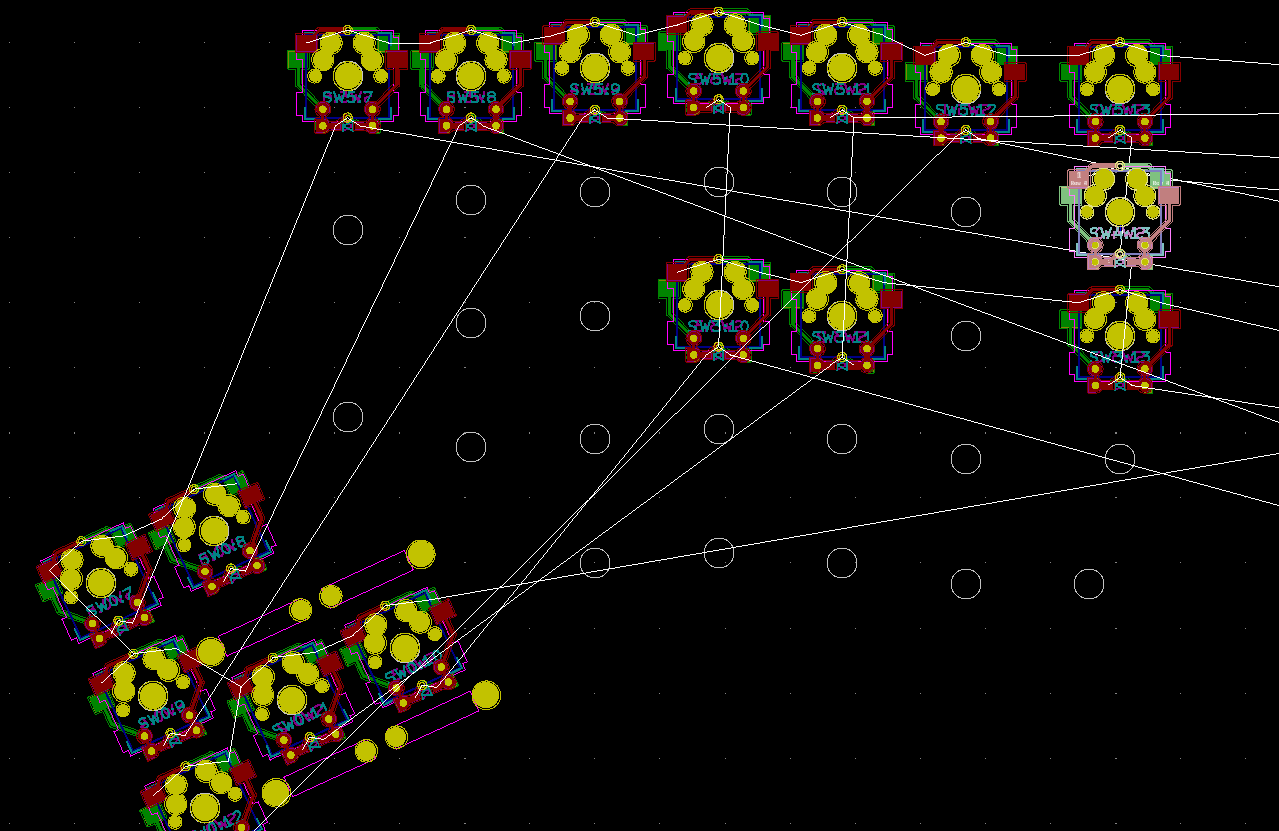
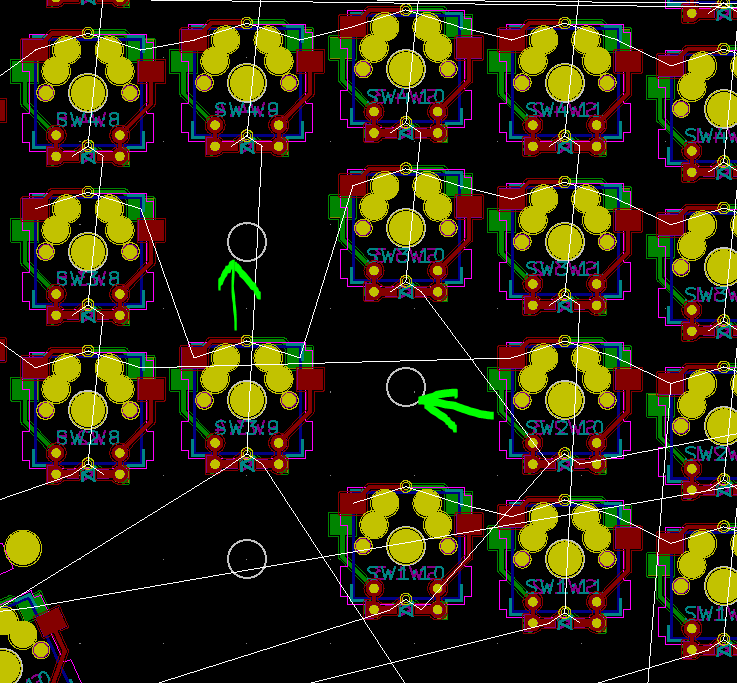
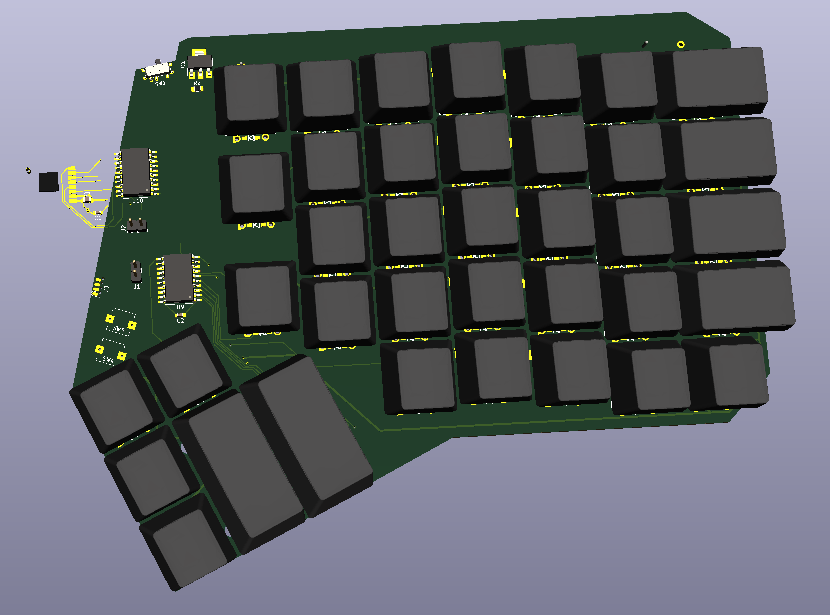
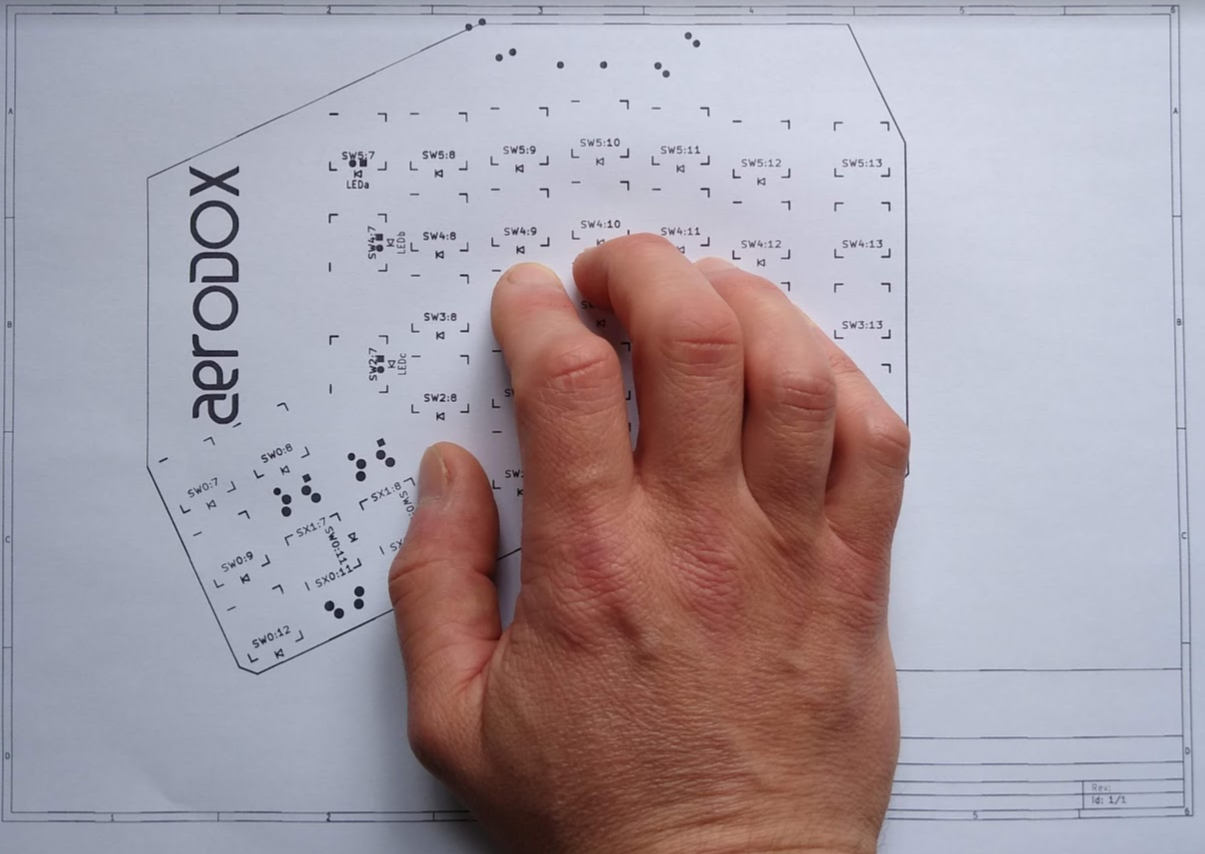
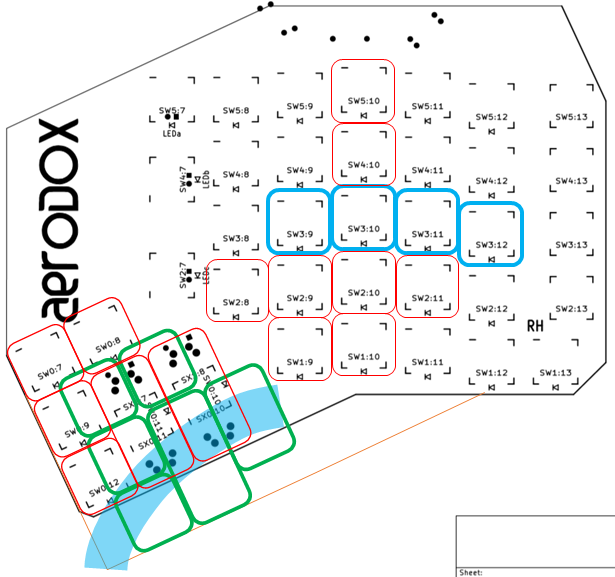 The red key outlines are the original ErgoDox key locations; they're not all populated in the diagram, obviously. Blue outlines are the home keys (as far as I can tell). The light blue, semi-transparent arc is where I think my thumb naturally sweeps when fingers are on the home keys (referenced to the middle of my
The red key outlines are the original ErgoDox key locations; they're not all populated in the diagram, obviously. Blue outlines are the home keys (as far as I can tell). The light blue, semi-transparent arc is where I think my thumb naturally sweeps when fingers are on the home keys (referenced to the middle of my 
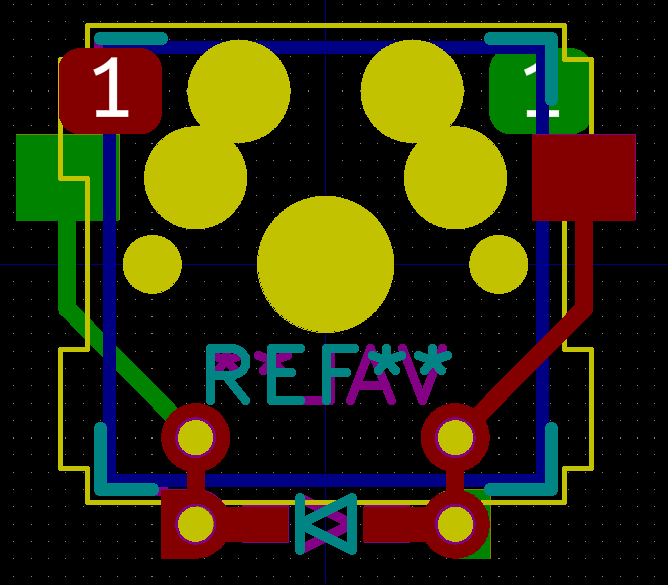
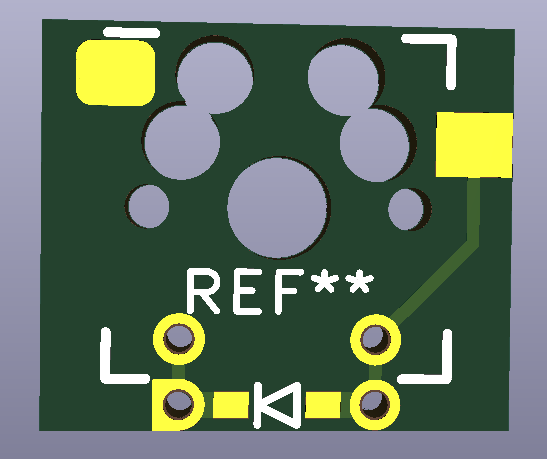
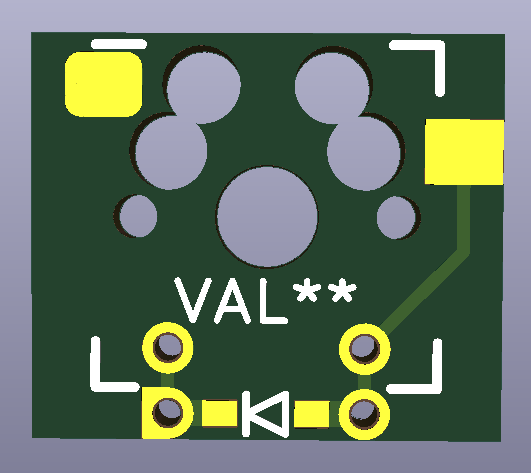
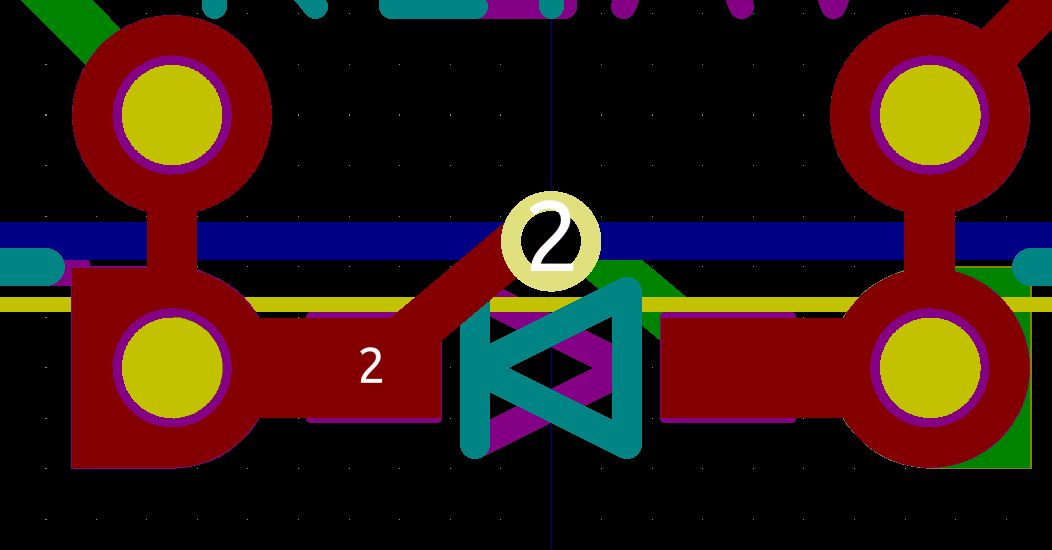
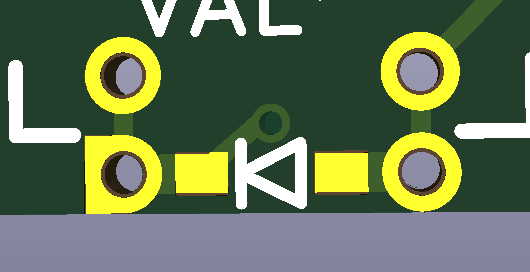
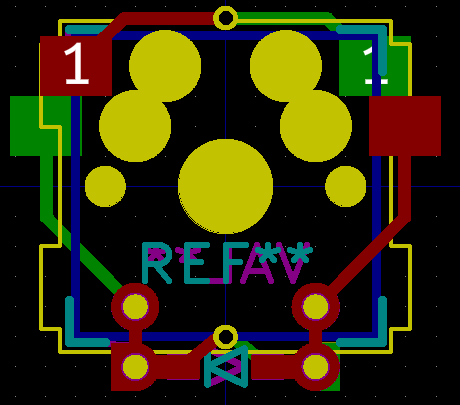




 deʃhipu
deʃhipu
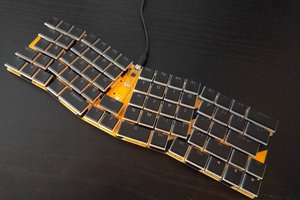
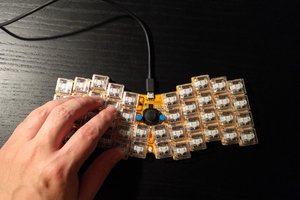
Did you use the ergodox PCB design to base yours? Or did you use it for reference? Didn't quite get it from the project logs. Do you know what is ergodox license for the hardware design? On the repo I found it didn't had any.