The Challenge
The PICKit2 programmer is not supported in MPLAB-X IDE, and, many new PICs are not supported by MPLAB-IPE programming - this means using a new programmer.
Typically the following parts are impacted in terms of new PICS
- 16(L)F15xxx
- 16(L)F18xxx
- 16(L)F19xxx
- 18(L)FxxK40
- 18(L)FxxK42
- 18(L)FxxK83
- 18(L)FxxQ10
- 18(L)FxxQ43
And, the PICKit2 programmer is not a selectable programmer within MPLAB-X IDE or MPLAB-X IPE
Goal
Use a PICKit2 programmer within MPLAB-X to program the PICs
The Solution
Integrate within MPLAB-X IDE the PICKit2 programmer. We need to:
- Ensure the integration is easy
- Ensure no complex firmware changes are required
- Leverages the current investment in PICKit2 programmers
- Support clone PICkit2 programmers
Method
Using the stock MPLAB-IDE make two changes in your project and when you build the project the PICKit2 programmer will be called.
The video shows how to program a 18F24k42 to flash an LED. It shows:
1. Creation and editing of MPLAB-X project to flash Porta.0
2. Configure MPLAB-X project to use PICKit2 programmer
3. Also shows a PICkit3 programmer being used
Summary
Enjoy
 Anobium
Anobium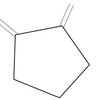

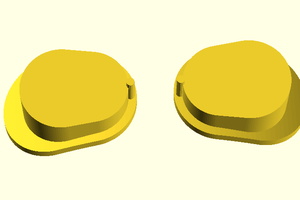
 camerin
camerin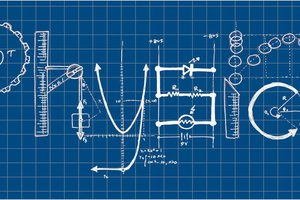
 Martin Ferreira
Martin Ferreira
 corcinox
corcinox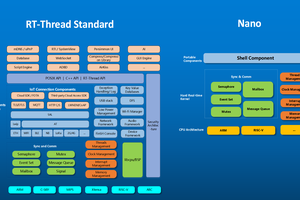
 RT-Thread IoT OS
RT-Thread IoT OS
Very true for the q43, as I am working on adding the q43 at the moment.
But, for folks that have a pk2 or pk3 this is a great option (for the newer chips) and for chips that are supported by pk2cmd.exe this is a great option.
Evan