Ch55xduino
You can simply write code in Arduino IDE and hit one button to flash the ch55x chip to get code running.
You can simply write code in Arduino IDE and hit one button to flash the ch55x chip to get code running.
To make the experience fit your profile, pick a username and tell us what interests you.
We found and based on your interests.
|
sch - 520.78 kB - 06/16/2020 at 22:07 |
|
|
|
brd - 105.28 kB - 06/16/2020 at 22:07 |
|
0.0.16 release of ch55xduino Latest
fix GSINIT in sdcc.sh so volatile variables will not affect even alignment.
add 266 bytes USB ram option and USBtinySPI_CH552 (Adafruit USBtinySPI implementation on CH552 with debugWIRE feature) example.
Add 12M clk option
fix sed in Arduino 2.0 on Mac
update upload tool for Arduino 2.0 #76
no update sdcc, the current version has -x bug.
Update build script for even alignment
Update build script to use -x c and include option for cpp
Update SDCC compiler and support generic selection for print function.
Added Serial 1 support
Added 2.5.0 bootloader support. Also support CH375 driver in Windows
Added HID keyboard/mouse and keyboard/media combo example
Suppressed sdcc script print in stderr
Updated delayMicroseconds, increase accuracy
Added Timer2Interrupt and GPIOInterrupt handler in main
Add support for CH559
By default the CH559 will use the pulled-down pin P46 instead of pulled-up D+ to enter the bootloader.
Add basic support for CH549.
CH549 can not jump to bootloader in usercode.
Add Mass Storage support
Bug fix in UsbSerialAdaptor and CMSIS_DAP example
Add soft I2C support.
Add WS2812 (Neopixel) support.
Add 16M clock option for 3.3V board.
Add support for 2.4.0 version bootloader.
Add EEPROM (DataFlash) support.
More optimization. And a CMSIS-DAP example included.
A ch552 acts as debugger for an Arduino-Zero compatible board.
Now you can make any USB device. There are examples of CDC and HID keyboard device.
Also it is possible to upload code with UART1.
Support most Arduino functions. (Except pulse, shift, tone)
Add SPI library
Add touchkey library
Photo of a breakout board. Fully tested.
Automatic IDE integration is supported via the Arduino Boards Manager. This is the recommanded way of installation now.
Start the Arduino-IDE. In File->Preferences, Settings tab, enter
https://raw.githubusercontent.com/DeqingSun/ch55xduino/ch55xduino/package_ch55xduino_mcs51_index.json
as an Additional Boards Manager URL.
Now you should find a new entry CH55x Boards in the list at Tools->Board:...
Create an account to leave a comment. Already have an account? Log In.
Awesome project, alreaddy made a coupple of designs with this controller. For my next project I would like to comnect ch552 to an sd card. Could you make it comatible to use arduio sd.h library :). I tried myself, but my skills are to low :)
Hi Deqing,
Thank you for all of your CH5xxduino, this project help me a lot
Is CH5xduino could use on CH554? because I do not see CH554 board on list
CH551 & CH552 hard to find now, but CH554 that have more fitures is simple to find
Maybe CH554 could be list on your next CH55xduino update
Regards
The current repo does not contain any host example so you just use ch552 option
Is that the Electrodragon dev board you are using? It's a pity they don't use a micro USB connector so that you can put the board on a breadboard for experiments, and use a micro USB cable, instead of a USB A male-female cable.
No, it is a board I bought from a small seller. The board is not well designed and I'm designing another one.
Great, I hope you will share the design so that boards for this MCU series become more available.
Become a member to follow this project and never miss any updates
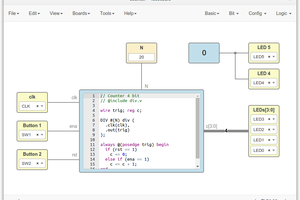
 Jesús Arroyo Torrens
Jesús Arroyo Torrens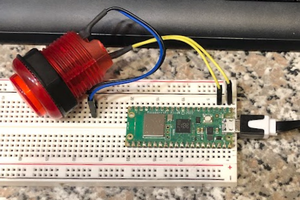

 iobtoolkit
iobtoolkit
 James Finch
James Finch
Pls. How can i change pinmode in loop?