Hand Wash Reminder is made using a Arduino Nano,a WS2812b LED and a home made Vibration Sensor. Whenever a person wants wash his/her hands they have to shake their hand with force so that vibration sensor detects the vibrations and triggers the reset of the Arduino board. As Arduino is reset the program comes to the initial values and starts. First the fading colors are lighten on the LED for 30 seconds which acts as a timer for rubbing our hands for 30 seconds, after fading mode Green color lights on the LED it stays for 20 minutes indicating that your hands are washed,after 20 minutes LED lights with Red color indicating that your hands are not washed. The Red color stays until you shake your hand and wash your Hands.
DIY Hand Wash Reminder
Hand Wash Reminder is a Hand Band which reminds you to wash your hands after every 20 minutes.
 Mukesh Sankhla
Mukesh Sankhla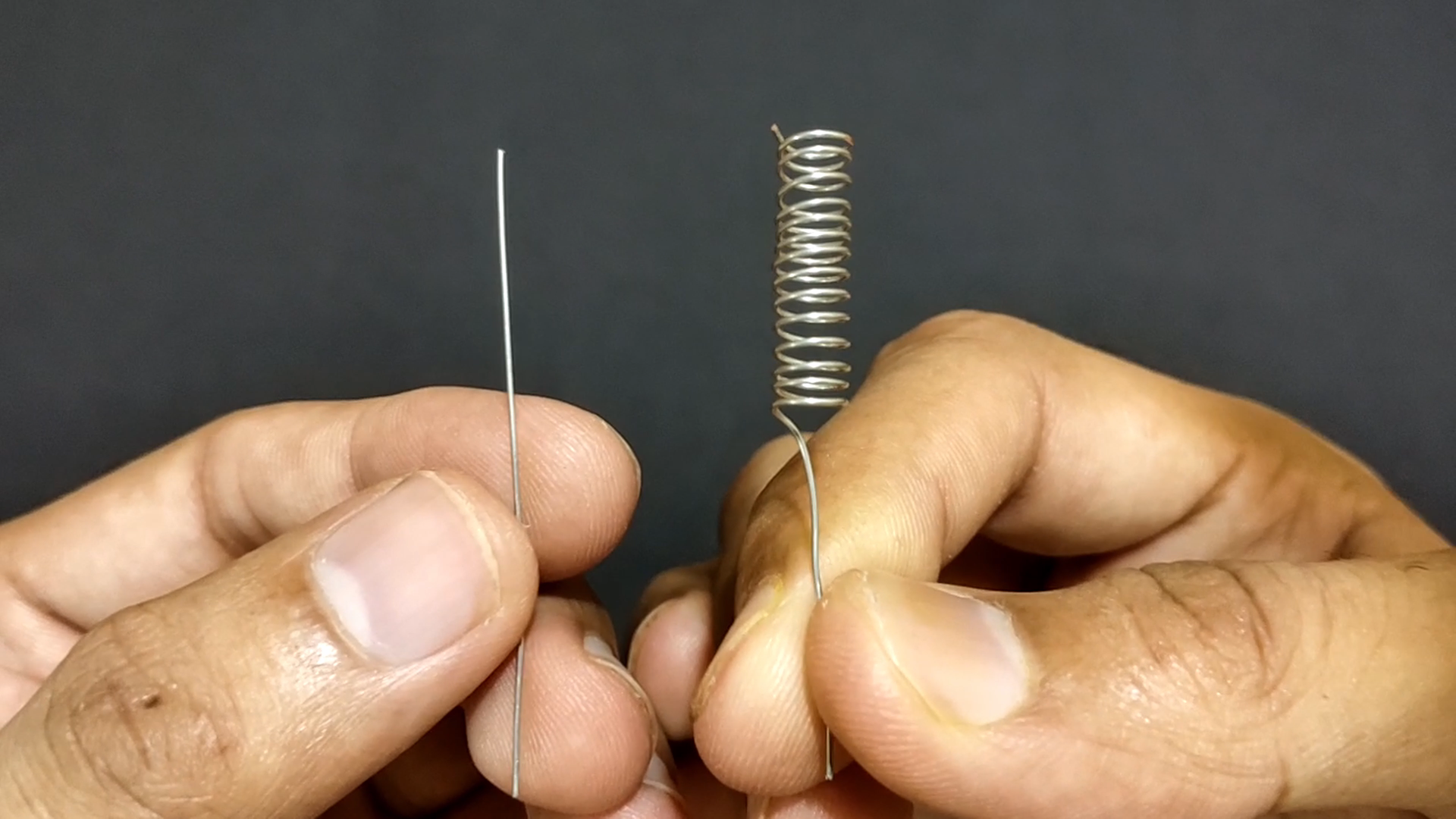
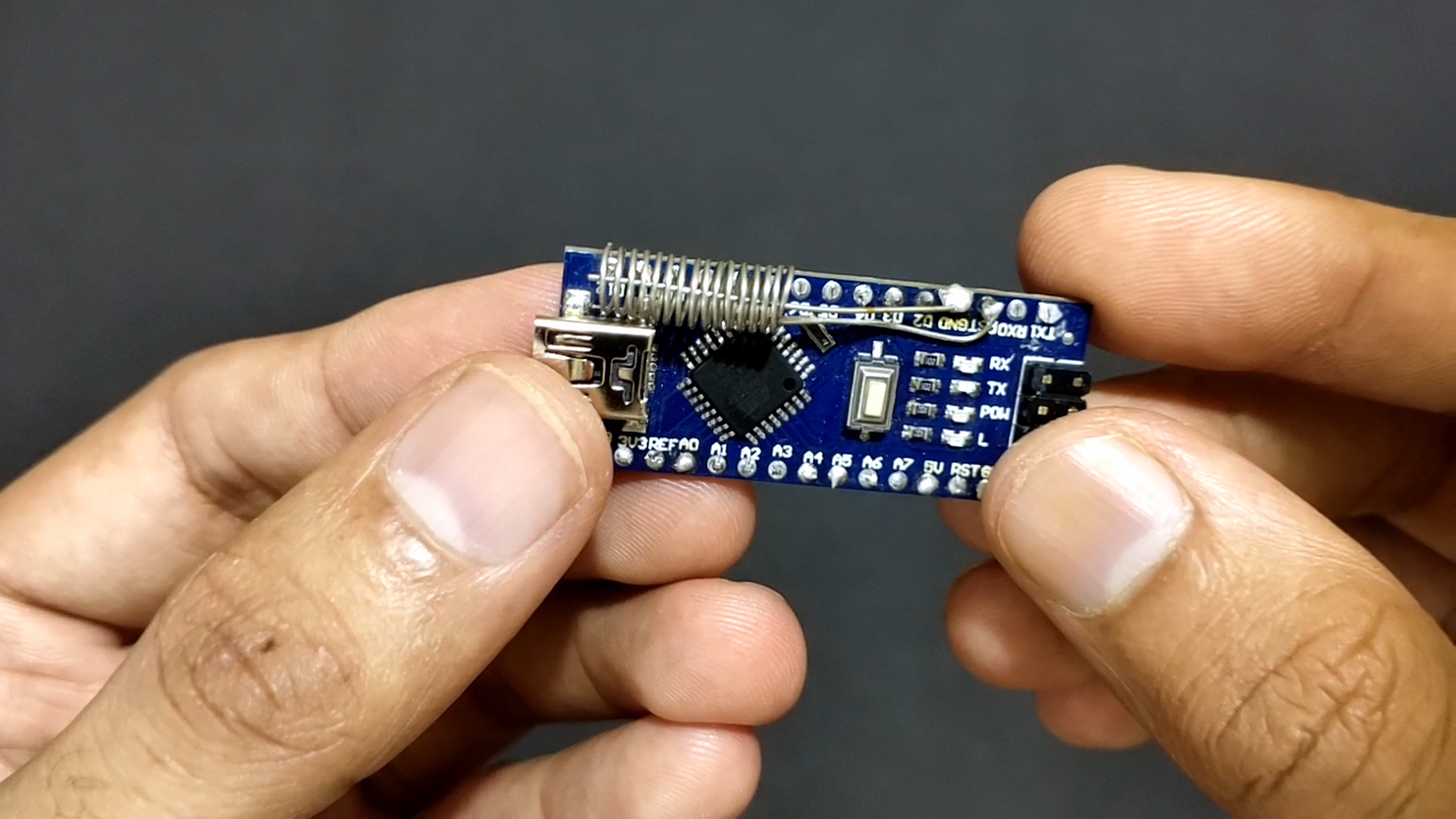
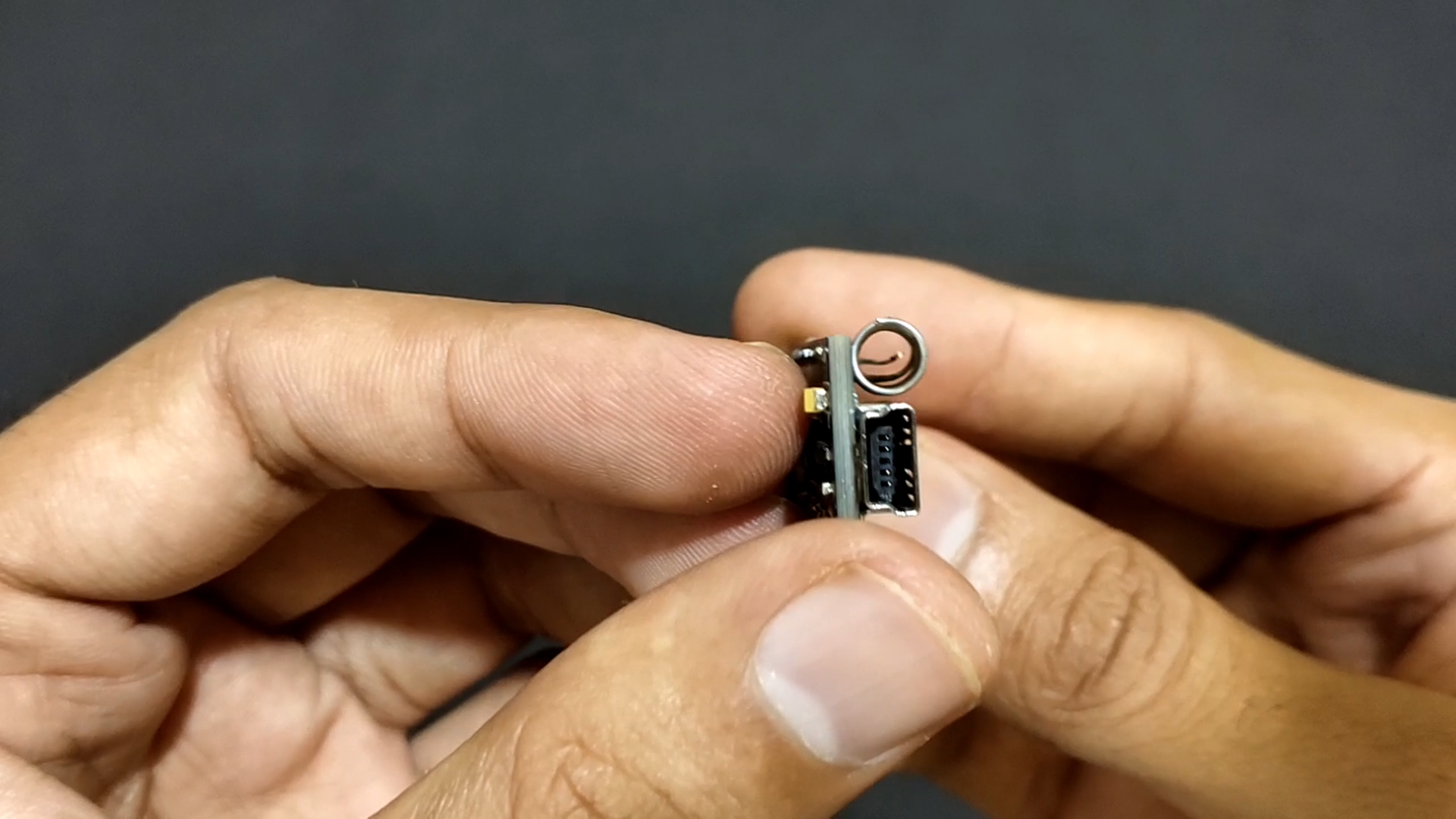

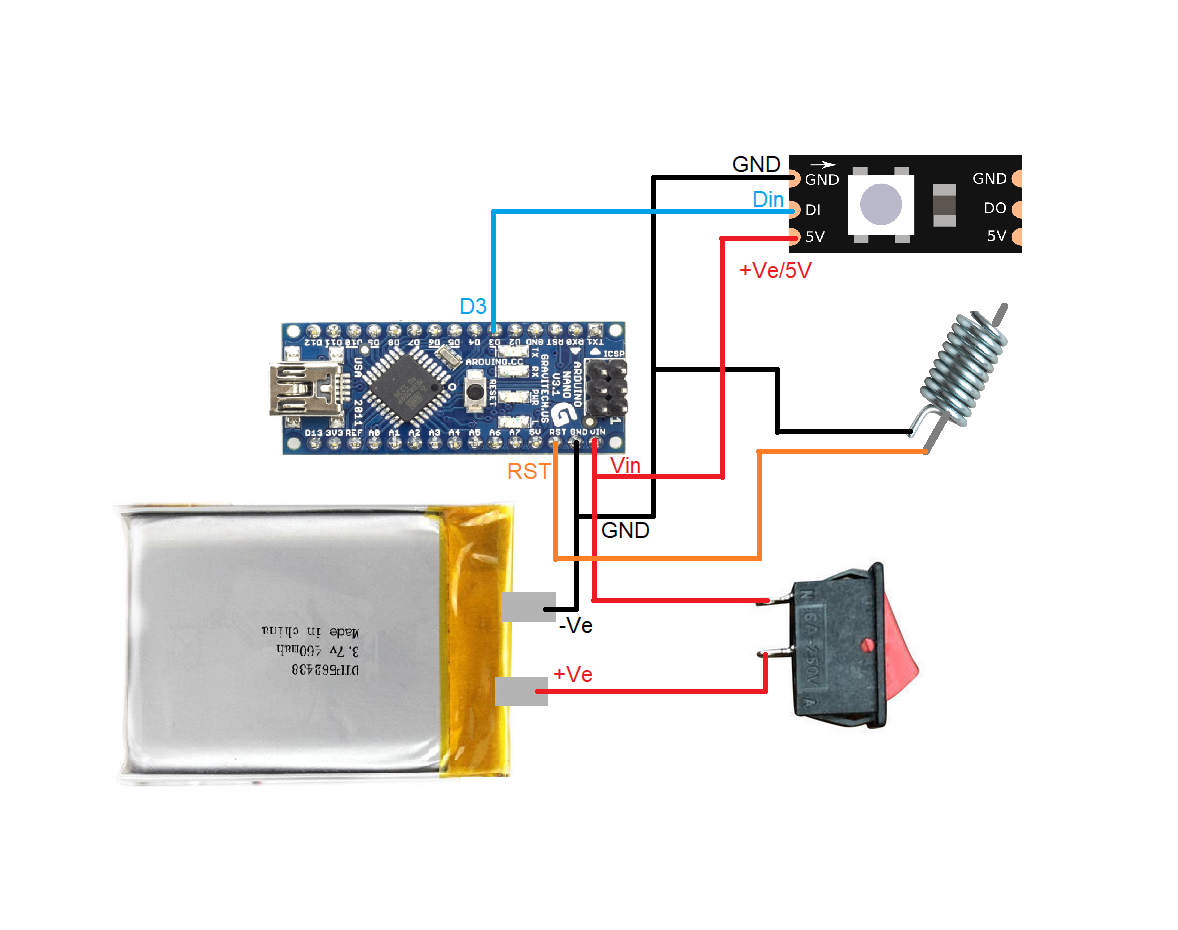
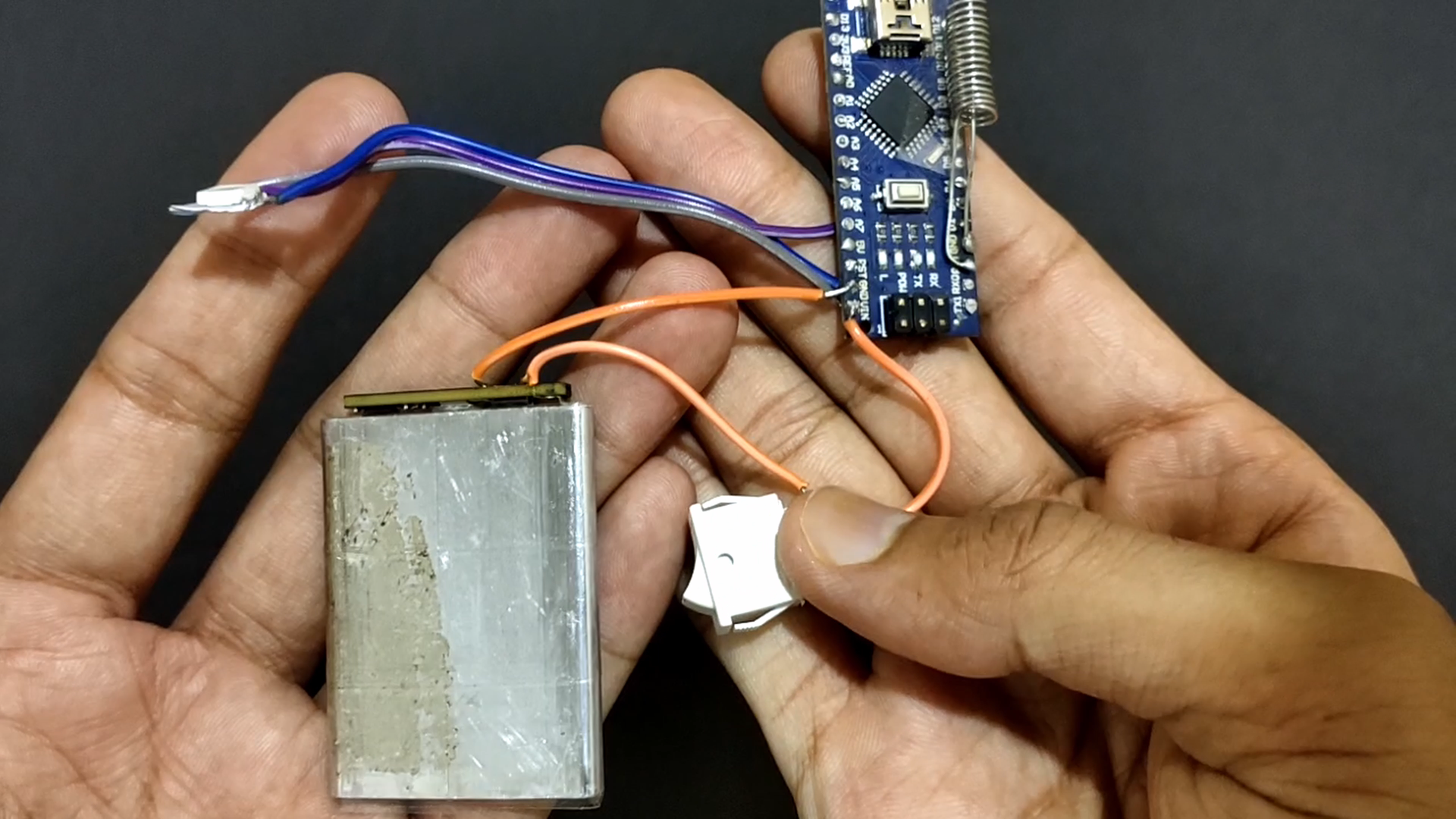
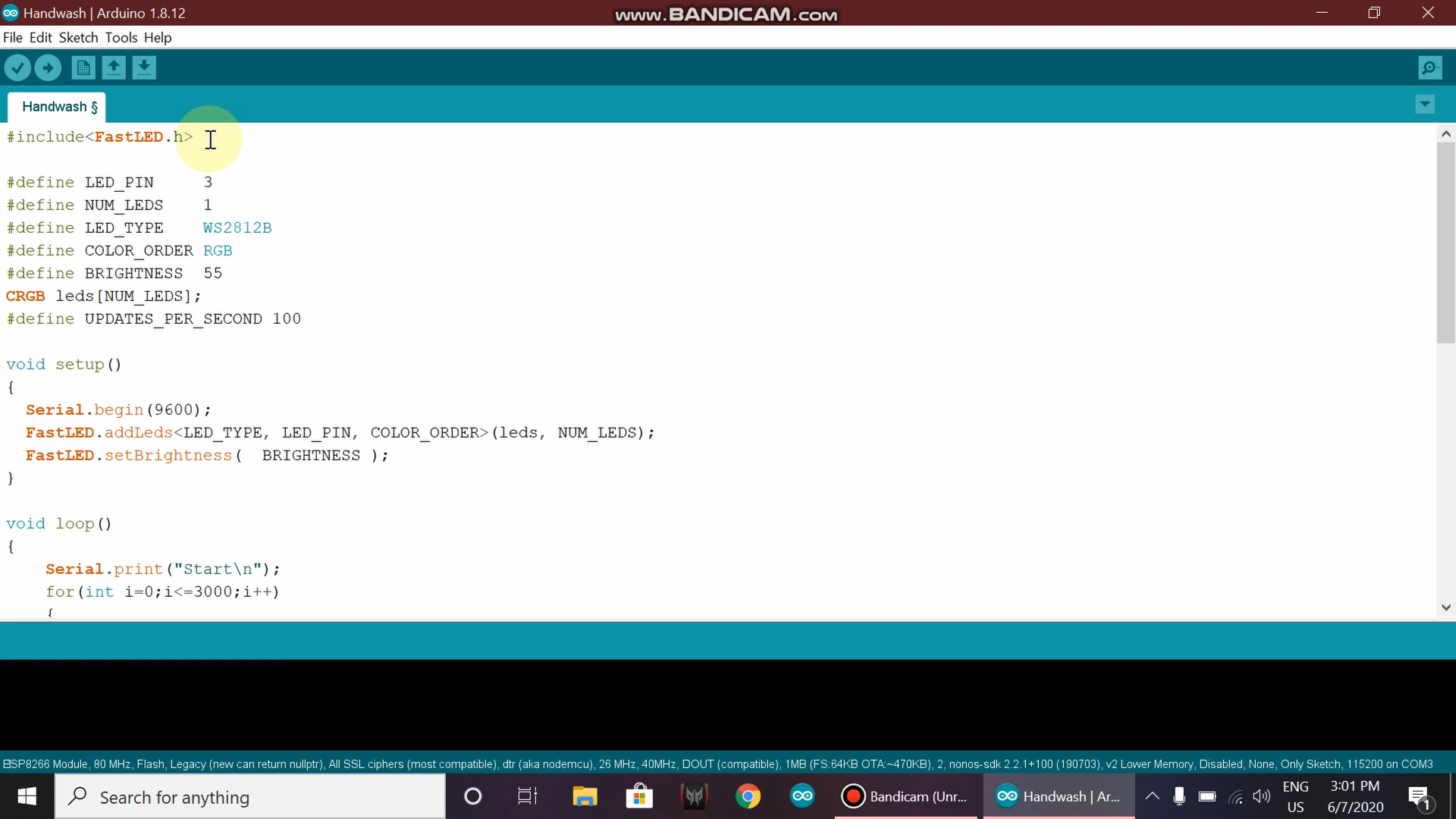





 Joshua Snyder
Joshua Snyder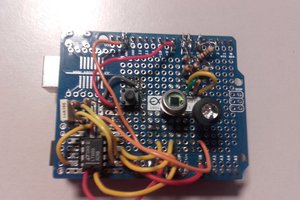
 vmorant
vmorant
 Est
Est
I like the idea of this watch. I was wondering, is it possible to integrate this a watch (somewhat like a smartwatch) with this for it to display a countdown timer rather than to use an LED to indicate the countdown sequence?