Some of you may know that you can use yubikey's as a gpg smart card for message encryption / ssh login however starting at $45 for a compatible one I didn't really like that, so I searched a bit around and found a project by danman creating such token with a St link V2 (the stm32/8 programmer) after looking a bit I found out that there is the gnuk project that implements just that on a stm32f103.
TurtleAuth: The DIY gpg usb key
Let's make a DIY gpg usb key
 Samuel
Samuel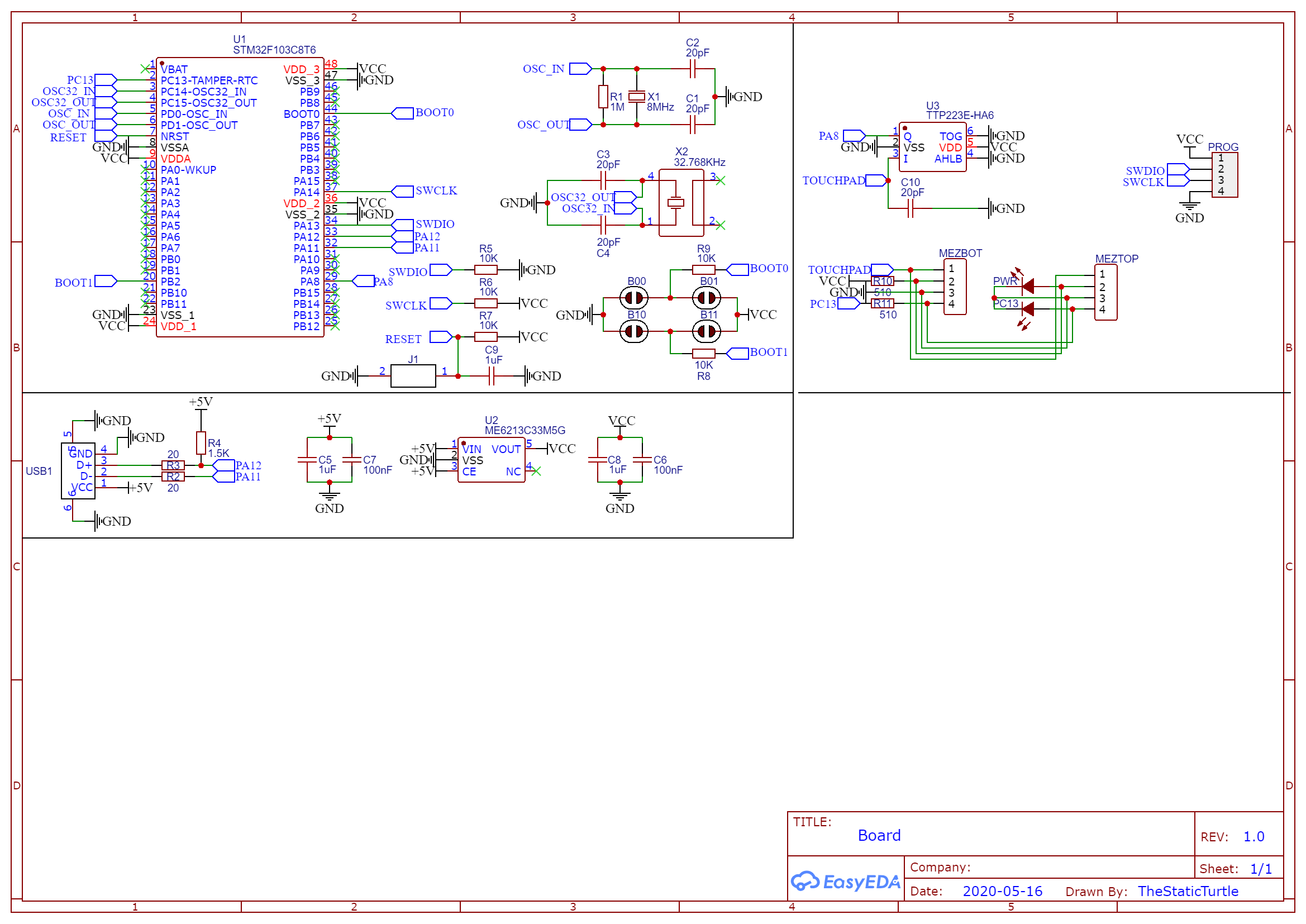
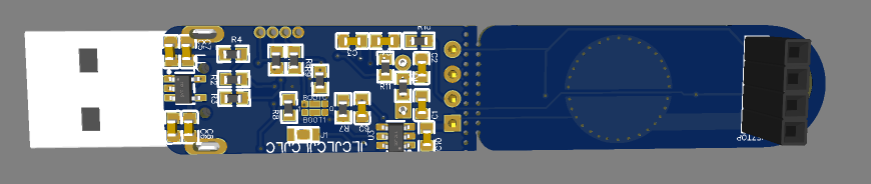
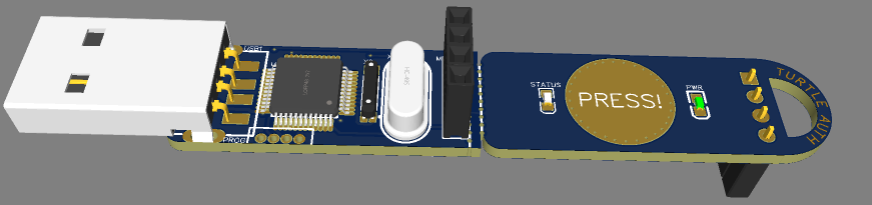
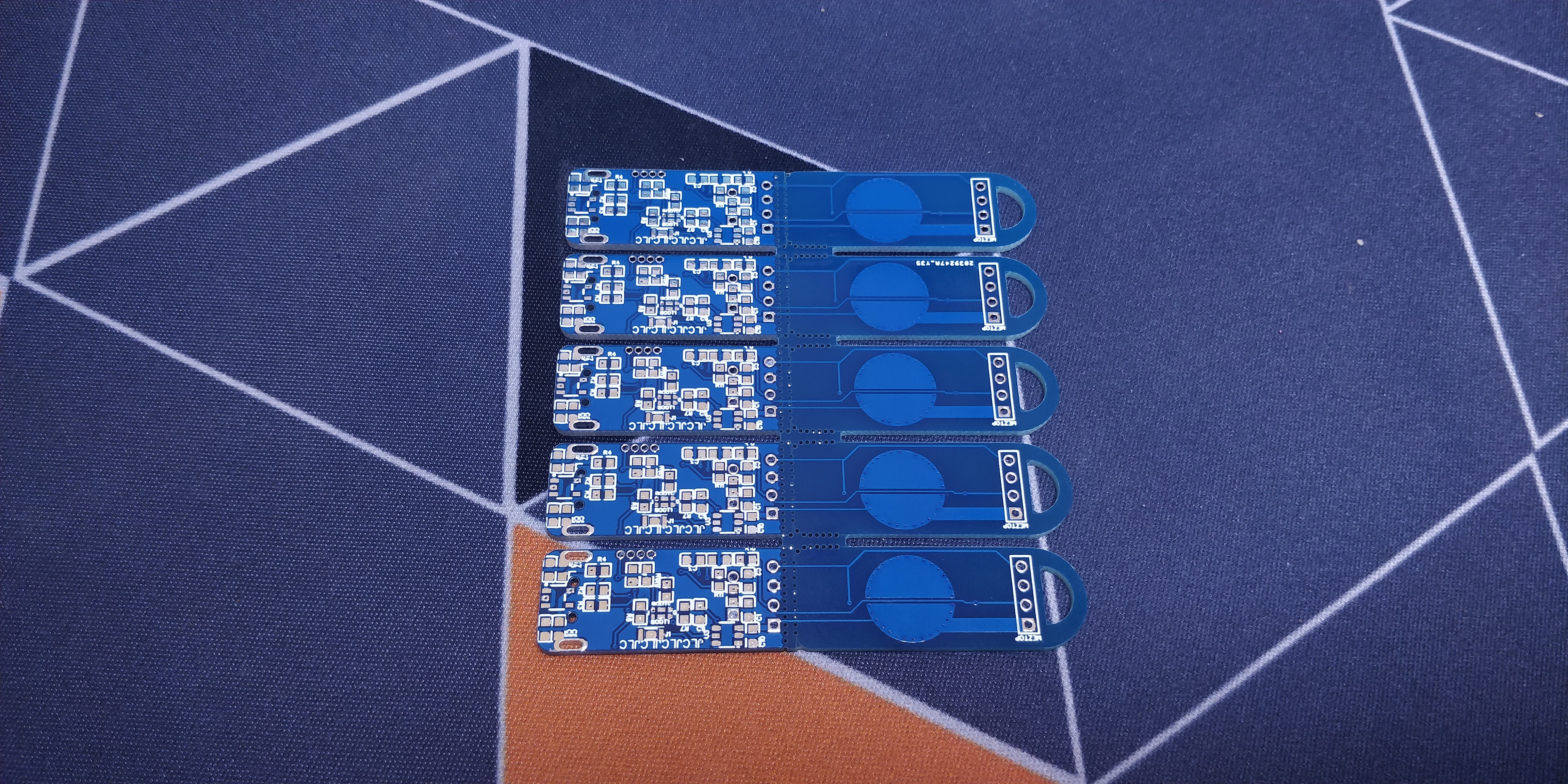
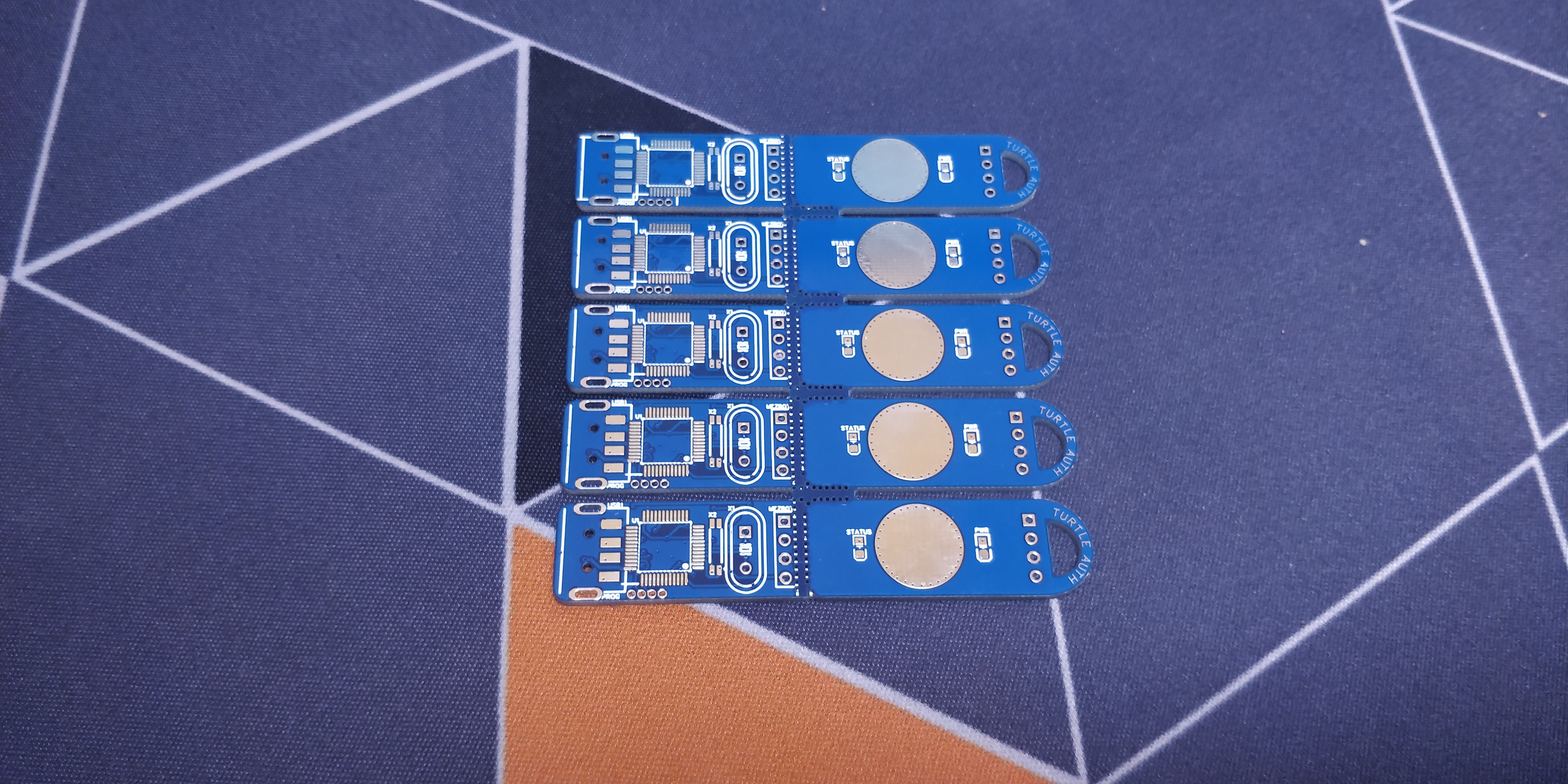
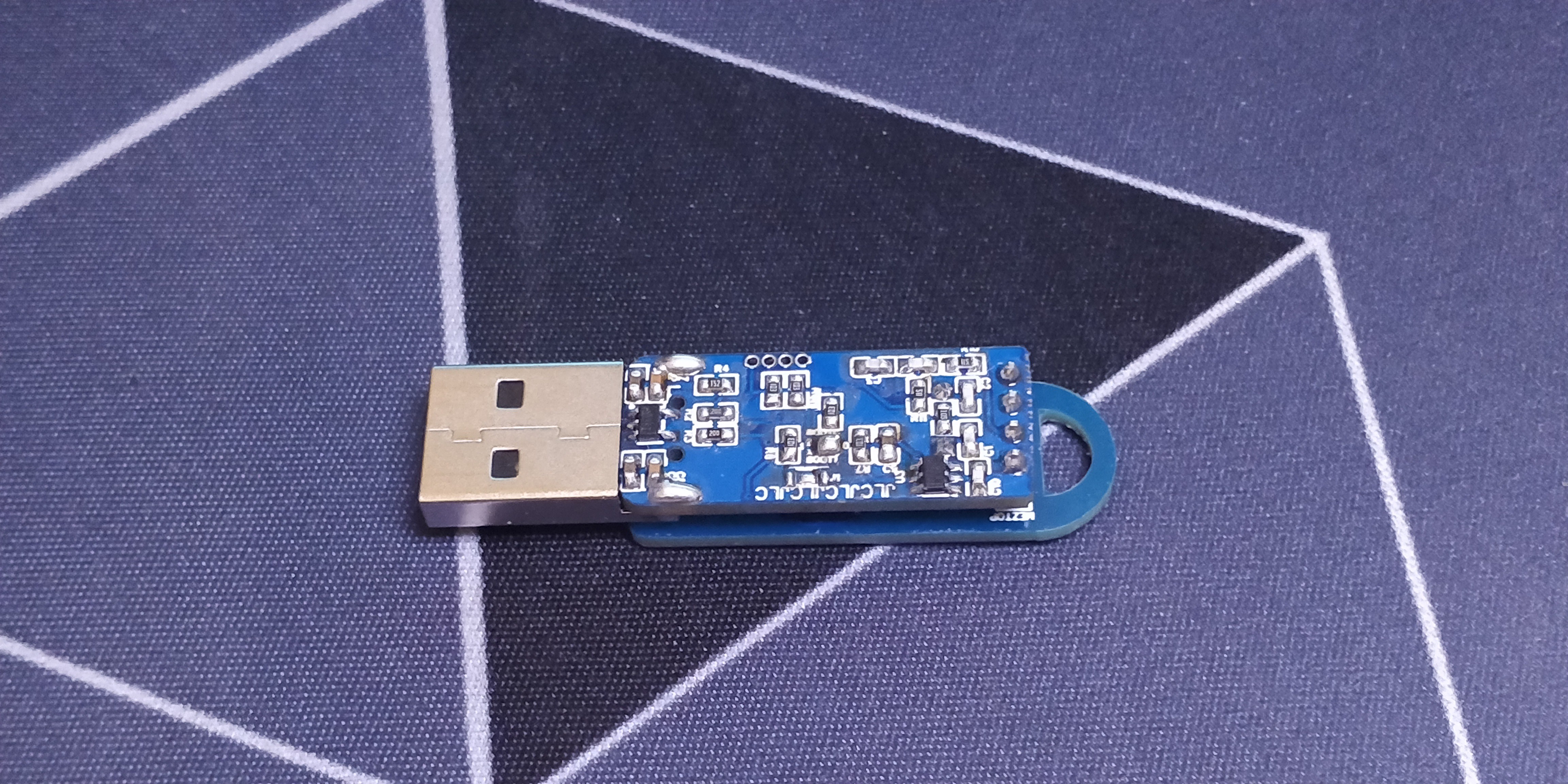



 Just4Fun
Just4Fun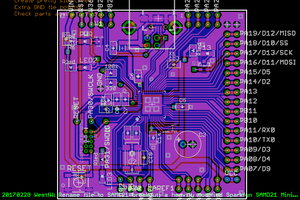
 WestfW
WestfW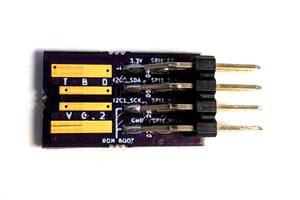
 ajlitt
ajlitt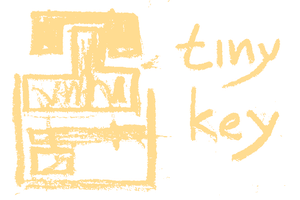
 Alex
Alex