I was shopping through a local Goodwill, not looking for anything in particular, I just saw one that I hadn't visit before and decided that today was as good of a day as any to give it a visit. I didn't found much, just a bunch of clothes, VHS tapes and tabletop games. But on my way to the electronics section I saw and old router for around four dollars, and I decided to pick it up just to see what I could do with it.
It turned out to be a Starbridge Networking Lynx 210 from 2005, running a TI TNETD7300 SoC with 2 MB of flash and 8 MB of RAM. Unsurprisingly, it has no OpenWrt support or anything, but it did had a set of UART pins already soldered on its board, and after a bit of digging, I found out they were running at 38400 bauds (odd). It looks like it's rocking the "Adam2" bootloader (which I expected after reading the OpenWrt wiki on its CPU) so I might be able to make it run some code from RAM. And while a J-Link might (will) come in handy, I don't have one of those yet, but there's probably plenty of things that I can do with this puppy in the meantime.
 Jose Ricardo
Jose Ricardo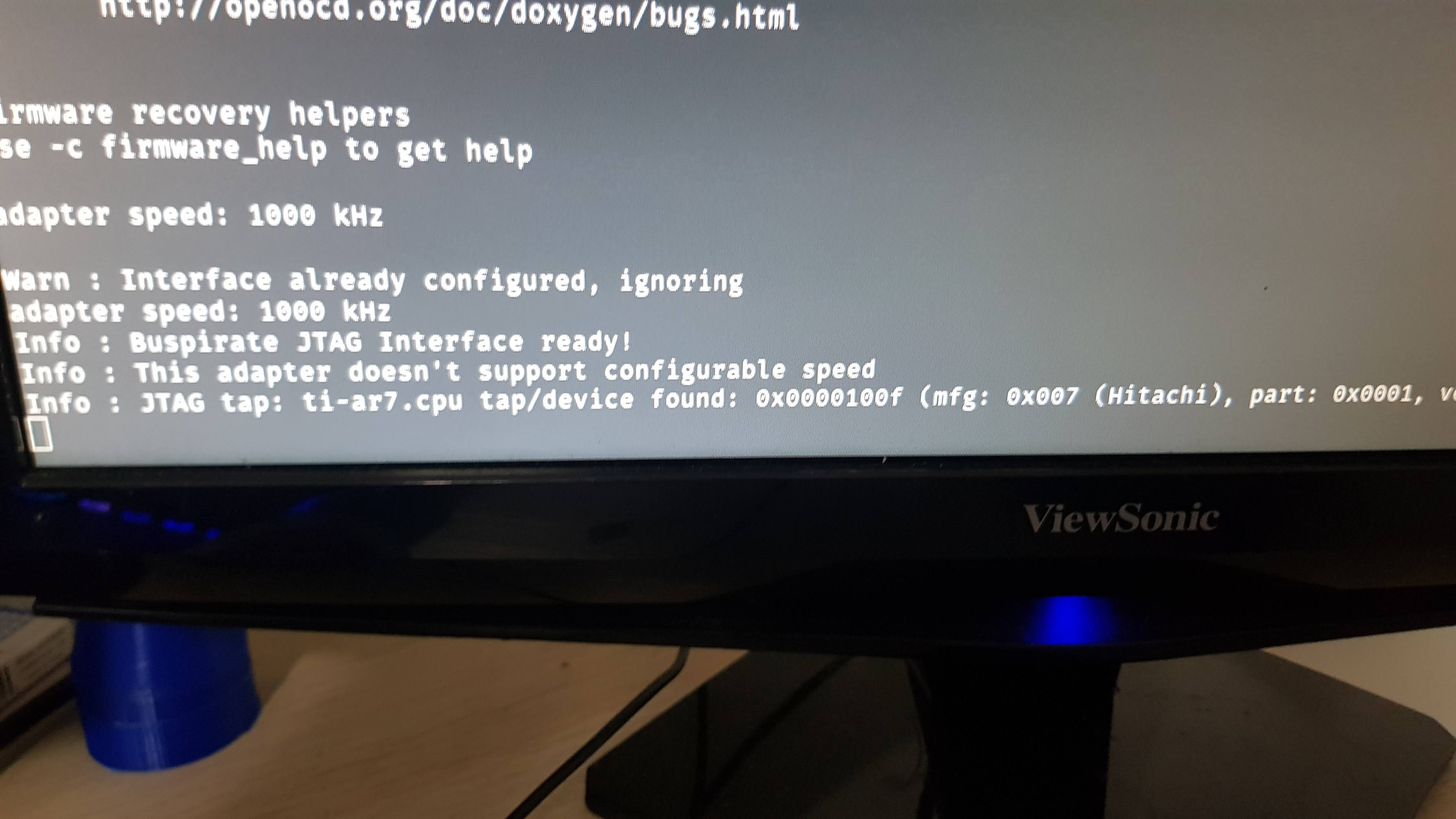

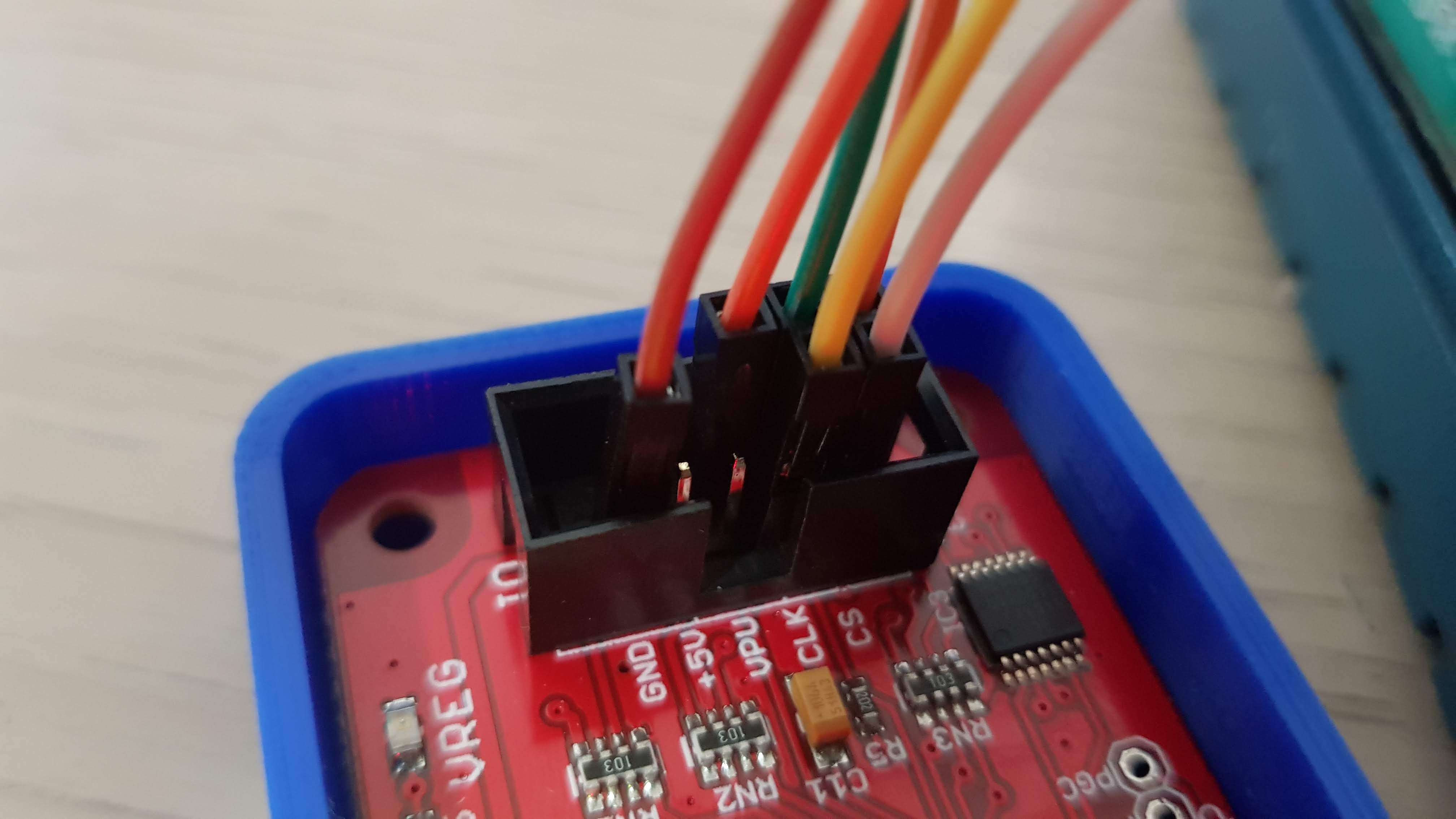
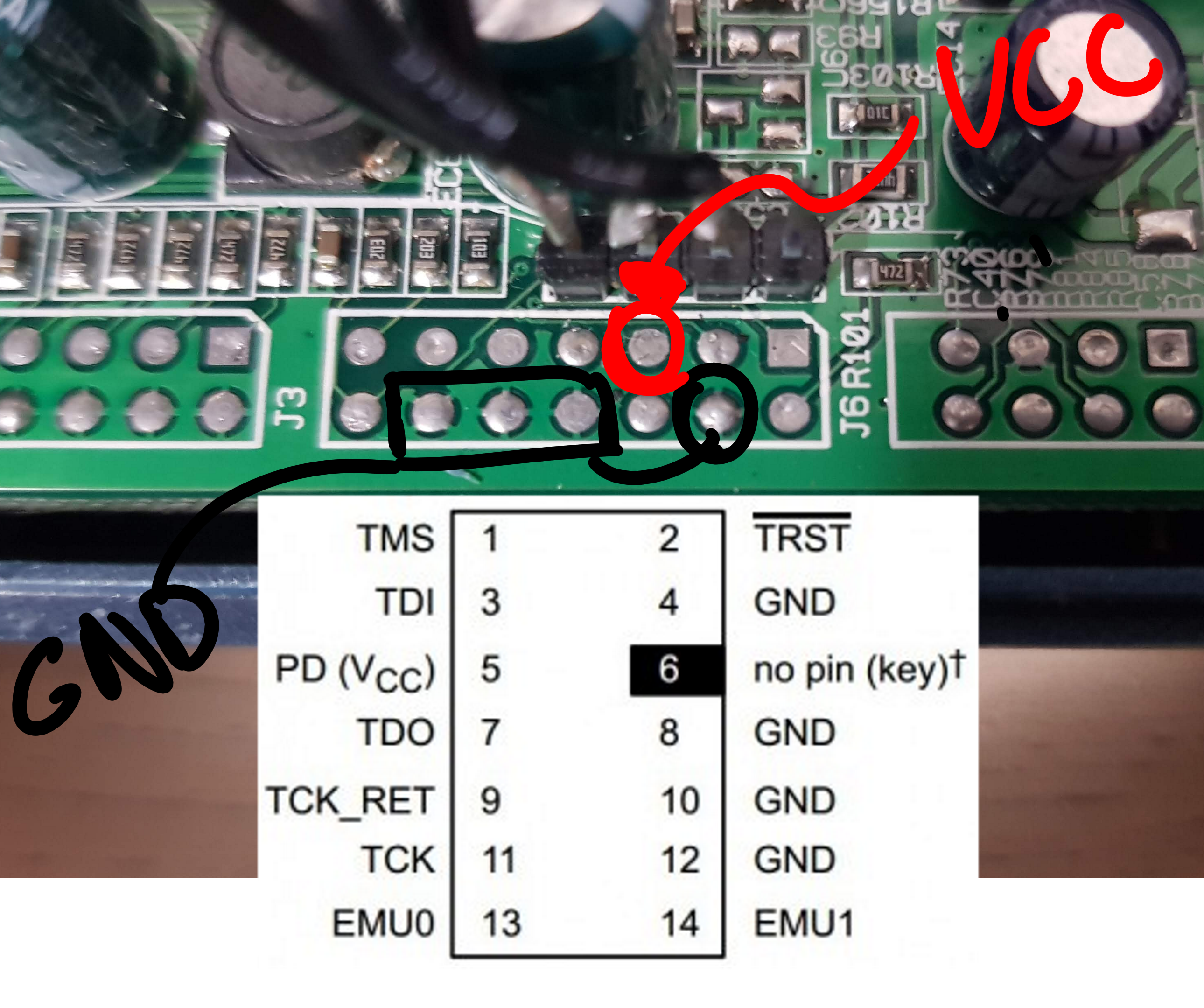





 Stephen Holdaway
Stephen Holdaway

 Enki
Enki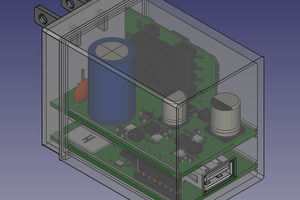
 Machinehum (Ryan Walker)
Machinehum (Ryan Walker)
Pretty gutsy going after such an obscure device. It's cool that you were able to get in and poke around.