URU Card is a spin-off project of the URU Key.
It's a small, credit-card size FIDO2 Authenticator device. It's open-source, both hardware and software. It's wireless. It's built using simple and affordable components. It's programmed with Arduino.
Excited? Feel free to join.
 Andrey Ovcharov
Andrey Ovcharov

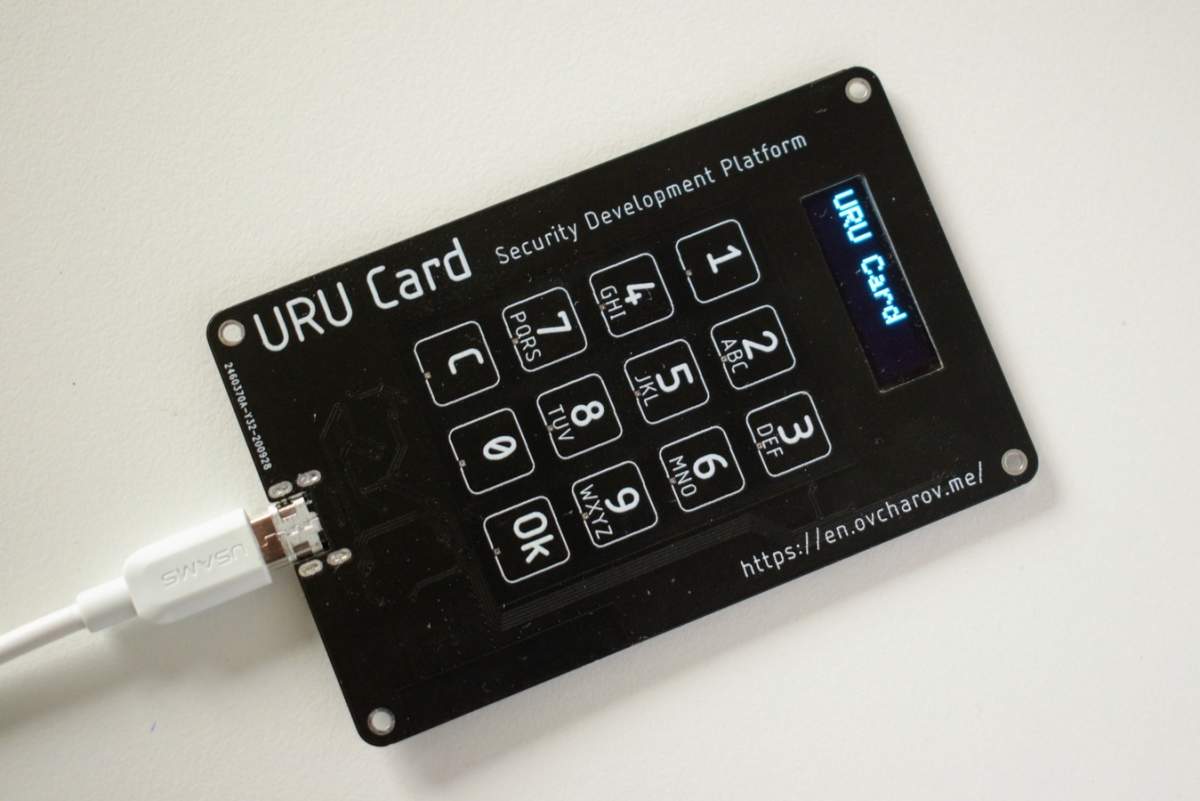
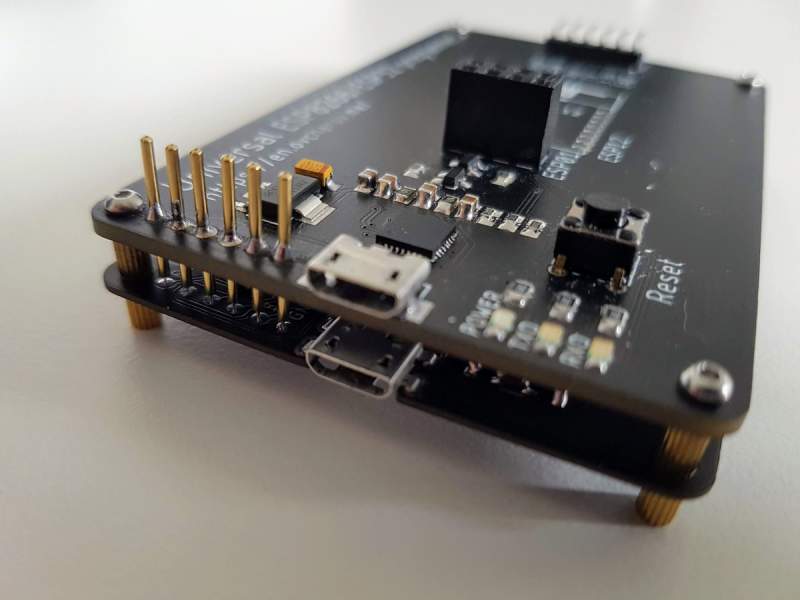

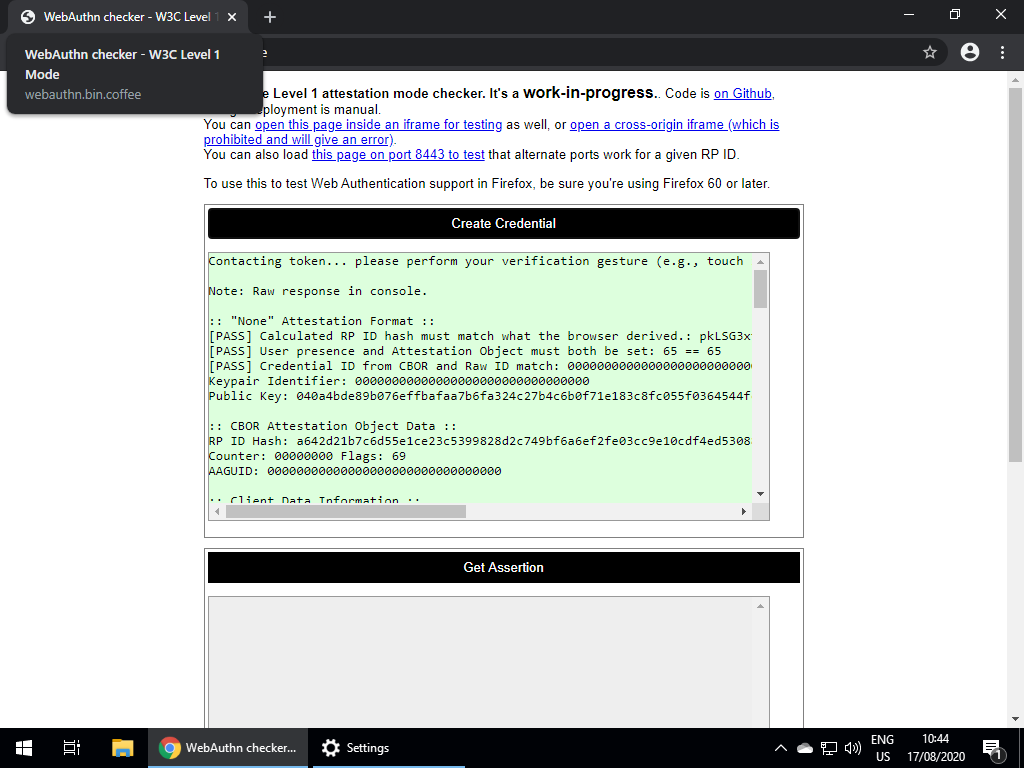
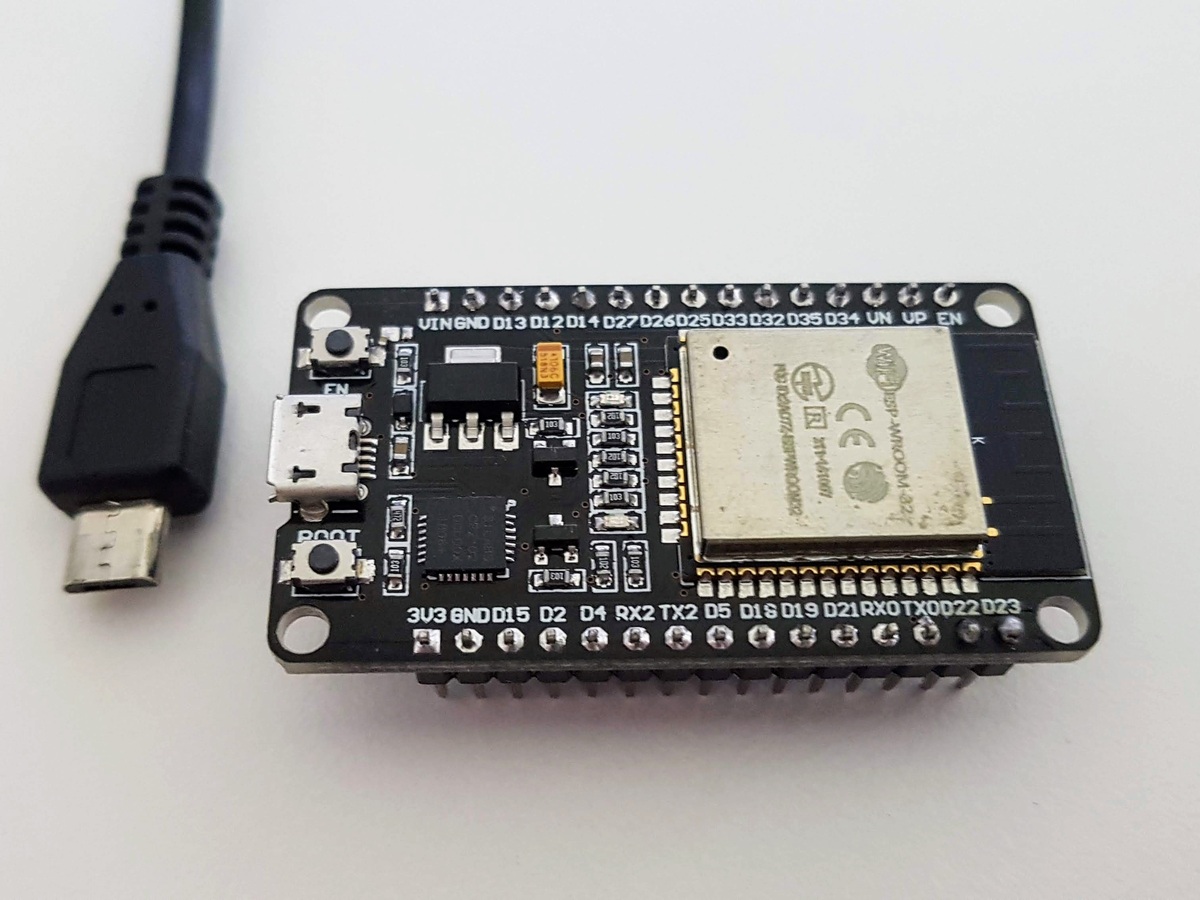
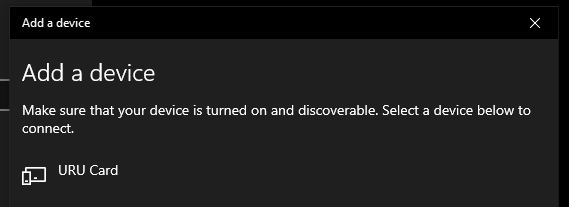
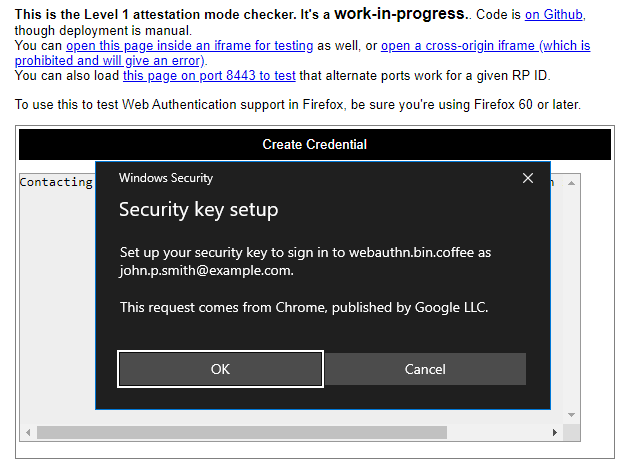
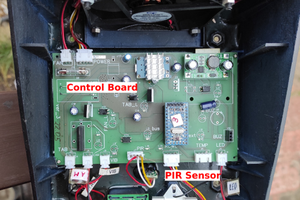
 RemoteMCU
RemoteMCU
 Marek Więcek
Marek Więcek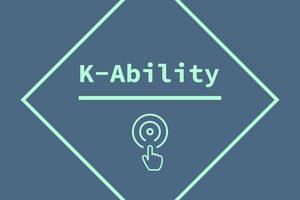
 dariocose
dariocose
 Vladimir Savchenko
Vladimir Savchenko