I had watched performers in local music venues using iPads to display their Scores, I thought that looks neat, and easy I will have that going in no time. How wrong I was!.
BUT it looked great. I had a "last years" iPad sat around, so after checking out a few apps, I downloaded "PiaScore" http://piascore.com/ from the Apple store. I eagerly captured a sheet of music, via the iPad camera, popped it on the Organ, opened the app and attempted to play the page. This was when I had my first problem. The capture was quite good, but I couldn't easily read a page of simple Jazz music when say on the Organ Stool. The music is just to far away and too small.
So I put the the iPad away and went back to playing from paper...
... then I returned from my travels to find myself locked down and thought perhaps its time to visit the project again. I thought, well if the iPad is too small, perhaps a bigger TFT will sit of the Organ and I can drive it with a Raspberry PI. I found this nice looking project. It all looked good.
https://www.instructables.com/id/Digital-Music-Stand-Raspberry-Pi-Touchscreen/
Which uses a Pi and a Dell touchscreen. Great I thought. I have a PI. I can use a mouse to start with. So I plugged it all together, and started to rey building the software. After three days, which seemed like three months, I managed to get the software built and running on Raspian. While I was building the Software I discovered the DELL touch screen used was discontinued.
After a bit more searching I found an alternative. A Hanspree HT225
https://www.hannspree.eu/product/ht-225-hpb/
"With 1920×1080 Full HD resolution and Projective Capacitive 10 point touch technology"
it seemed just the job. I must admit it does all work. but I think "Only Just!"
- The touch display support in the PI only supports "Mouse Movements" - no gestures.
- From time to time the Pi seemed to loose its connection to the touch part of the screen
- Whilst I am a good Linux "on-screen" keyboard exists none of the four of five I tried seemed "usable"
- The killer was it was just too slow.. Opening a PDS was slow. Flicking between pages was painfull.
Something had to change....
... so on further reading I found this...
https://www.leferguson.com/musical-pi-intel-atom-z83-version/
and decided I too needed and Intel CPU. After a little bit more research I found one of these:-

A Lenovo Mini PC!. This one is towards the bottom end of the spec but was only about twice the price of a PI on E-Bay and came with Windows/10 Pro. I must admit I added an SSD so things ran smoothly, and like a nerk I chose one without a Wifi card, but popped it on a Powerline Adaptor to get going, then a little more E-Baying and I had a Wifi card and Antenna.
For mounting I 3-D printed a couple of brackets from a design on https://www.thingiverse.com/ and mounted the PC under the organ keyboard...


Eureka!
The touch display is "plug and play" in Windows/10 and in many apps you get all the multi-touch gestures so pinch to zoom etc. The Windows/10 on-screen keyboard works just fine. There are a whole host of PDF display applications which run fine on the PC. I was happy!. The music was large enough to read. The PDF applications open pages and scroll between them quickly.
For about 10 minutes!
The "problem" was that all the PDF applications that display two pages side-by-side only display the "odd-even" pair with the odd numbered page on the left, and for some daft reason one display an "even odd" pair. For some bits of sheet music that is fine but for others its a pain. For some pieces it would be good to have three pages showing. After all its a wide screen!
.. at this point something stirred in my 66 year old brain (actually as it existed before I was born its probably 67!) and I remembered that the "xournal" program used to display PDFs on the PI at the start had a windows port. The "readme"...
Read more » dave
dave

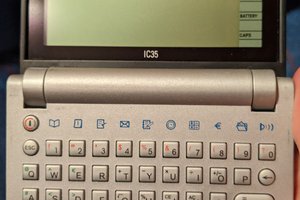
 Stefan Lochbrunner
Stefan Lochbrunner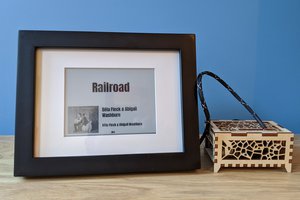
 Aaron Ciuffo
Aaron Ciuffo
 j0z0r pwn4tr0n
j0z0r pwn4tr0n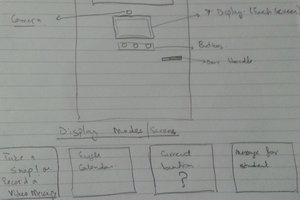
 shamylmansoor
shamylmansoor
You are welcome to do what you wish. There is nothing in there that can't ne re-used or re-distributed, other than the Music all of which I have paper copies of. Hannspree now also do a bigger monitor.
https://www.ebay.co.uk/itm/164761935473