This is one of the most exciting logs to write because, sometimes, makers and designers miss the whole point of a product. The main driver should be the satisfaction and comfortability of the final user.
UVA was designed with a balance between simplicity and functionality. Besides, we tried to create a neutral object that avoids rememorating anything like a firearm or something relatable to violence. This is because we believe that it is necessary to have in mind that the possible places where UVA could be used (for example countries with lots of violence, uncertainties, and war conflicts).
To address the user experience and interface we took in mind 5 main aspects:
- Fewer parts, fewer problems
- Modularity and replaceability
- Simplest functionality (one button)
- Only necessary information (the screen)
Fewer parts, fewer problems: UVA has a reduced number of parts for two main reasons. First, we wanted to reduce the risks of failure, and fewer parts are less possible corners of possible issues, it also helps in the replaceability. Second, because of the possible users of UVA, fewer parts makes the production and ensemble processes easier. Also, all the steps to build and ensemble UVA are designed to reduce the difficulty of creating a UVA.
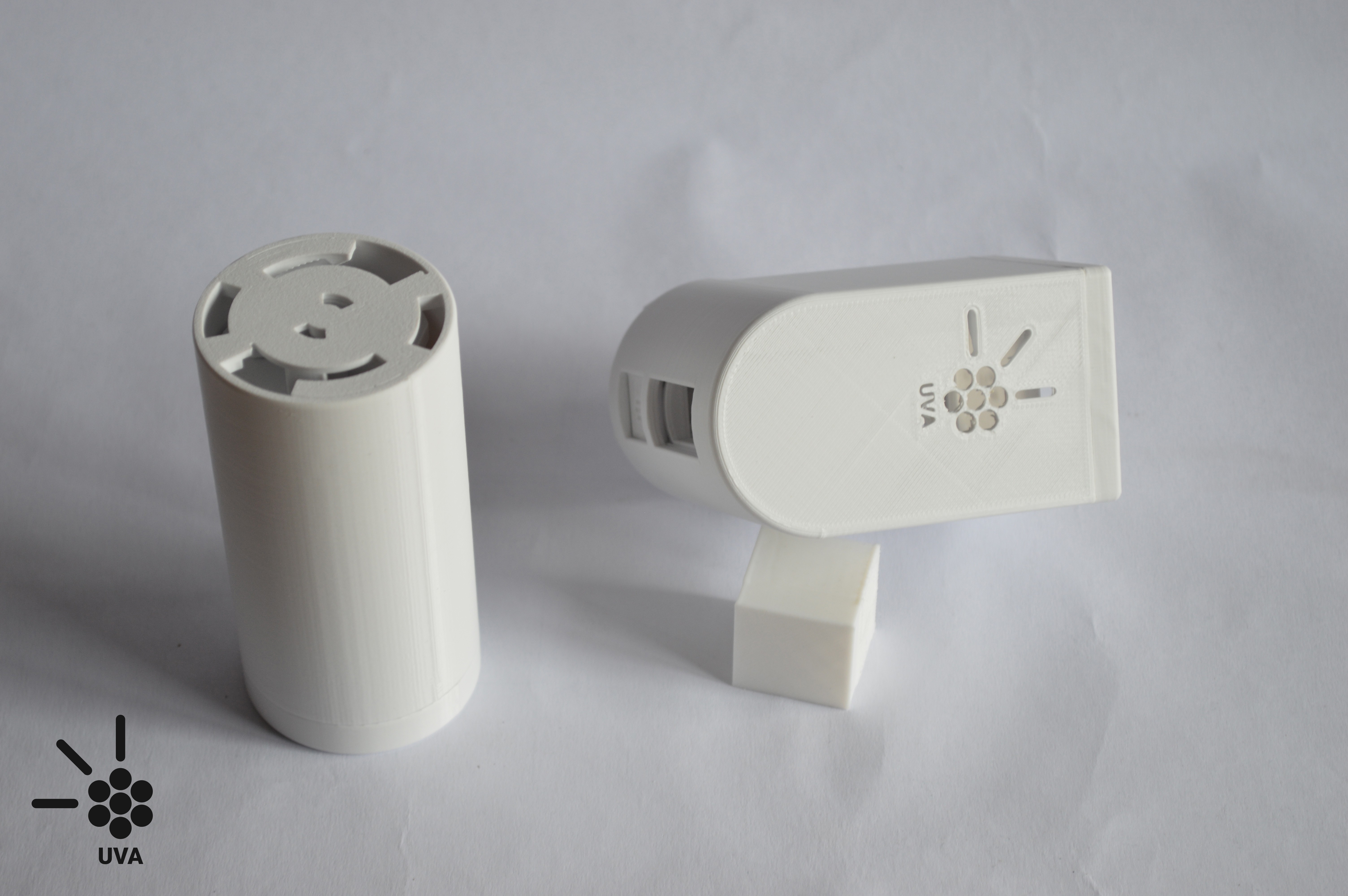
Modularity and replaceability: UVA is a modular design and it is separated into two main parts, the tool head, and the battery. Both the battery and the head host a holder for the electrical parts and circuits. It gives easy access to change batteries or replace a circuit board.

One Button: We wanted to create an object that was intuitive to use. So, we managed it, hopefully successfully, by adding only one button with simple functionality. If you press and hold the button UVA and the screen turns on and the chronometer and the distance measurement begging. When you release the button, UVA turns off and resets the screen and the chronometer.

The Screen: we selected an OLED backlight screen because it allows working on low light environments. UVA screen has 3 main functionalities that will be shown only when you press and hold the button. It has a chronometer to measure the time that you are exposing the adhesive to the UV-A light (it is necessary a specific curing time for the UV Adhesives).
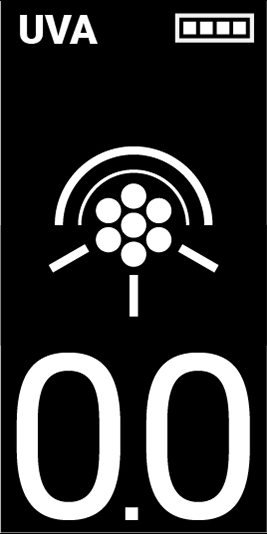
Then we have on the upper right corner the battery charge.
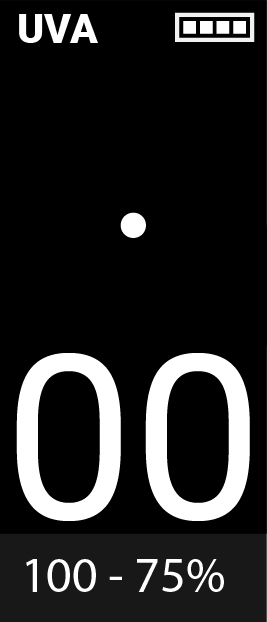
And last but not least, is the distance measurement and it shows distances between 0 cm and 15 cm, also with a signal at 7cm that is the optimal distance to achieve the maximum exposure to the UVA light.
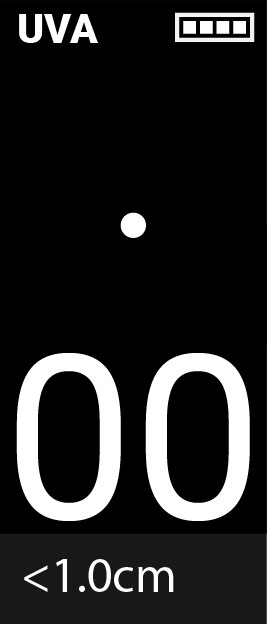
Those are the main issues addressed by UVA considering the User interface and the user experience of the tool.
 Miguel Fernández
Miguel Fernández
Discussions
Become a Hackaday.io Member
Create an account to leave a comment. Already have an account? Log In.