I've been having a lot of fun "programming" my TMD-1. It's actually a pretty cool development environment. Just lay down the tiles in the state transition table, press reset to load the table into memory and initialize the machine, then press the Play button. STEP mode is extremely useful for "debugging" your program as you might expect. I can really see TMD-1 as an interactive tool for teaching Turing concepts.
I created a sorting program. It's purpose is to move all of the 1s to the left most side of the input area. This demonstration also show how you can use the controls on the Tape unit to reset a value in the input area and position the Head prior to running the program. Here it is in action:
This next one I didn't program myself. The state transition table for this 3-state "busy beaver" is pretty well known:
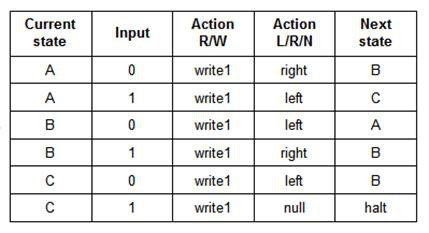
I'm not sure how long it would have taken me to figure this out for myself. Here is the result:
All in all I'm really happy with how TMD-1 is working.
 Michael Gardi
Michael Gardi
Discussions
Become a Hackaday.io Member
Create an account to leave a comment. Already have an account? Log In.