Motivation
Despite some Good Advice, I Recently acquired a Macintosh PLUS, without Keyboard but with Mouse, as I always wanted a Mac but they were unobtanium in my Northern Town.
True to form, when I plugged it in the Y capacitor blew, which I replaced. Surprisingly, no other Cap changes were needed, but the PCBs were cleaned and vinegared to neutralize any leaked battery juice.
I quickly learned that the Macintosh Classics (128k, 512k & Plus) use proprietary disk drive encoding with variable spindle speed which is impossible to recreate on a modern PC without fancy hardware, especially if you are a Windows user like myself. So I order a System 6 boot disk from https://www.applefloppies.com to check it booted before doing any more work - It Did!
Now What?
So the question of what do with it now, as don't have a Hard disk, and finding DD floppies and writing them on a PC is impossible without special hardware. After a bit of research, the following available options came up:
- Big Mess o' Wires Floppy Emu - plugs into Floppy port, Transparent to MAC - Translates Disk image files into sector reads
- Pros: Turnkey - No Changes to Mac; Uses SD card - effectively unlimited storage; Very flexible, polished product; Uses regular Disk image files, easily managed on a PC; Works on non-SCSI Macs e.g. Mac 512k
- Cons: Requires functional Floppy interface circuit; maybe a little pricey but a bespoke product with considerable development investment justifies it
- SCSI2SD V5.5 - Plugs into SCSI Port, SD Card accessed on sector by sector basis
- Pros: Turnkey - No changes to Mac; Uses SD card - effectively unlimited storage; Nice compact product, less expensive than Floppy Emu; Can transfer between PC with HFS explorer
- Cons: Hard to find; requires functional SCSI interface i.e. Mac Plus
- Iomega Zip100 SCSI external disk - As per this blog, a nice way to use obsolete hardware
- Pros: No changes to Mac; 100MBbyte of storage, disk images available from the site above (I tested the HFS image in mini-vMac emulator to learn Macintosh with Think-C)
- Cons: requires functional SCSI interface; Click of death & silly money for Tested Zip drives on EBay; still can't transfer between Mac and PC unless I get an PC SCSI interface
- ROMINATOR by Big Mess o' Wires - adds a ROM disk to Mac PLUS/512k/128k
- Pros: Freely downloadable; Nice way to resurrect a Macintosh classic with a dead floppy/SCSI; Parts cost is low - I got a set of five PCBs from JLPCB delivered for less than $10 (but see below); One running, Macintosh App allows in system reprogramming if you have a suitable disk image;
- Cons: Requires minor Changes to Mac; ROMdisk size limited to 864kbyte, so not much space for utils after System folder installed; Needs an EEprom programmer to burn custom ROM - either make (i.e. another project) or buy that Minipro TL866 that you always wanted
So while these solutions are nice, they each have limitations. So this got me thinking...
Beginnings of A Thought Experiment Project
What we really need is:
- Bootable
- Solid state so not relying on decades old mechanical technology (Macintosh Floppy, ZIP drives)
- Ability to create file system on a PC in an emulator
- No 1980s memory size restrictions
Looking at the Macintosh PLUS, what interfaces do we have that have not already been utilized?
Serial Port
A couple of options come to mind
SD Card Micro-controller Bridge
A proof of concept could be developed using a Macintosh application which pulls files off the SD card. Micro-controller and App would speak the same proprietary language, e.g. ELM Chan Petit FAT file system in the Mac App, sector transfers by serial port.
- Pros: No changes to Mac; Potentially Least Effort
- Cons: Not Bootable; Not well integrated
SD Card interface emulating AppleTalk Network
Use a microcontroller...
Read more »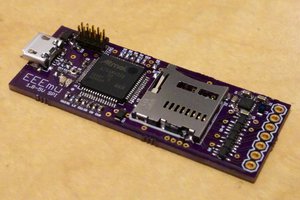
 Blecky
Blecky
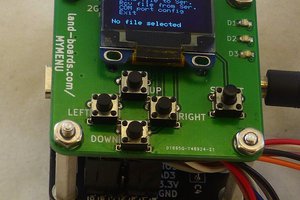
 land-boards.com
land-boards.com
 EtchedPixels
EtchedPixels