About Project
Tilt Sensor
This Mercury switch-based tilt sensor module provides high at its output pin when tilted. It needs a 5V of DC input. The switch is a three-terminal device that contains input, ground and output.
It also has a glass tube that contains two electrodes and a liquid mercury ball.

Tilt Sensor Working
1. In case of Not tilted
When the switch is in a NOT tilted position, it shows LOW output due to the liquid mercury complete the circuit by attaching the two electrodes. When the output is LOW on-board LED rest ON.
2. In the case of Tilted
When it is tilted in a specific direction or angle, the liquid mercury disrupts the contact between the metal electrodes and the circuit becomes open. Hence, we receive HIGH output in this state and the onboard LED turns off.
 hIOTron
hIOTron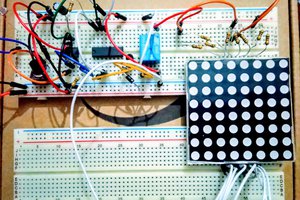

 Paul Gallagher
Paul Gallagher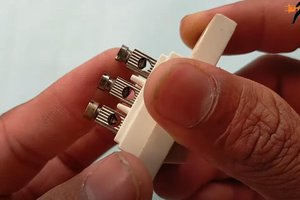
 UTSOURCE
UTSOURCE
 JLAM
JLAM