Introduction:
Imagine having all your devices connected via one smart voice assistant giving you the ability to turn things on or off as you wish. Well, you can do exactly that. Read on to see how you can control any electrical appliance with the help of Google Assistant.
What is Google Assistant?
Contents
- 1 What is Google Assistant?
- 2 This leads us to the next question: What can Google Assistant do?
- 3 What is IFTTT?
- 4 How To Use IFTTT?
- 5 Setup Blynk App
- 6 Connecting your device to Google Assistant
- 7 Watch Final Project Video
- 8 Google Assistant Voice Controlled Switch PICTURE Gallery :
- 9 ElectronicsLovers ZERO-IoT-Development Board – ZID-2020
Before, we proceed, let’s talk about the obvious question; what exactly IS Google Assistant?
Google Assistant is Google’s artificial intelligence-powered virtual assistant. Initially, when it was launched it was an extension “Google Now”. This virtual assistant is available on mobile and smart home devices. What sets it apart from the previous Google Now is the ability to engage in two-way conversations.
Image Courtesy: assistant.google.com
Google Now focused more on personalized elements such as your likes/dislikes, your travel plans, your meeting schedules, etc. Google assistant functions on the same personalized elements but also provides voice control. You can use either text or voice command to relay information to Google Assistant.
This leads us to the next question: What can Google Assistant do?
Google Assistant allows you to submit commands, perform searches, and control devices via voice command. You can use the “OK Google” or “Hey, Google” terms to kick-start any task. The whole point of the smart assistant is to give you the ease of use so instead of typing out commands you simply have to say them out loud.
Image Courtesy: assistant.google.com
Google Assistant can:
- Help you control your electronic devices and smart home
- Set events in your calendar and access information from your calendar
- Perform searches for you, look for bookings, directions to your destination, weather, and news updates
- Play music for you
- Connect to your Chromecast to control your TV/devices.
- Set timers and reminders
- Send messages to your contacts
- Make appointments and bookings
- Open and close apps on your mobile device
- Read text notifications to you
- Provide real-time translations
- Play games
With Google Assistant’s ‘Continued Conversation’ feature you don’t have to repeat “OK Google” or “Hey Google” to activate Google Assistant before each command. Instead, the assistant remains active and listening so you can continue asking questions or giving commands. Google can also recognize the voice profiles of different people, it can also recognize your voice and respond according to your profile. This is what makes Google Assistant such a powerful smart voice assistant, it is more than a reactive type but understands context to give a more informed/smart response.
This brings us to our next topic of discussion, how can we connect apps on different devices to each other so they may communicate? The answer: IFTTT.
What is IFTTT?
IFTTT is named after the “If This Then That” logic statement. Basically, IFTTT is a free, web-based service that allows you to connect apps, devices, and services so they may communicate with one another and perform actions. Essentially, there are a number of things your apps may not be able to do on their own which they may be able to do in collaboration with other services/apps. This is where IFTTT comes in handy by bringing such apps together.
How Does IFTTT Work?
IFTTT works by making the use of “applets”. An applet is basically a small application that performs a specific task. They are composed of ‘triggers’ and ‘actions’ Triggers will tell the Applet to start and the action is the end result of the Applet. An applet is more of a conditional...
Read more » Abid Jamal
Abid Jamal

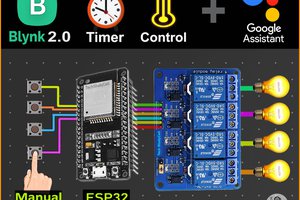
 Subhajit
Subhajit
 NaranInc
NaranInc
