Back when I started on the ThunderPack project (2+ years ago), I wanted it to have a really satisfying on/off switch. Not the usual, fiddly, little, slide switch.
The first one I found was this handy tactile switch on Digikey (GPTS203211B):

This worked well, but it was really big for a simple on/off switch. As my design got more compact, I wanted something smaller.
Adafruit delivered with this almost SMD tactile switch (LG-15F). I say almost SMD because the pins don't quite make it down to surface level.
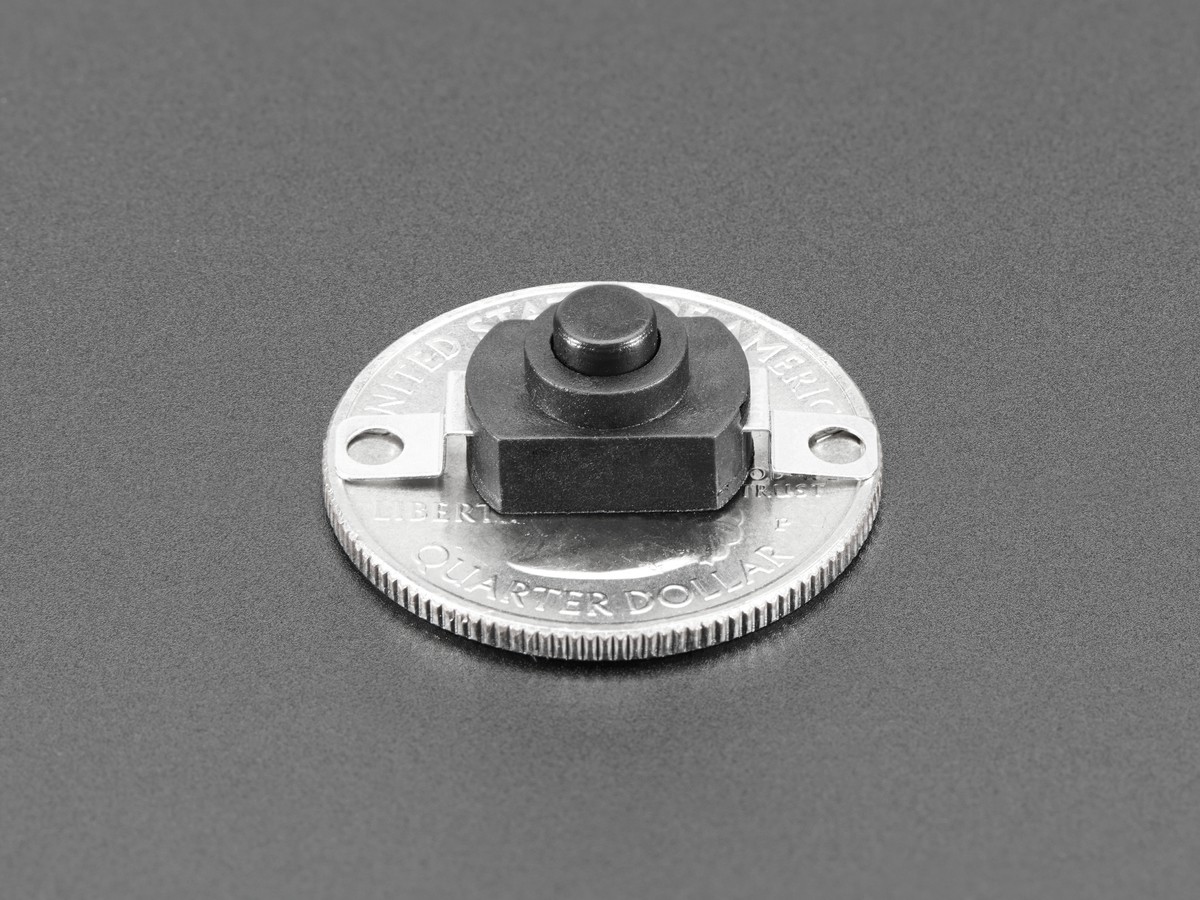
But see how nice this looks:
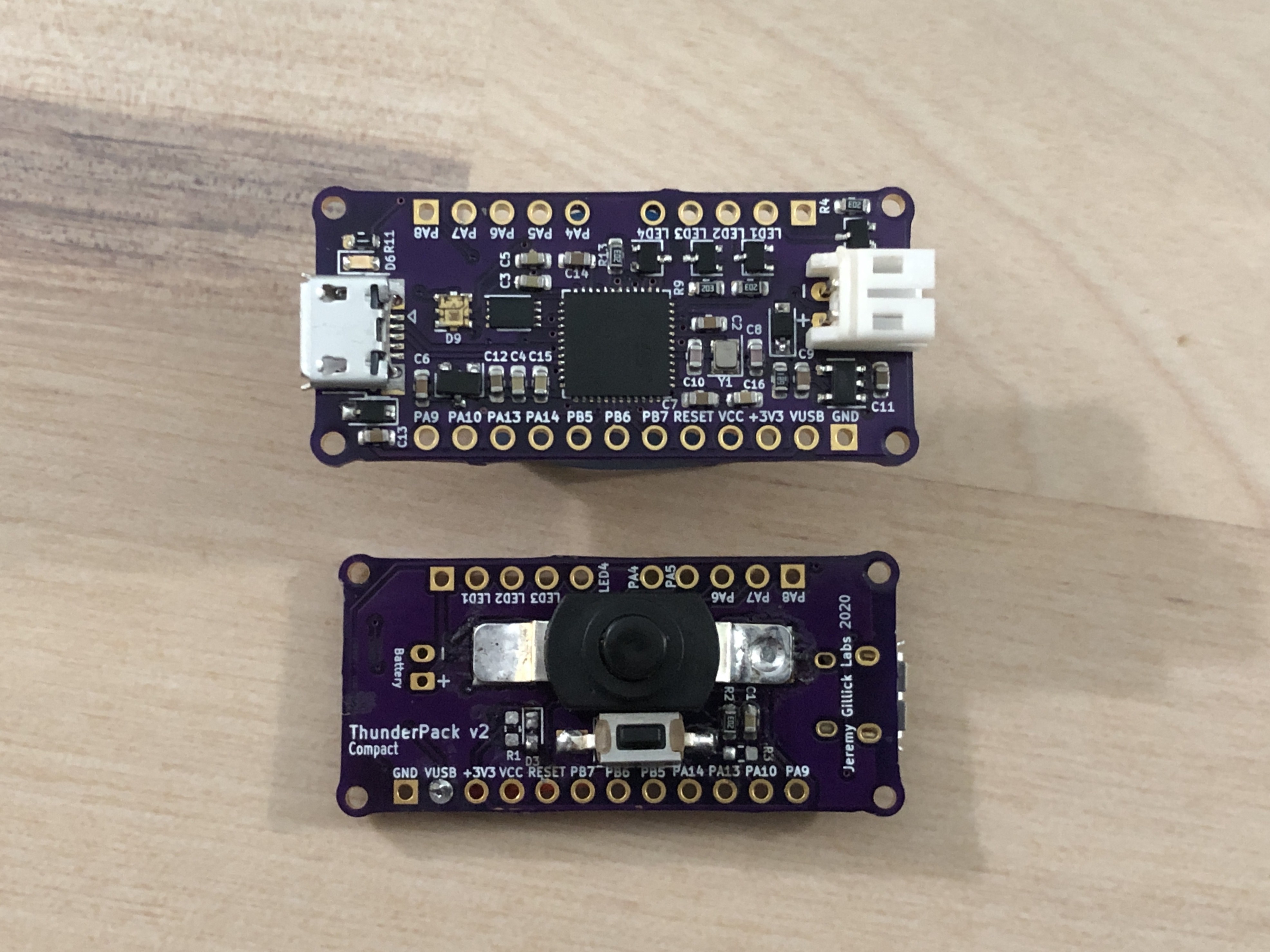
The only problem is that this switch is small, but very wide with the gullwing pins.
You might think that this switch looks oddly similar to the KAN-15. You're not wrong. The KAN-15 switch is pretty much the same, except has slightly smaller pins that can either be through hole (kinda) or SMD.
Aliexpress
After all my searching, the previous two switches were the only ones I liked from Digikey, Mouser, or Adafruit.
Naturally, the next place to turn to is Aliexpress. I found two additional buttons there.


Both of these are about a quarter smaller than the first switch from Digikey and with similarly satisfying clicky action.
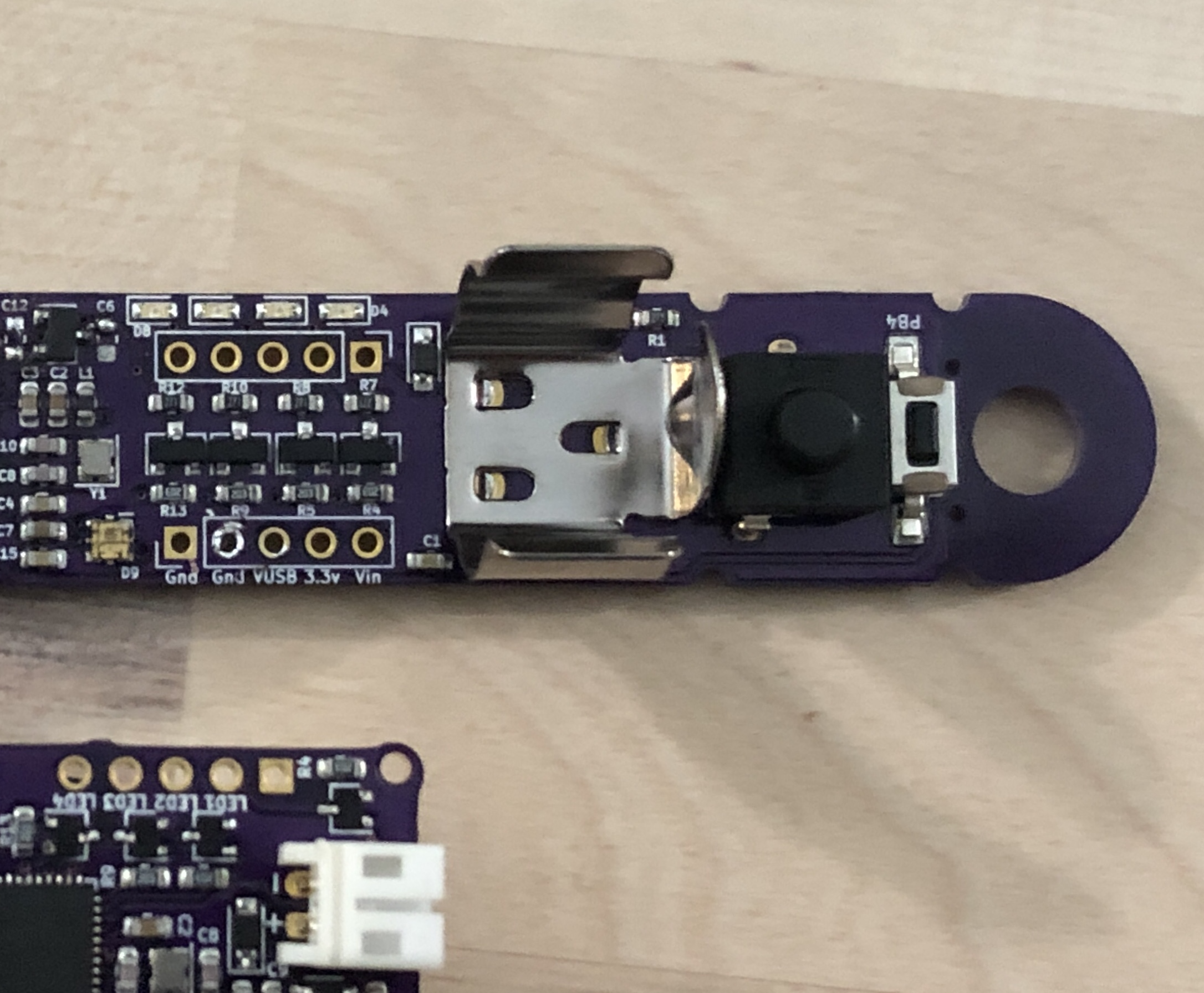
These switches can be purchase here:
- Offset pins (L068-A): https://www.aliexpress.com/item/32966597068.html?spm=a2g0s.9042311.0.0.1feb4c4dZIHWXT
- Pins same side (YT-8008-112YB): https://www.aliexpress.com/snapshot/0.html?spm=a2g0s.9042647.0.0.38444c4dXpzIPc&orderId=8016717020588253&productId=4000960302909
KAN-15
Finally, I found the KAN-15 switch. It's almost identical to the one from Adafruit, but the pins are more narrow and they can be bent to SMD position or kept straight for through hole (with slots).
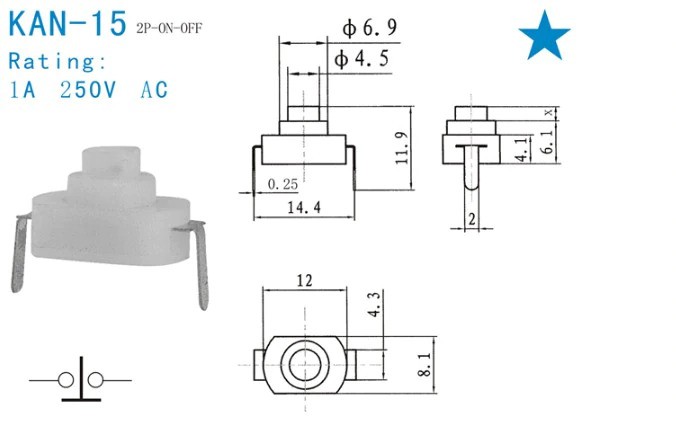
It's a good form factor, but I got even more excited when I saw how it responded to an LED which was right next to it. The LED make it glow with light!
This got me excited because it meant I could make my designs even more compact, and stylish, by putting the power LED & resistor under the switch (with a little 3D printing magic). More details in another log.
KiCad Footprints
All the best switches in the world are worth nothing if you can't integrate them with your designs.
I tried to make KiCad footprints and 3D models of all the switches I used as I prototyped with them (I got all of them except the YT-8008-112YB). They've been added to my KiCad library github repository:
https://github.com/jgillick/KiCad-library
If you setup the KiCad library as documented in the repo, you should get the 3D models automatically.
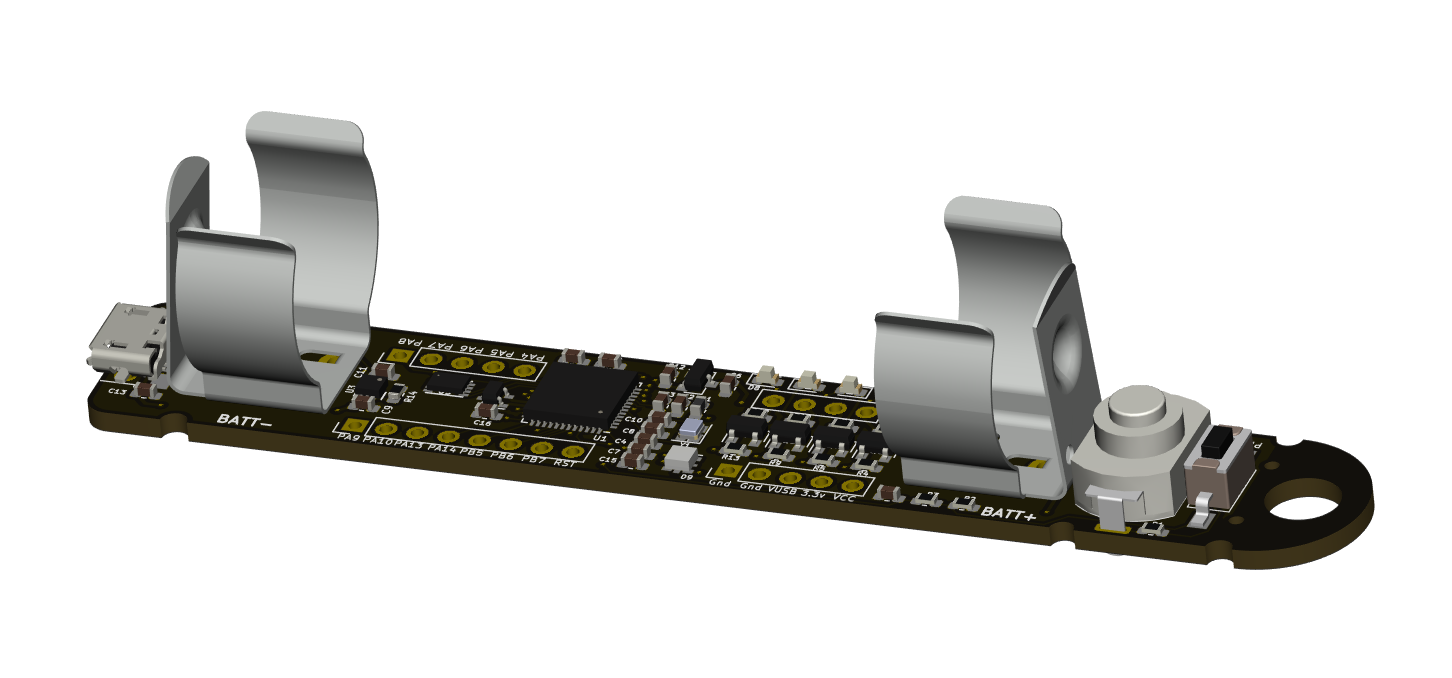
 Jeremy
Jeremy
Discussions
Become a Hackaday.io Member
Create an account to leave a comment. Already have an account? Log In.