I started working on this project about a month ago (August 2020), to fill in the details that I didn't document I'll be using this space.
I started by grabbing my Radio-Shack SSM-60 mixer, that I got from a family member about a year prior. Of course I had no real use for it because it didn't come with the nineteen volt power supply, and I already had a really good digital mixer, and had really no use for an analog one from the 90s. Once I removed the internals from it, I was left with a very usable space. The mixer is an RCA connector based mixer, and has 12 RCA jacks on it. I then made a chart designating the first four RCA jacks as my inputs (this will all make sense in a second as to why I continued to use the onboard RCA). The next four are my inserts for channels one and two. This picture probably better explains it than my rambling:

If you're wondering about the jack to the far left of the picture, it's a four pin XLR jack, and I used to replace the barrel jack which I didn't have the adapter for. This jack is used for USB to utilize the USB OTG feature of the Raspberry Pi Zero W. The cable plugging in to the jack is the female equivalent on one side and regular USB type A on the other.
Next I started to work out software. This ended up being the most challenging part, as I ended up finding out that my Raspberry Pi Zero W, wasn't going to cut it. I knew that I didn't need all the features of Raspberry Pi OS, and that wanted the operating system to be something designed mainly for this kind of application. If you stop and think about what; say a Behringer X32 is, it's pretty much an embedded system with a graphical frontend, used to interact with the parameters of the mixer. While what I'm doing isn't near as complicated, I wanted something similar in its software design. So I started researching embedded linux solutions for the Raspberry Pi Zero. I found a bunch of different options and ended up going with the software Buildroot to create my "distro". This is what took me about a month (along with working out stuff for the audio codec (more on that in the logs)). To make this month long story a little shorter, I learned that due to the ARMv6l architecture of the Raspberry Pi Zero, I couldn't really find much in terms of software I could install myself. I needed a package manager such as apt-get and Buildroot only provided me with Opkg and RPM. When I tried to install something like YUM or APT, it failed because it didn't support the ARMv6l architecture, and I couldn't find one of those two pieces of software that would. So this lead me down a few long rabbit holes, and I ultimately learned that the Raspberry Pi Zero isn't going to cut it anymore. Which then brings us to today September 14th, 2020. I'll now be posting the logs in the log section, so if you've read this you now have the synopsis of everything I've done leading up to now. All of the project files will be posted on my Github when I near the end of this.

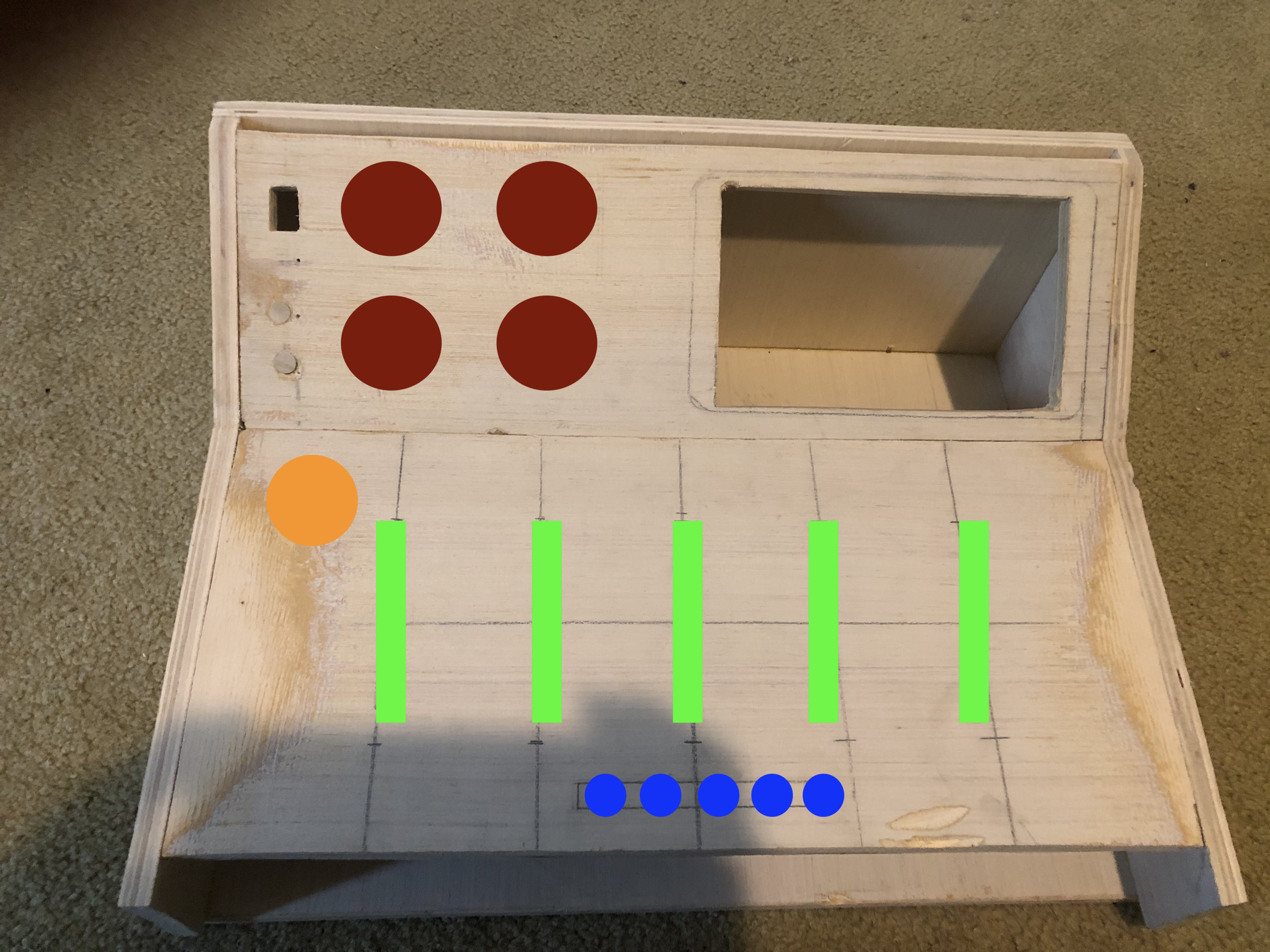
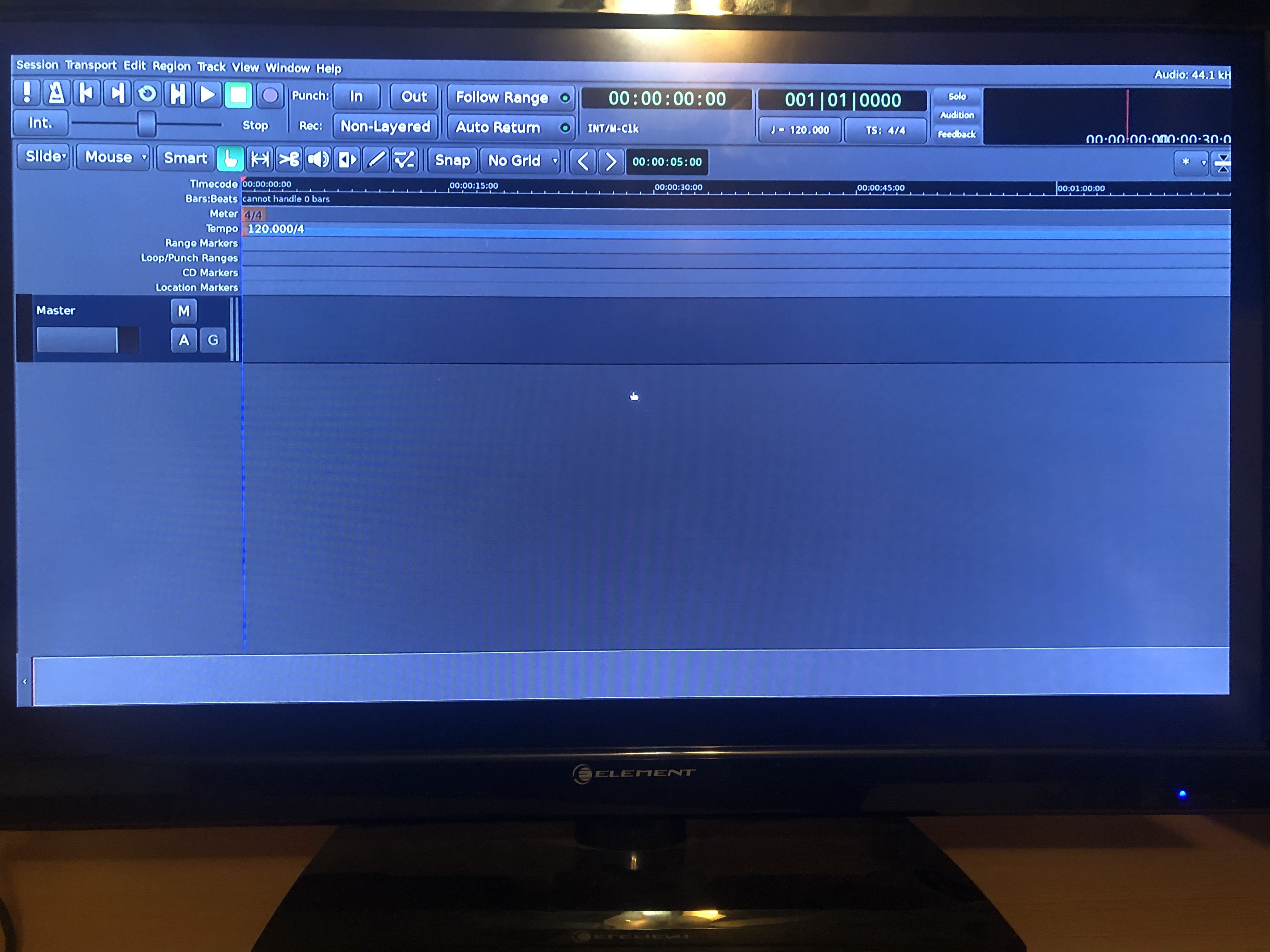
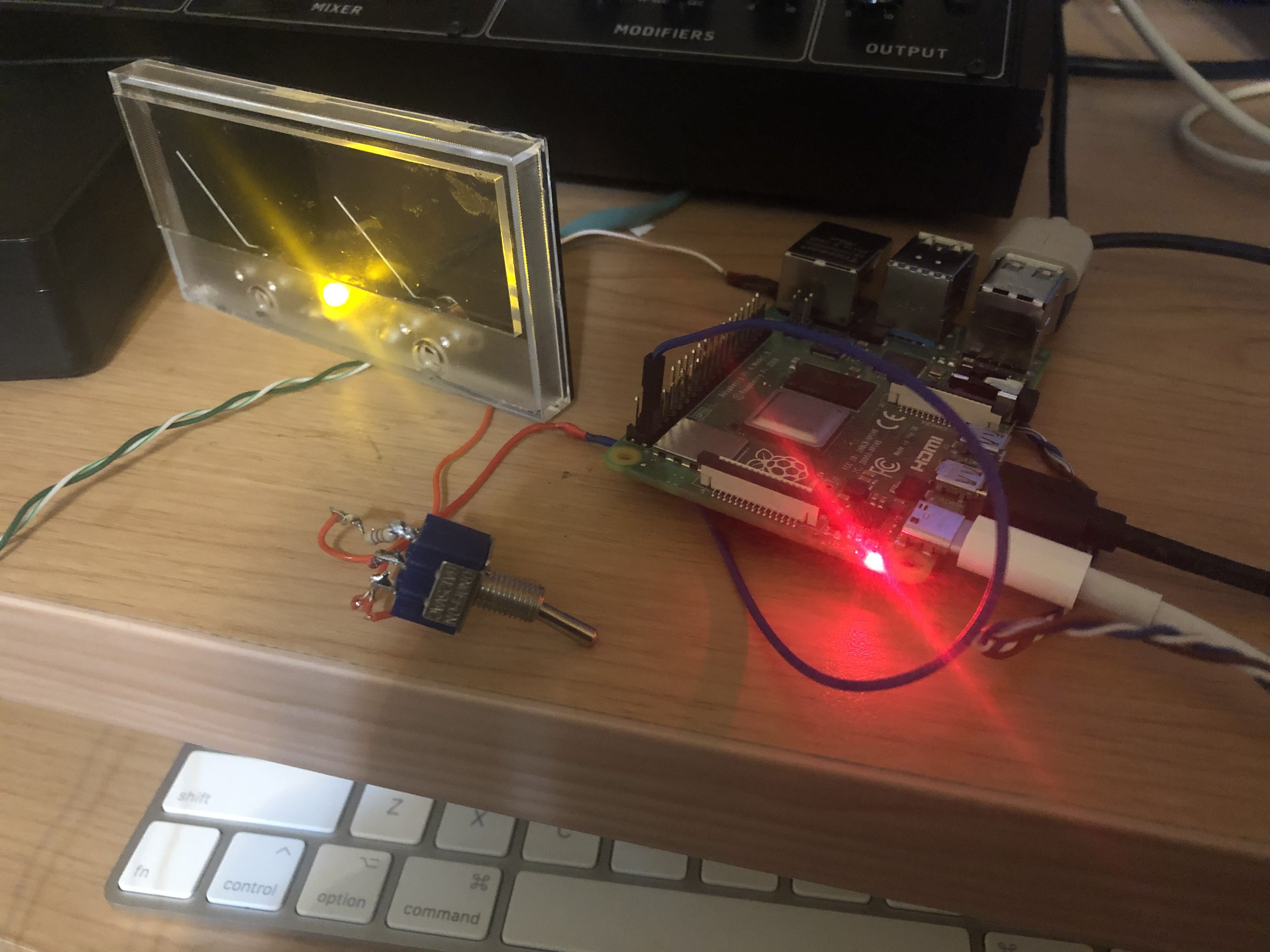
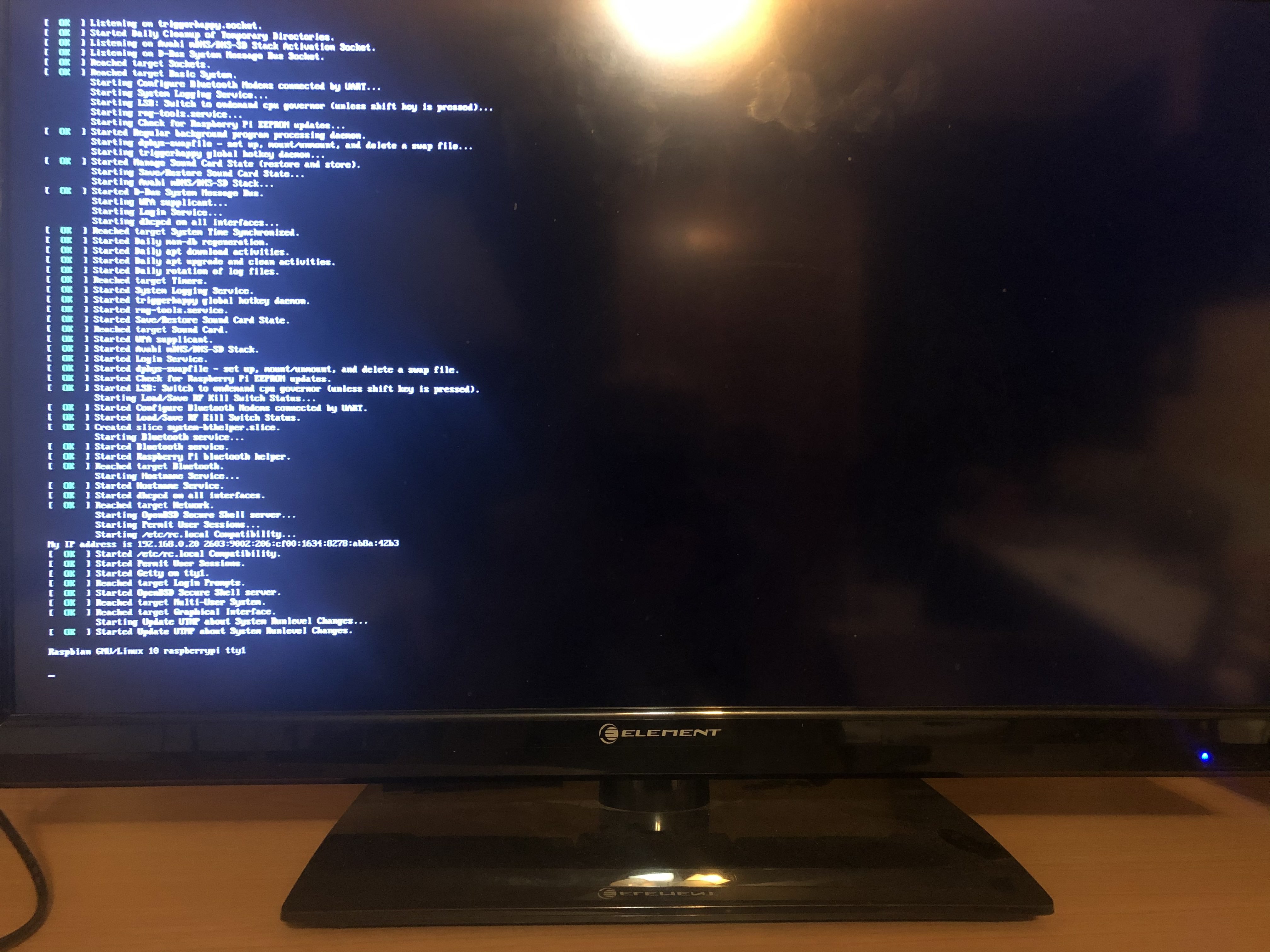
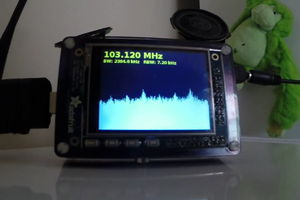
 Emerica
Emerica
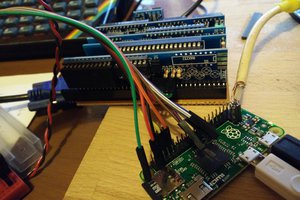
 spencer
spencer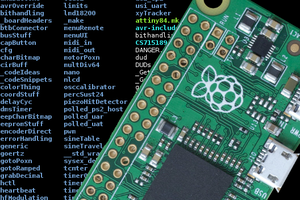
 Eric Hertz
Eric Hertz