still waiting on the longer machine screws/washers/thermal grease, so I can't finish up the hotend or mount the second extruder stepper yet.
I found a slight issue with the motherboard enclosure, the USB port position causes the Y-axis rail to slightly conflict with any USB connector plugged to the board. Only using one screw to fix the enclosure to the printer allows the enclosure to rotate enough to take the strain off of the USB connector port. Revisions of the motherboard enclosure should probably use taller standoffs to move the USB port a bit further from the rail, but at this point I'm not going to worry about it.

I got the crimp connecter kit which allowed me to interface the thermistors with the motherboard and start testing the hotend components. Was able to perform the hot tightening of both nozzles, they both briefly produced some smoke but I think that's normal on first heat-up. After that I wired up the heatsink fan (to the remaining 12/24V connector on the motherboard) and the part cooling fan (to the 'fan' screw connector terminal on the motherboard), and the bed heater and thermistor, and taped up all the cables going to the hot end. My cable management could use some work but it'll do for now.
Quick note on thermistor placement: A13 is for E0 (nozzle 1) thermistor, A14 is the bed thermistor, and A15 is E1 (nozzle 2) thermistor.
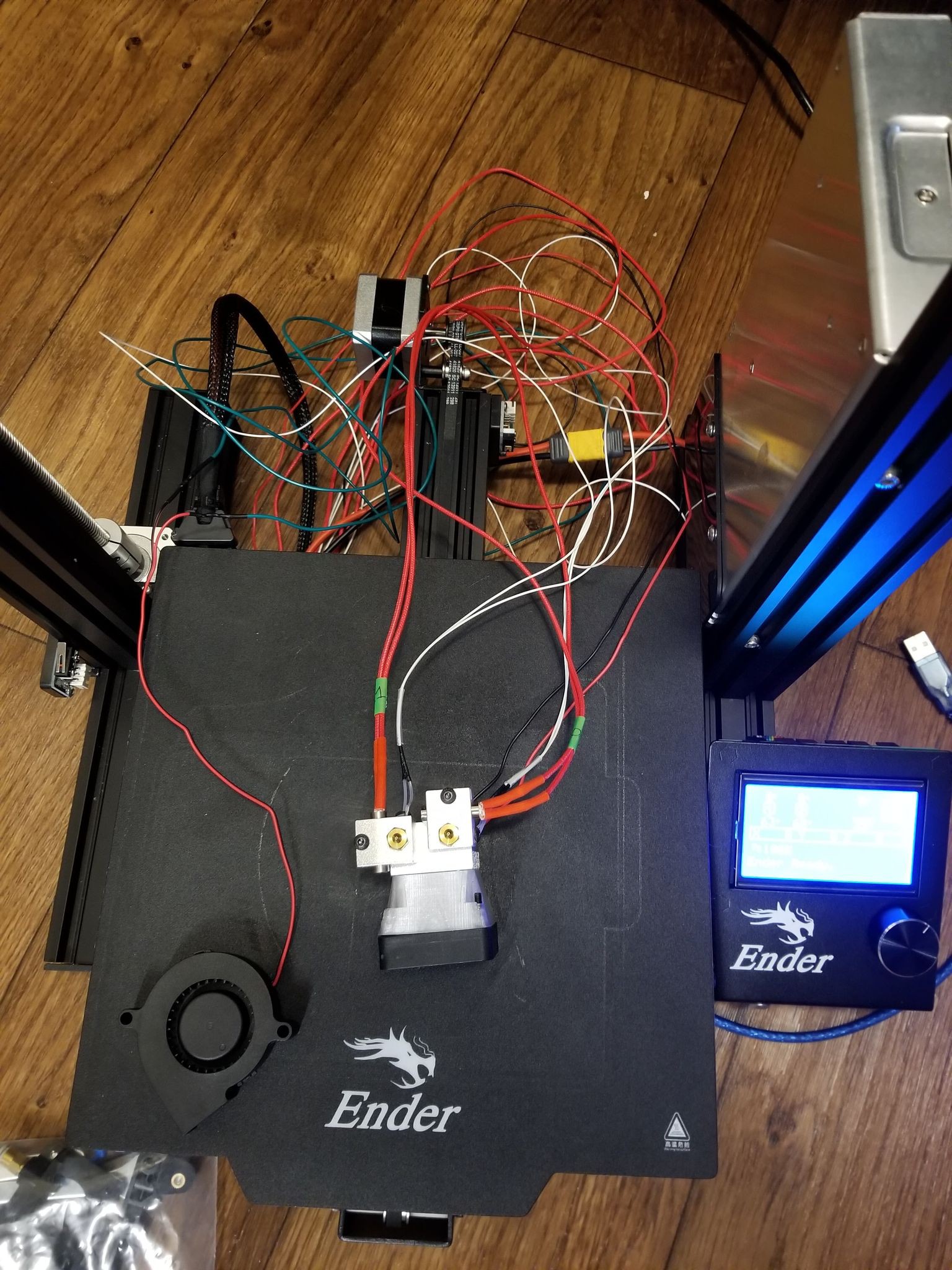
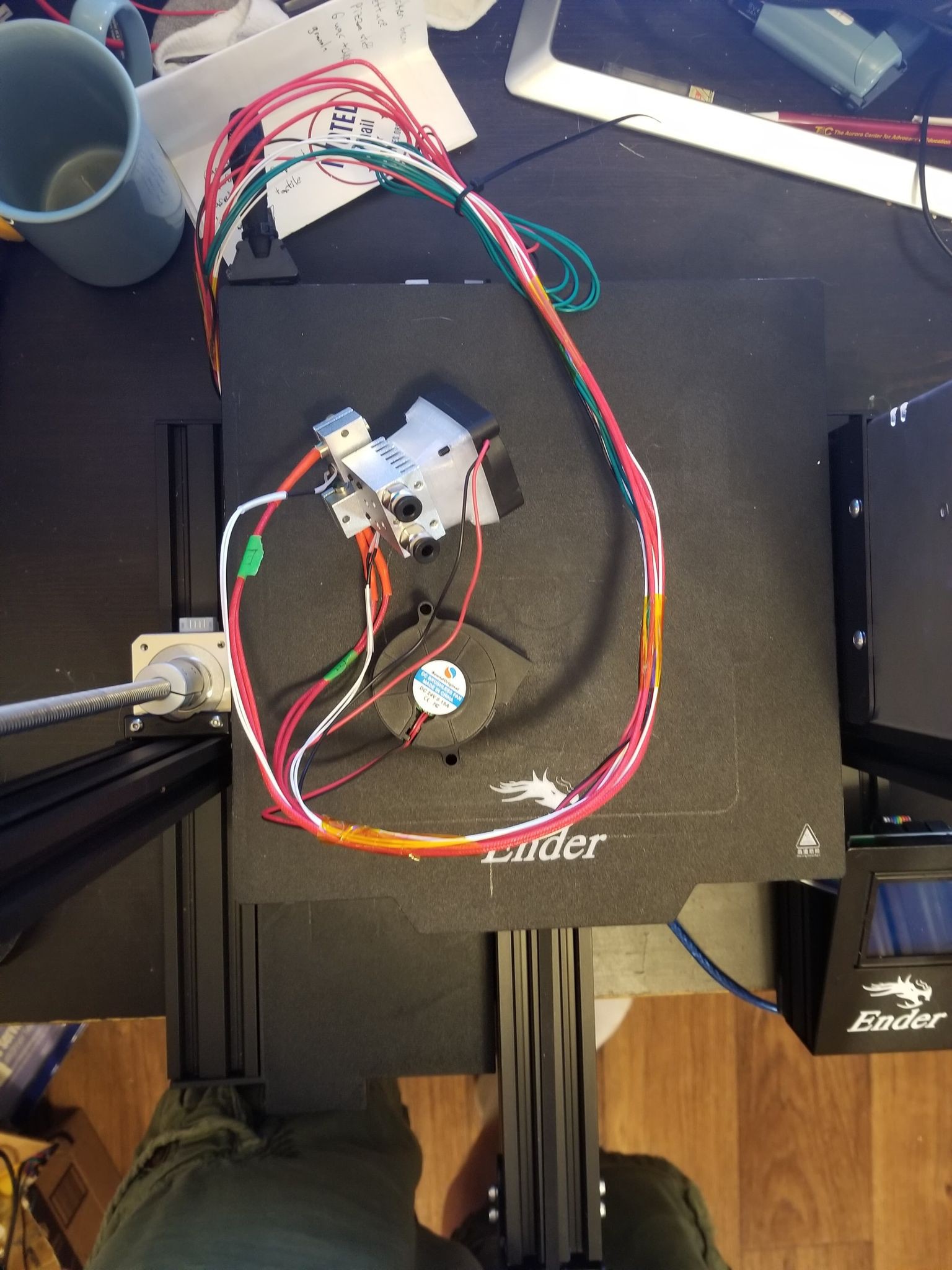
Next I went ahead and wired up all the steppers to the board. For the endstops I had to cleave the original 2-pin connector mouldings (leaving the original crimp connectors on though) and refit them into 3-pin connectors to fit in the MKS Base. The MKS Base uses 5V pull-up resistors on the signal pin, so the wires going to the endstop switches needed to go to ground (-) and signal (s) with the 5v (+) pins left unused.
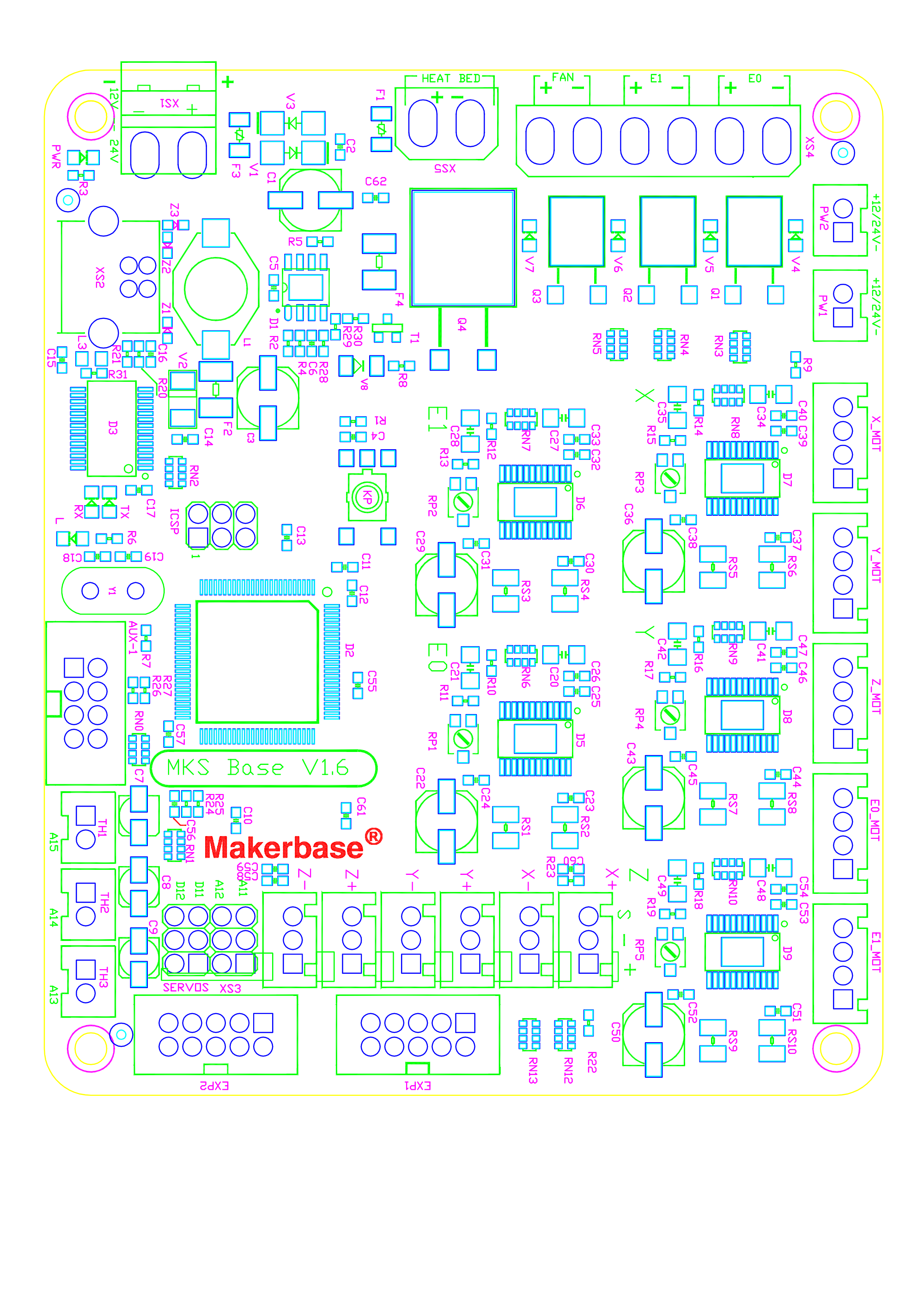
After plugging in all of the steppers and endstops to the motherboard, I reassembled the printer and booted it to test the stepper drivers. Fortunately all of the drivers worked, but the X, Y, Z, and E0 (original stepper the came with the printer) directions were all reversed. E1 (the new stepper) was rotating the proper direction, but I wasn't too sure about the connector orientation of it because it wasn't keyed like the others so I may have reversed the windings on that one. But either way just a quick firmware edit to flip the directions of the X/Y/Z/E0 motors (see configuration-rev3.h), and everything was going the right way
Big note: don't forget to adjust the z-endstop position, or you will run your hotend into the bed if it's already mounted to the x-carriage when you start homing.
After repositioning the z-endstop, axes homing went well, jogging all axes and both extruder steppers works. Pretty happy with the motherboard at this point. I don't want to jinx anything but it seems like all the components are functional.
 P
P
Discussions
Become a Hackaday.io Member
Create an account to leave a comment. Already have an account? Log In.