See the Build Guide below for a step-by-step process on how to build your own. Also, please leave a comment below if you made your own or would like to see more projects like this one! Feel free to reach out to me if you have any questions.
555 LED Bicycle Indicators
3D printed bicycle turn and braking indicators using a 555 timer, LEDs, and super capacitors.
 Alex Mous
Alex Mous
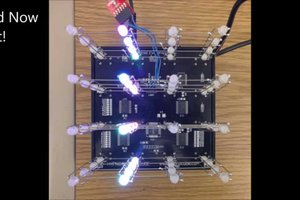
 Jordan Réjaud
Jordan Réjaud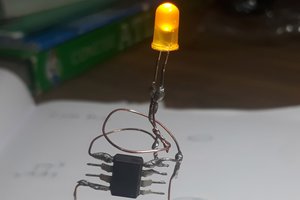
 Amal Mathew
Amal Mathew
 jlonglaw
jlonglaw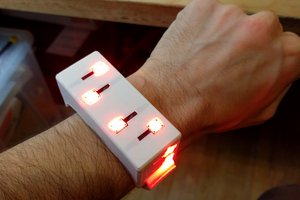
 Nicholas Stedman
Nicholas Stedman
Shoulda used a -- oh, wait...