After recent successful forays into using Fusion 360 I wanted to use this project to further extend my skills and keeping Adafruit's Layer by Layer playlist on hand I was ready to do that. So first I'd need to accurately capture my internal components before I could figure out where they would all go and make mounting points for them.
Any PCB's that were designed in KiCAD can be exported as a STEP file and thus can be directly imported into Fusion. providing that KiCAD has the component models installed too. otherwise it will export the bare board. Anything designed in EagleCAD can have .brd files imported into Fusion as it has Eagle baked right into it. in both cases if major components are missing from the import, the can be easily added from component generators or librabies such as Grab CAD. Where this was the case, I mostly just imported major components like IC's, connectors and other tall things like crystal cans, while skipping small SMD resistors etc.
Finally, any boards I didn't have access to design files I just modelled as close as possible the old fashioned way with calipers and CAD sketches.
Here's the components as laid out in their final positions.
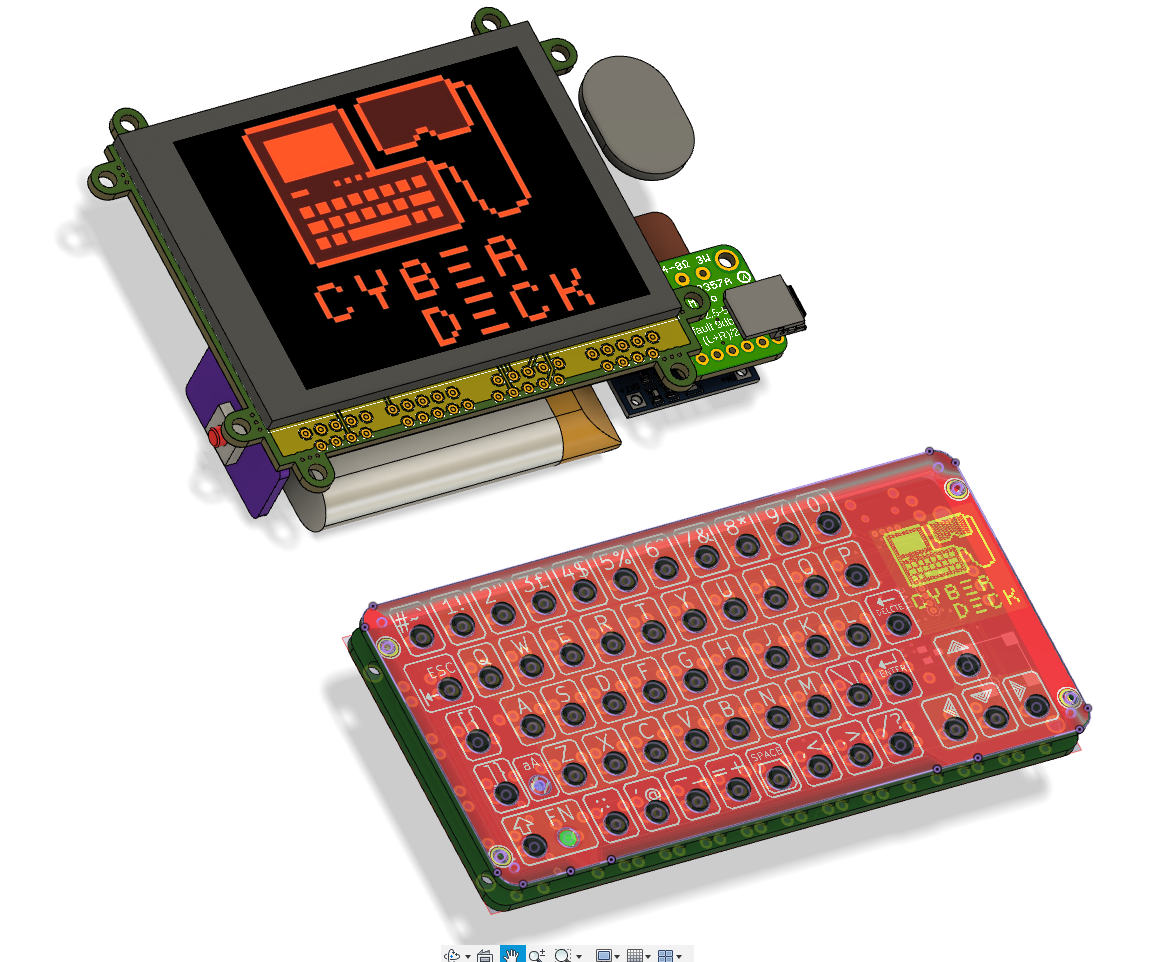
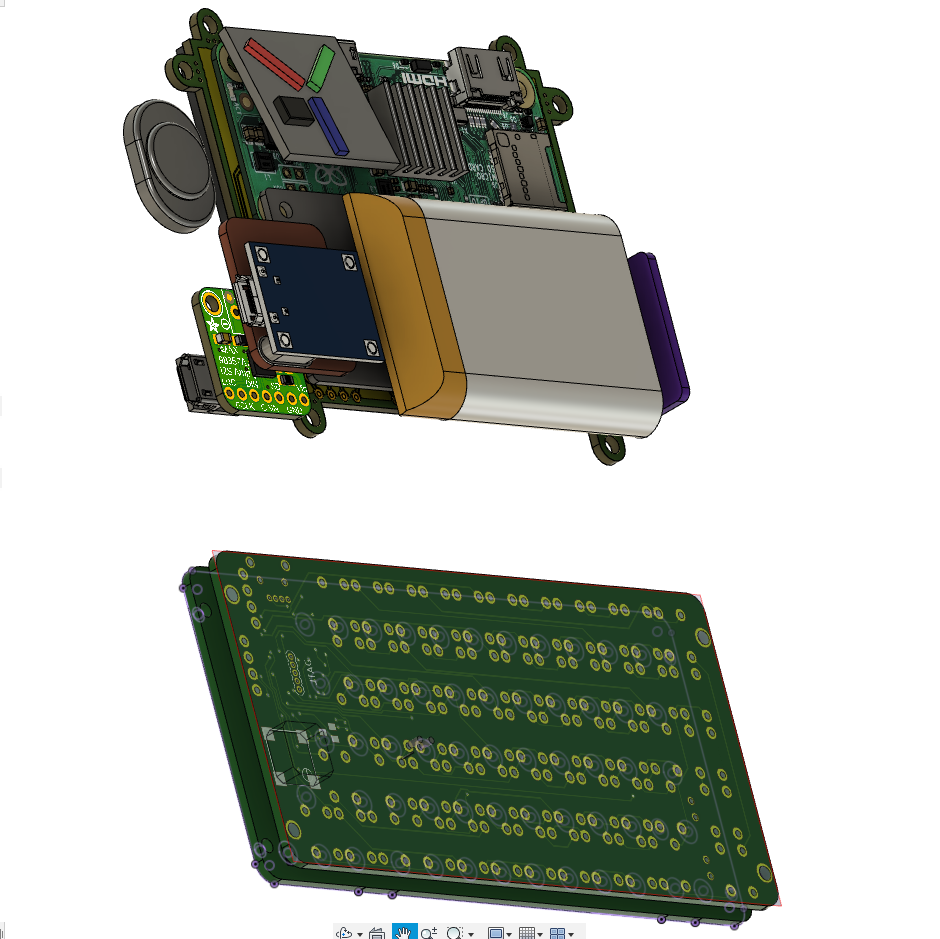
Obviously I haven't added in connection wiring so is something I need to be mindful of when I place components. The chosen battery is 2000 mAh with a 1c discharge rate or 2A so my power footprint is limited by that, though I don't intend to go anywhere near that anyway. Which means my heaviest wire needs to be 26AWG and most can be 28 or 30AWG.
 ABrugsch
ABrugsch
Discussions
Become a Hackaday.io Member
Create an account to leave a comment. Already have an account? Log In.