If using the MZ-32, binding is done via the 'I/O Set' menu as shown in the image below.
First thing you need to make sure you do is have the DATA output set to 'SP'. Then make sure you also have power applied to the DATA port.
(See the RED circled areas on the picture below)
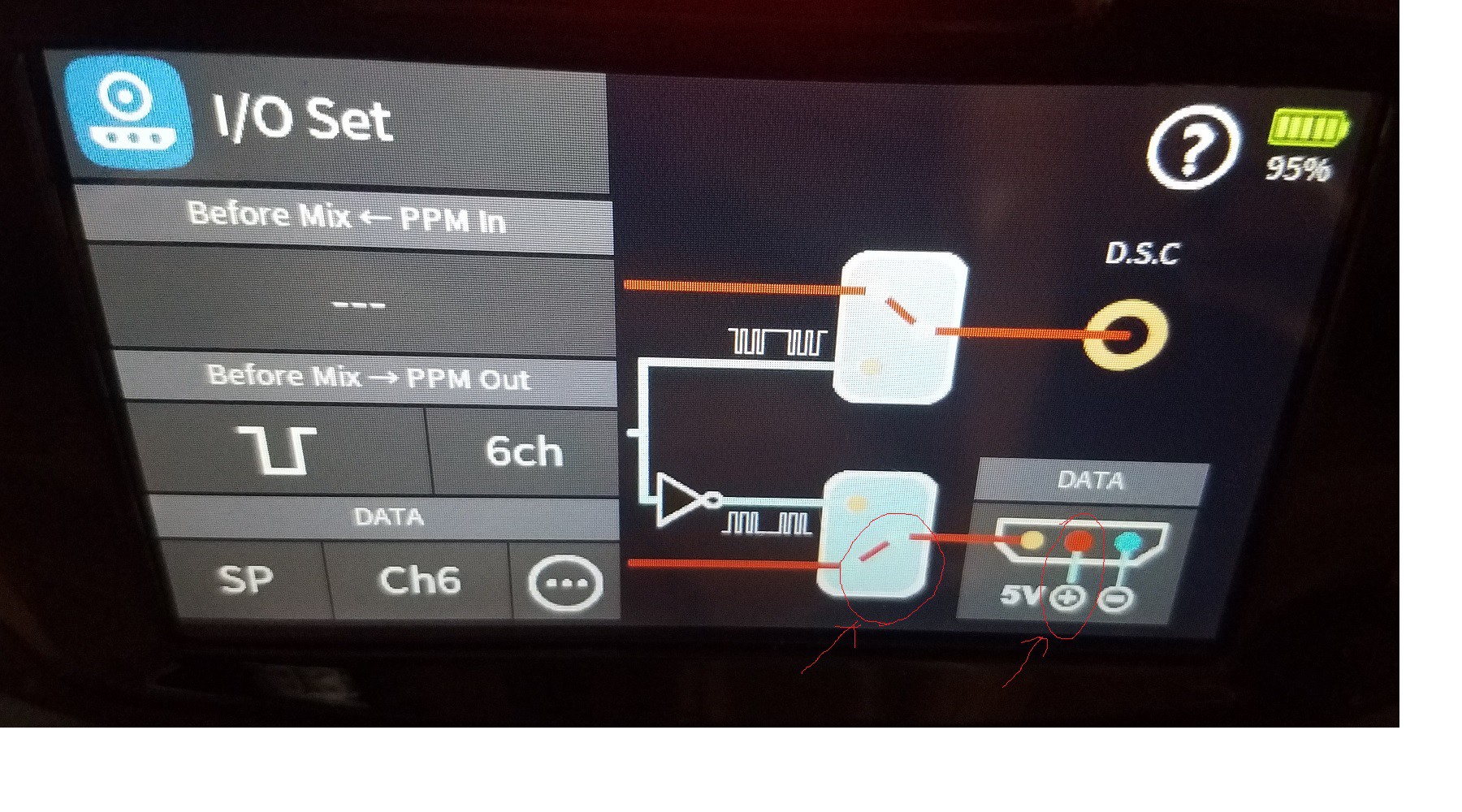
Next step is to click on the CIRCLE with 3 dots, to bring up the SP (DSM) sub menu...
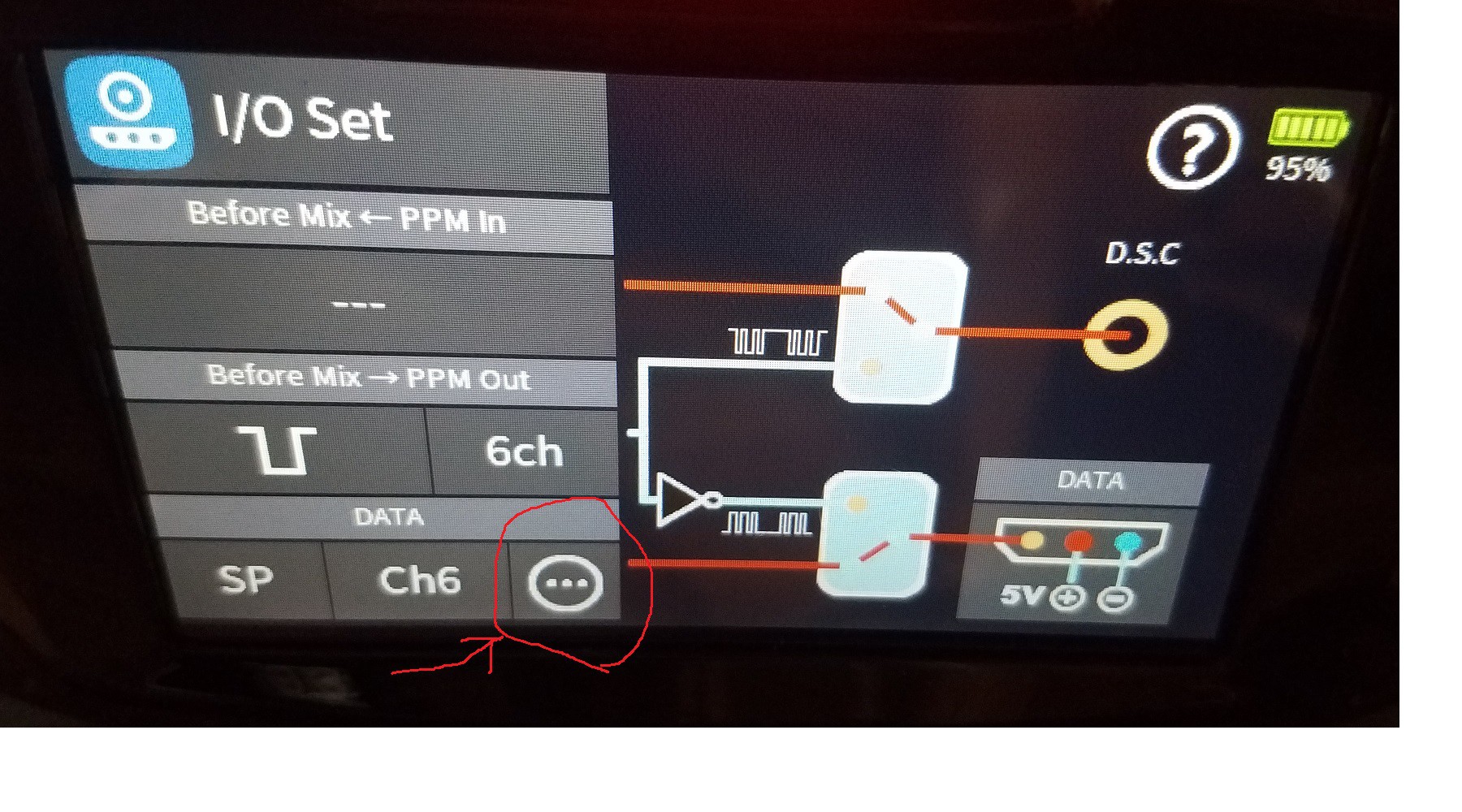
Next step is to select the CORRECT DSM PROTOCOL, via the 'MODE' menu item on the top left.
1) MODE 1 ==> DSMX
2) MODE 2 ==> DSM2
Click on the '---' button next to the BIND button, this will start the BIND sequence, just wait, it could take up to 30 secs before the bind completes. If nothing happens, try it again. If it contines to fail, switch the MODE to the other DSM format and try again
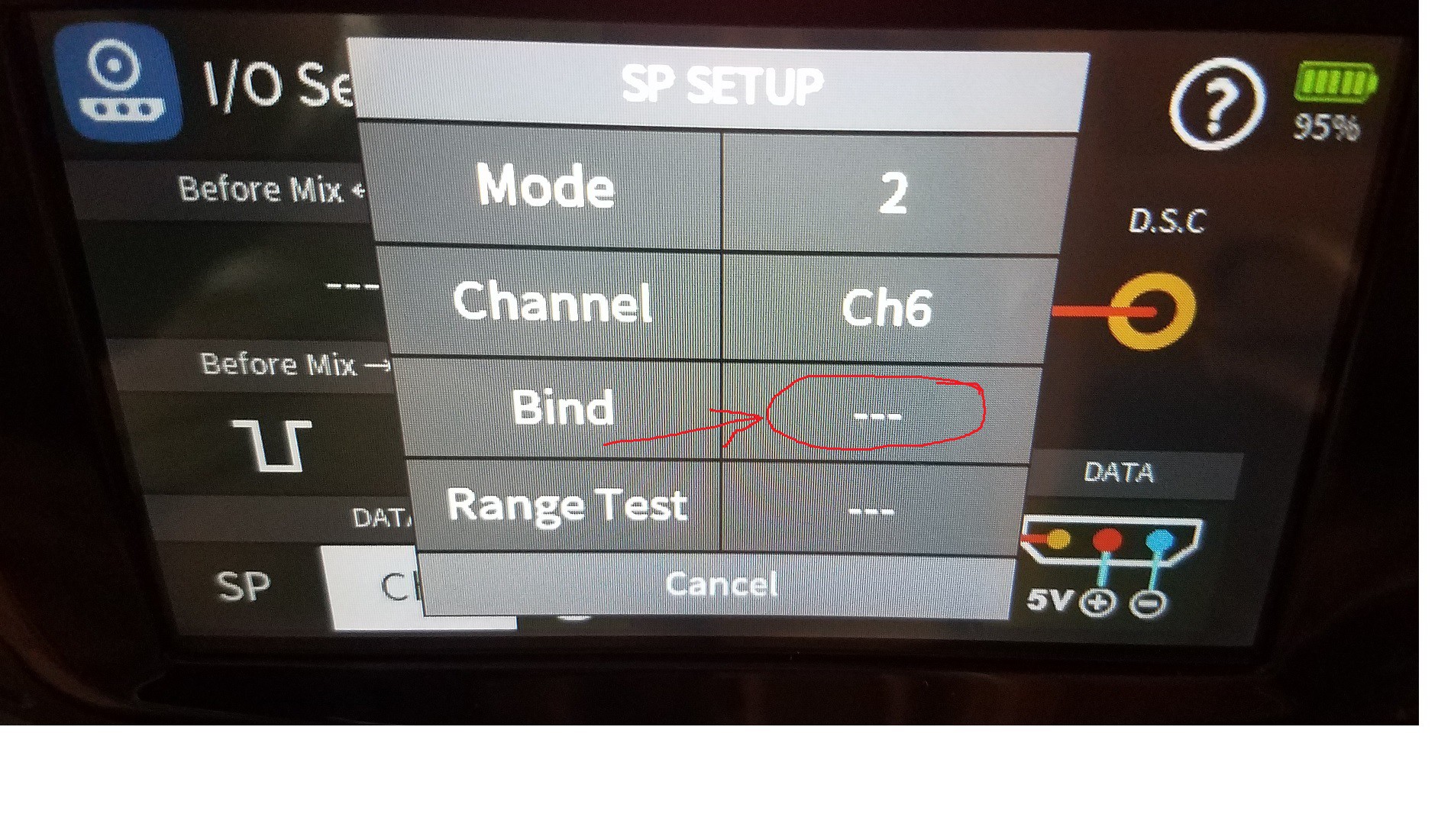
Below is what you will see once the BIND is initiaited, eventually it will switch from 'SEND' back to '---' once the sequence completes...
If the BInd completes, just CANCEL out of the menu and fly your model! If it all failed, you can tap on the middle power rail (above to (+) in the data port below to cut off the 5V power to the module, and then power it back on, and repeat the BIND sequence.

Discussions
Become a Hackaday.io Member
Create an account to leave a comment. Already have an account? Log In.