A long time ago, at age 11 or 12, when I was tinkering with electronics, I saw some early notebook computer and I was really impressed. Since that moment I wished to build my own computer, independent from mains supply, compact and small enough to bring anywhere I want.
That time I didn't have enough knowledge and experience to accomplish such as goal, but this idea didn't leave me until now. However situation is slightly different now. Portable computers are not expensive and rare those days and you can buy small Android powered computers under 100USD, completely capable doing what I dreamt of. After all, my old dream doesn't leave me, because there is another important factor - DIY aspect. Having handmade device (from both hardware and software perspective) gives user, except of ultimate nerd status symbol, satisfaction from creative process during soldering and programming, absolute control over device behavior resulting in no viruses or similar diseases of today’s computers.
PP4 is Pic Pic programmer, the fourth. Pic Pic because you are programming one PIC (PIC18) with another PIC (PIC32), 4 means fourth incarnation of this idea. I started with PIC18, moved to dsPIC33 because of higher power, but returned to PIC24 because of lower current consumption, but taking all advantages of PIC32 in last one. As development proceeded, features were added, bringing most progress in fourth version - thanks to PIC32 (easy development and porting some pieces of code, high power and feature rich silicon products) and MAX32 development board (stable development platform, wide variety of Arduino compatible extensions and availability) it was possible to bring SD card support and grow simple CLI operating system for PIC32 around my original goal.
A friend of mine calls this device “Camel computer” meaning you can program your favorite PIC while riding a camel through endless deserts…
I think the most interesting point of this project is reverse engineering/guessing of internal debug engine of PIC18, resulting in physical debugger realisation.
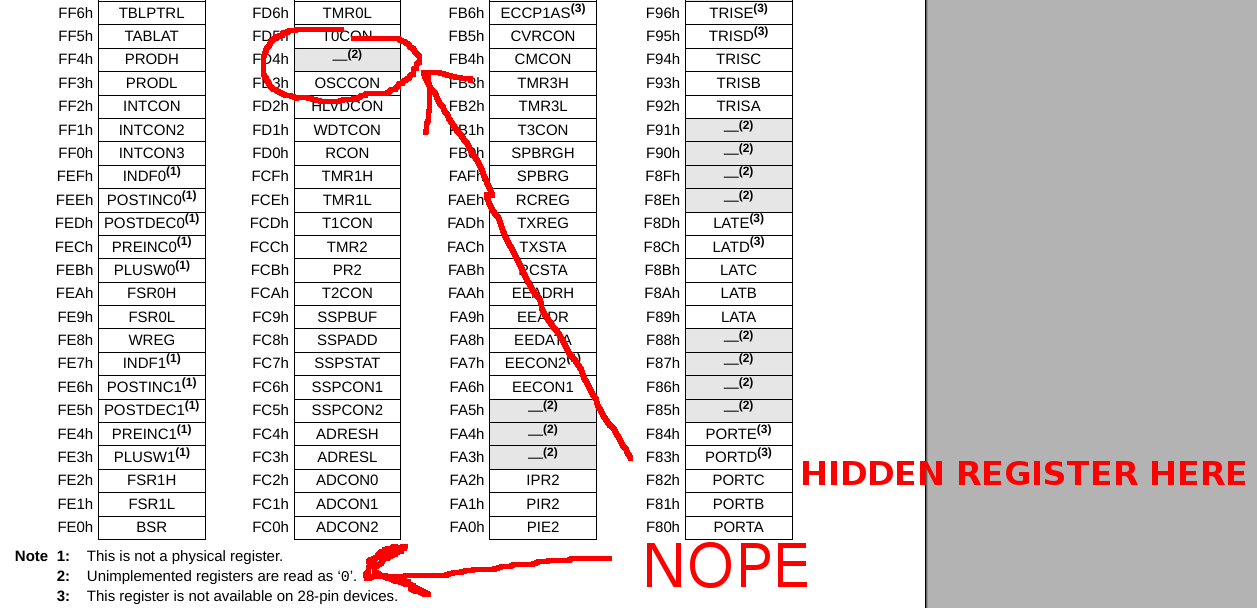
 jaromir.sukuba
jaromir.sukuba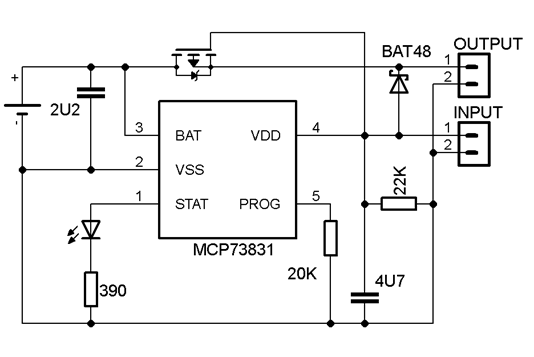
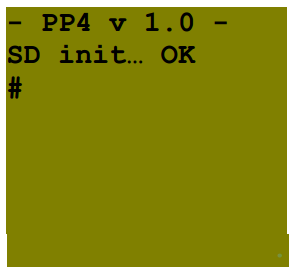
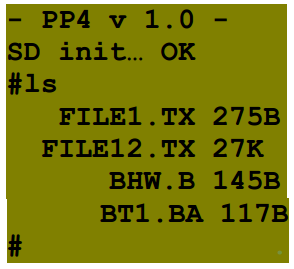 el allows program to
use standard IO interface, not all programs use it – there are two exceptions:
ED and DE. Those operate directly above display and keyboard buffer, so its
operation is limited to local display and keyboard. I’m working on new kernel
supporting full-display operation, so those exceptions will disappear.
el allows program to
use standard IO interface, not all programs use it – there are two exceptions:
ED and DE. Those operate directly above display and keyboard buffer, so its
operation is limited to local display and keyboard. I’m working on new kernel
supporting full-display operation, so those exceptions will disappear.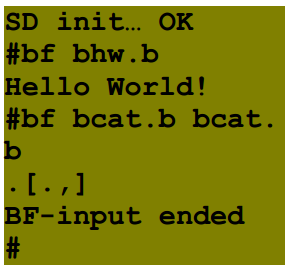
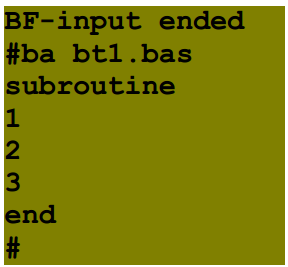
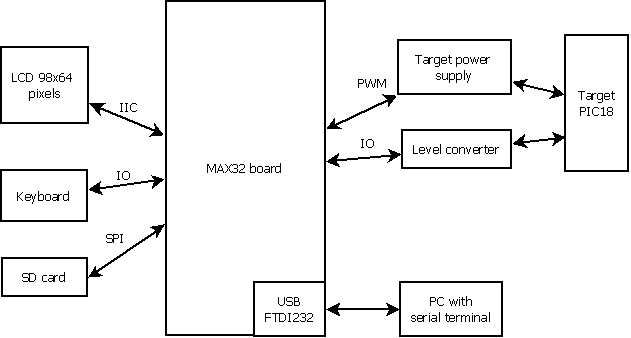

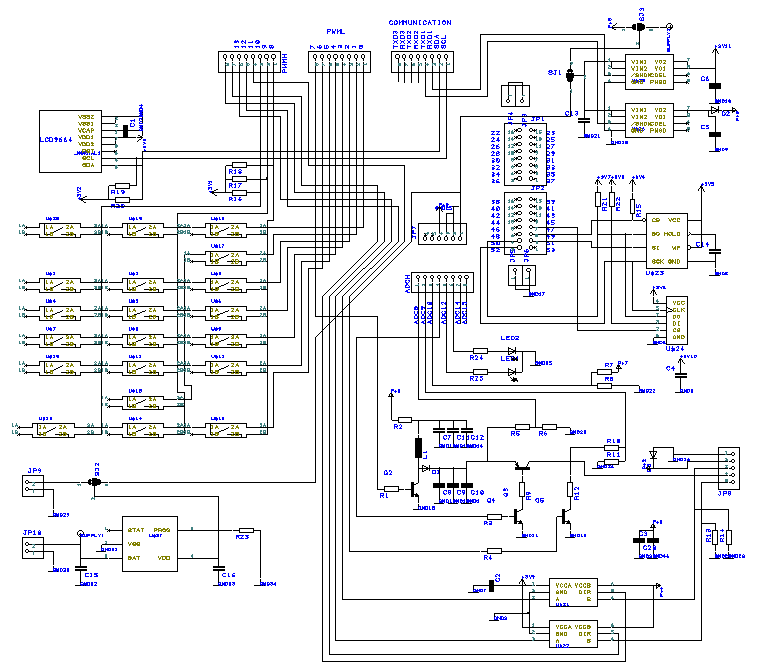
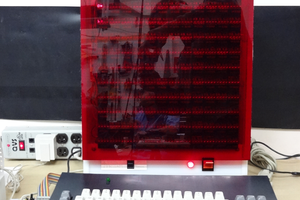
 Dan Julio
Dan Julio
 Michael Wessel
Michael Wessel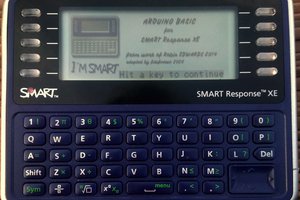
 fdufnews
fdufnews
 Mitsuru Yamada
Mitsuru Yamada