Why mighty ATtiny?
- It's dirt cheap
- It's quite capable
- It's just enough
- When it's not, it's challanging ;)
Why ATtiny Flasher?
- Code, build, flash, test, code again, without interuption. Just like normal Arduino board
- Debug using Serial. Just like normal Arduino board
- All GPIOs visualized, see what's happening on the fly
- Sensor needs 3.3V, not 5V? Click, done!
Key features
- Flashing using Arduino IDE, Platformio or any other IDE of your choice
- Supports flashing ATtiny13/25/45/85 using onboard socket or on breadboard
- Supports ATtiny, ATmega MCUs using ISP header
- 2 configurable power rails, either 3.3V or 5V
- 6 GPIO "weak" LEDs
- 3 flash status LEDs
- Onboard OLED screen connected to target MCU as live terminal
- Streams serial data to host PC, as if you'd be connected directly
- Buffer IC between target and host MCUs, only connects them together while flashing
- Open source, open hardware
Credits
- Based on ArduinoISP code by Randall Bohn, with few features added
- Thanks Microchip for superb value for money MCUs
 andriy.malyshenko
andriy.malyshenko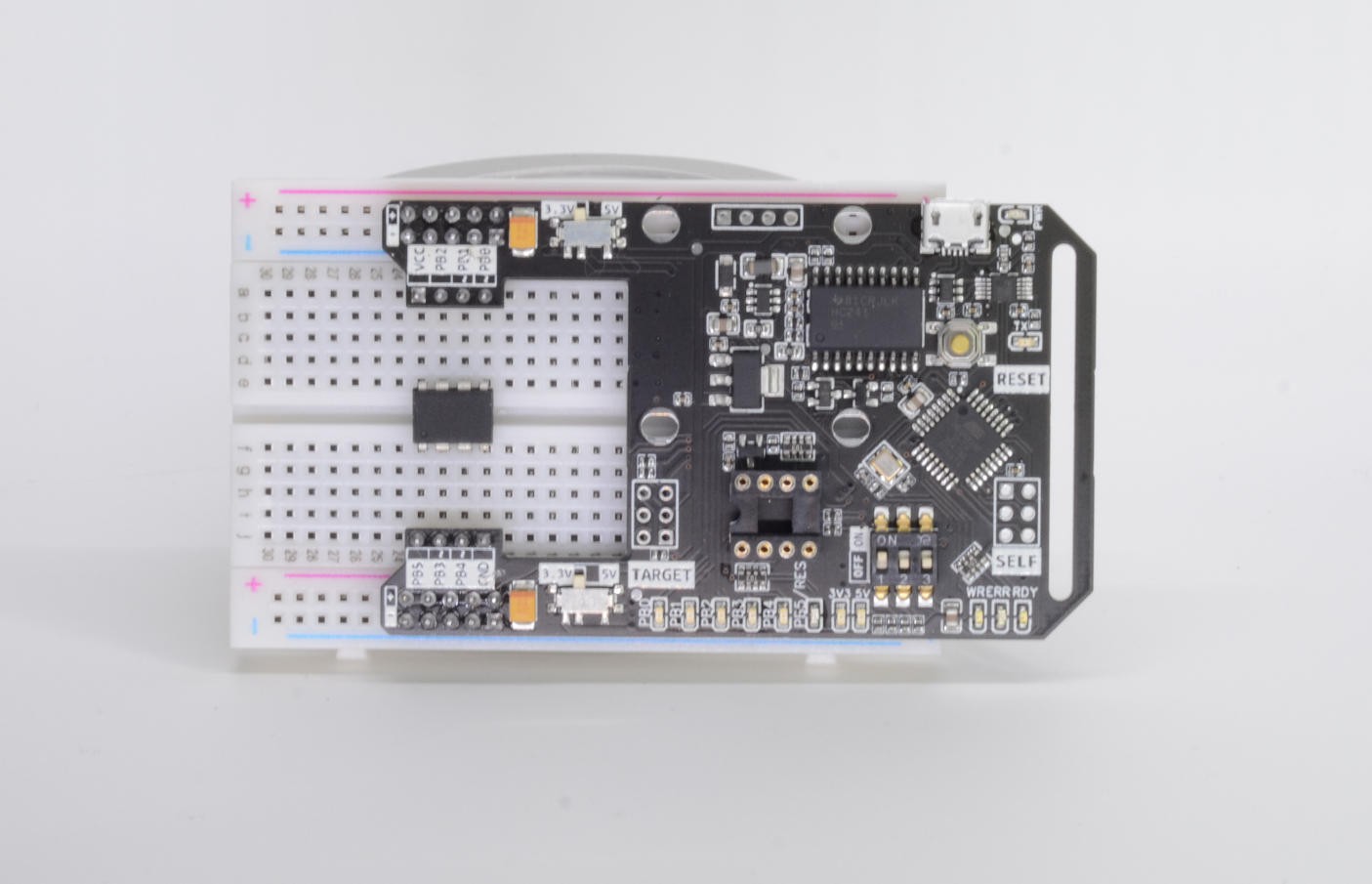

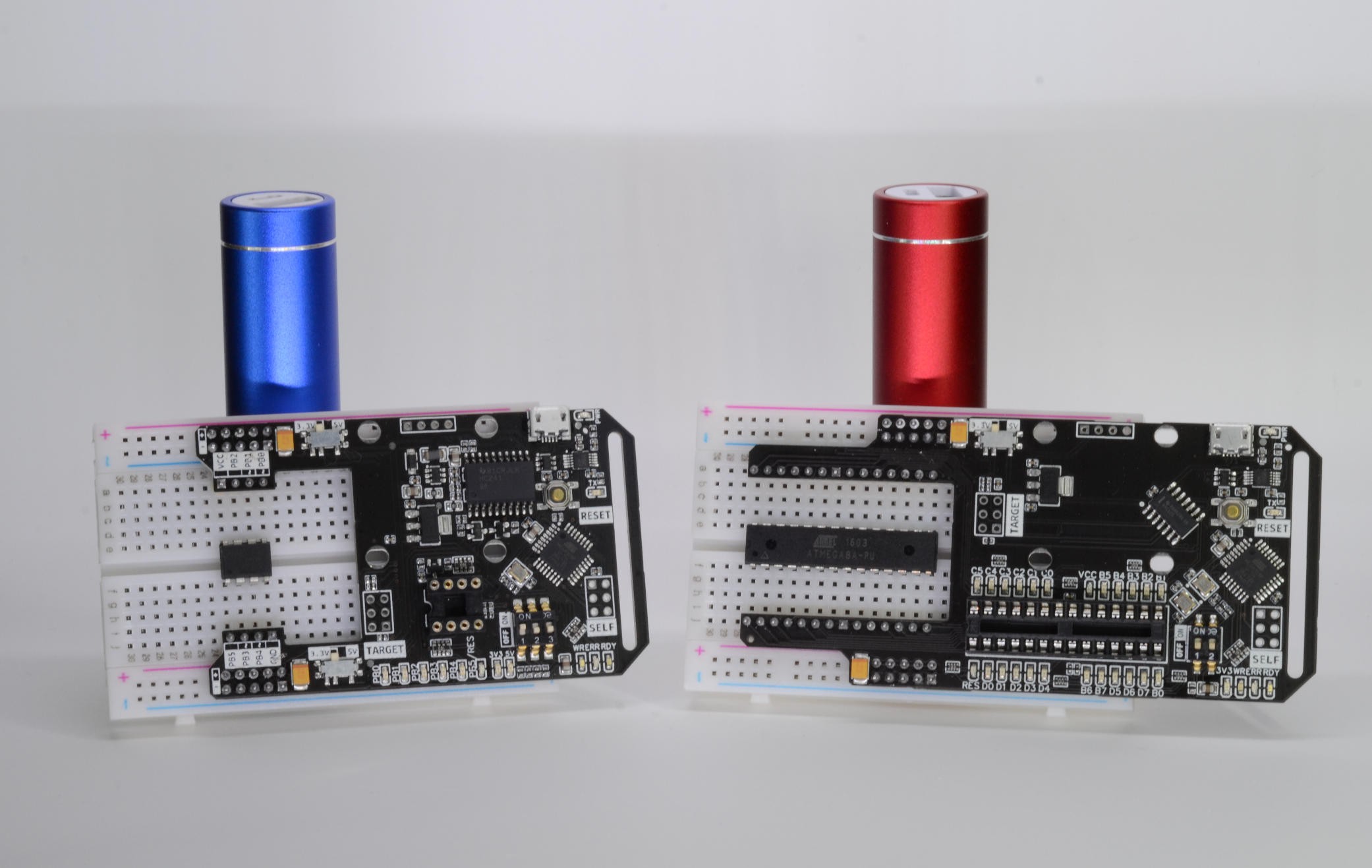

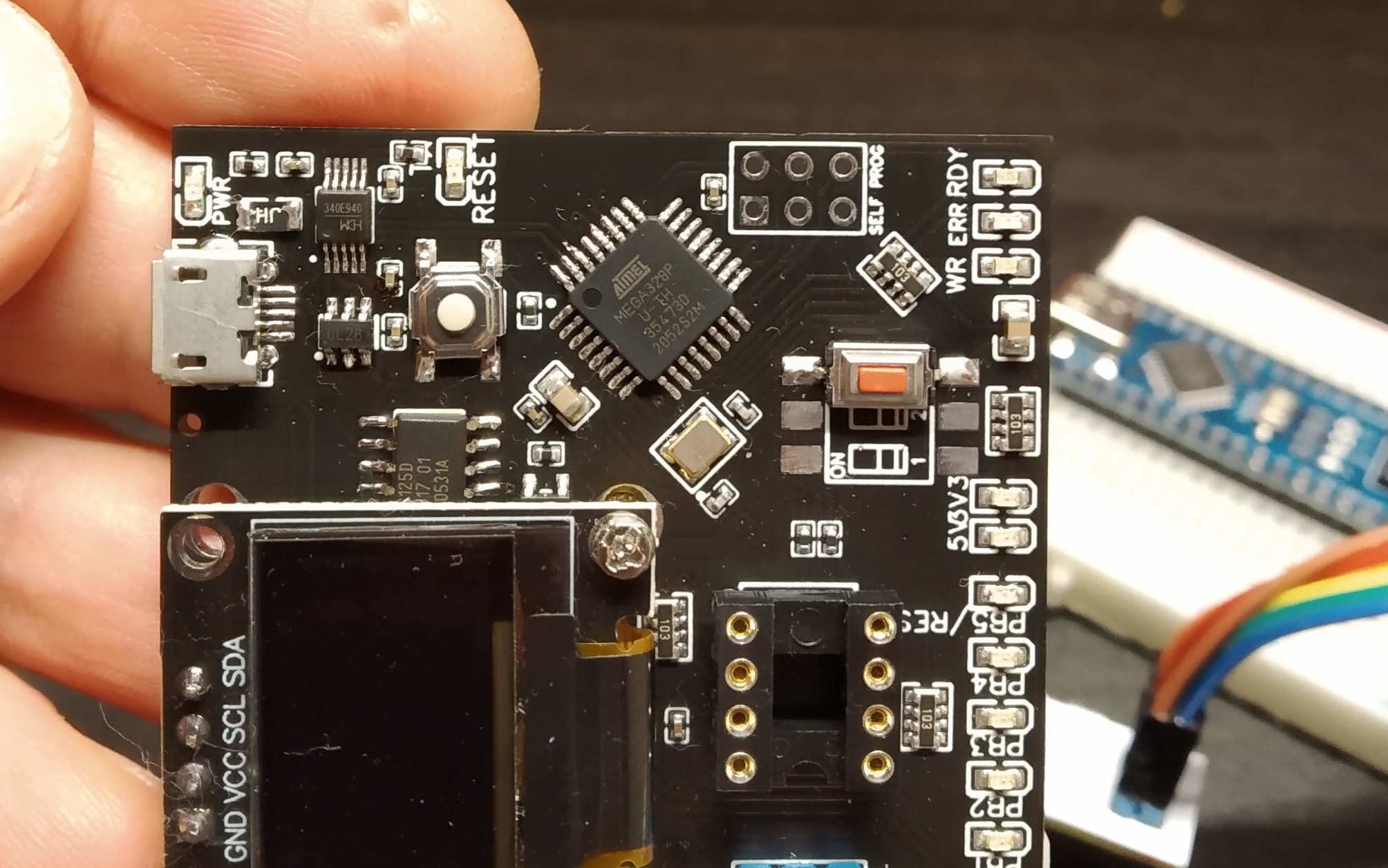
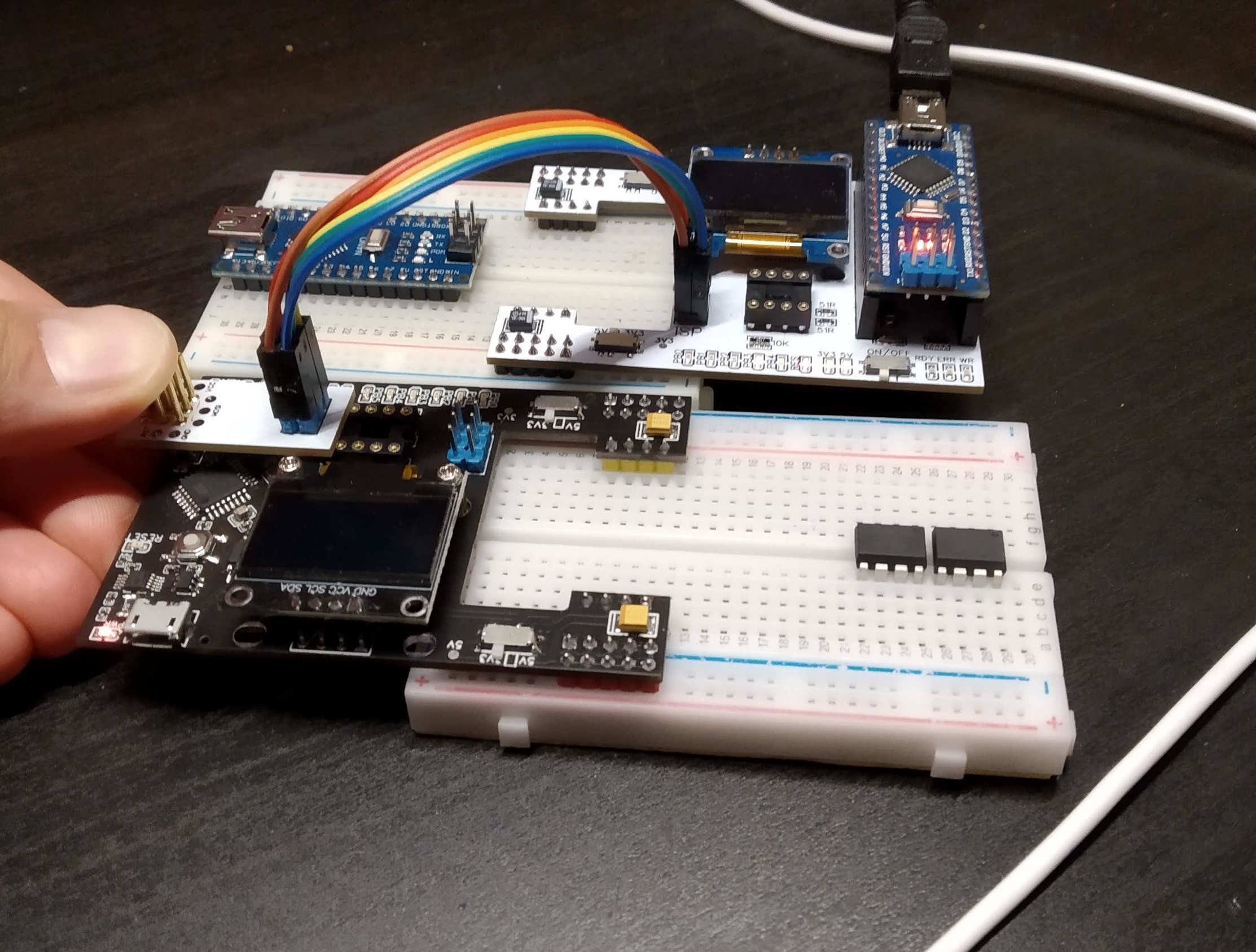
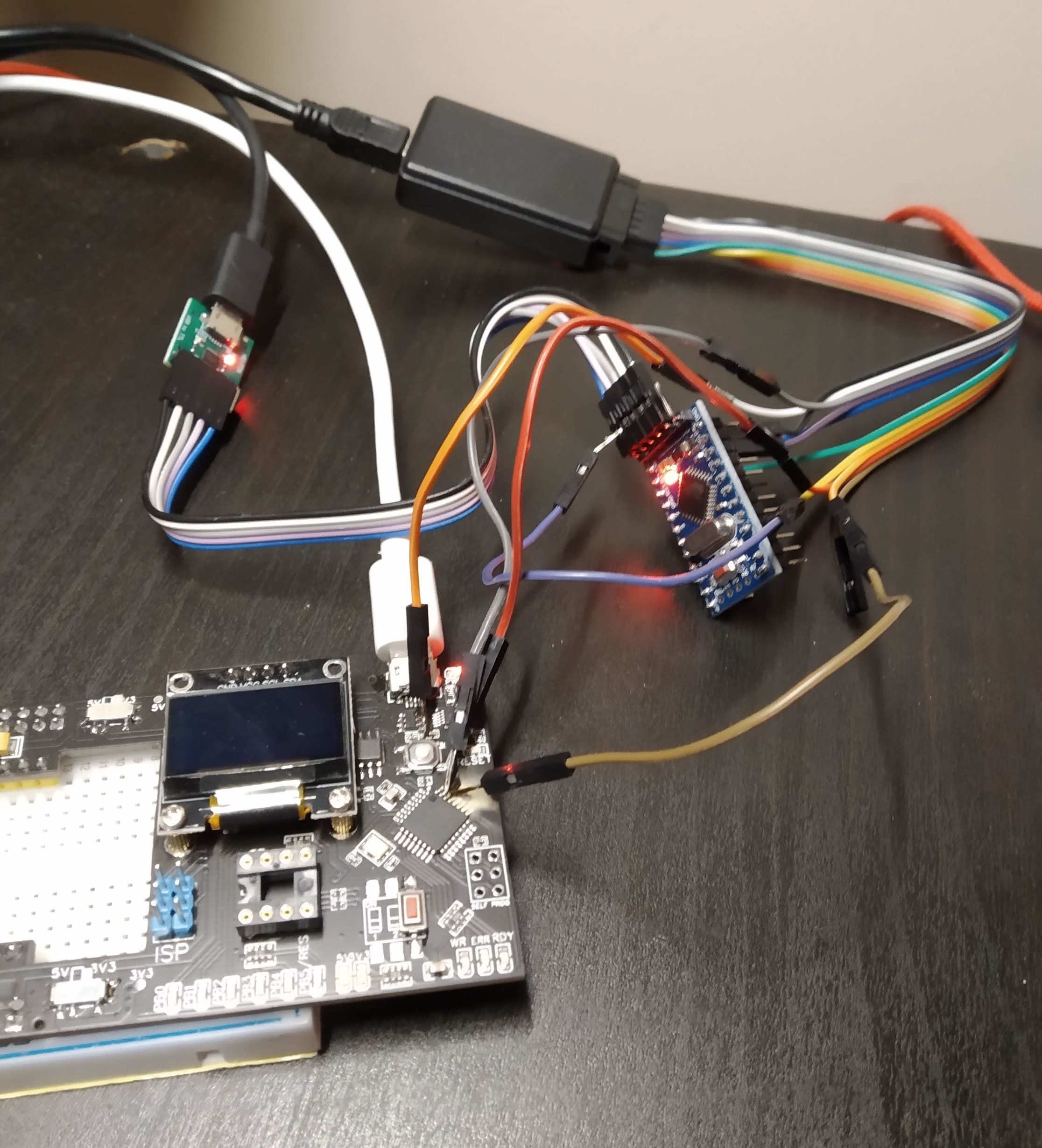
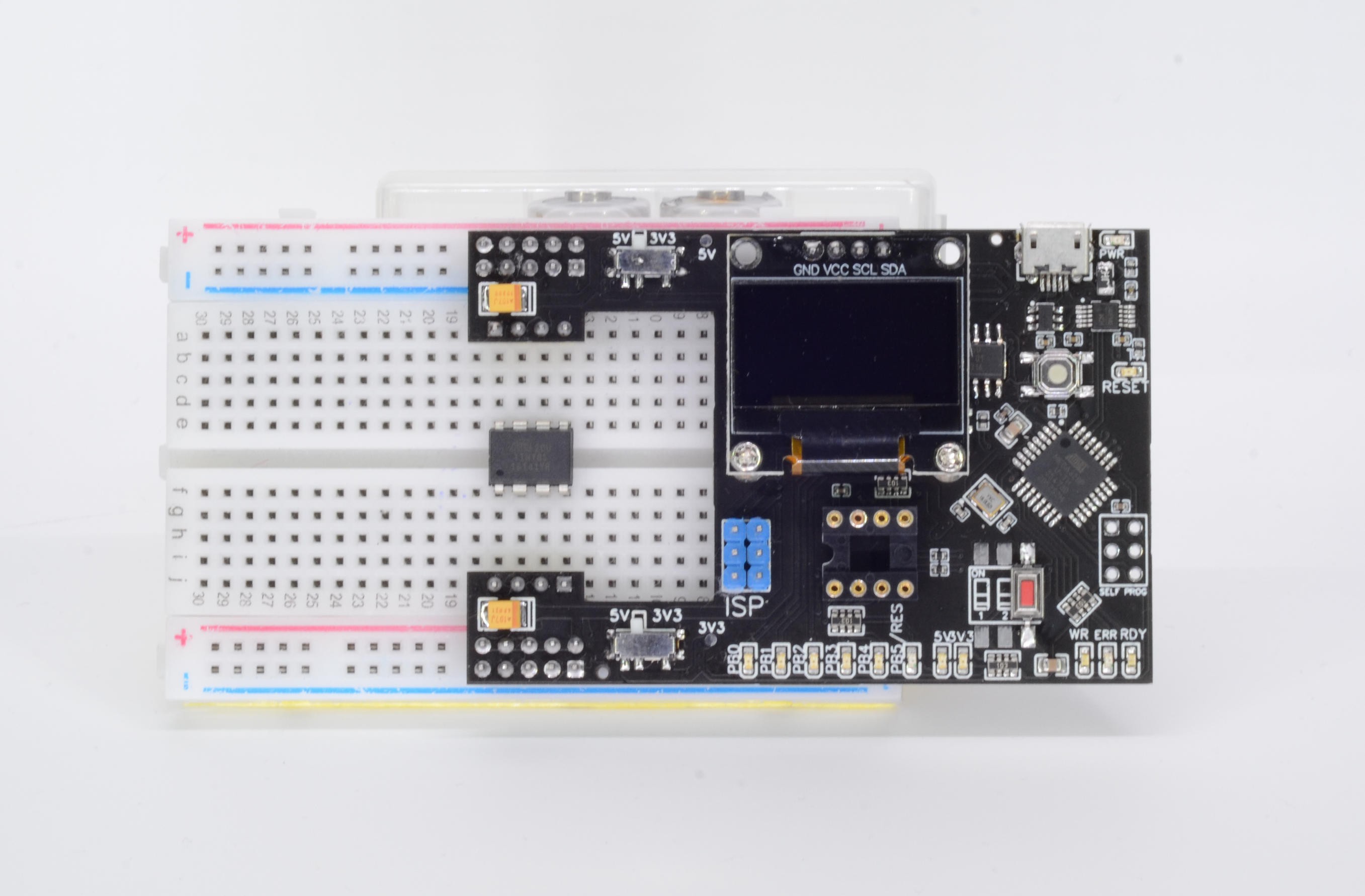



 Sam Ettinger
Sam Ettinger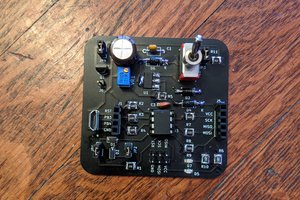
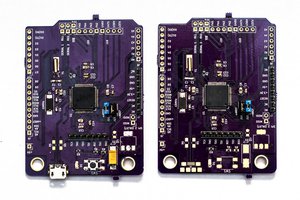
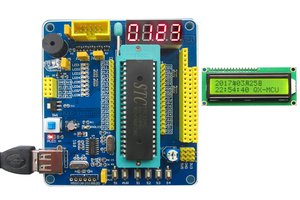
 Ken Yap
Ken Yap
Nice thing. Add more pinouts. atmega8 pinout needed.