How I built this free form sphere? The best way I know how. I free formed it. It's not that hard but it's totally time consuming. Let's watch the video how I made it!
3D printed template
This is my thing. I built templates and solder using these to create intricate shapes. It would not be possible to create such a complex shape without a proper template/jig/mold. I've designed mine to be 3D printed. The template consists of 4 pieces that are bound together by two rings - like a barrel. The 4 pieces are crucial here. If done in one piece, the final half-sphere would be stuck in. The template is designed for one half of the sphere.

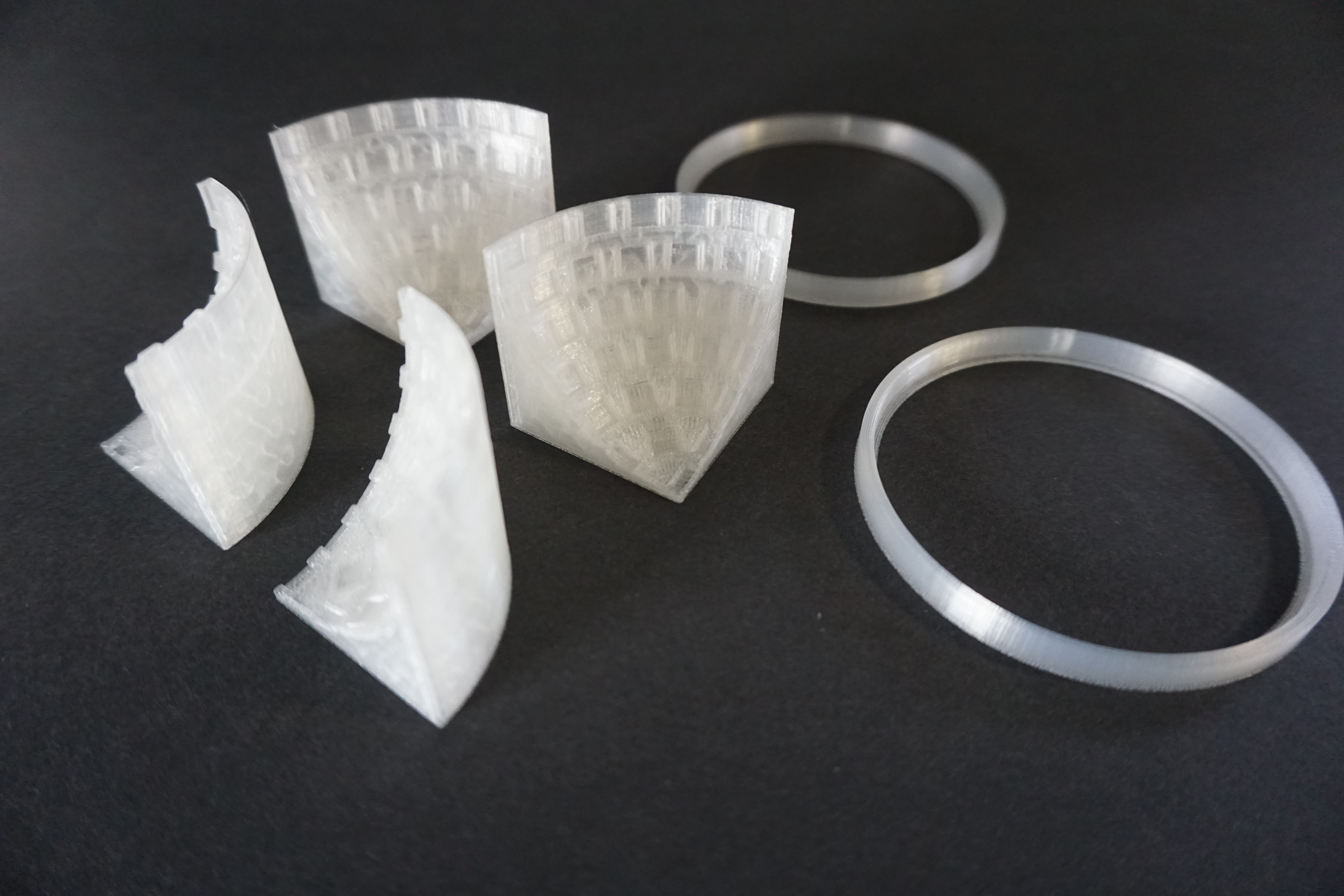
The 4 pieces are 2 kinds because the sphere is not completely symmetrical. Print 2 of each STL files attached to get the complete template. You can download the files below.
How does it work?
The LED sphere consists of 194 WS2812b LEDs. These LEDs needs just one data wire to display any color. And can be chained in the long chain still using just one wire for data signal. So I create a rings of LEDs to be connected to ground and positive leads of each LED and then slowly and paint-fully connected each data IN with next data OUT with short wires.
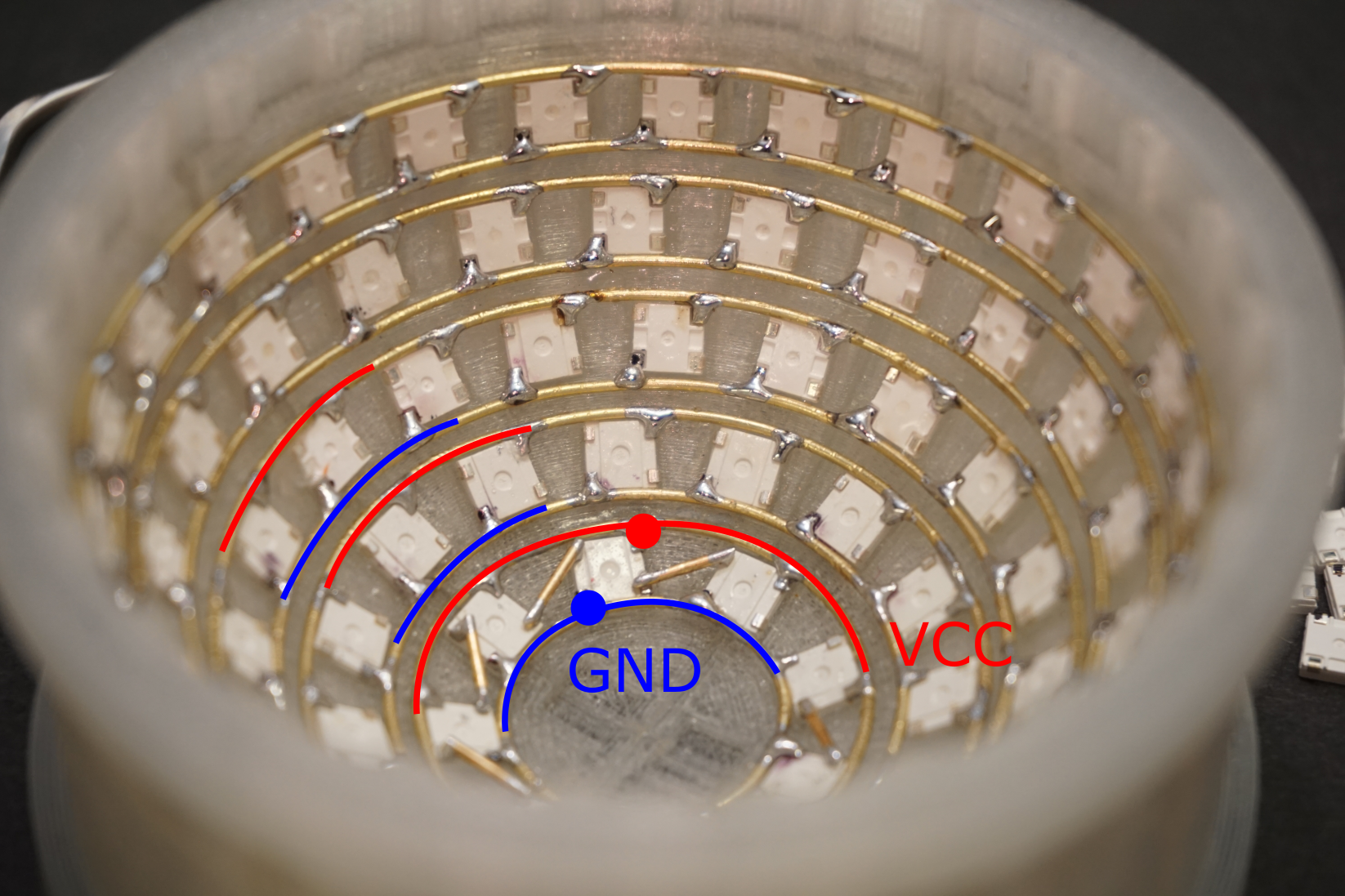
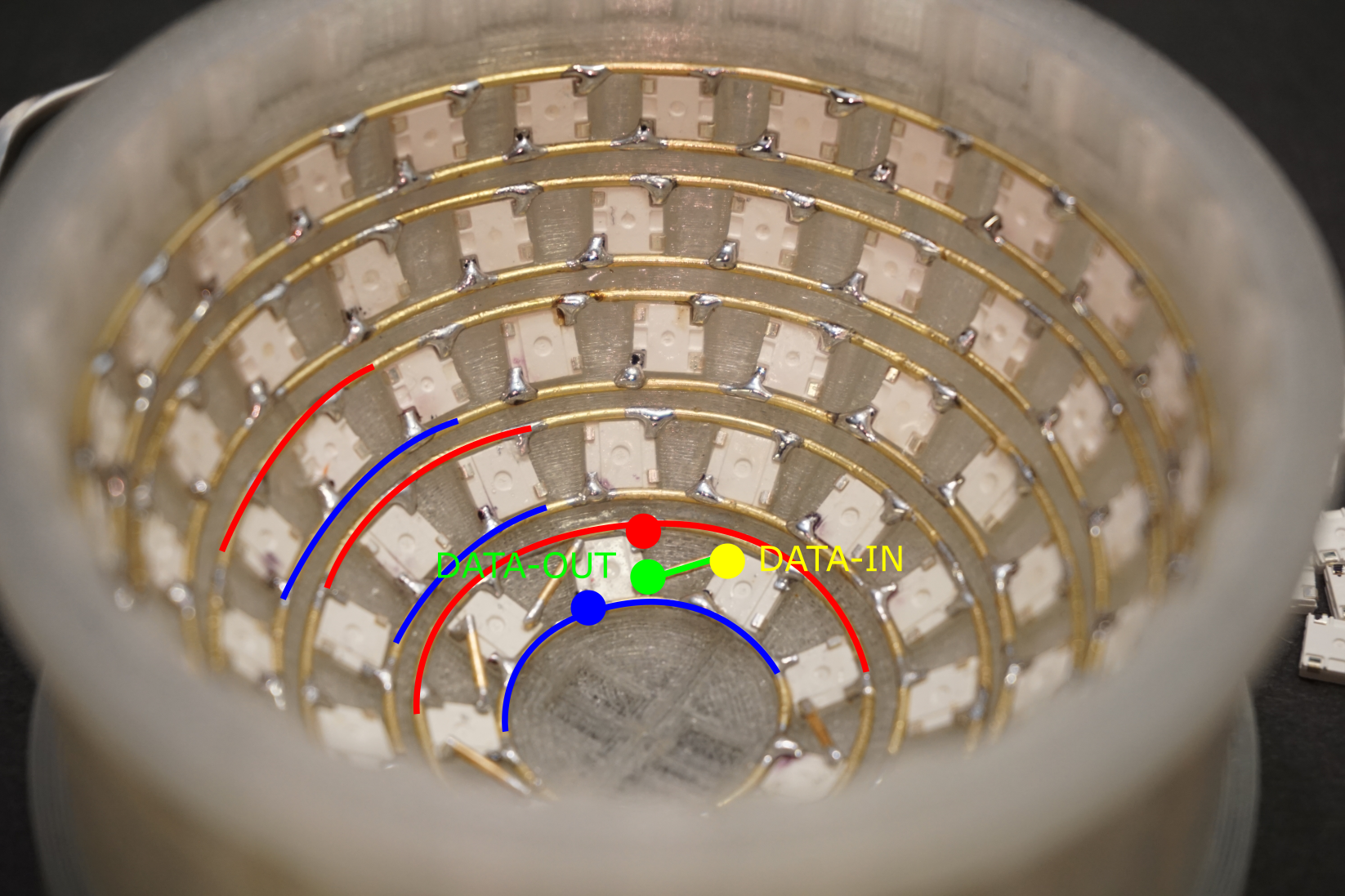
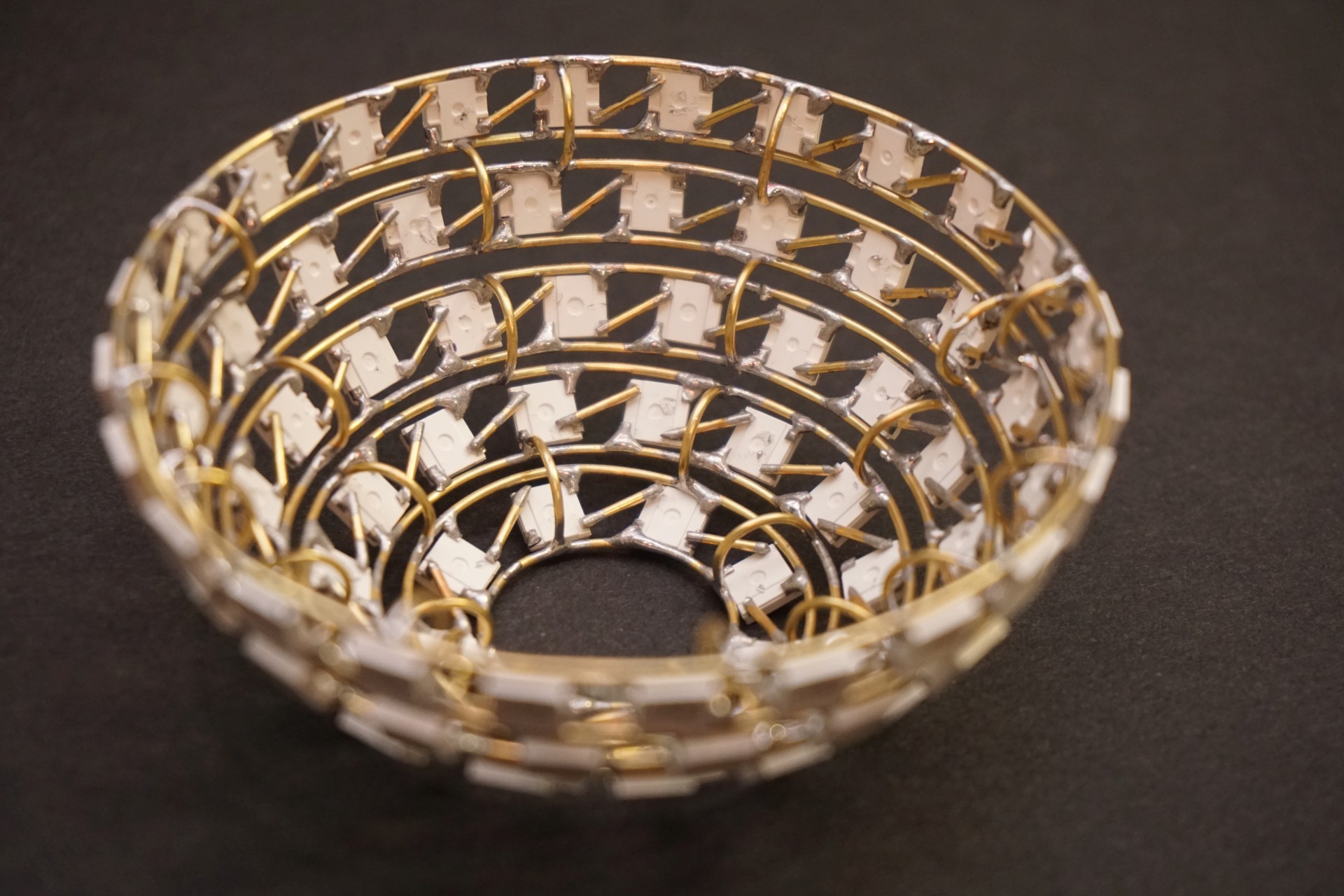
How is it controlled?
After the both 2 halves of the sphere was done I've inserted TTGO T8 ESP32 board inside together with 1000mAh LiPo battery and connected it to the first data in pin of the LED chain. Then I've soldered together both halves and created this beautifully sphere!
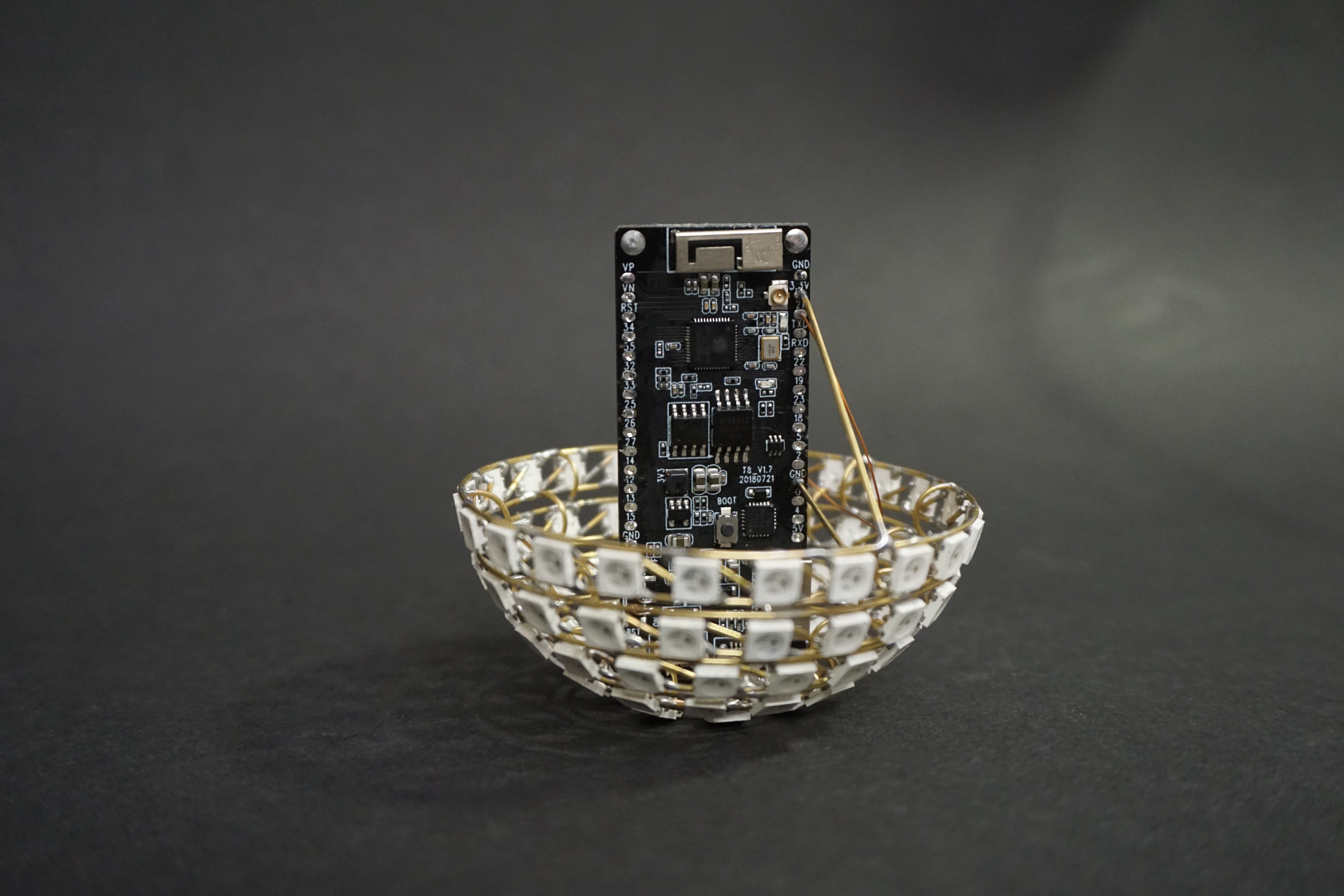
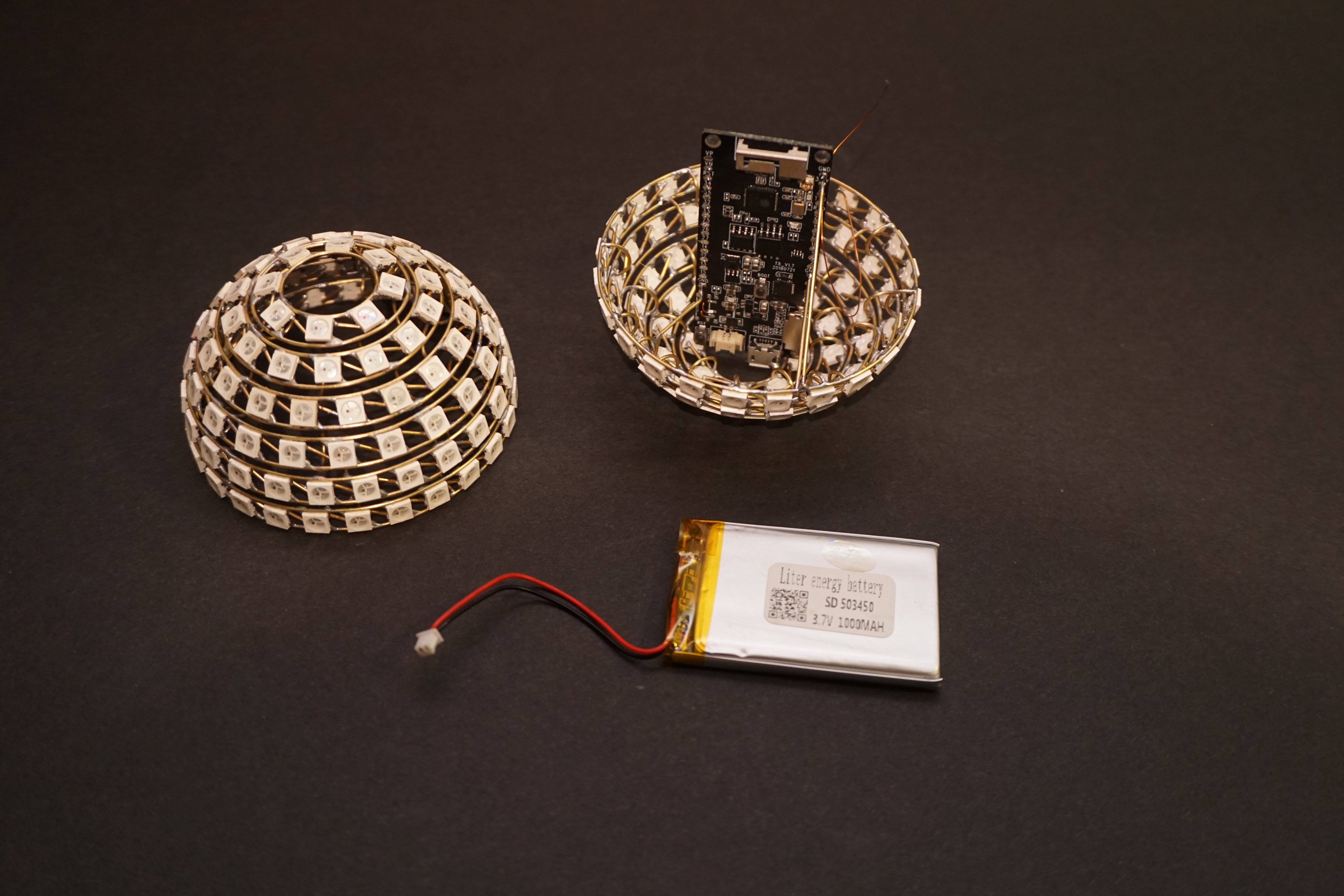
What does it do?
To be able to control the animations I've mapped the LEDs to table of 11 rows and 26 columns (array of arrays). This way I know exactly how the LEDs are placed on the sphere and can lit the exact LED I want.
I've prepared several animations so far:
- vertical circle
- horizontal circle
- vertical rainbow
- horizontal rainbow
- rainbow
- random pattern
I had to limit the brightness of the LEDs to approximately 20% of the full power. Because there is 194 of them and at full power they would consume 10 Amps.

How can I build it?
Watch the video and go thru the full tutorial on instructables!
Enjoy!
 Jiří Praus
Jiří Praus
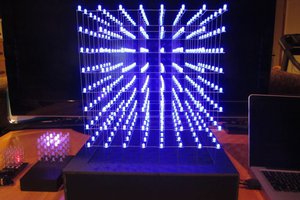
 Hari Wiguna
Hari Wiguna
 kmatch98
kmatch98
 blinkingthing
blinkingthing
 Joseph Eoff
Joseph Eoff
Nice work ! So Cool !