I wanted to use a nice Christmas-y font for the numbers and did some research. Many of the free Christmas fonts available to use aren't terribly exciting, but I managed to find a great tutorial on making your own candy cane text.
I needed to overlay this number over a nice background, so I found a nice free-use Christmas-themed backdrop to put the custom numbers on to.
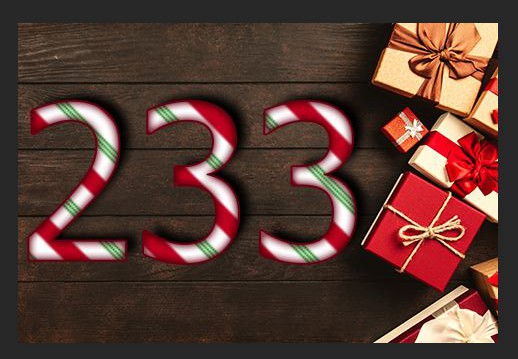
Then began the tedious task of putting together images for each day of the year, between 0 and 365. The display is able to display images of 320x480, so that was used as the basis for this. The files had to be converted to BMP in order to be used by the display. Once this was done it was loaded onto the micro SD. These images take up about 160MB, so a large micro SD card is not needed.
 Scott Clandinin
Scott Clandinin
Discussions
Become a Hackaday.io Member
Create an account to leave a comment. Already have an account? Log In.