I have been thinking about how to improve this machine recently and lasers are starting to call to me. I have avoided the idea of adding a laser because I felt it was too dangerous for this style of a machine. I still feel it is dangerous but I think there are ways we can work things to minimize the danger.
First off, lasers are dangerous. Anything that can engrave or cut a material is classified as a class 4 laser (that is 500 mw or stronger). That is the highest level of classification and basically says the laser can cause permanent damage to skin and eyes almost instantly if you get hit by the beam. This is not something to mess around with!
The only way to make a laser safe would be to block the laser beam from escaping the machine. I thought you would need a fully enclosed box around the machine to achieve this, but then I came across a KickStarter add for the LaserBlade. They use a shield around the base of the laser that sits only a few mm above the work surface effectively stopping you from accidentally putting your hand in the lasers path, and effectively blocking 90% of the reflected light.

Looking around some more I found they were not the only ones with this idea, the AtomStack A5 also uses a light shield (this one transparent) to keep fingers away from the laser.
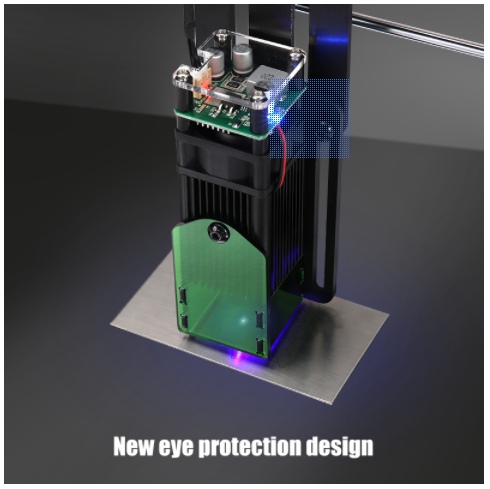
The Engravenatoropen source laser project uses 1/8" thick orange plexiglass from estreet plastics for there safety enclosure. It would probably be suitable material to act as an addon shield for our laser module.
That shield combined with a quality set of laser goggles that cover the 450 nm wavelength and have an OD6 rating would help keep any stray reflections out of your eyes. Here is a suitable pair of glasses from Survival Laser that won't break the bank.
That is all good for when the machine is in use, but what about when you have the laser module removed from the spindle mount. My idea is to put a normally open switch on the back of the laser module that cuts power as soon as you remove the module from the machine. That way if you forget to disconnect the power from the module you won't end up shooting a hole in the wall.
That leaves us with the little details, like the fumes. You would want some sort of a fume extractor. Fortunately the indoor hydroponics community has created a large demand for small carbon fume extractors that are very efficient and low priced.
You also would want a quality fire extinguisher near by.
And finally some sort of a table that will elevate the pieces you are cutting and provide some protection to the machine once the laser cuts through the piece. You can buy a prebuilt table that uses a metal honeycomb material to elevate the part and has a metal backing to prevent the laser from penetrating. You can also build your own by pushing thumbtacks through a screen, or screws and so on. It helps if you rough up the surface of your metal bottom before assembling it to increase the scatter.
That is the safety out of the way but what laser module to buy. I have been looking at a lot of modules and have narrowed things down to the NEJE laser modules. These are available in a complete kit with adapter boards, power supply's, and a pair of safety glasses that should probably be used as a backup set. One nice thing about NEJE, the thing that gives me the most confidence in them, is that they tell you what laser module they use and what wattage they drive it with.
They are available in 0.5 watt, 2.5 watt, 5.5 watt, 7.5 watt, and 15 watt power levels. The 0.5w for $50 and the 7.5w for $120 feel like the best solutions to me.

You would be hard pressed to get anything cheaper than the 0.5w solution (advertised as 3.5w), not with a controller and power supply anyway. This is good enough for etching softer materials, and it probably will cut most paper. It is possible that a lower power module will produce a better engraving, although I could not find any firm evidence of this. It is quite possible that the few anecdotal cases online were just down to poor setup.

The 7.5w module (advertised as 30w) is almost as powerful as the 15w module, but 1/3 the price and it is a much better deal than the 5.5w unit (that is only $10 cheaper). It has a small cover over the focus ring that would make it much safer when adjusting the ring. It is also strong enough to cut thin plywood (I have seen reports of 3mm to 5mm being cut in 3-4 passes).
You can increase the cutting power of the machine by adding in a small air assist nozzle to blow away the charred material from the cut. This can be as simple as using an aquarium air pump with a bit of plastic tubing and a 3D printed nozzle at the end to help focus the air flow at the cut. The rumors are that this greatly increases the cutting power and reduces charring of the edges, but we will need to experiment to see if this is the case.
The benefit of a laser are:
- It can make much finer cuts than the CNC.
- It can cut materials the CNC can't easily handle like paper, rubber, fabric and foam.
- It can etch materials like wood, glass, plastic, metal and leather
- It can cut without need for tabs, making for faster post processing.
The drawbacks of the laser are:
- More dangerous, you can easily damage your eye with a stray reflection.
- More toxic, your burning material, not just carving it, you really don't want to breath this stuff in.
- More prone to starting a fire, although a regular CNC is also a fire hazard, a stuck bit can start a friction fire easily enough.
- Can't handle very thick material, you need a much stronger laser if you want to do any serious cutting.
- Very much a 2D tool, you can engrave or cut but you can't carve.
Anyway right now this is just a thought experiment. I'm sorely tempted to pull the trigger on all of it but I'm still nervous about lasers in general. Hopefully it gives you a starting point if you are interested in lasers. But never underestimate the power of a laser, be careful and wear your safety glasses at all times.
 David Tucker
David Tucker
Discussions
Become a Hackaday.io Member
Create an account to leave a comment. Already have an account? Log In.