I thought I would make a small note on one way to use Inkscape to design laser cut files. Today we will make a simple box.
First off in the document properties we need to setup a template that is the size of our material. In my case I'm cutting out 300x300 mm 1/8" plywood.
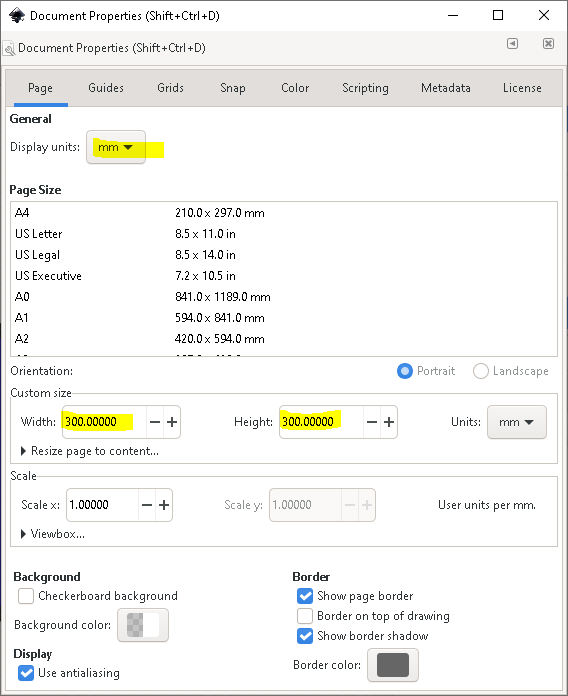
Next I find it convenient to setup grid lines. I'm using 0.1 mm grid lines with a major line on 1 mm.
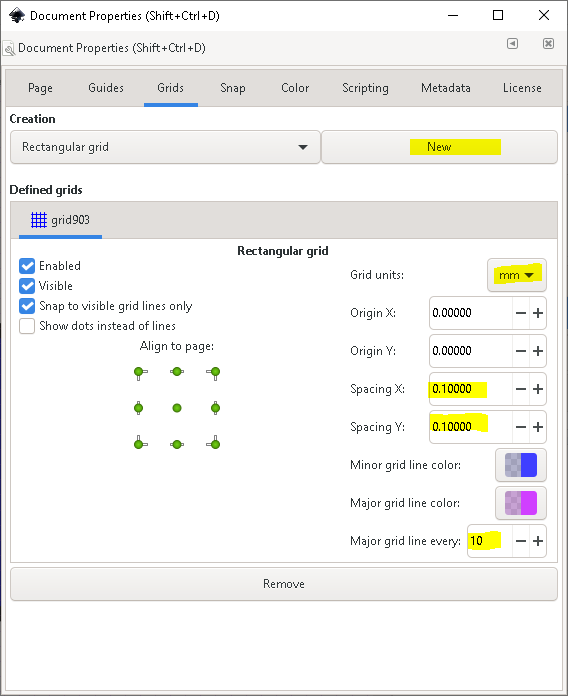
When drawing your design the grid lines (and snapping in general) can get in the way at times, you can quickly toggle snapping on and off with the button highlighted below.
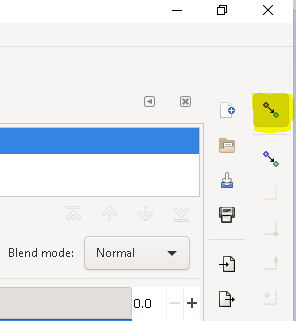
For the most part we are only interested in the underlying vector and not the outline or fill on a line. You can hide all that by enabling outline mode in the view menu. This shows you exactly what the laser will cut.
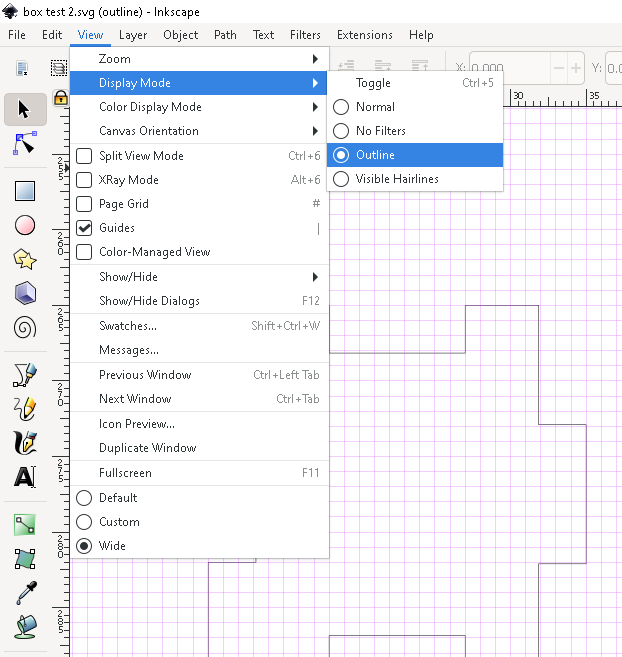
Rather than thinking about drawing shapes, as much as possible we want to think about outlines. This is easier to do by differencing objects to create complex outlines. In this case I want to make a box 25 mm square with tabs. By defining a cut tool I can slice holes in my box to form the tabs while keeping a continuous edge to the outside of my box.
Notice the X, Y, W, H boxes in the toolbar, you can use these to precisely size and locate an object rather than just relying on the grid.
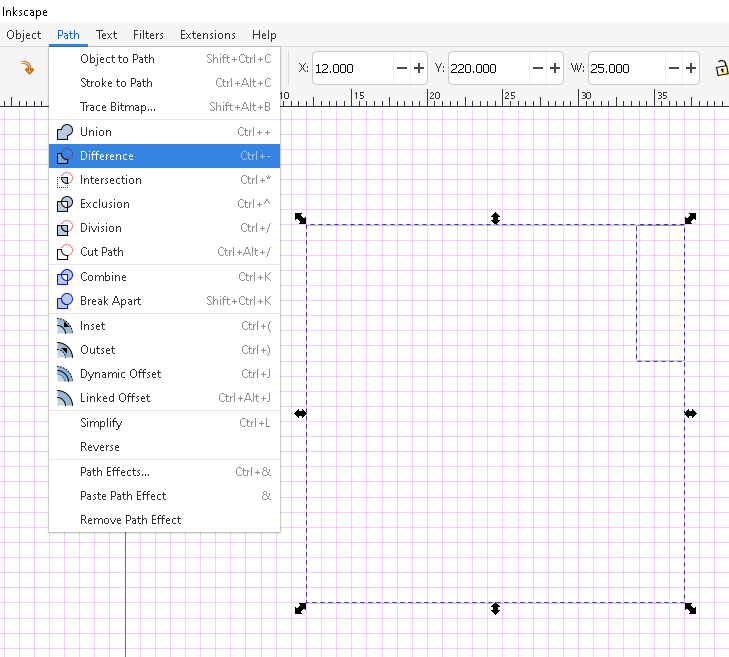
Differencing our small box from our large box creates a new complex shape. This is much easier than trying to manually draw the tabs inside our box outline then remove unwanted lines.
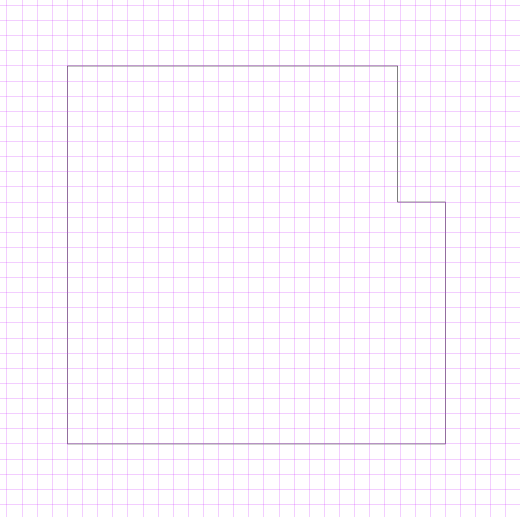
If you did it all correctly you get something approximating a box in the end. A few notes, my laser has a kerf of about 0.1 mm so I need to oversize my tabs by 0.1 mm on each side in order to get a tight fit. Also my material is 1/8" thick or 3.175 mm so my tabs need to be 3.175 mm wide. Or possibly a bit less to account for the kerf, in my case I tried 3.14 mm and that seemed to fit well.
Remember the kerf may be 0.1 mm but it cuts 0.05 mm from both sides of the lines. For tabs that error sums back together to 0.1 mm because 0.05 mm of material is removed both on the tab and on the slot. However in this case we only need to reduce our tab length by 0.05 mm or somewhere around there.
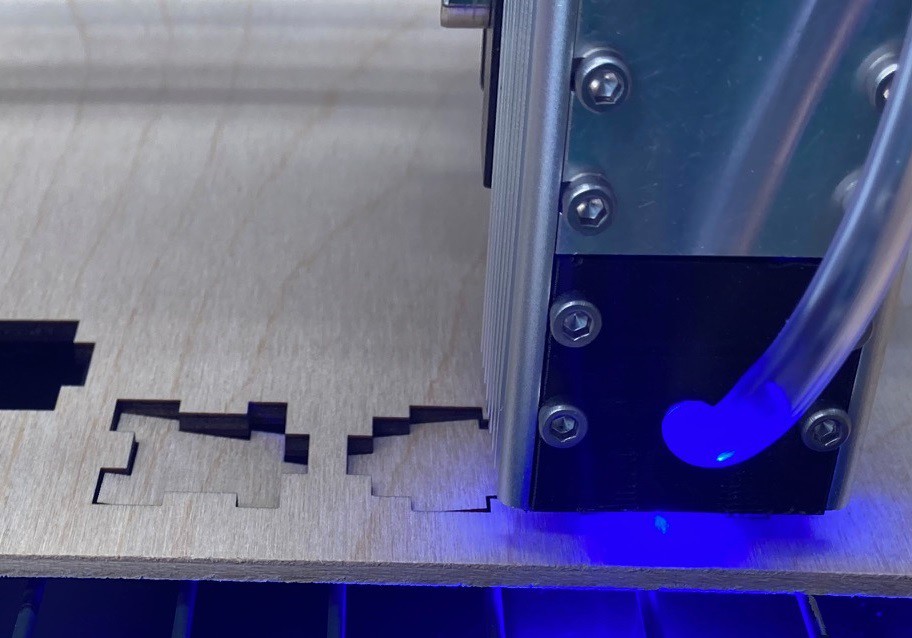
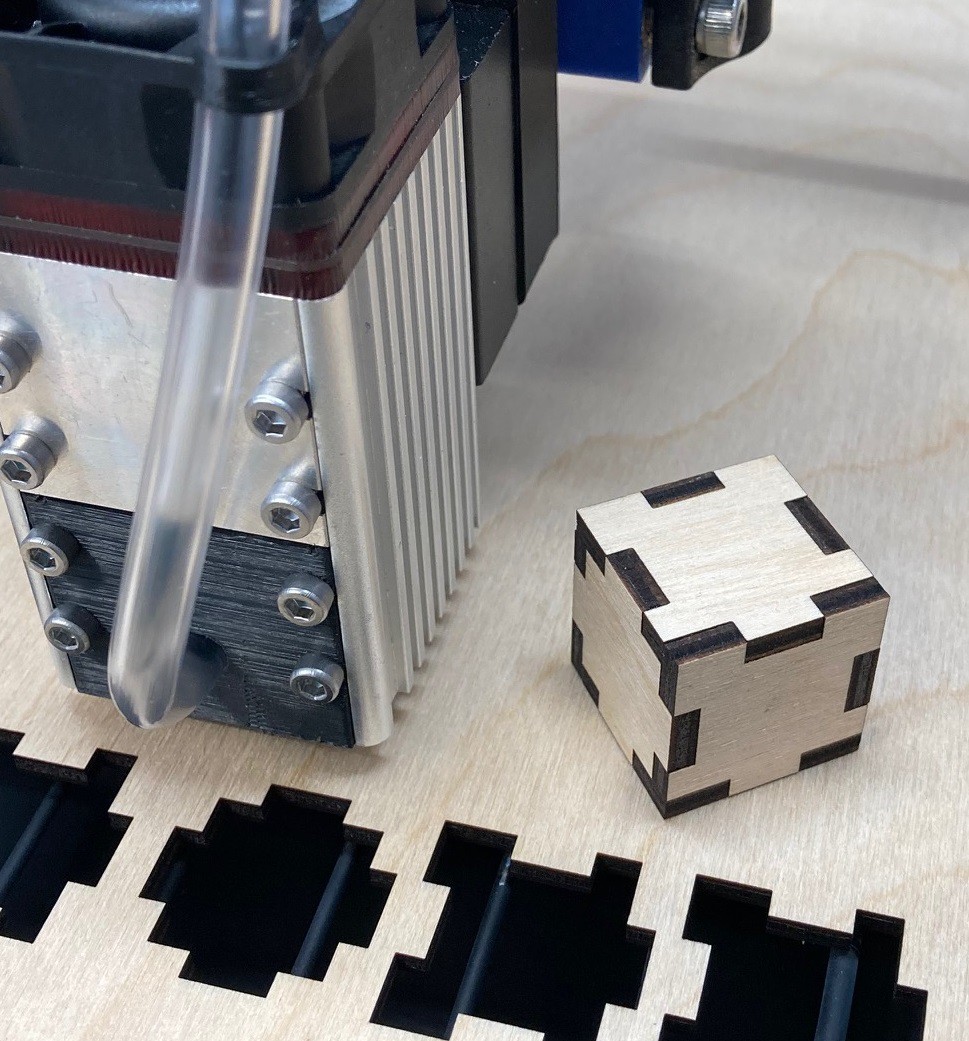
I think it turned out ok. I still find Inkscape frustrating compared to Fusion360, but I am slowly getting the hang of it. You can download the final svg file from here.
 David Tucker
David Tucker
Discussions
Become a Hackaday.io Member
Create an account to leave a comment. Already have an account? Log In.