It is aimed to run OPC UA server on ESP32 board (xtensa toolchain). The information model is handled under models.c/h file. It contains a temperature sensor(DHT22) read port 4, a callback method to call ESP32-WROOM on board LED and 2 relays, which can be controlled as OPCUA objects.
On Board LED : GPIO 2 DHT22 Sensor : GPIO 4 RELAY 0 : GPIO 32 RELAY 1 : GPIO 33
It is tested by UAExpert and also Matrikon Mobile IOS OPC UA Client. So if you face any problems with other clients please let me know.
Prerequisites
- Hardware : Development is based on ESP32-EVB from Olimex but any ESP32 board is expected to work.
- ESP-IDF : https://docs.espressif.com/projects/esp-idf/en/latest/get-started/
Getting Started
A more detailed information can be found here: Selftronics
It is required to have locally configured ESP-IDF.
git clone --recursive https://github.com/espressif/esp-idf.git <your-esp-idf-root-path> cd <your-esp-idf-root-path> ./install.sh source export.sh cd <your-esp-idf-root-path>/examples/ git clone https://github.com/cmbahadir opcua-esp32 cd opcua-esp32 idf.py build
Open62541.c and open62541.h are amalgamated OPC UA C stack files. If you want to dive into OPC UA part, it is advised to check Open62541 project.
If you want to build open62541.c/.h/.lib from source, be sure to apply the changes in here to make it compatible with FreeRTOS and xtensa-toolchain.
- I haven't analyzed these modifications in open62541.c/.h files, these are just a result of trial and error process, but open62541 project is still being developed to make it easier. You can follow this long but useful thread to gain more knowledge about open62541's FreeRTOS compatibility.
- More about OPC UA stack: Open62541
Configuration
Type of connection, Wi-Fi SSID, Wi-fi password and static ip configuration can be set through esp-idf's menuconfig tool. Beware that static ip is only supported for ethernet connection for now. To set these configurations navigate to "Connection configuration" in the configuration menu. To launch the configuration menu run the command.
idf.py menuconfig
 cmbahadir
cmbahadir
 Sandeep Patil
Sandeep Patil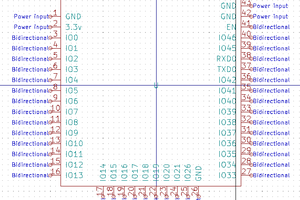
 Pratik Mokashi
Pratik Mokashi
 zst123
zst123
 Louis Irwin
Louis Irwin